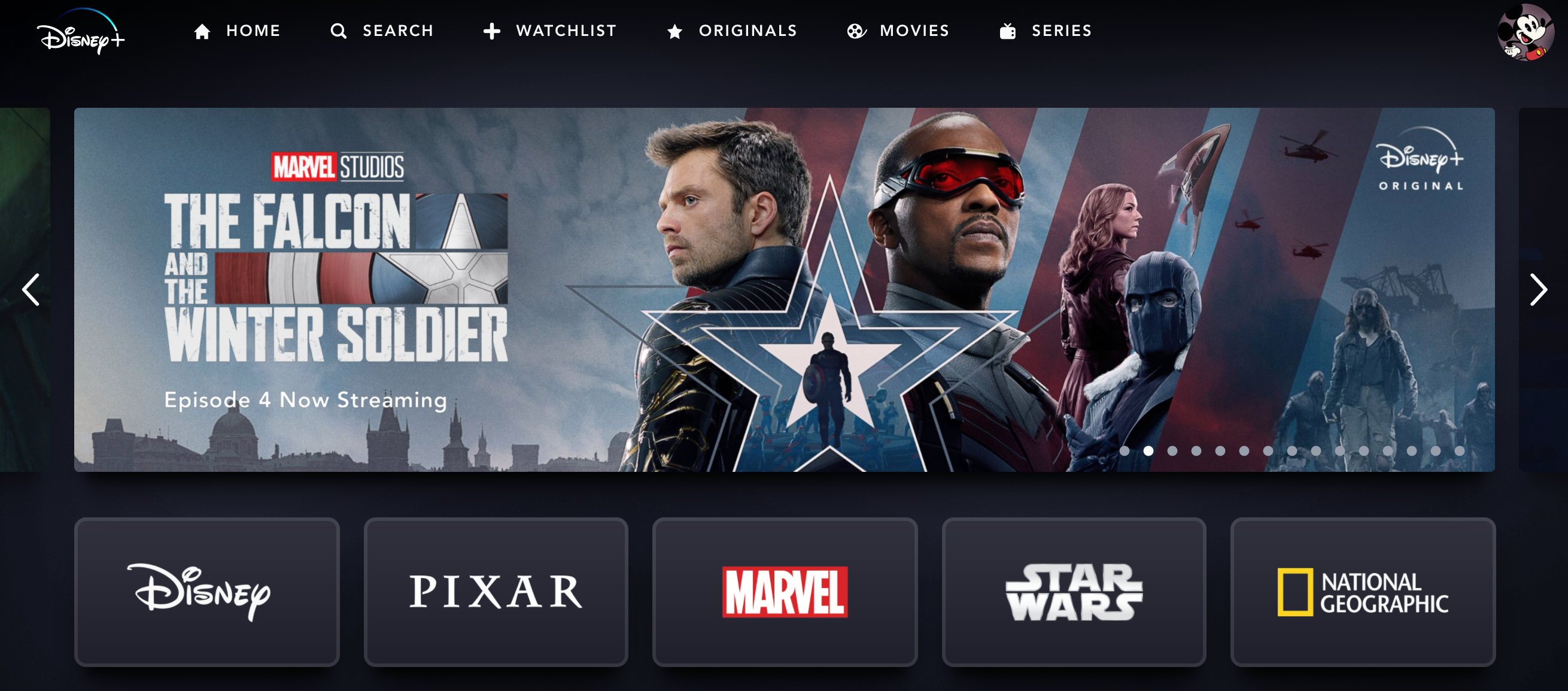Disney+ plays host to great content from Disney, Pixar, Star Wars, and more. It's available to watch on many different devices, including Apple TV.
If you want to watch Disney+ through your Apple TV, that's simple. We're going to show you how to download Disney+ on Apple TV, and explain the circumstances when that isn't possible.
How to Download Disney+ on Apple TV
It's quick and simple to get the Disney+ app through Apple TV. Here's how:
- Open your Apple TV menu.
- Go to the App Store.
- Search for Disney+.
- When you find it, press the Get button to download the Disney+ app. If instead of Get it says Open, it means you already have downloaded Disney+.
- Once you have opened the Disney+ app, you're required to create an account if you haven't done so already. Select Sign Up Now, then enter your email address and password.
- Finally, select Start Watching.
Does Disney+ Support Every Version of Apple TV?
No, you can't get Disney+ on every version of Apple TV.
Apple TV has only featured an App Store since the arrival of the fourth-generation Apple TV, also called Apple TV HD, which reached the market in the fall of 2015.
App Store downloads are also available on the Apple TV 4K, also known as the fifth generation.
There's no way to directly download Disney+ on the third-generation and earlier Apple TV. However, there is a workaround available for those with older Apple TV devices. You can download Disney+ onto an iPhone, iPad or Mac, and use AirPlay to cast it to your TV, via Apple TV.
AirPlay is supported by the third-generation Apple TV and later, and Apple TV devices running tvOS 11.0 or higher.
Easy Access to All of Disney+
Unless your Apple TV is old, you can use it to download Disney+ and get instant access to a once-unimaginable treasury of movies and TV shows. While Disney+ may have gone up in price since its launch, it still represents great value for money.