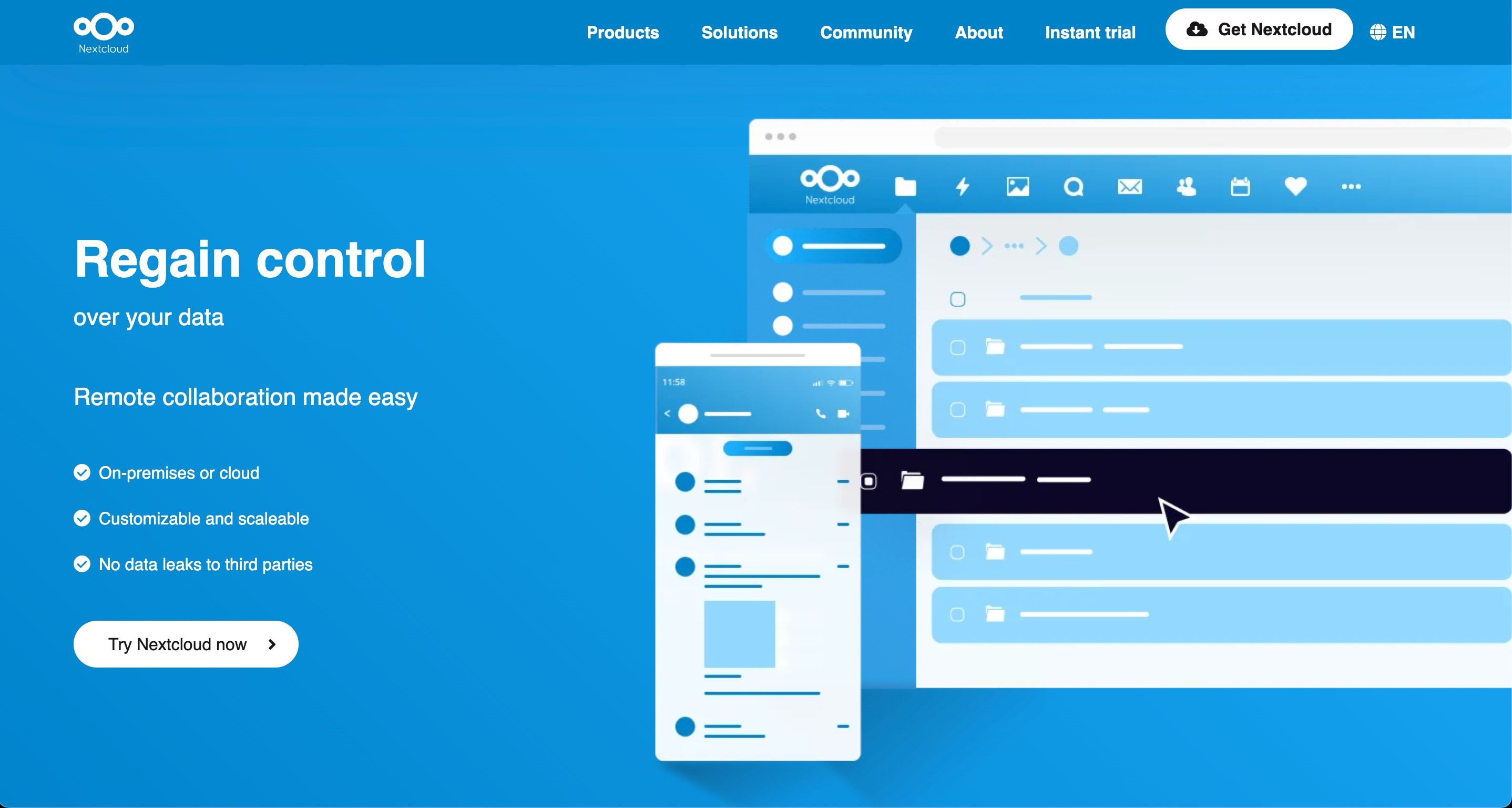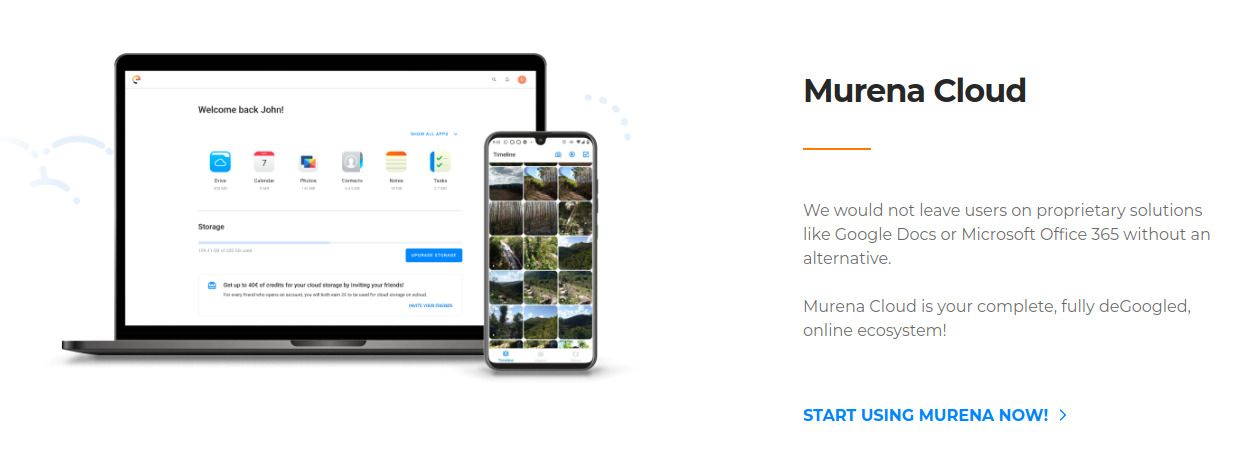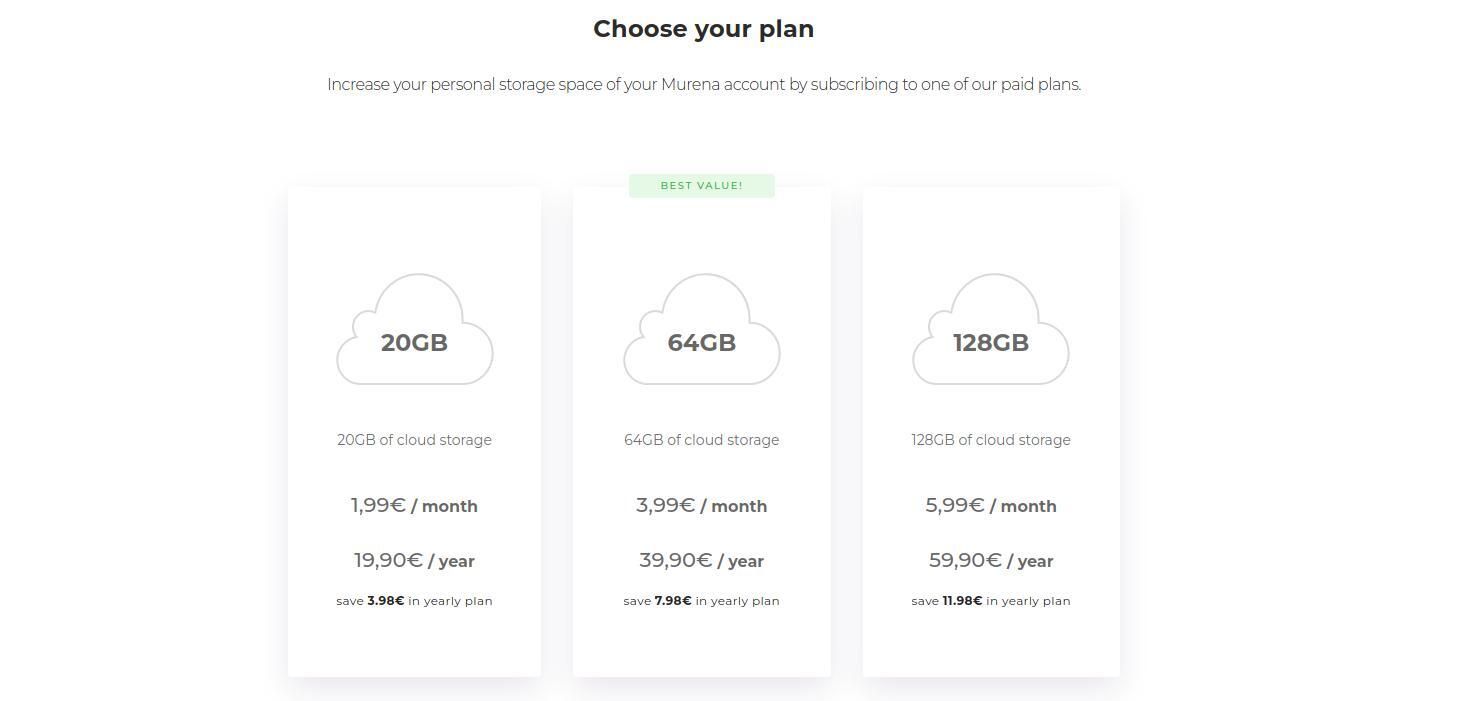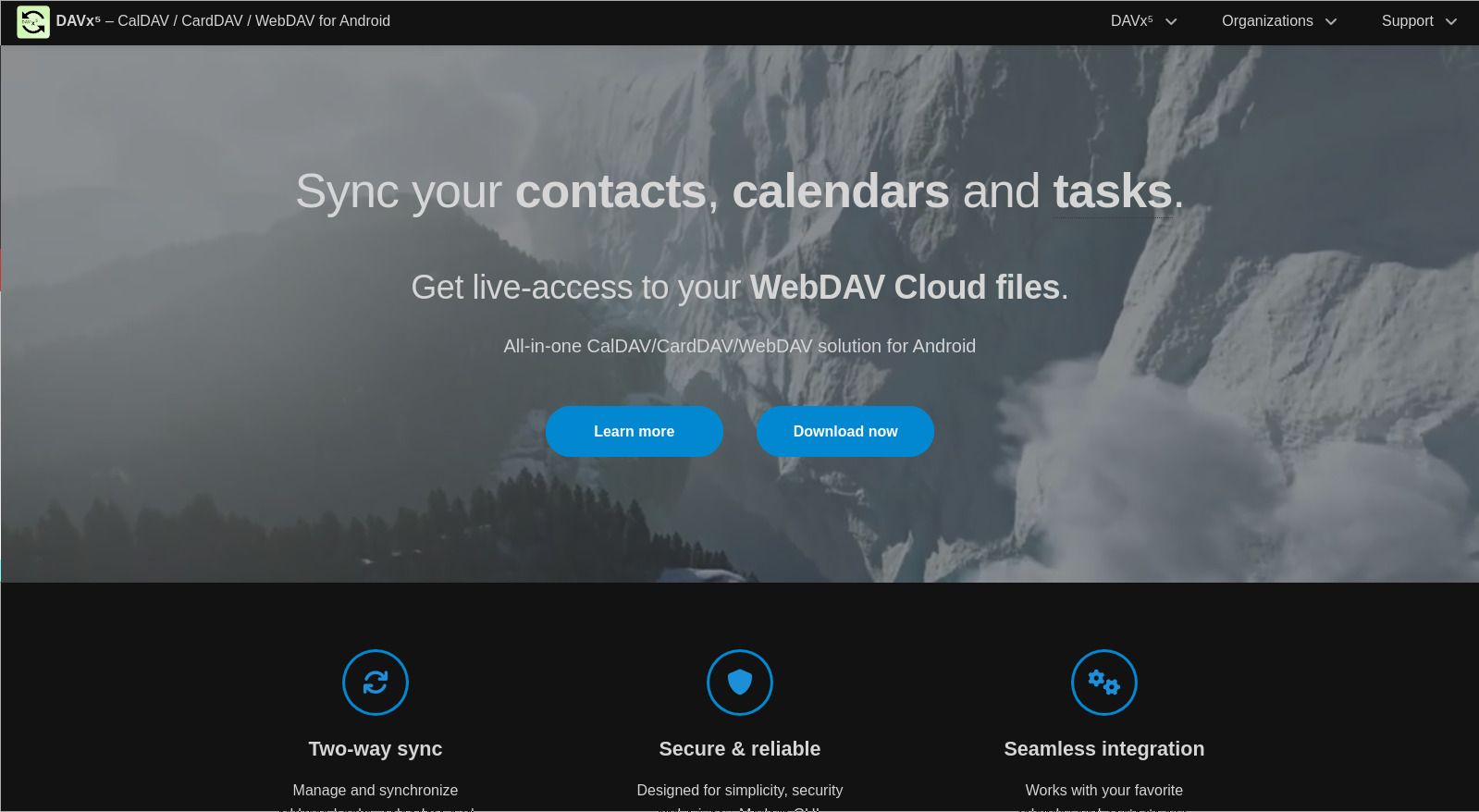Google Drive comes pre-installed on pretty much every Android phone and is the service that most users choose for their cloud storage. But you shouldn't feel it necessary to put all your eggs in Google’s basket. There are alternatives.
Nextcloud is an open-source file-hosting software suite for backing up your files and personal data in the cloud. In this guide, you’ll learn how to acquire your own free Nextcloud account, migrate your data, and sync your files and folders. Let's get started.
What Is Nextcloud and Why Should You Use It?
There are several benefits (and a few limitations) to switching to Nextcloud from services like Google. The main trade-offs can be boiled down to foregoing the convenience of a tightly integrated cloud app ecosystem with the security and privacy of another.
The Benefits of Nextcloud
One major draw to Nextcloud is its open-source nature. Management and maintenance are handled by organizations or users themselves. Because of how it’s run, there is a lack of reliance on surveillance capitalism to keep its services running. For example, once it’s running on your device, you’ll notice the absence of targeted ads or any ads altogether.
Another benefit is its app ecosystem. Many Nextcloud-hosting servers on GitHub provide services besides file syncing and file sharing. There are options for email clients, task management, word processing, contact storage, and even encrypted calling. These applications could help you organize a private business, and you won’t have to spend a dime to start using them.
Another major plus is that it is ubiquitous, working on most major operating systems and devices. Since Nextcloud is platform-agnostic, you can use the same apps and services between your Android phone, iPad, Linux server, and Windows laptop.
The Downsides to Using Nextcloud
That security and freedom, though, may come at a price. While popular cloud services like Google One are very affordable, Nextcloud servers might cost more. These services might not even have free options, meaning you’d have to commit to a price plan before using their services. In addition, provider plans might be based on server speed or other customizations, making shopping around even more complicated.
If you do decide to jump on board with a Nextcloud provider, you’ll have to migrate all your content. That can be time-consuming or cumbersome, especially if you’re switching to calendars, tasks, or emails. If you’re already invested in another service, you may second-guess the switch.
Another aspect that some users may find off-putting may be the setup it takes to integrate personal information with other apps. For example, Google Calendar doesn’t sync with Nextcloud’s calendars unless you use an ICAL subscription or use other syncing software. Services like EteSync will let you integrate those calendars, but at $2 per month. There are free options if you know where to look, but you might rather avoid those integrations.
If you don’t mind a few extra steps and value security and privacy over a few bucks saved per month, then you should certainly consider starting your own account. You won’t have to spend any money to get started, though. In the next section, we’ll discuss how you can get a free taste of Nextcloud in a few simple steps.
Download: Nextcloud (Free)
Create Your Free Nextcloud Account with Murena
One streamlined and accessible way of getting started with Nextcloud is by requesting a free account from Murena. This website provides a simple interface for general usage. It provides you with a new email address, an address book, a calendar, a task list, and a notes section, to name a few freely on offer.
Its few downsides are how much control you’re given. You won’t be able to install additional Nextcloud applications on the server, and the free option only provides you with 1GB of storage space. Don’t migrate all your photos and videos just yet!
With that being said, there’s much you can still do, regardless of what device you’re using. Contacts, emails, events, tasks, and the occasional screenshots won’t crowd your 1GB, so it’s still a serviceable and well-packaged alternative.
Once you claim your account name and storage space, you can then start taking advantage of what Murena and Nextcloud offer.
Set Up Nextcloud on Android to Sync Files and Folders
Now that you have a working Nextcloud client, you can start using its compatible apps on your phone. Download the Nextcloud Android app from the Google Play Store for free, then log in using your Murena account information.
Once you’re logged in, you can use that same login as an SSO (single sign-on) for other Nextcloud-ready apps. This is similar to how Google and Microsoft provide SSOs for their Android apps.
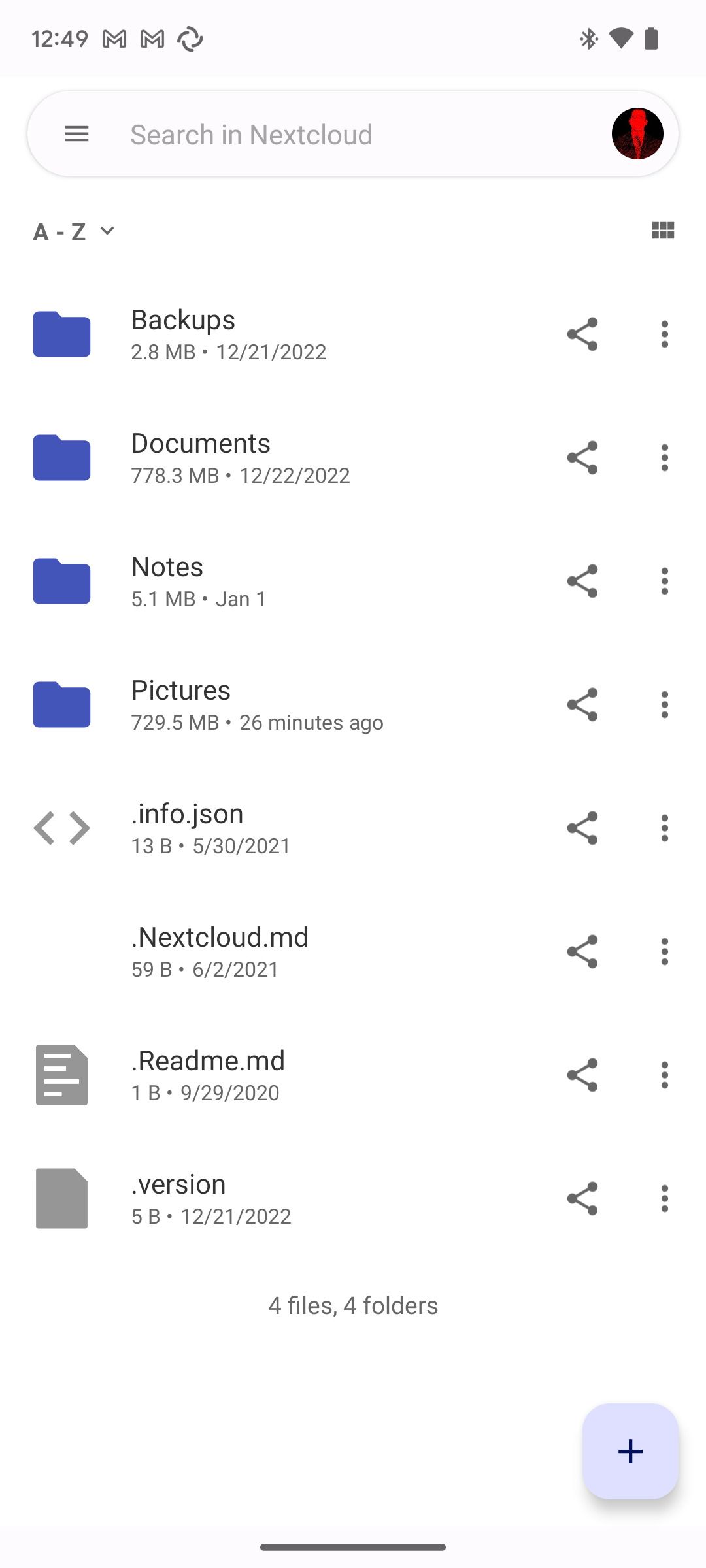
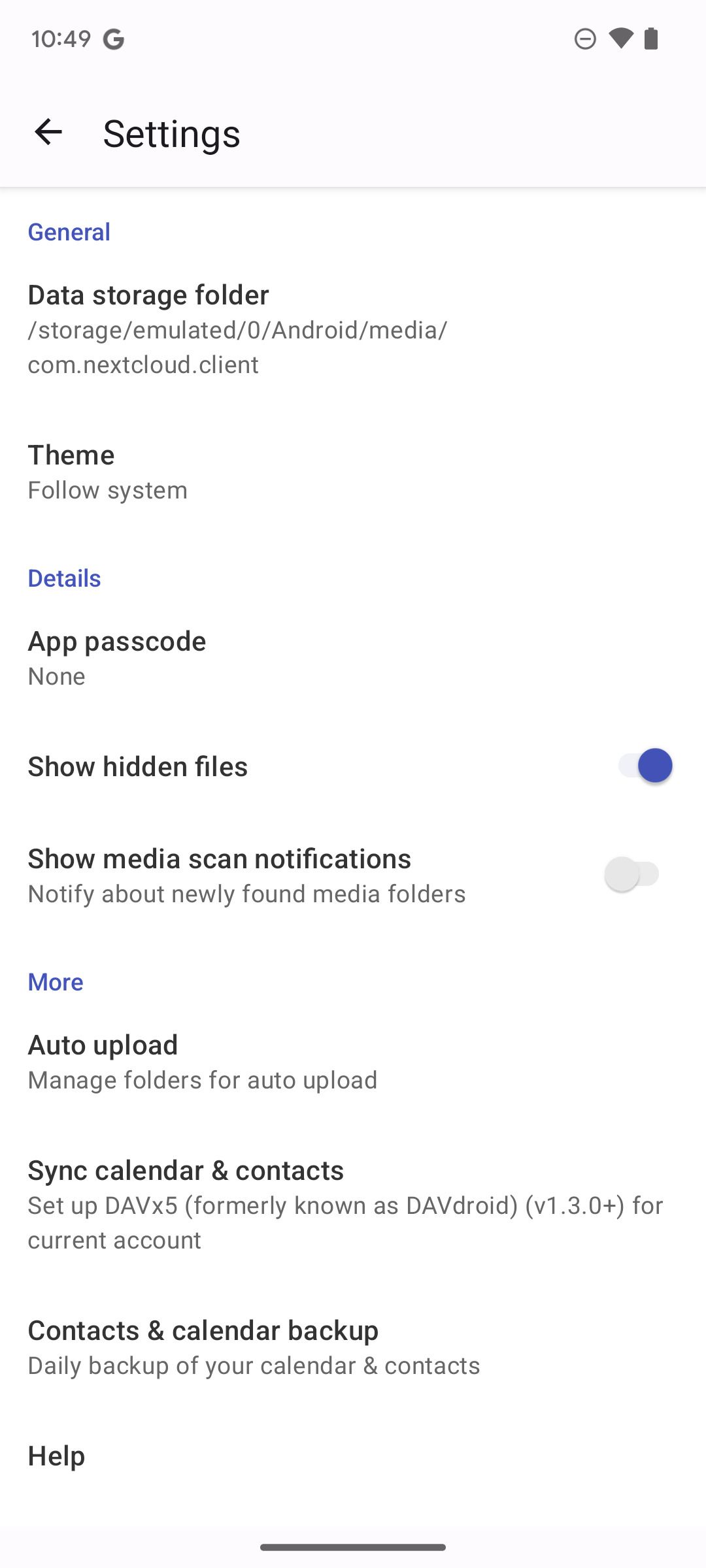
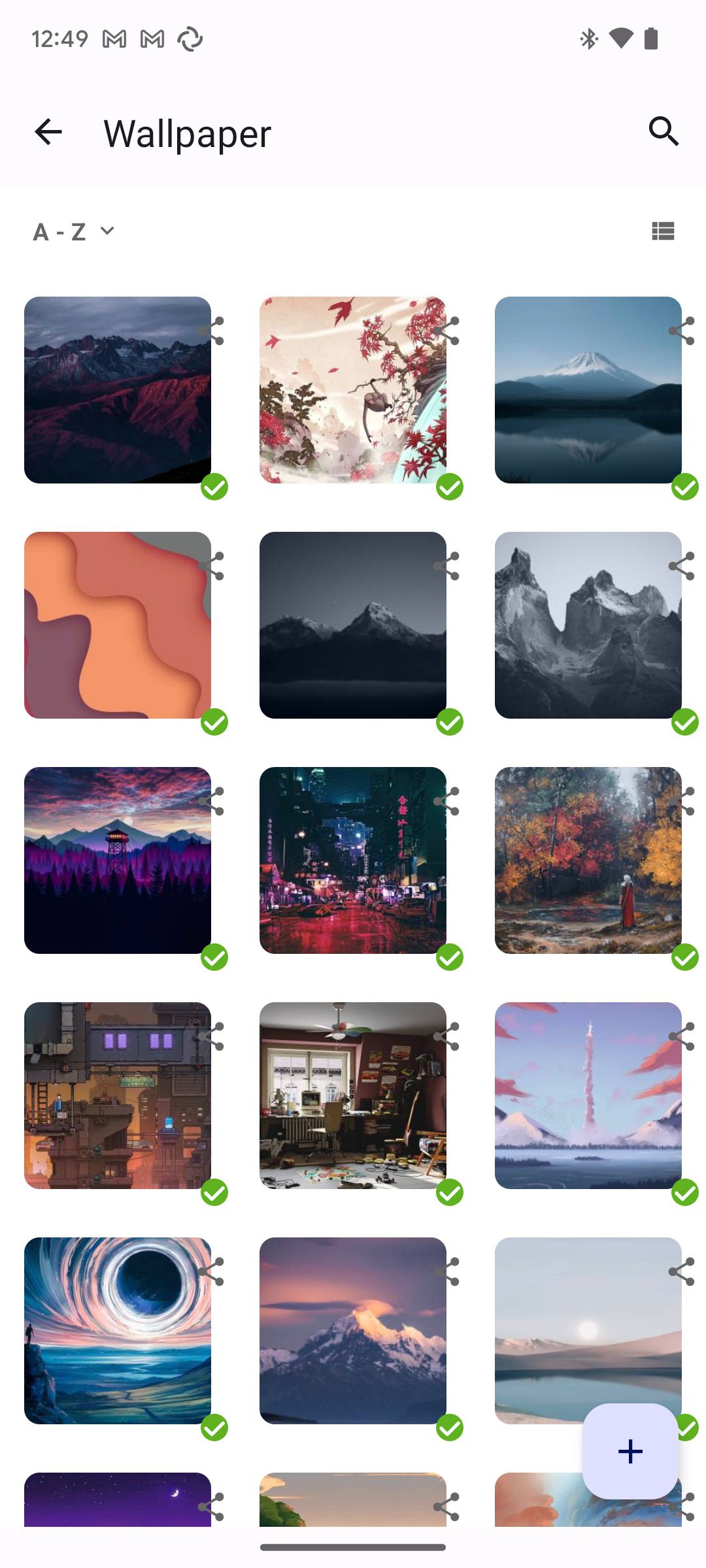
You can start migrating some of your files. Tap the Settings button and choose Auto upload. There you will see some of your phone’s already discovered folders, like the Camera or Screenshots folder. These can be automatically synced with your Nextcloud account, just like how other photo apps automatically sync your photos and videos.
If you start to run out of memory, you can also uncheck those folders and share your files manually for more storage control.
Sync Your Events, Tasks, and Contacts With DavX5
So, you’re now able to sync any files on your phone with Nextcloud’s storage system. What about its other services? Here is when an important Android app comes into play: DavX5. This app is able to sync all your contact groups, events, calendars, and tasks so that your phone’s apps, such as Google Calendar, can communicate with Nextcloud.
Once you download and open DavX5 on your phone, you’ll be greeted with a screen asking you to permit the app to get notifications, calendar, contact, and task access. We recommend flipping the switch that says All of the below since you’ll be able to use any of the apps that can communicate with DavX5.
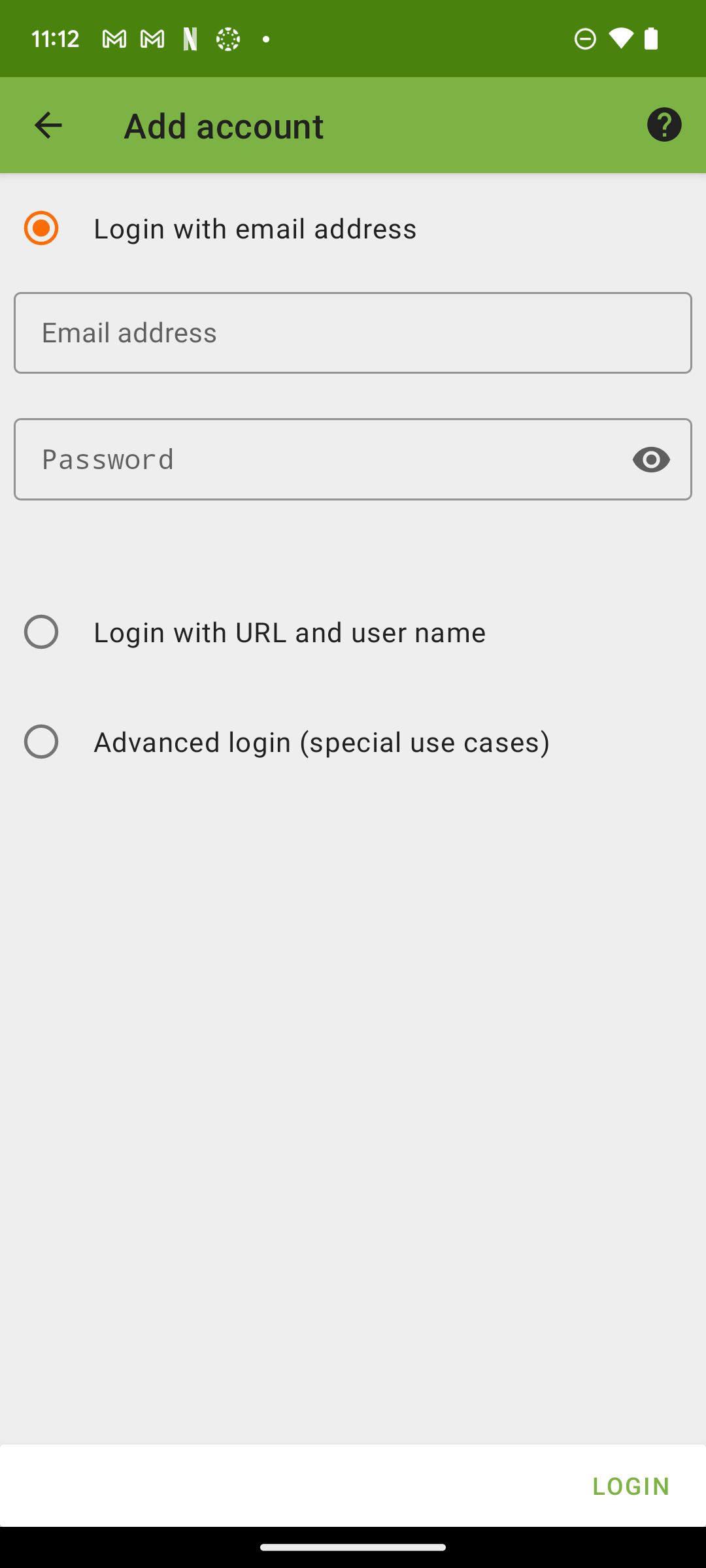
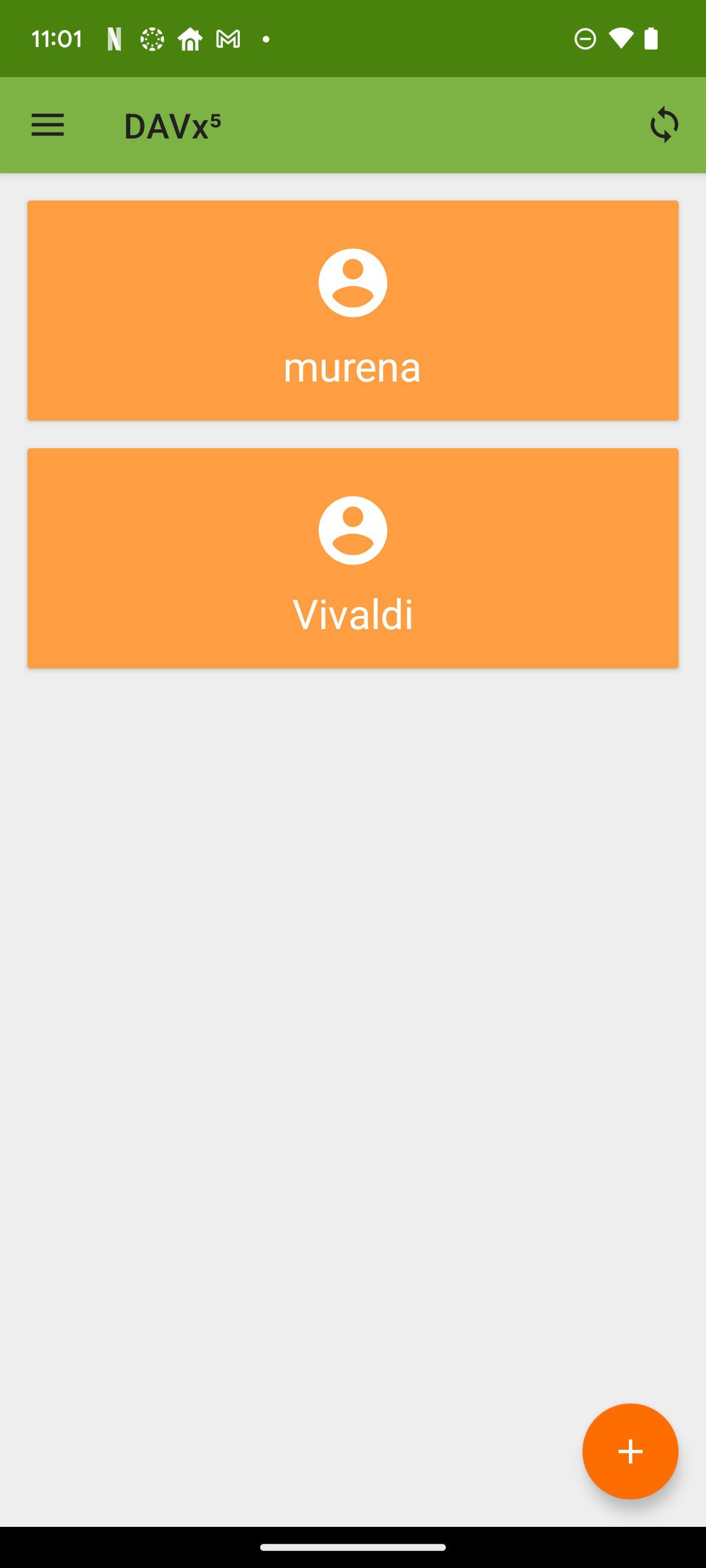
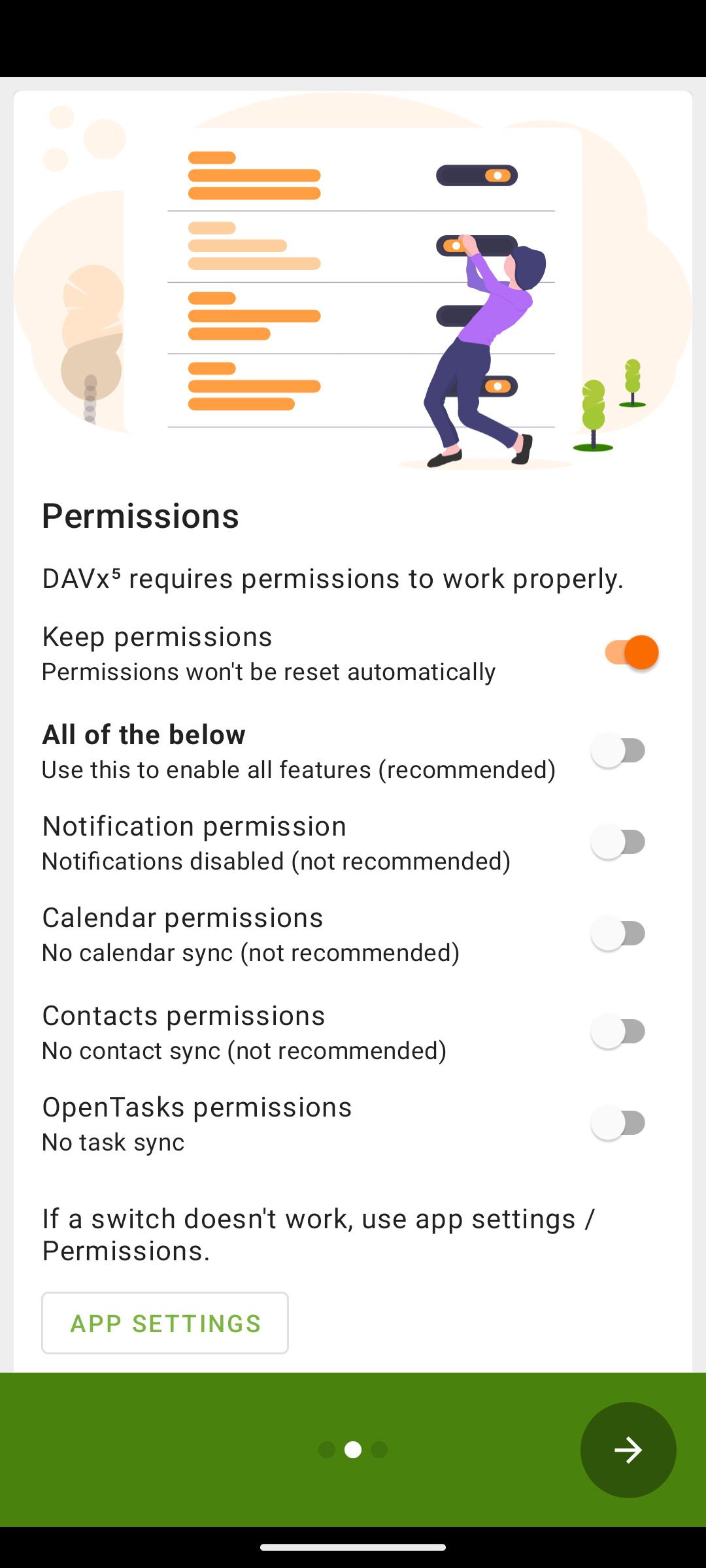
Next, you need to add the login information for your Nextcloud account. Just provide your new Murena email address and your password for that account. Then, check all the services you want to sync with DavX5, like your calendars, contacts, and tasks.
Once you do this, your Nextcloud data should be visible with any appointment, contact, or task-management software you choose. Also, make sure to disable Pause app activity if unused and select Unrestricted for battery usage. This will allow DavX5 to update and sync information without any problems.
Download: DavX5 (Free, in-app purchases available)
De-Google Your Phone With Nextcloud
This is the first step in moving away from the larger cloud services to something more private and open. Even though this free 1GB of storage can be restricting, it’s completely under your control.
If you so choose, you can switch storage sizes without ever forking over another dollar. In your own cloud, you can stream videos, keep track of podcasts, or run a business (just like you could with the mainstream providers), but you add the services you want.
If you feel like the large tech companies have too much control over our data, this is one way you can claim some of it back.