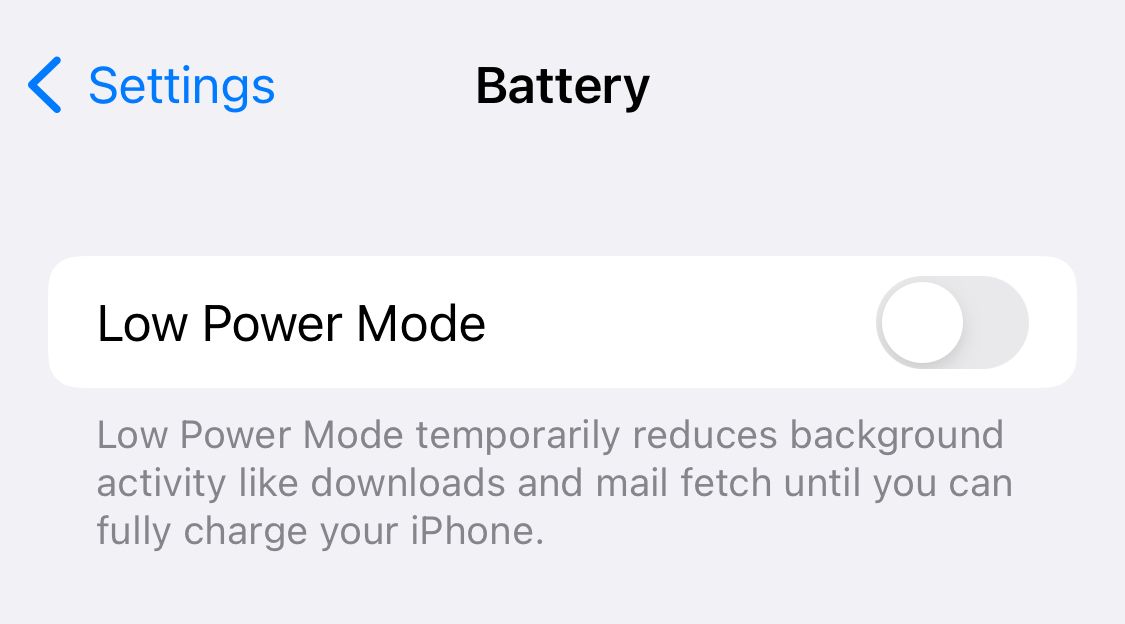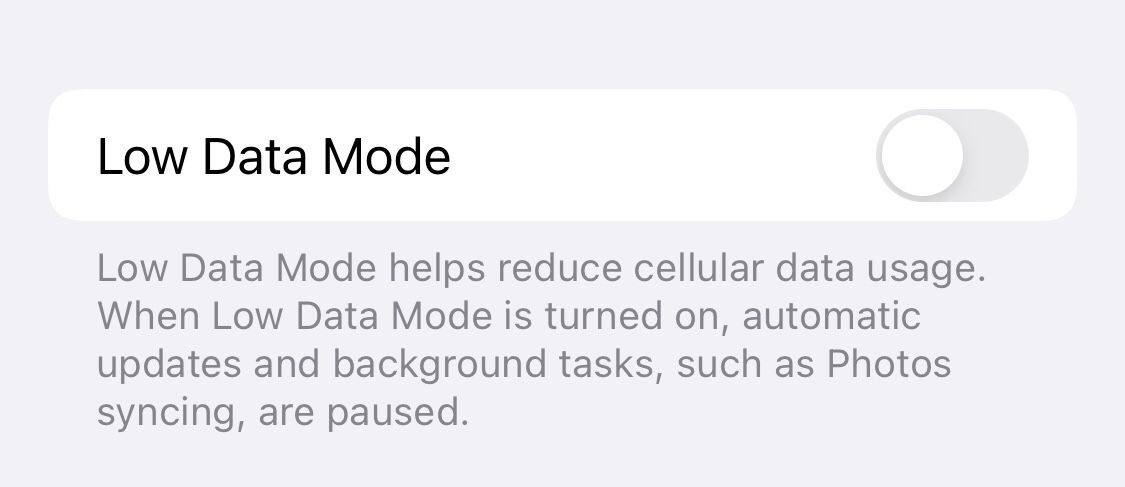Syncing your photos to iCloud is a good way to access them across all your devices. Also, if you lose or break your iPhone, you will still have all your pictures saved safely to iCloud. However, you need to make sure all your photos have finished synced before you’ll benefit from this safety net.
If you want to make sure your photos are safely backed up, or you’re waiting for them to sync to your other devices, here’s what you can do to force your iPhone to sync to iCloud.
Exit Low Power Mode and Plug In Your Device
When your iOS device is in Low Power Mode, it won’t back up your photos to iCloud because doing that uses too much power. By taking your device out of Low Power Mode, your iCloud photos will be ready to sync again.
To do this, head to Settings > Battery > Low Power Mode and turn it off.
If your iOS device isn’t fully charged, it will also have a rough time updating your iCloud photos. You don’t need to wait for your iPhone to be fully charged, you can just plug it in to start uploading your photos right away.
Connect to Wi-Fi and Turn Off Low Data Mode
If you aren’t connected to Wi-Fi, your iCloud photos might not sync as fast. Connecting to a local Wi-Fi network will ensure that your photos sync to iCloud faster.
If you aren’t near a Wi-Fi network you can still use cellular data, though. But go to Settings > Cellular to make sure the Photos app is turned on.
You can also speed up how fast your photos sync by turning off Low Data Mode. Many users turn this on to save on cellular data usage. To turn this off head to Settings > Cellular > Cellular Data Options and turn off Low Data Mode.
Your photos can’t sync to iCloud if you’ve run out of storage. Go to Settings > [Your Name] > iCloud to view your available storage. Then free up iCloud storage space if you’re running low.
Save Your Photos and Your Memories
Photos taken on your iPhone can be precious memories. If you lose or break your iPhone, you don’t have to lose your photos too. By backing up your photos to iCloud, you can prevent this from happening. Forcing your photos to sync to iCloud will also make it easier to view photos on other devices connected to your Apple ID.

.jpg)