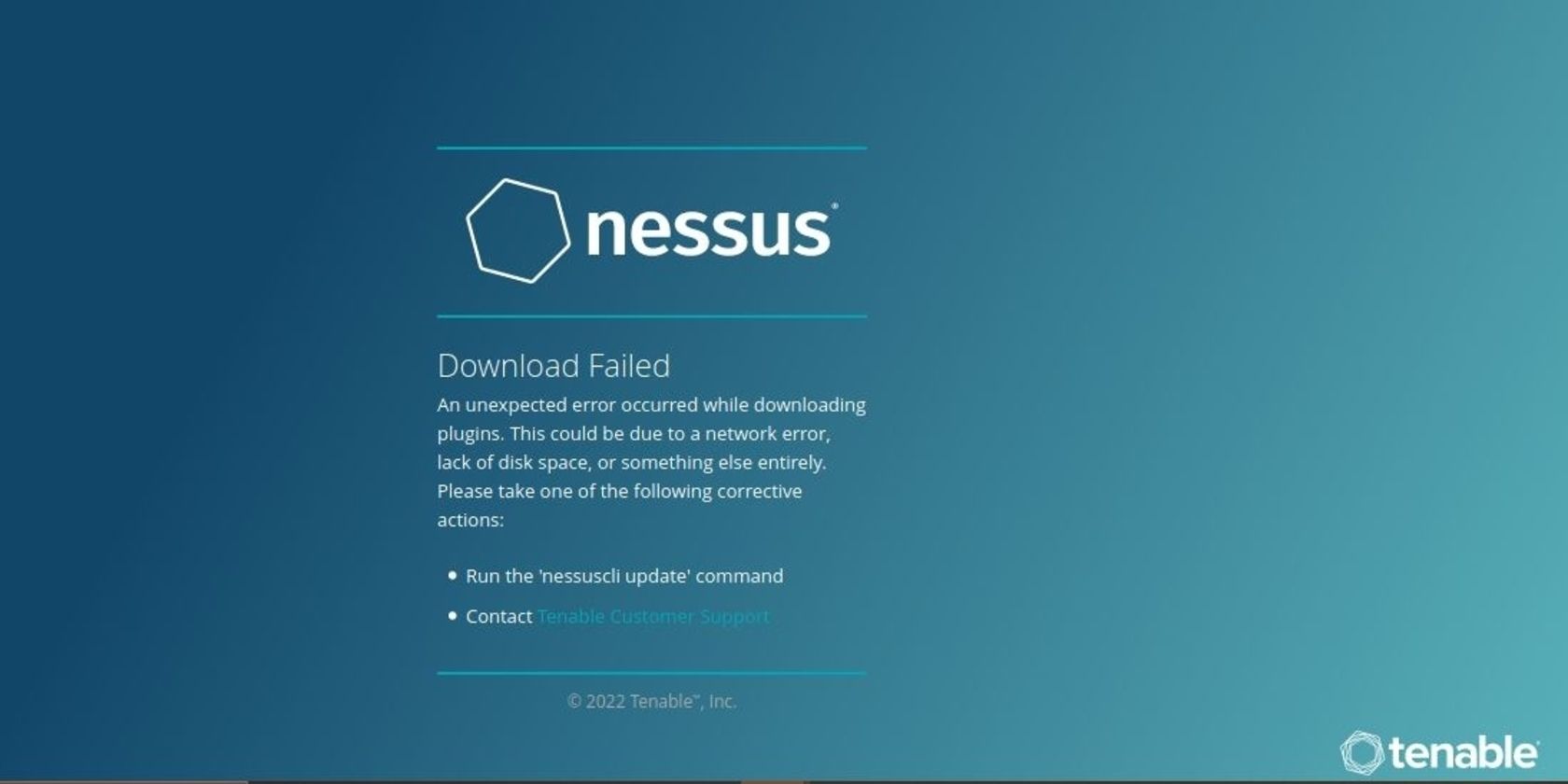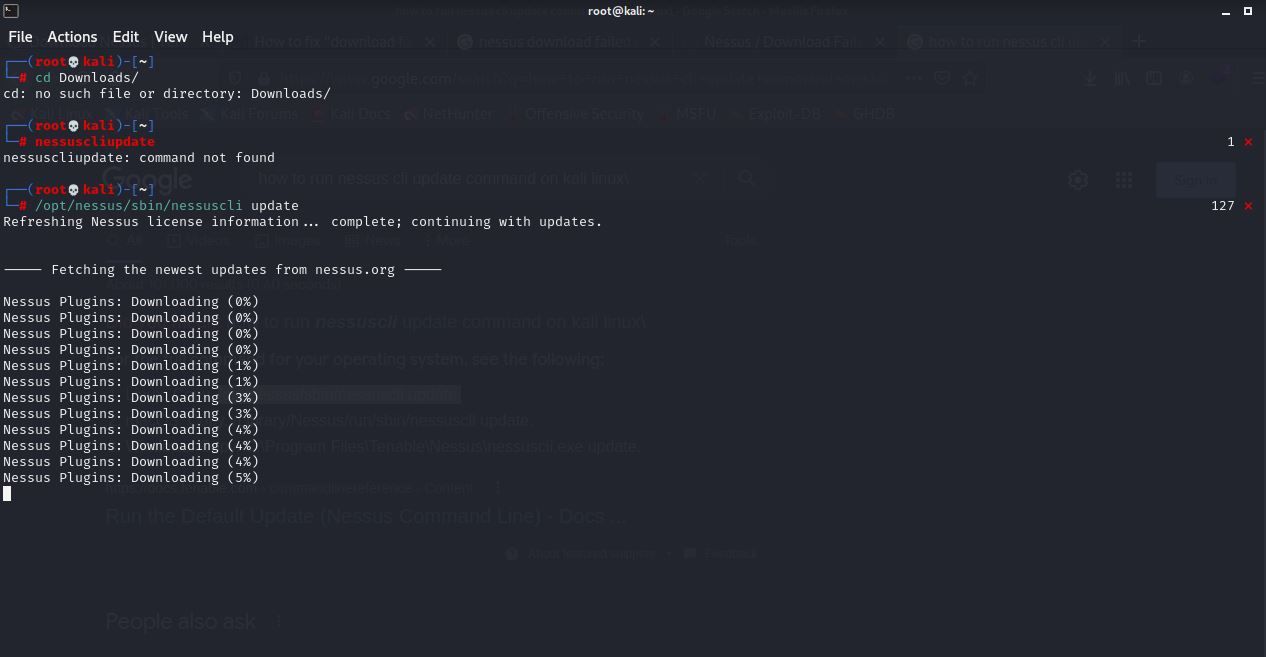Are you having problems downloading Nessus on your computer or virtual machine? Do you see the error: "Nessus download failed. An unexpected error occurred while downloading plugins?"
Well, you're in luck! You can easily fix this error in no time and start scanning vulnerabilities with Nessus on your Linux machine. Here's how to do it.
What Is Nessus?
Nessus is an open-source vulnerability scanner developed by Tenable Inc. It provides a subscription service for security engineers, penetration testers, and other cybersecurity personnel and enthusiasts to proactively find network vulnerabilities, identify and fix them, and automate scans.
Nessus has a paid subscription, Nessus Professional, and a free version, Nessus Essentials, limited to just 16 IP addresses per scanner. Nessus offers various services like vulnerability assessment, vulnerability scanning, network scanning, web scanning, asset discovery, etc.
What Might Cause the "Nessus Download Failed" Error?
As stated in the error message provided by Nessus when the download fails, network issues, lack of disk space, or proxy filtering are the root cause of the error.
Network Errors
When downloading the Nessus service, ensure you have a stable internet connection. If your device is not connected to a stable network, or the internet went off while you were downloading Nessus, the download will fail. Check out these tricks to improve your internet speed and connectivity.
Before fixing this problem, try the following:
- Toggle the airplane mode button on and off to reset the internet connection.
- If you're using a Wi-Fi router, turn it off and on. Then make sure it is in an elevated position.
- Check your connection speed and make sure it isn't fluctuating.
Insufficient Disk Space
Does your computer have enough disk space to download the Nessus plugins and components? Make sure to delete or move some files to make space for new ones.
Chances are that you are running Linux on a virtual machine like VMware, VirtualBox, HyperV, etc. Edit the settings of your Linux virtual machine and increase the allocated storage. Or you can clear up disk space on your Linux computer with these GUI tools.
Proxy Filtering
Your proxy server might be blocking the Nessus service from updating or downloading your plugins. Ensure that "plugins.nessus.org" is not being filtered by slow proxy servers or proxy-based antivirus. Configure your proxy server to allow this service or put it off.
How to Fix the "Nessus Download Failed" Error
This is a common error that occurs when you try to download Nessus onto your computer. It usually reads: Nessus Download Failed. An unexpected error occurred while downloading plugins.
This could be due to a network error, lack of disk space, or something else entirely. Please take one of the following corrective actions:
- Run the "nessuscli update" command
- Contact Tenable
The Nessus download fails because the plugins fail to install completely or don't install at all. When this occurs, Nessus returns minimal or sometimes empty scans when you use it to scan for vulnerabilities.
Here's how to fix the error:
-
Open your Linux terminal and stop the Nessus service.
/etc/init.d/nessusd stop -
Update all plugins using the nessuscli update command.
/opt/nessus/sbin/nessuscli update --all -
Start the Nessus service again once the plugins finish downloading.
/etc/init.d/nessusd start
The commands for starting and stopping the service might be different depending on the distribution you're using.
Now you will be able to use the Nessus service without any hindrances.
Vulnerability Scanning With Nessus on Linux
Now that you've fixed the error, you can go on to scan vulnerabilities with Nessus. Do not hesitate to take advantage of the numerous templates and tools made available by Nessus to ensure there are no vulnerabilities that could lead to serious cyber threats.