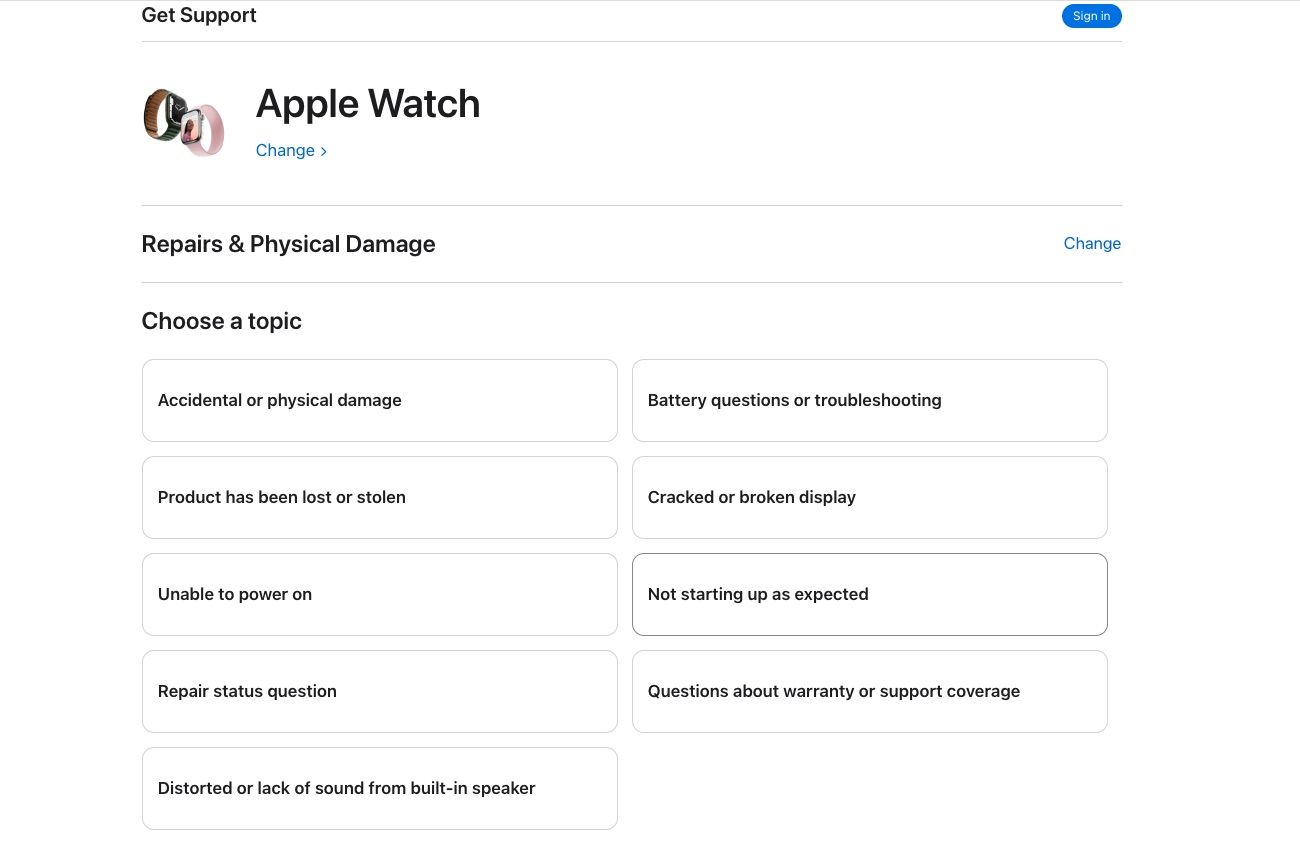Apple products are known for their build quality, and the Apple Watch is no exception. However, since it is a wearable, it is exposed to different and harsher environments. And the way the smartwatch has been designed, the display cover glass protrudes from the main body, so it can easily crack during daily use.
If you have cracked your Apple Watch's screen and are wondering about your options for getting it fixed, here's what you need to know.
Getting Your Apple Watch Screen Repaired by Apple
The first thing you should know is that Apple doesn't repair a cracked Apple Watch display. Instead, it will send you a new or refurbished unit and reuse parts from the older model on future refurbished watches.
Secondly, Apple Watch repairs (or replacements) are not carried out in stores. Units are sent to an authorized repair center for any repair work. Even if you submit your smartwatch to an Apple Authorized Service Provider or Apple Store, they will mail it to an authorized repair center. This is the case even if Apple knows it is going to replace the Apple Watch unit.
Due to this, Apple Watch repairs can take longer than other Apple devices, like iPhones and MacBooks.
In 2022, Apple had a screen replacement program for selected Apple Watch Series 2 and 3 units manufactured between September 2016 to 2019. For this, the company noted that the crack typically began on one side and continued around the display.
How Much Does It Cost to Replace a Broken Apple Watch Display?
Since Apple's standard warranty terms do not cover display repairs, getting a crack fixed from an authorized service center can be expensive.
In the US, pricing for an out-of-warranty repair on the Apple Watch ranges from $299 to as much as $800 for the Ceramic or Titanium Apple Watch models. The repair costs for the Apple Watch SE are a bit cheaper and range from $219 to $249.
In case you have the Apple Watch Ultra, be prepared to pay extra for any repair. Apple estimates an out-of-warranty screen repair will cost $499 before taxes, while a battery replacement will cost $99. You can get an estimate for your specific Apple Watch model on the Apple Support page.
In many out-of-warranty repair cases, buying a new Apple Watch and giving up your old unit for recycling would make more sense. This is especially true if your Apple Watch is particularly old, as you can upgrade to a newer model by paying a little more. For any repairs that Apple carries out, it gives a 90-day service guarantee or until your standard Apple warranty or AppleCare coverage expires.
If you have an AppleCare+ warranty, you are in luck, as it covers accidental screen damage. You will only have to pay a service fee of $69 (plus taxes) or $79 for the Apple Watch Ultra to get the screen replaced, which is far more reasonable. Again, this screen replacement will likely result in an entire Apple Watch unit replacement.
Apple also offers an Express Replacement Service for AppleCare+ customers. Under this, the company will send you a replacement Apple Watch before you ship your broken watch.
Can You Mail In Your Apple Watch for Screen Repairs?
No. Apple doesn't offer a mail-in service for Apple Watch repairs. You will have to take the watch to your nearest Apple Store or authorized service center. After an in-store check, Apple will ship the watch to an Apple Watch repair center. Make sure to back up your Apple Watch before submitting it for repair, no matter who sends it.
How to Book an Appointment for an Apple Watch Screen Repair
You can book an appointment at your nearest Apple Store for your Apple Watch screen repair. This way, you won't have to wait in the store for your turn.
- Head over to Apple's Get Support page.
- Select Apple Watch, then choose Repairs & Physical Damage from the list of issues.
- From the list of topics, select Cracked or broken display.
- Click on Continue to see your support options.
- You can then call Apple Support or book an appointment at your nearest Apple Store.
- You'll have to enter your Apple Watch's serial number or log in to your Apple ID and select the device to complete the process.
You can also take your Apple Watch to the nearest Best Buy store for screen repairs or battery replacement. Head over to the Best Buy Apple Watch Service and Repair page to book an appointment.
Fix Your Apple Watch Screen Using a Third-Party Repair Provider
If you wish to, you can get your cracked Apple Watch screen repaired by a third-party service provider. Unlike Apple, these repair shops and services will replace your wearable's broken display and not replace the entire unit. Their charges will be far more reasonable than what Apple commands for an out-of-warranty repair.
The problem, however, is that there are limited third-party repair stores that will replace your cracked Apple Watch's display. This is because the process is a lot more complicated than usual. This is partly why Apple chooses not to repair damaged Apple Watch units and replace them instead.
If you find a third-party store near you that can replace your Apple Watch's display, there's no guarantee that its water-resistant rating won't be compromised afterward. Additionally, the store might not do a good replacement job, which could eventually end up causing other reliability issues.
Your best option would be to check the repair store's reviews on Google and decide based on that. Ultimately, the chances of getting an Apple Watch repair that will meet Apple's quality standards from a third-party provider are slim.
Getting your Apple Watch repaired by anyone other than Apple or an authorized service provider will void its warranty.
How to Self-Repair Your Apple Watch's Cracked Display
If you're willing to take matters into your own hands and don't mind getting them a bit dirty, you can consider replacing your cracked Apple Watch's screen yourself. The process is definitely not for the faint of heart and requires a lot of time. If you have all the tools at your disposal, this will be the cheapest way to get your smartwatch up and running again.
Apple offers a Self Service Repair program that allows you to repair an iPhone yourself. However, this program is currently limited to iPhone models and doesn't offer any Apple Watch parts or instructions. The biggest hurdle in self-repairing your Apple Watch's cracked screen will be to get your hands on the replacement display.
You can check iFixit's online store for replacement screens and related cables, but they are mostly available for older models. You will also need access to all the relevant tools, including a heat gun, which can be pretty expensive. As for repair instructions, iFixit has the manuals for all Apple Watch models, so you can follow them to replace your Apple Watch's cracked display.
Fixing Your Cracked Apple Watch's Display Is an Expensive Affair
Getting an Apple Watch's cracked display fixed is very expensive. If you intend to expose the smartwatch to rugged terrains, you should consider buying AppleCare+. This will help protect you against accidental damage for three years.
If your Apple Watch's display is already broken, and you don't have AppleCare+, check out some third-party repair options first before heading over to your nearest Apple Store.