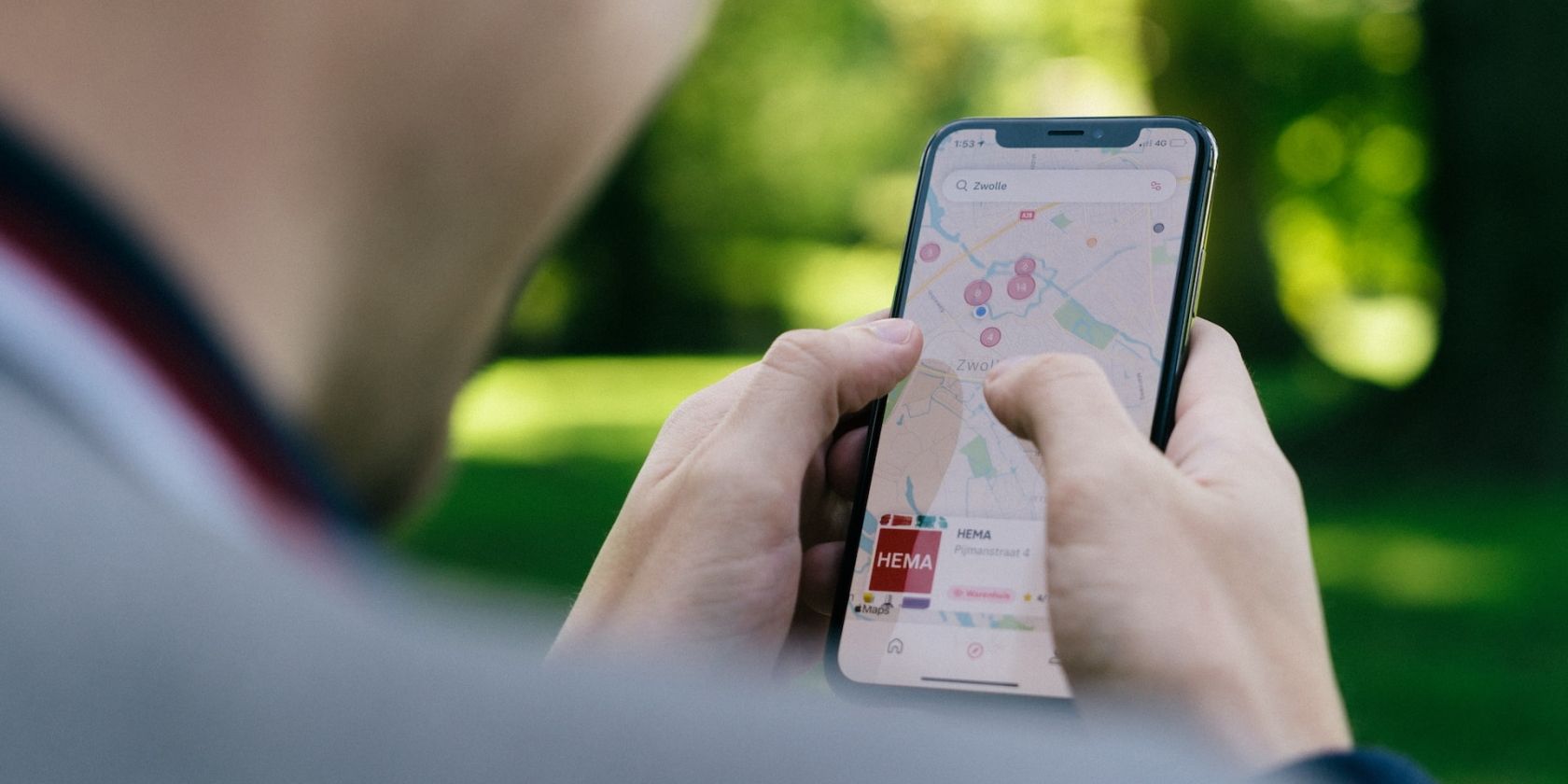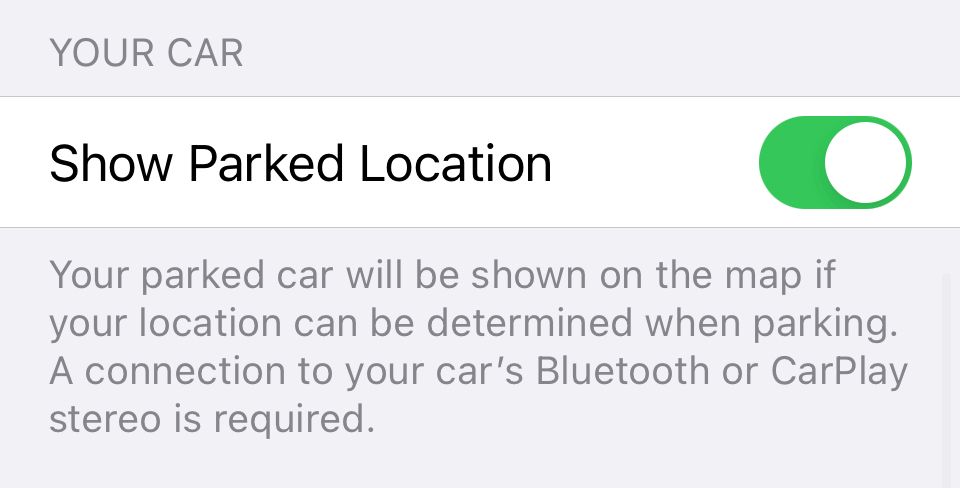Have you ever been in a new city and parked your car somewhere new, but you can't remember where you put it after a long day? If so, you're not alone. Many people experience this on a daily basis.
This is why Apple Maps has a feature where you can find your parked car. If you want to learn how to do this, read ahead, and we'll show you the basics.
Make Sure You Enable Bluetooth or CarPlay
Before you can find your parked car, you'll need to enable either Bluetooth or CarPlay with your vehicle. Most newer vehicles have CarPlay. If you're curious whether your car supports CarPlay, you can check Apple's CarPlay page for a list of supported models.
However, if your vehicle is not on the list, you can enable Bluetooth instead. You don't need both CarPlay and Bluetooth for this feature to work. You just need one or the other. If you're having trouble with CarPlay, we've covered some fixes to get CarPlay to work.
You'll know if your car has Bluetooth if you can connect your phone to your car stereo system without an AUX or USB cable.
Turn on Significant Locations for Apple Maps
Next, you'll need to make sure you enable Significant Locations. Most people have this enabled by default, but you might want to check anyway. After all, you want to make sure this feature works before parking somewhere new.

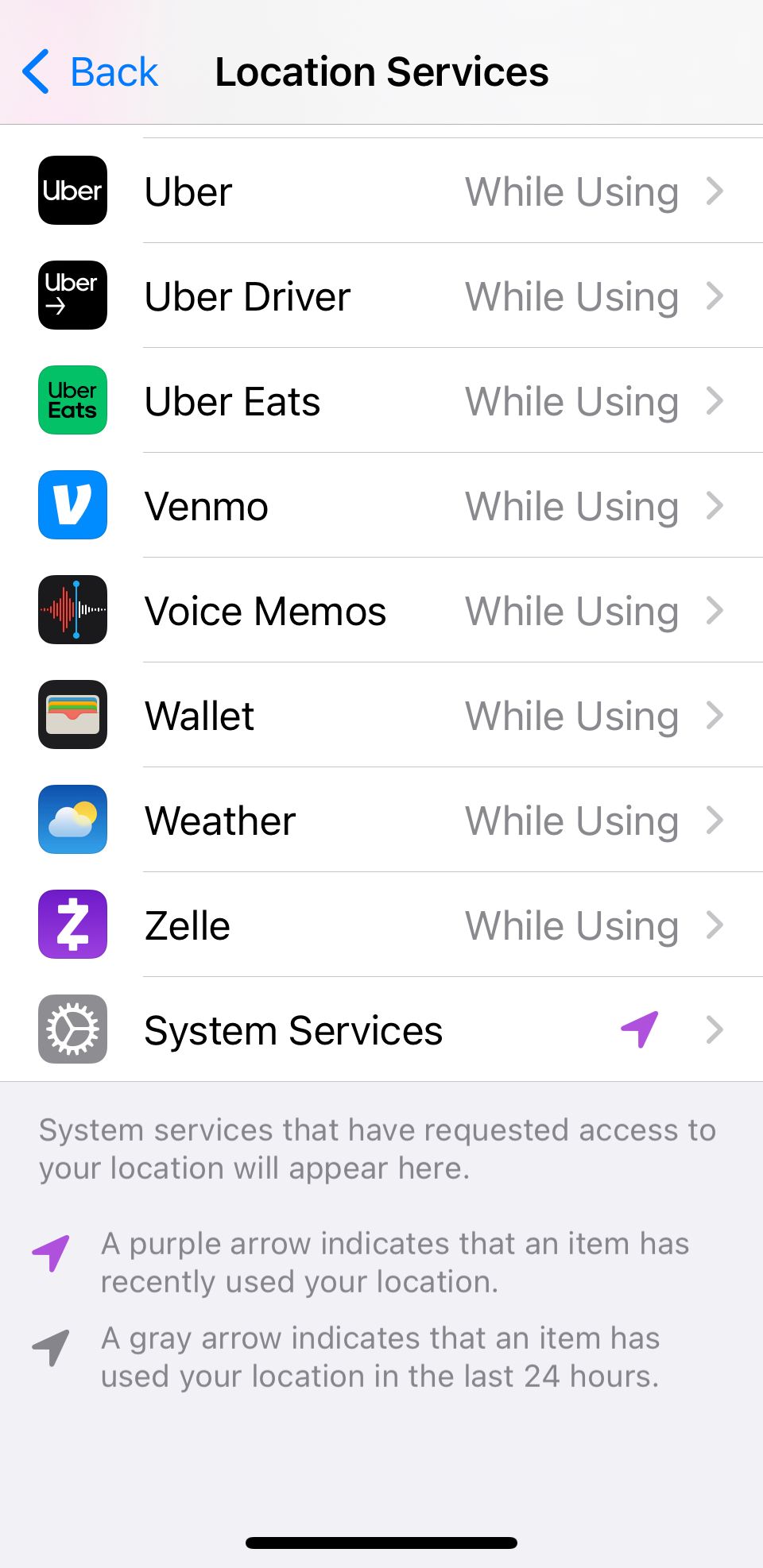
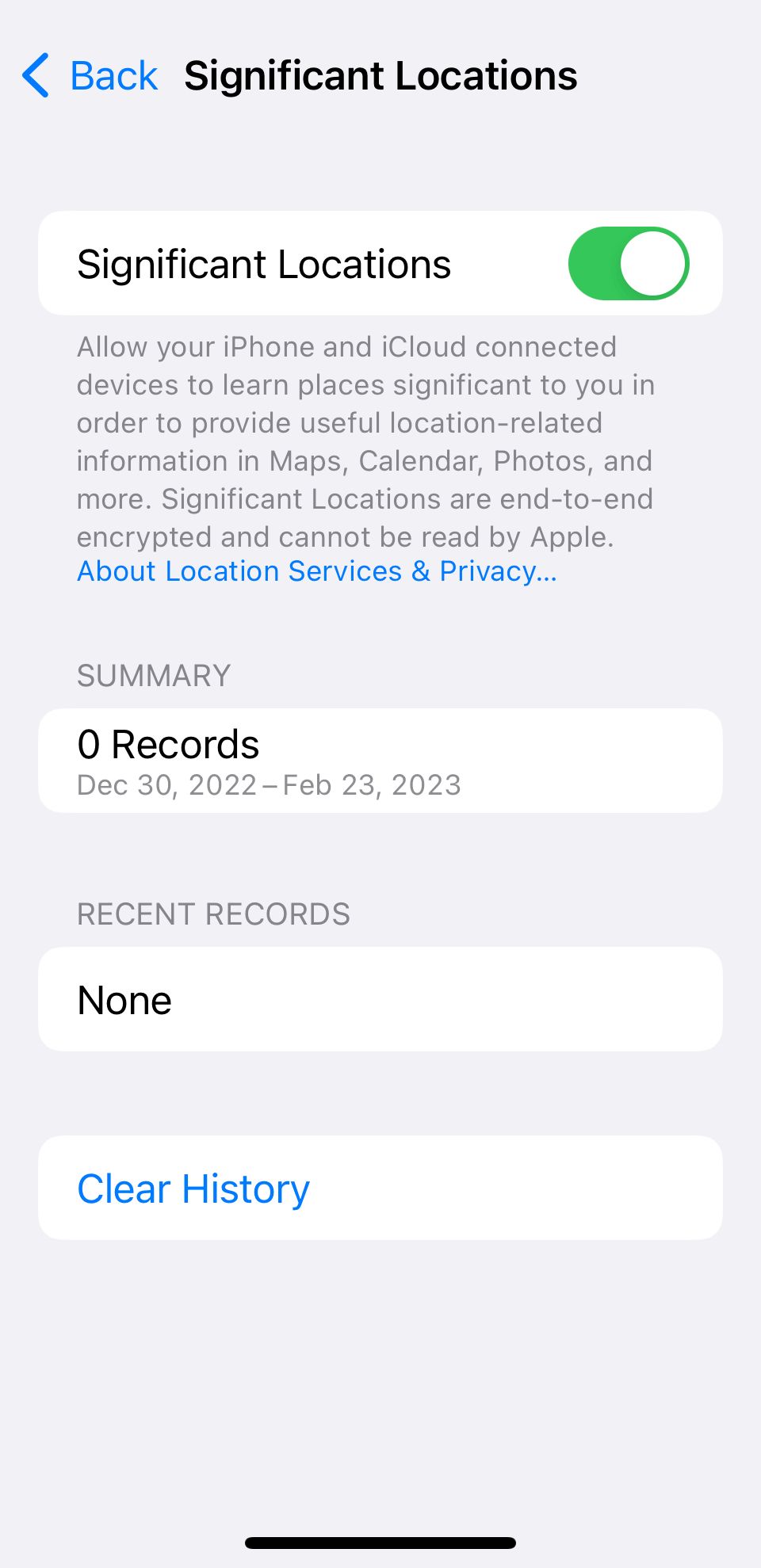
To do this, open the Settings app on your iPhone and go to Privacy & Security > Location Services > System Services > Significant Locations.
How to Find Your Car in Apple Maps
Once you've completed the above steps to enable Significant Locations on your iPhone, you can head to Settings > Maps and enable Show Parked Location.
Once you enable this, you're ready to start driving. All you need to do is make sure your iPhone is connected to your vehicle while driving. When you park, you'll get an alert from Apple showing where your parked car is.
It will drop a pin on the map showing your car's location. When you're ready to go back to your vehicle, you can navigate there like any other destination.
The Parked Car Feature Has Limitations
This feature works great for metropolitan areas, but some in rural areas claim the feature doesn't work for them. It also might be confusing to use in parking garages, as it will show the location, but you might forget what level you're on.
It also won't work for frequently visited locations like home or work. However, this feature can be helpful, and Apple might even improve it in the future.