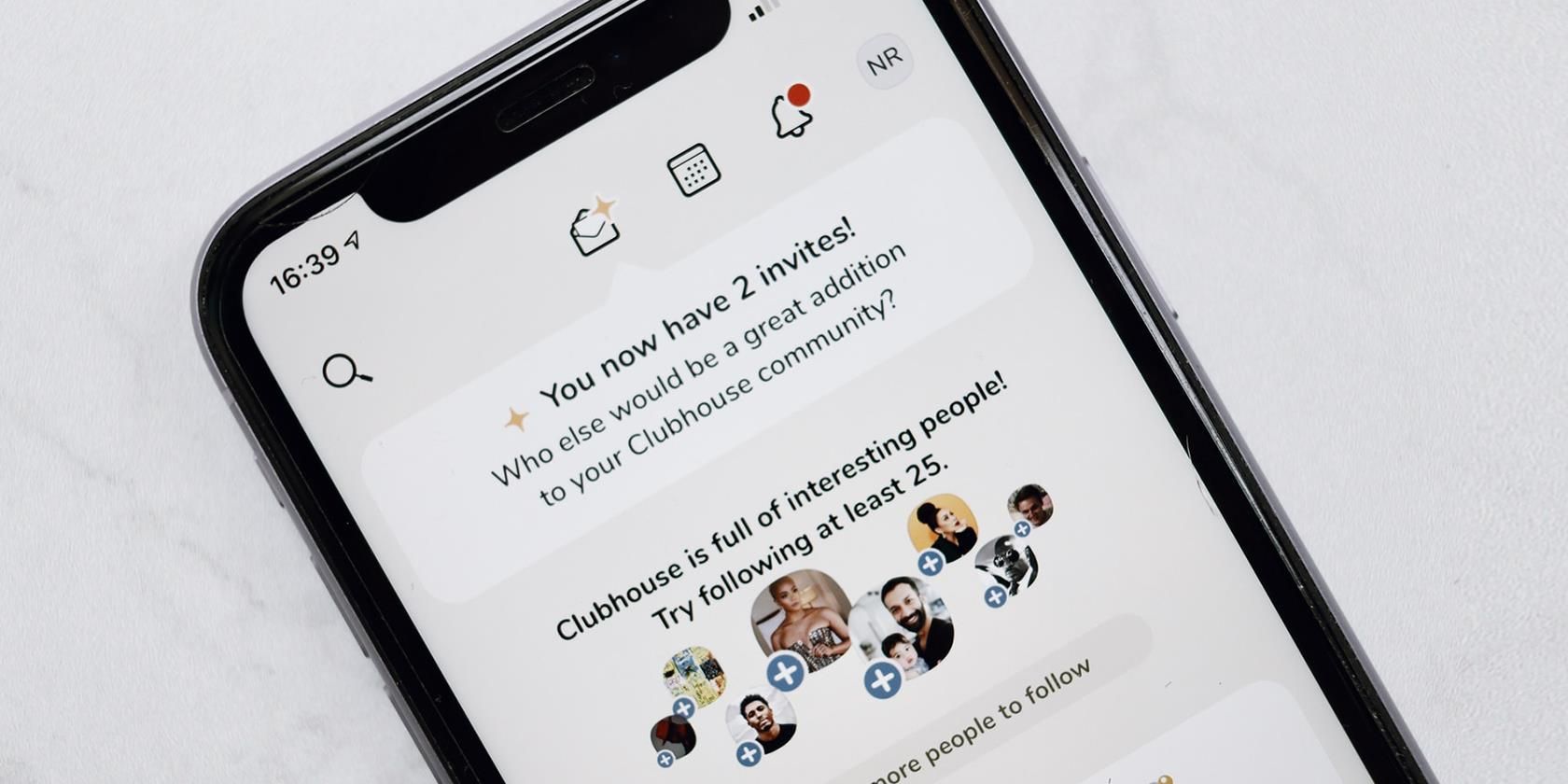Have you ever found yourself scrolling through the Clubhouse homepage looking for an interesting room to join? If you have, you’re not alone.
Clubhouse is a great platform for connecting with people with similar interests, but it can quickly become boring if you can’t find rooms on topics you’re interested in.
If you’re beginning to lose interest in the Clubhouse app because you can’t find exciting rooms, keep reading; we’ll show you how to navigate the Clubhouse app to find the best rooms for you.
What Are Clubhouse Rooms?
Clubhouse rooms are where you can join, listen, and contribute to conversations. If you've got an idea, you can create one yourself. Alternatively, you can join someone else's.
If you decide to join an already-existing room, the tips below will help save you time while searching.
1. Modify Your Interests on Clubhouse
Upon signing in, Clubhouse usually asks new users to pick topics they’re interested in. Its algorithm then recommends rooms for the users based on these interests.
However, it's not uncommon to find new users just clicking enough options to let them skip the interest page so that they can get into the main app quicker. This could especially be true for those that had to wait until the Clubhouse app became open to everyone.
If you picked interests upon signing up for Clubhouse, but they've changed, you can make alterations to these. You can also do this if you feel like you aren't getting rooms that are suggested suited to your desires.
To modify your interests, go to Profile > Settings > Interest. You’ll find hundreds of topics there, and can pick as many as you want.
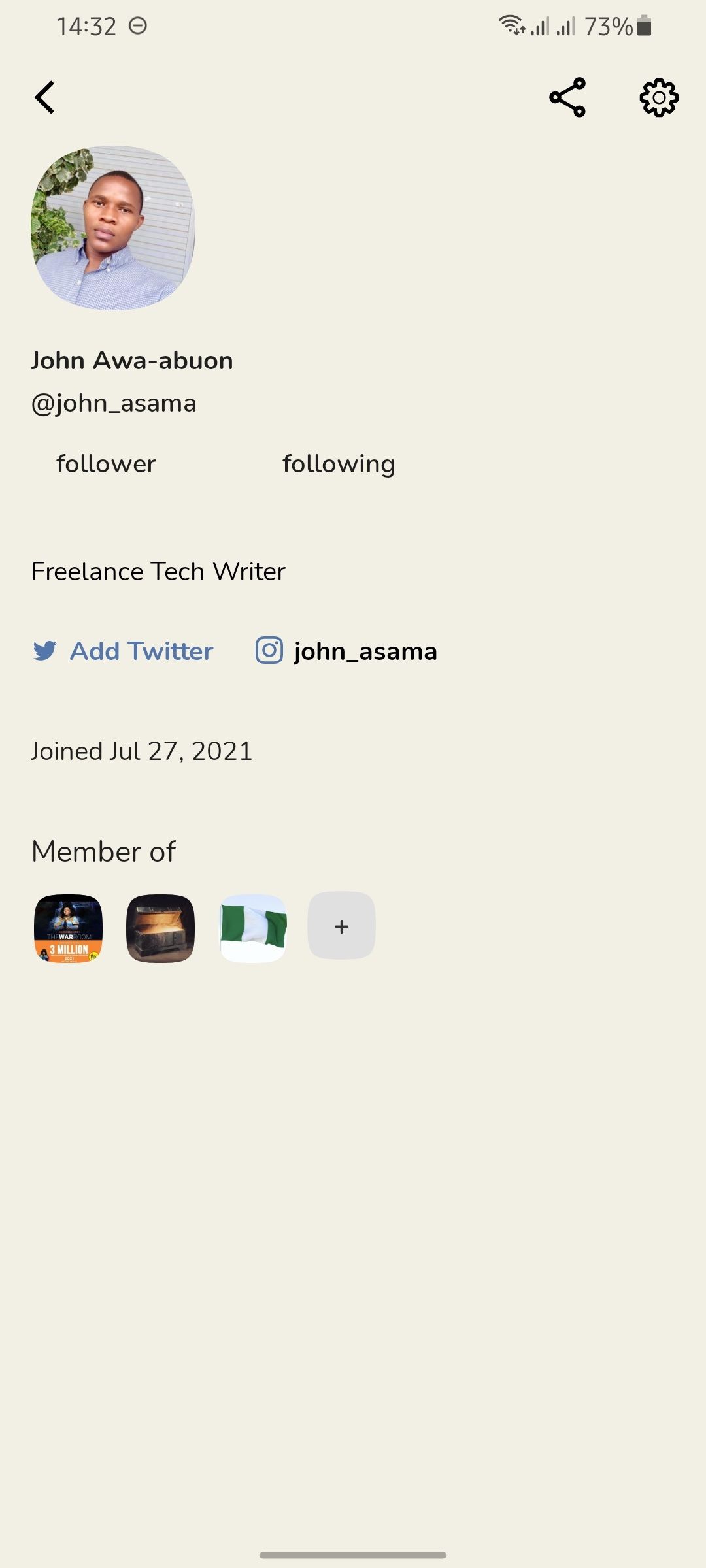
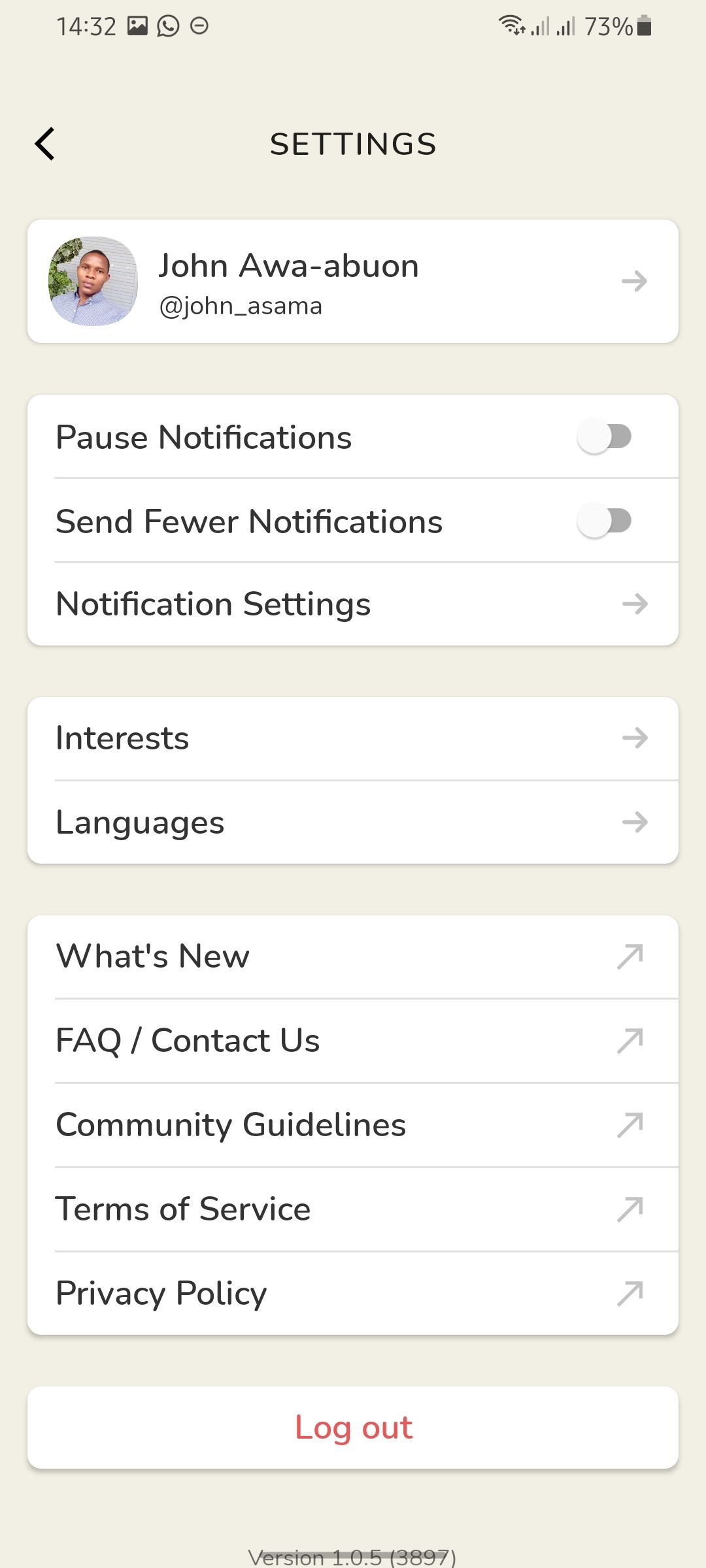
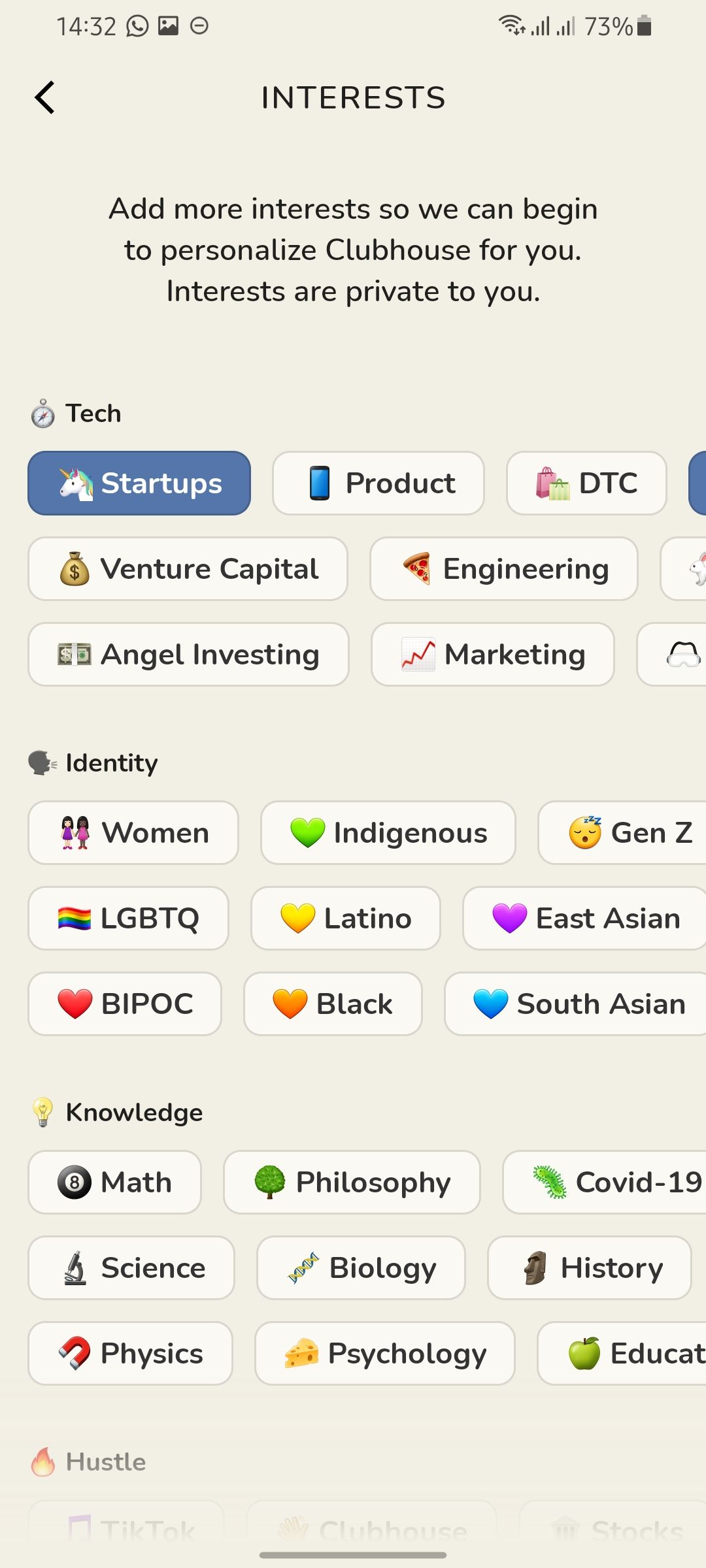
2. Join Niche Clubs
If you’ve modified your interests but still can’t find interesting rooms on Clubhouse, you should consider joining clubs in your niche. This way, you’ll get notified whenever a room is being hosted in the club.
You can find clubs related to various subject matters by searching keywords used in those niches. For example, if you’d like to join a cryptocurrency club, you can type any of the words commonly associated with cryptocurrency (“bitcoin”, ”ethereum”, etc.) into the search bar. Once you've done this, you’ll find several clubs dedicated to cryptocurrency.
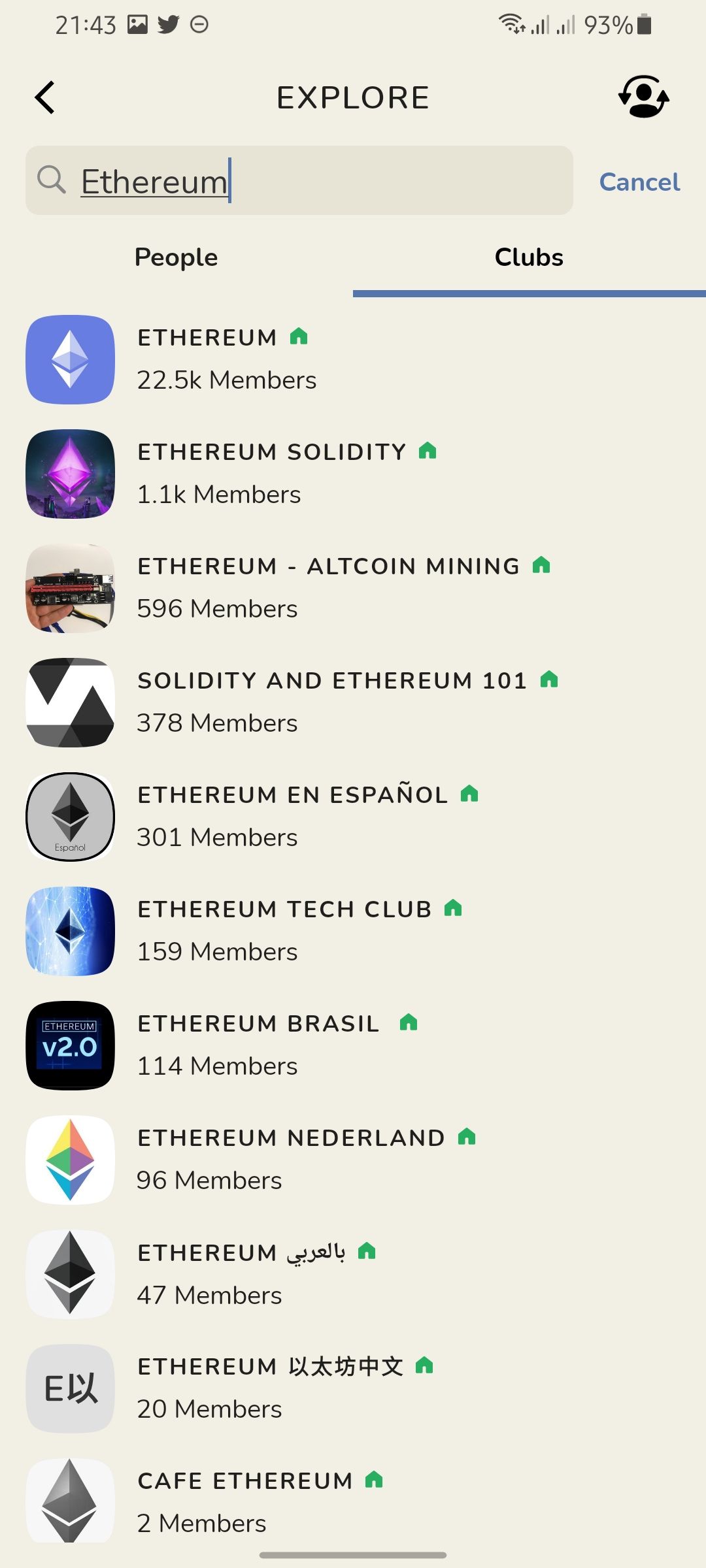

3. Follow Experts in Your Niche
Another way to find exciting rooms on Clubhouse is by following experts in that niche on the platform. By doing this, you'll be able to see clubs they own and moderate.
From these users' profiles, look and see if any rooms intrigue you. After that, join any that look interesting.
4. Search for Clubhouse Rooms on Twitter
Twitter can be a great search engine if you know how to use it. And it can also help you find Clubhouse rooms in your niche. The process of finding Clubhouse rooms on Twitter is similar to searching the Clubhouse explore page.
Type a keyword associated with the niche on Twitter’s search bar, then add “clubhouse”. Going back to the cryptocurrency example, you could search for “cryptocurrency clubhouse” or “NFT clubhouse”. See the screenshots below to see how it appears.

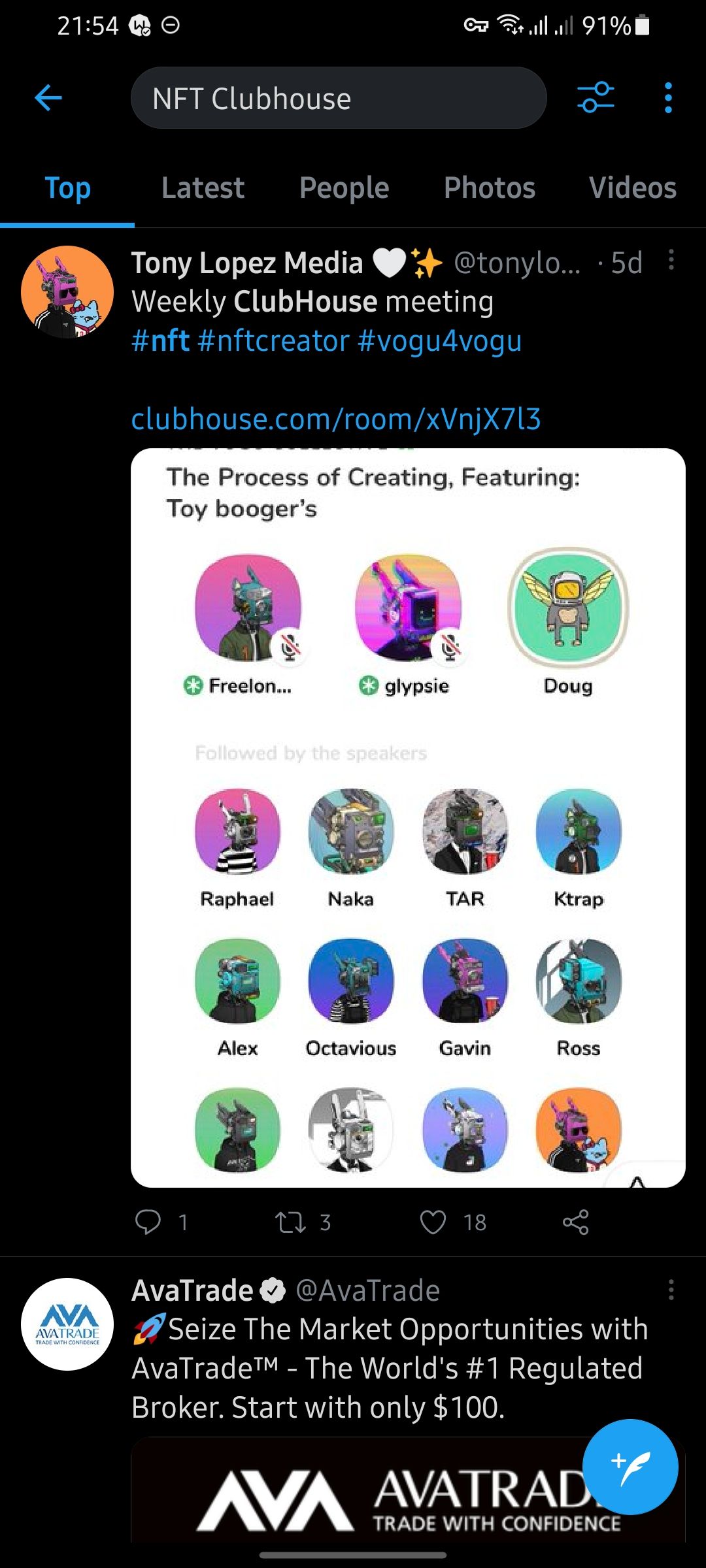
There’s a Clubhouse Room for Everyone
Clubhouse is a great place for people who want to listen to people share their thoughts on different topics. Experts in every niche share their experience with listeners on the Clubhouse app every day.
From blockchain and cryptocurrency to philosophy and marketing, there’s a Clubhouse room for everyone. And by modifying your interests and using the search on Clubhouse and Twitter, you’ll always find interesting rooms to join.