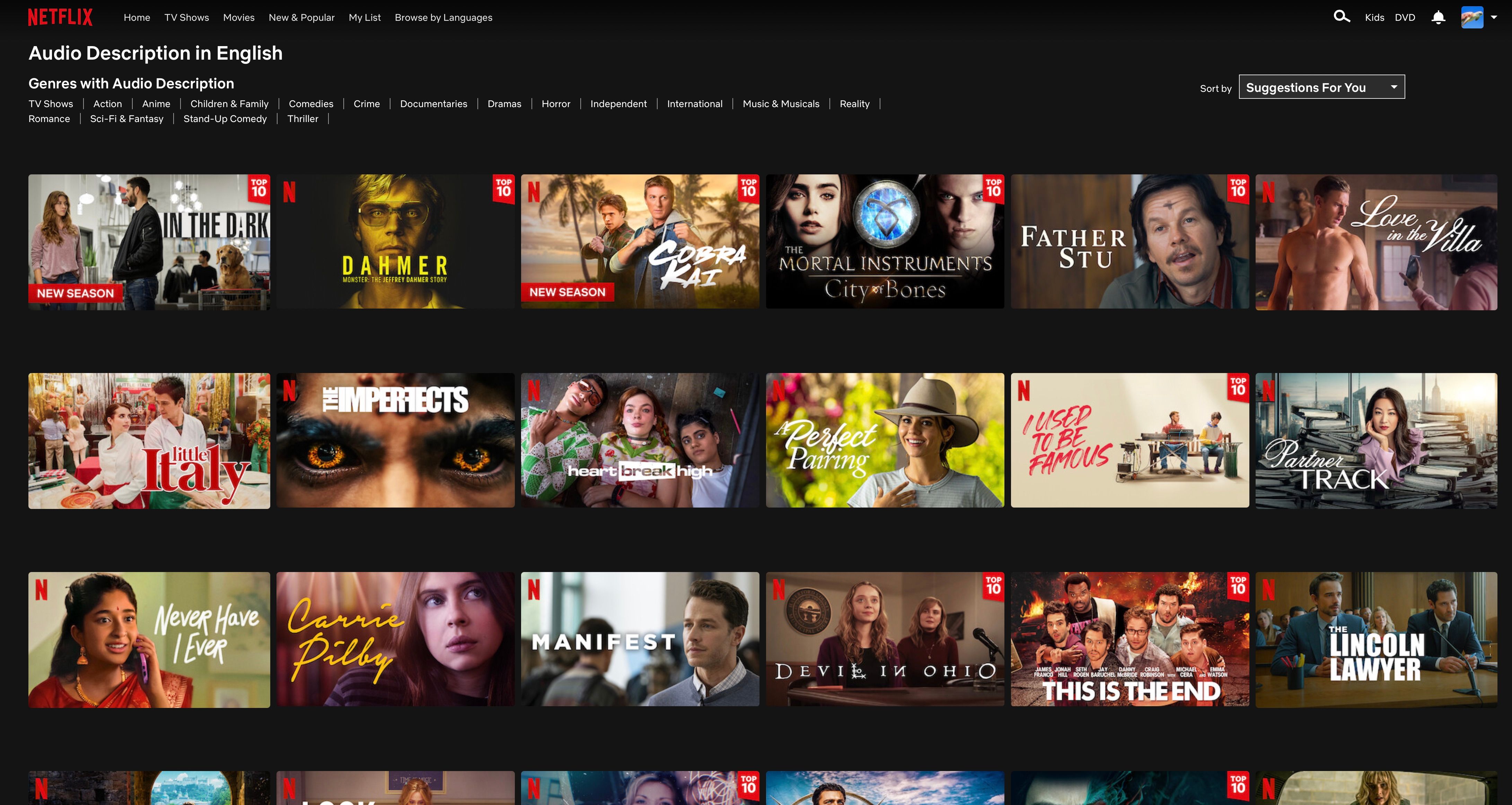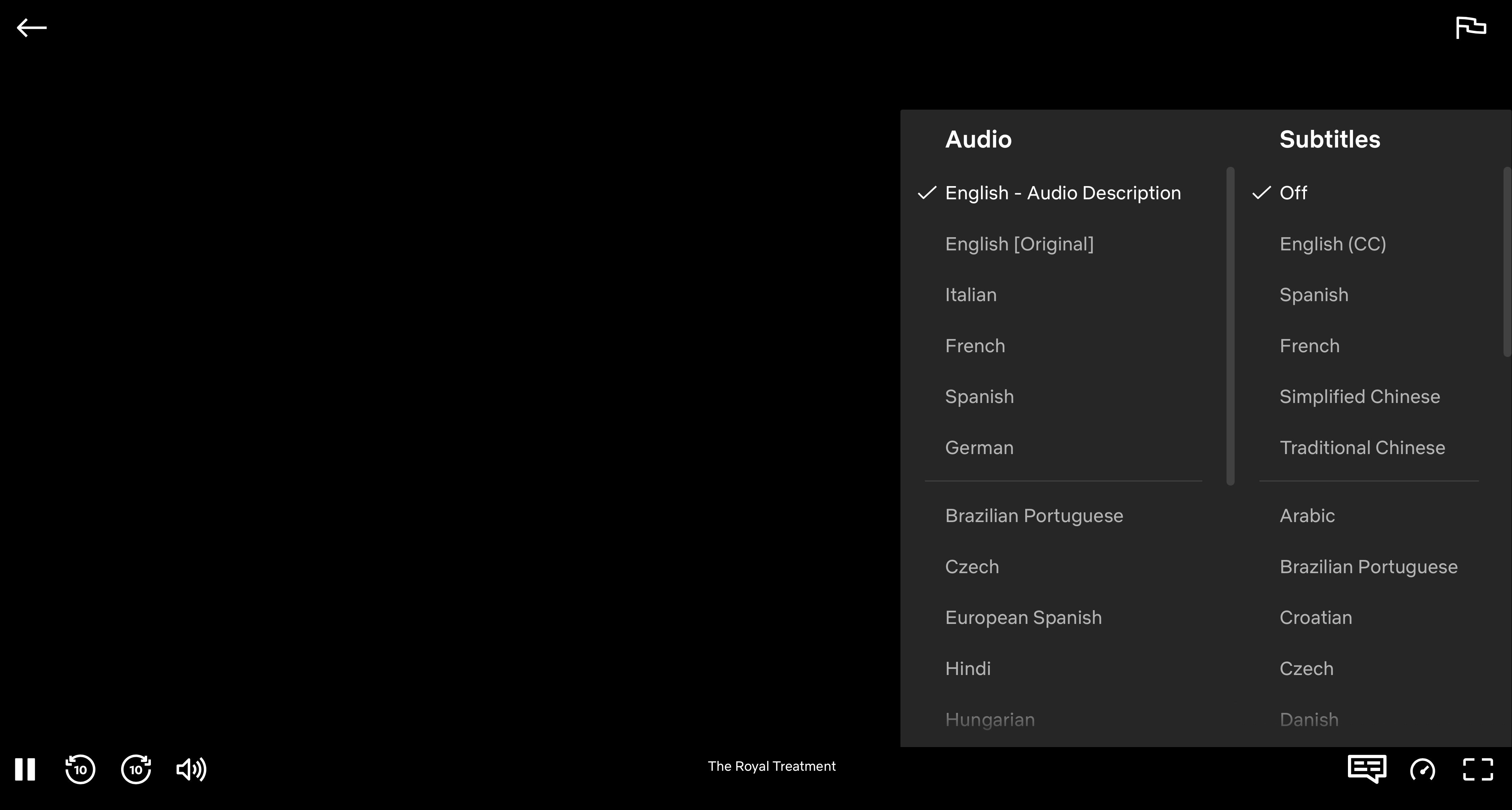Audio descriptions serve as narration that describes what is happening on the screen. This optional feature can describe actions, facial expressions, costuming, scene fluctuations, and settings while the content plays.
How to Find Which Titles With Audio Descriptions on Netflix
Fortunately, for some, audio descriptions are available for most Netflix streaming content, including its original content. And the platform is consistently adding new titles to the list.
To determine which episodes and movies are enabled with audio descriptions, you can visit Netflix's audio description page.
If you're on mobile, all you need to do is open the Netflix apps and tap Categories near the top of your screen. Then, scroll down to the bottom and tap Audio Description.
If you would like to determine which Netflix titles are audio description enabled before purchasing a subscription, you can find a list of current offerings on the Audio Description Project webpage.
It is important to note that not all TV shows will include audio descriptions for every episode on the Netflix platform. If Netflix does not have audio descriptions available for the title you wish to watch, try other streaming platforms. For instance, you can also enable subtitles and audio descriptions on Amazon Prime Video.
How to Turn On Audio Descriptions on Netflix
Now that you find a title with audio descriptions, you need to enable them. This is how you do it:
- Play the show or movie with audio descriptions that you want to watch.
- On mobile, tap the screen. On smart TVs and gaming consoles, press the down or up arrow on the remote.
- Next, select the audio and subtitles box.
- Under the audio section, choose Audio description. If it does not appear, audio descriptions are not available for that specific title.
To save your preferences, you must set the audio and subtitle box settings on a title with a maturity rating of teen or above. Any settings to children's content will only be applied to that title and not the entire account.
Stream Audio Description Content With Netflix
With over 2,000 titles from every genre, including children's content, Netflix is an excellent resource for streaming content with audio descriptions.