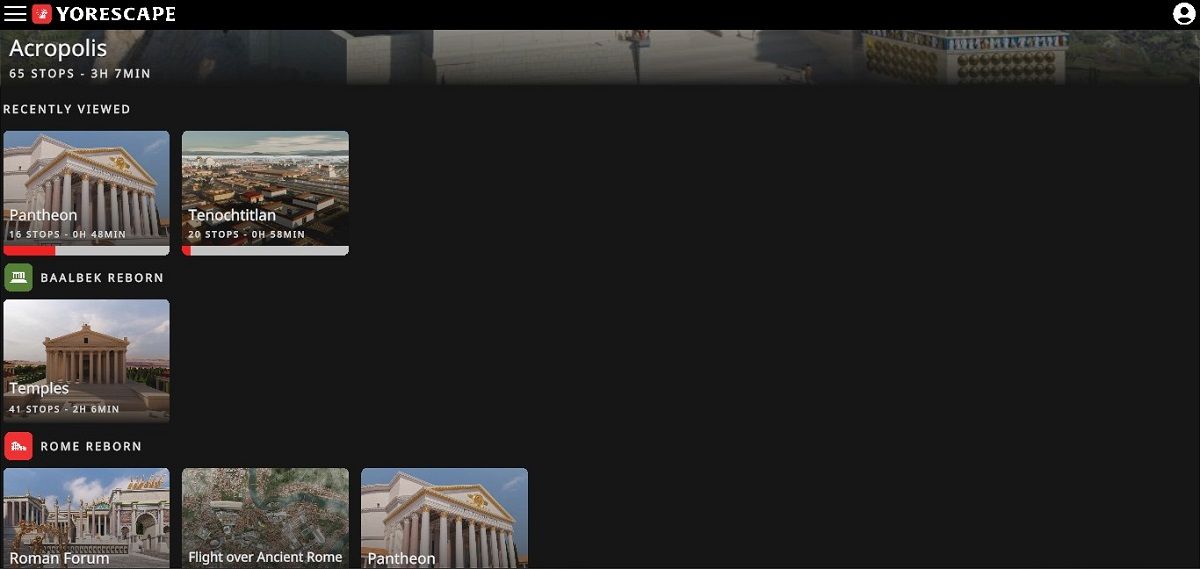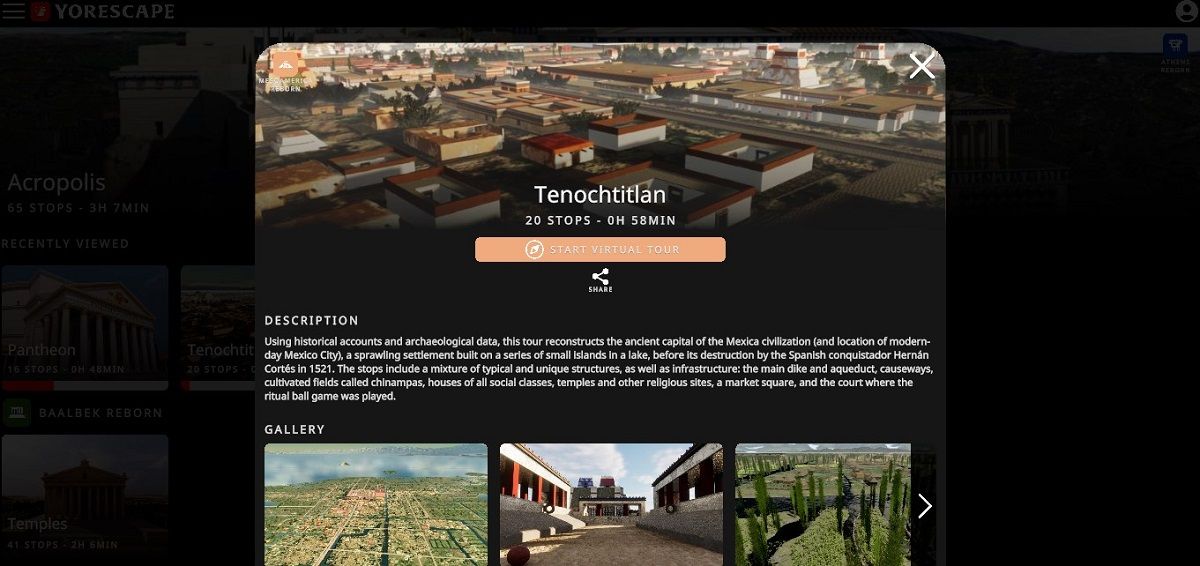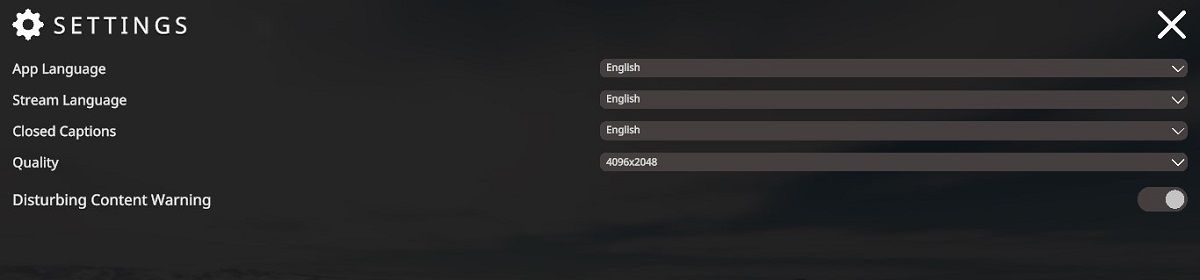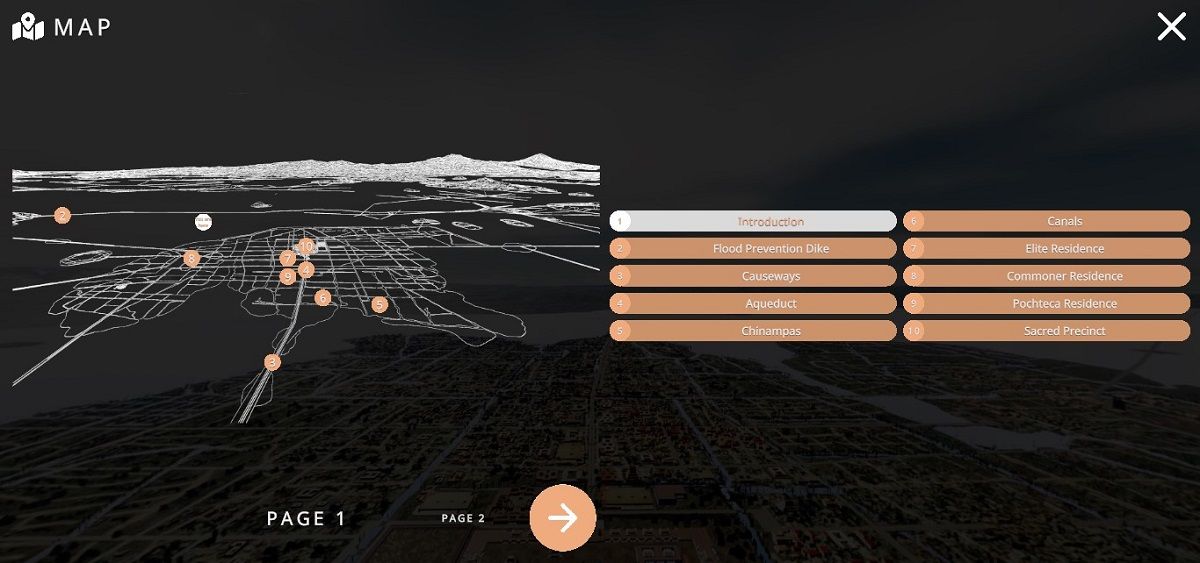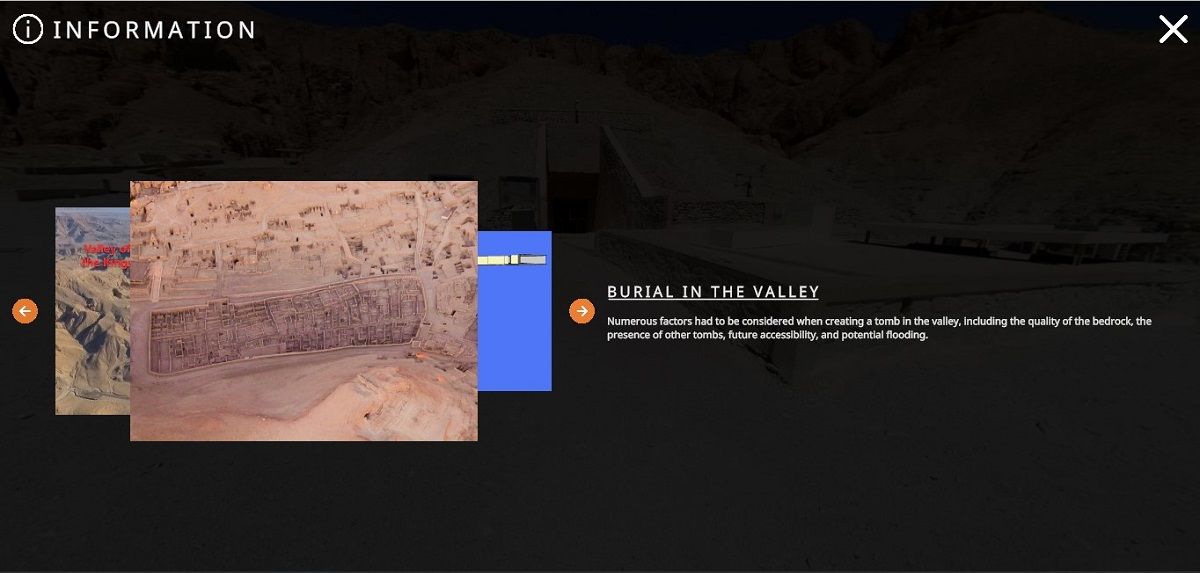Tools like Google Earth and Street View are a lot of fun. They let you see familiar places from new perspectives and let you virtually visit all new places. But if you want to truly experience the world, you'll want to go back in time—and those mentioned programs cannot do that.
Flyover Zone is a “virtual tourism company” that digitally reconstructs world history sites in 360-degree virtual environments. They’ve been at this for a while now, but a platform and app system called Yorescape collects all of their content and publishes it all in one place.
How to Get Started With Yorescape
To use Yorescape, you have to sign up for an account—which is fast, easy, and free. Just create a username and password and provide an email. If you’re comfortable just using your desktop, that’s fine; you can stream Yorescape content to a desktop through your browser without any app download at all.
However, if you want to check out Yorescape on a mobile device, you’re going to need a lightweight app download.
Download: Yorescape for Android | iOS (Free)
Aside from the hardware portability, there aren’t any clear benefits to using the mobile app over the desktop version. It would be cool if moving your phone or walking while holding it helped you navigate the immersive spaces, but it doesn’t work that way. But we’ll talk more about how to use Yorescape in a moment.
One more quick note on how not to use Yorescape. It isn’t compatible with immersive web browsers like the Oculus browser. As cool as dropping into a virtual version of Athens in VR would be, it’s not possible (yet).
Where to Go First?
As of writing in August 2022, there are nine "tours” you can take virtually with Yorescape:
- The Acropolis in Athens
- Rome, with full tours of the Pantheon and the Forum
- The Temples of Baalbek
- The Stadium Garden in Hadrian’s Villa
- The Red Chapel of Hatshepsut and the Tomb of Ramesses in Egypt
- Tenochtitlan in Mesoamerica
Note that each of these virtual tours consists of multiple 360-degree scenes called “stops”. For example, the Forum has 77 stops. Each stop is a 360-degree photo or virtually reconstructed environment with an accompanying audio tour provided by a scholar who is an expert in the time and place that you’ve chosen to learn about.
Don’t be intimidated by the number of stops. While it’s true that most of the tours take between one and three hours to complete, most of the stops are only a few minutes. Yorescape keeps track of which ones you’ve visited, so it’s easy to pick up a tour where you left off if you don’t have time to finish the whole thing in one sitting.
How to Use the Platform
Once you’re logged in, all the available tours are represented by thumbnails on an easy-to-use homepage. If you have tours in progress, those appear at the top. Tours are batched by where they are in the world. For example, the Egypt tours are batched together, and the same is true for the Rome tours.
When you see a thumbnail that interests you, select it to open a brief description. If it’s the tour that you want to take, select Start Virtual Tour. Remember, you can have multiple tours going at once—and there’s no penalty for starting a tour and not finishing it. So, this should be a pretty low-stress decision.
All the locations have an introductory stop. The narrator introduces themself and gives some basic information about the location and the kind of information covered.
Click and drag with your mouse or touchpad to look around the scenes, or just drag with your finger on a mobile device. You can also zoom in and out by pinching the touchpad or phone screen, or with the scroll wheel on a mouse. You are stationary within each scene, so there aren't any navigation tools to worry about.
If you’re on Desktop, wiggle your mouse or brush your touchpad to show the menu icons within a scene. On a mobile device, just tap the screen.
The menu icons allow you to change your settings, exit the scene, access additional information, show time lapses, and move to different scenes within the tour. There are a few other things that you can do, but we’ll stick to those basic commands to get started.
Settings
From the toolbar of icons at the top of the screen, select the gear icon to open the settings menu. From here, you can change the menu and streaming languages. You can also toggle closed captions on and off and change the closed captions language.
You can also change the streaming quality to improve graphic performance or compromise graphic performance to reduce latency on a limited connection. Finally, you can toggle a disturbing content warning. Because sometimes, history can be uncomfortable.
Map
Click on the map icon to view the full tour map. This puts different parts of the tour in a different visual context, but it’s also how you navigate between scenes in a tour. The scenes are numbered so that you can watch them in the suggested order, but you can also hop around if certain areas and ideas interest you more than others.
Info
Click on the i button to access more information about an individual scene. This includes text information, but it also includes additional photographs and other supporting materials. When the tour guide mentions this content, he or she will say so. However, you should check the info section for each section anyway; this'll make sure you get everything.
Time Lapses
Some scenes have a special button in the upper right corner with the others. It looks like stars, and tapping it runs a time lapse. These moving interactions turn a scene from a modern-day photograph into a digitally rendered historical reconstruction and back again.
More to Explore With Yorescape
There’s a lot more to do and see with Yorescape. Hopefully, this is all that you need to get started looking at some of the world’s great historical sites in new and exciting ways. Even if you can't travel somewhere in real life, and you weren't born in their main era of use, you shouldn't miss out on the experience completely.