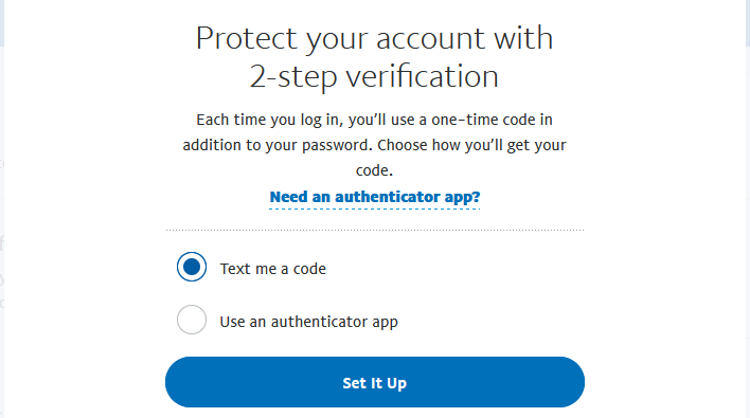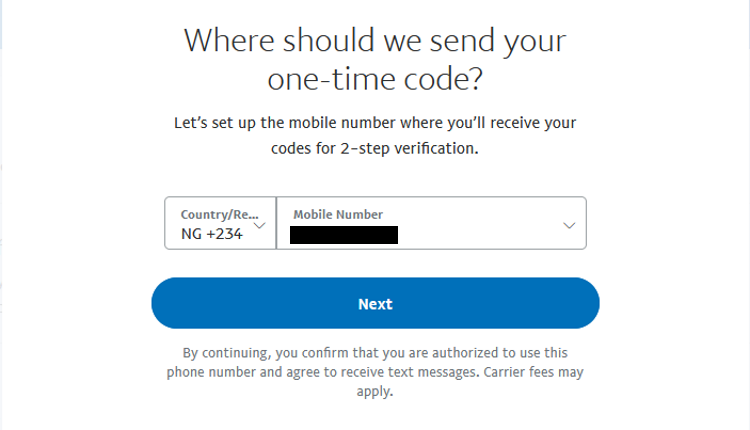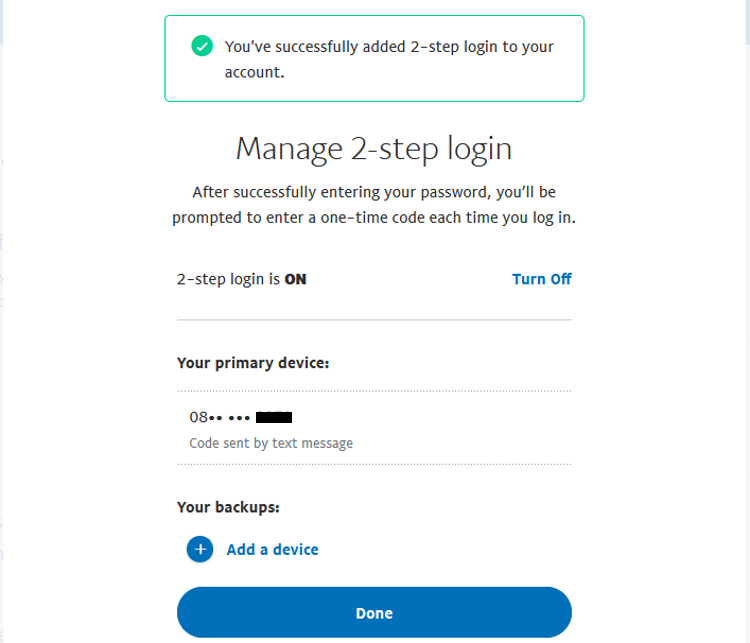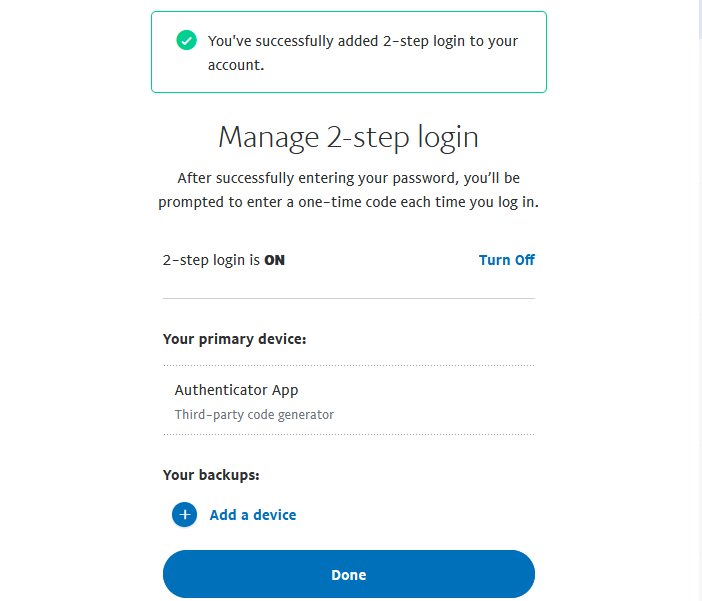Every time you sign into PayPal, it should require two methods of authentication. That is, if you have set up two-factor authentication (2FA) for your PayPal account.
But what if you just sign in using your password without taking additional steps? It means that you haven't set up 2FA for your PayPal account yet. You're missing out on an additional security feature which provides a second line of defense against cybercriminals.
So what is 2FA? And how do you set up 2FA to make PayPal more secure?
What is Two-Factor Authentication?
Also known as 2-step verification, 2FA adds a second layer of protection to your online accounts in addition to your regular password.
For instance, if you have 2FA set up in PayPal, even if an unauthorized person logs into your PayPal account, they will be unable to gain access without the 2FA code (that is, unless they also have your device).
PayPal's 2FA codes are usually sent to your smartphone either as an SMS code or through your authenticator app. Once sent, PayPal 2FA codes expire in 10 minutes.
How to Set Up 2-Step Verification for Your PayPal Account
Here's how to set up 2FA for PayPal.
- Go to PayPal.
- Click on Settings (the cog or gear icon after the bell icon) to the top right.
- Click on Security.
- Under 2-step verification, click Set Up, or the edit icon if using a mobile browser.
- You should now see the page shown below. There are two major options you can choose from when setting up two-factor authentication in PayPal.
You can either use an authenticator app or an SMS code. Authenticator apps generate one-time passwords (OTP) each time you want to log in to your account.
Following are the two ways to set up two-factor authentication in PayPal.
Option 1: 2-Step Verification via SMS Code
After following those steps, here's what to do if you elect to use an SMS code to sign into PayPal.
- Select Text me a code.
- Click Set It Up.
- Click Next or go to the drop-down menu to Input a new phone number.
- Enter the 6-digit code sent to your number.
- Click on Confirm.
- Tap Done to finish set up.
Option 2: 2-Step Verification via Authenticator App
Alternatively, you can use the authenticator app to sign up to PayPal's 2FA.
- Select Use an authenticator app.
- Click Set It Up.
- Scan the QR code or enter the 16-character secret key below the QR code into your authenticator app. Microsoft Authenticator and Google Authenticator are good options, and are both available via PlayStore and App Store.
- Enter the 6-digit code displayed in the authenticator app.
- Click on Confirm. You'll see a message confirming "You've successfully added 2-step login to your account".
- You can also click Add a device to implement 2FA across your synced devices.
- Click Done to complete set up.
You can click Turn Off to switch 2FA off if you wish, although that does defeat the point of it.
Download: Google Authenticator (Android | iOS) Microsoft Authenticator (Android | iOS)
What to Do After Setting Up 2FA for Your PayPal Account
After setting up 2FA for your PayPal account, you will be required to input a new 2FA code every time you want to log in.
Here's what to do.
- Go to PayPal.
- Enter your login credentials.
- Click on Continue to Get your one-time code.
- Enter your 6-digit security code. The code is only good for 10 minutes. Click on Resend if you do not receive it after 10 minutes.
- Go on Continue.
- You should now have access to your PayPal account.
You can also check Trust this device to disable 2FA prompts on your current device. Do this only for your personal devices.
Extra Security for PayPal Pays Off
Be on the lookout by making sure that your account is secure at all times. One of the ways to do this is by activating two-factor authentication in PayPal. 2FA has its pros and cons, but it is certainly much better than nothing.
Although PayPal keeps taking steps to ensure that the payment platform is safe for both buyers and sellers, cybercriminals are always on the prowl. 2FA can give you peace of mind and confidence that you're doing all you can to stay secure.