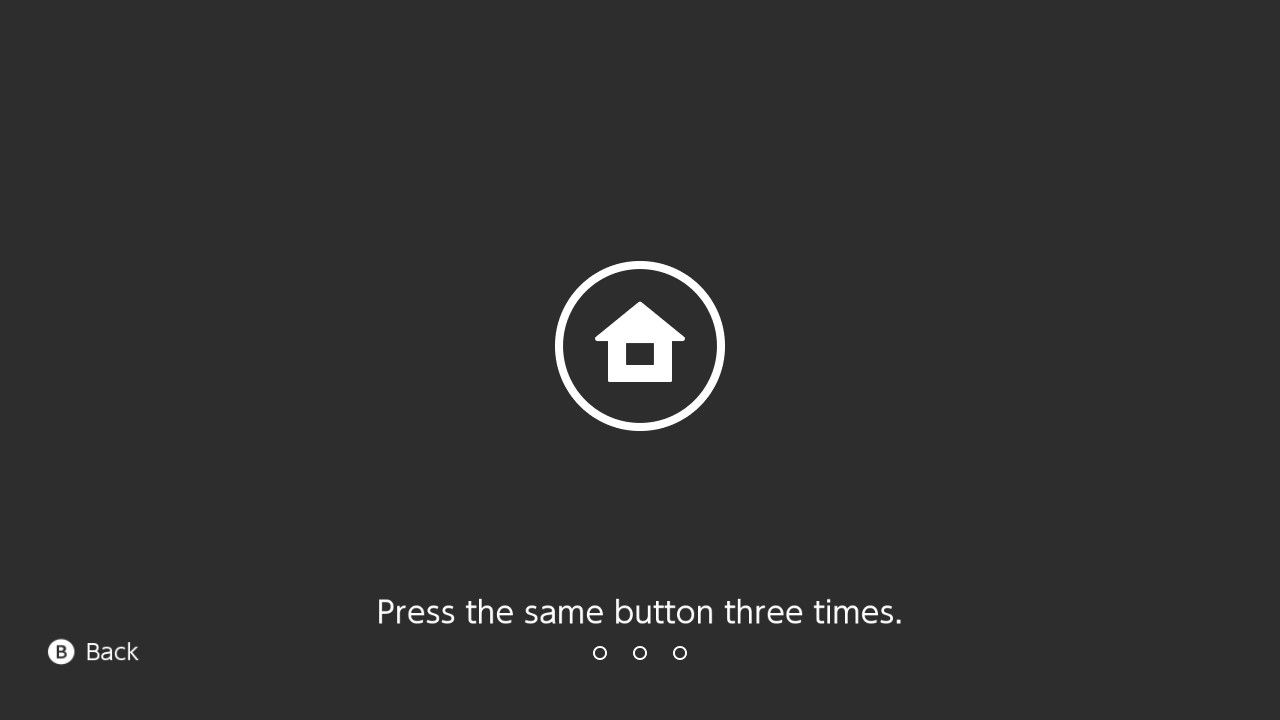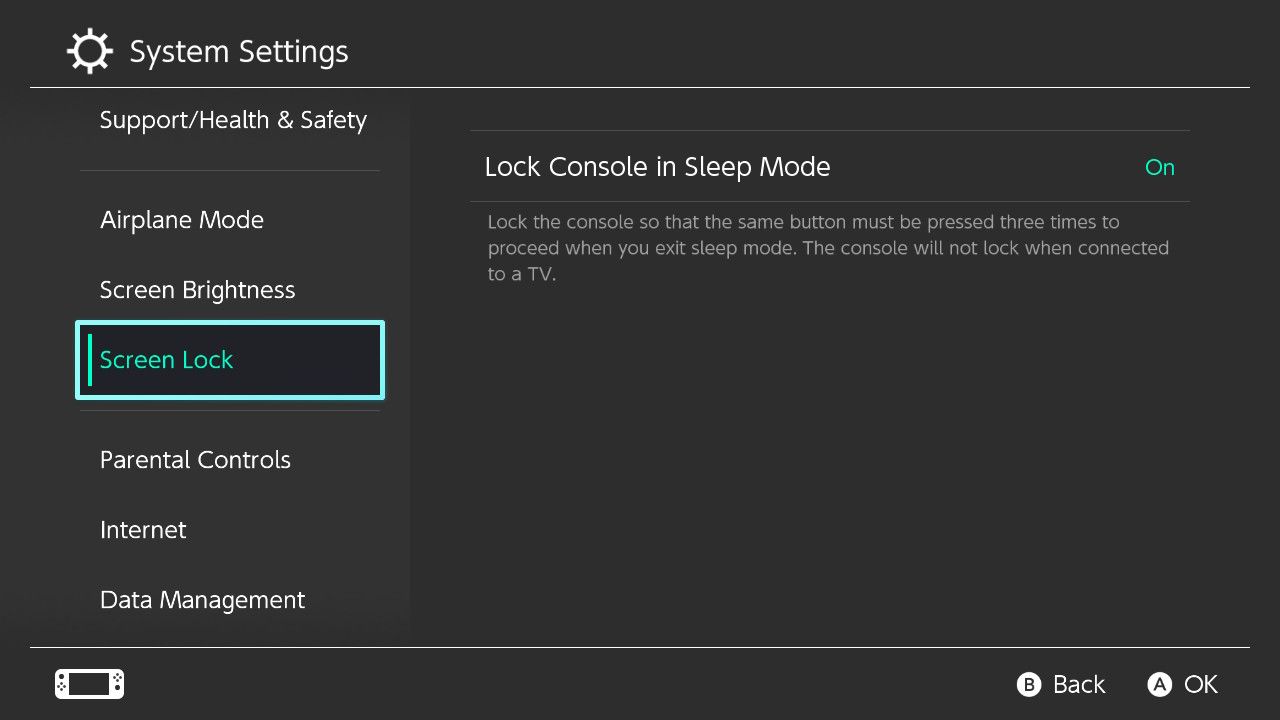Have you ever found your gadgets overheating with a battery that always seems to be drained? Well, sometimes the answer is actually straightforward—your Switch was on the entire time you didn’t use it. Not only is this incredibly inconvenient, but it’s also not great for your battery.
For this reason, Nintendo makes this less likely to happen by introducing Screen Lock. But what is Screen Lock, and how does it work?
What Is Nintendo Switch Screen Lock?
When Screen Lock is enabled, your Nintendo Switch screen will lock once your console goes into sleep mode. Once you wake up your Switch, it will display the Entrance screen, wherein the same button needs to be pressed three times to proceed.
Unlike other devices, this three press feature helps prevent your Switch from waking up accidentally. Screen Lock prevents the Switch from accidentally unlocking when you store it in a case or bag. When left running in a poorly ventilated space, the Switch can overheat and cease to work. Lastly, bear in mind that Screen Lock doesn’t work on a TV-mounted Switch.
How to Enable Screen Lock on Nintendo Switch
If you’re looking for a way to keep your Switch, here’s how to enable Screen Lock. First, go to System Settings > Screen Lock.
Next to Lock Console in Sleep Mode, select On to turn on Screen Lock. Should you want to disable screen lock, simply go back to this screen and select Off.
How to Unlock Your Locked Nintendo Switch
To unlock your Switch, you just need to wake the console up and then press the same button three times. This will bring you to your Nintendo Switch home screen.
While opening your Switch using the normal buttons like A, B, X, and Y works, you can also press the other buttons to make interesting sounds too. Here are some of them:
· ZR: squeaky horn
· ZL: an unusual click
· Left joystick: robot sound
· Right joystick: swoop sound
Keep Your Switch Safe from Overheating
Unfortunately, there is no way to enable a passcode on your Screen Lock unless you are using the parental control feature from another account. However, Screen Lock is still a great way to avoid damaging your console's battery life and making sure you have enough game time for the years to come.