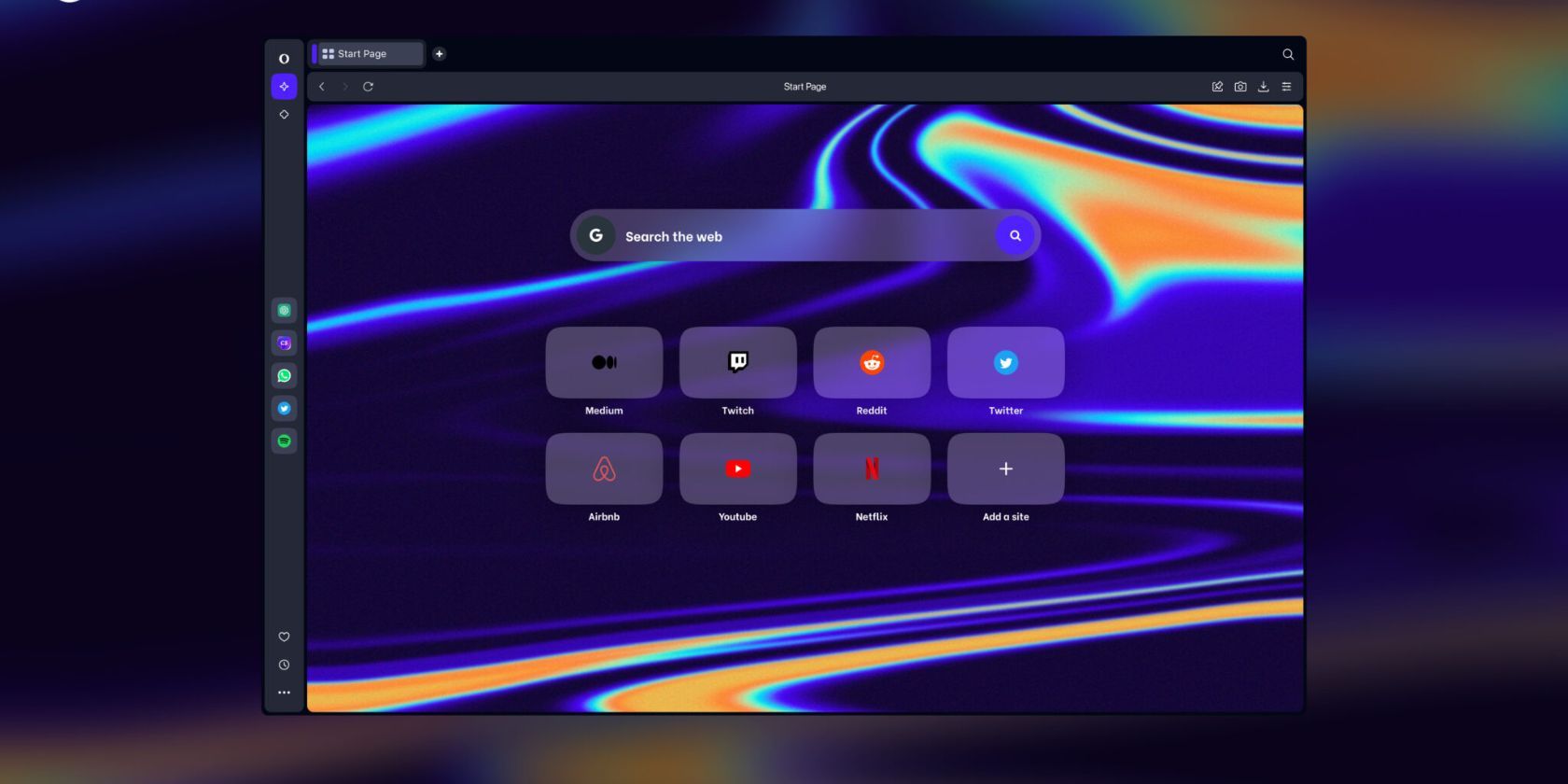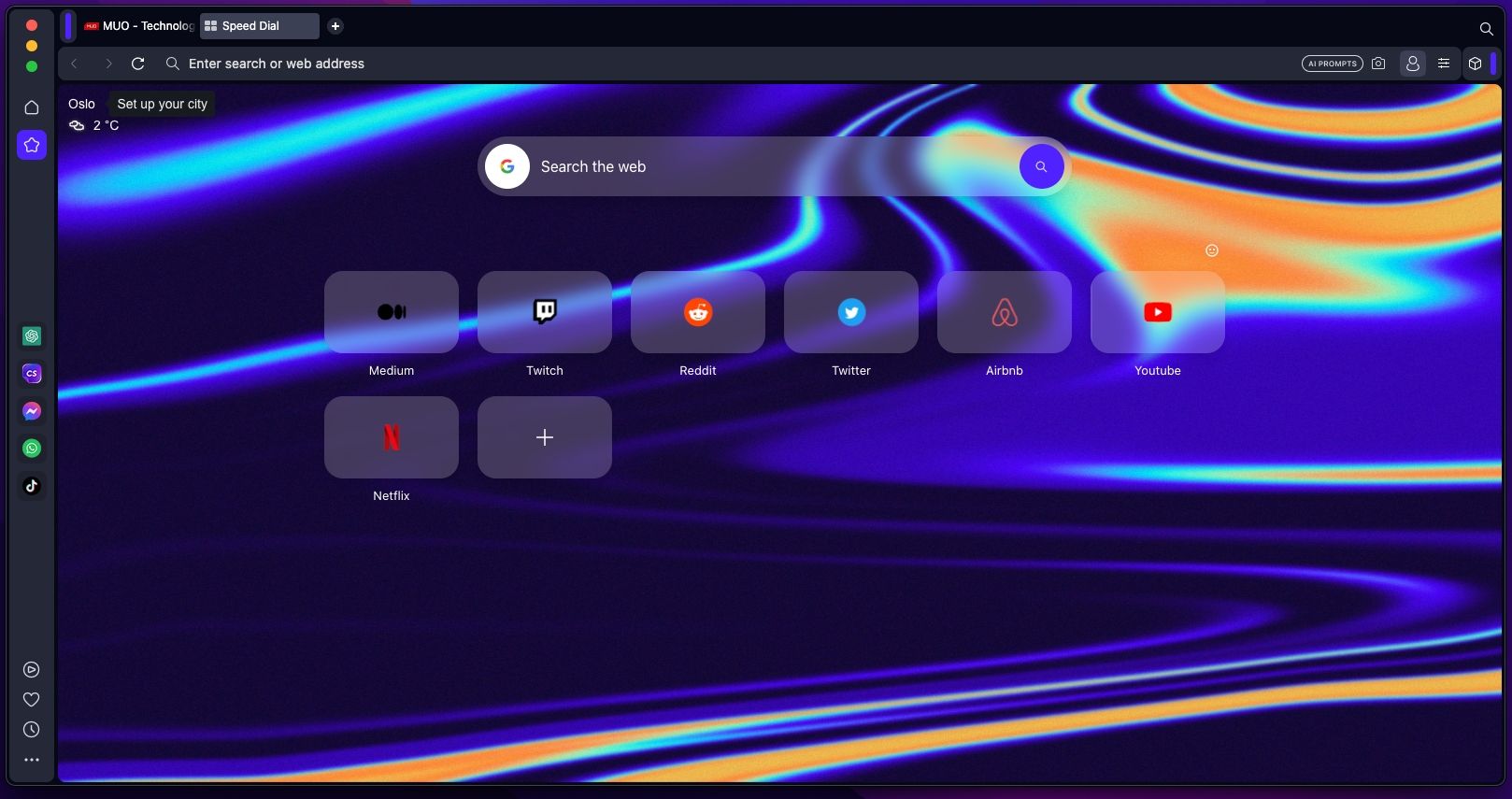Opera One is Opera's latest offering that will eventually become its flagship browser. Opera One is said to be built from scratch with modular design principles that focus on improving the browsing experience.
However, as of the time of writing, Opera One is still in early access. Despite that, we'll show you how to download and try Opera One without waiting for the final version.
Opera Debuts Opera One, Another Browser in Its Lineup
Opera has officially released a new browser, Opera One. Although the browser is far from ready, Opera says the new browser will eventually replace the company's flagship Opera Browser for Windows, macOS, and Linux later in 2023. It's not clear whether Opera One will eventually become the flagship browser on mobile as well.
According to the company, Opera One is a completely redesigned browser, re-engineered from the ground up based on modular design principles. The main benefit, Opera says, is the ability to surface functionality when needed. Tab Islands is one of the new features available in Opera One, thanks to the adoption of a modular design philosophy.
As the name suggests, Tab Islands automatically groups your browser tabs based on their browsing context. For instance, tabs related to sports will fall under one Tab Island, while travel-related tabs go under another, and so on. This will help you browse the internet more efficiently and is one of the ways to organize your browser's tabs.
If you want, you can manually create new Tab Islands based on your preferences and even drag and drop browser tabs to existing Tab Islands. Tab Islands joins other existing Opera Browser features for efficient browsing, like Opera Workspaces and Pinboards. Opera One is also integrated with AI tools like chatGPT and ChatSonic, so it only takes a minute or two to set up and use AI in Opera.
How to Download and Try the Opera One Web Browser
Although Opera One is still an early-access developer build, you can try it now. Here's how:
- Go to Opera.com/download and scroll down to the Download Beta and Archived browsers section.
- Select Opera Developer and click the Download Now button adjacent to your desktop platform. Opera will download the installer.
-
Double-click on the installer and follow the instructions to install Opera One.
- After the installation process, Opera One will open automatically.
Take the Opera One Web Browser Out for a Spin
Opera One is the future flagship browser for Opera but is still not ready for public rollout. But if you fancy being an early adopter, you can download and try the new browser by following the steps above. However, be warned that because this is an early-access developer preview, you might encounter issues and unoptimized features occasionally.