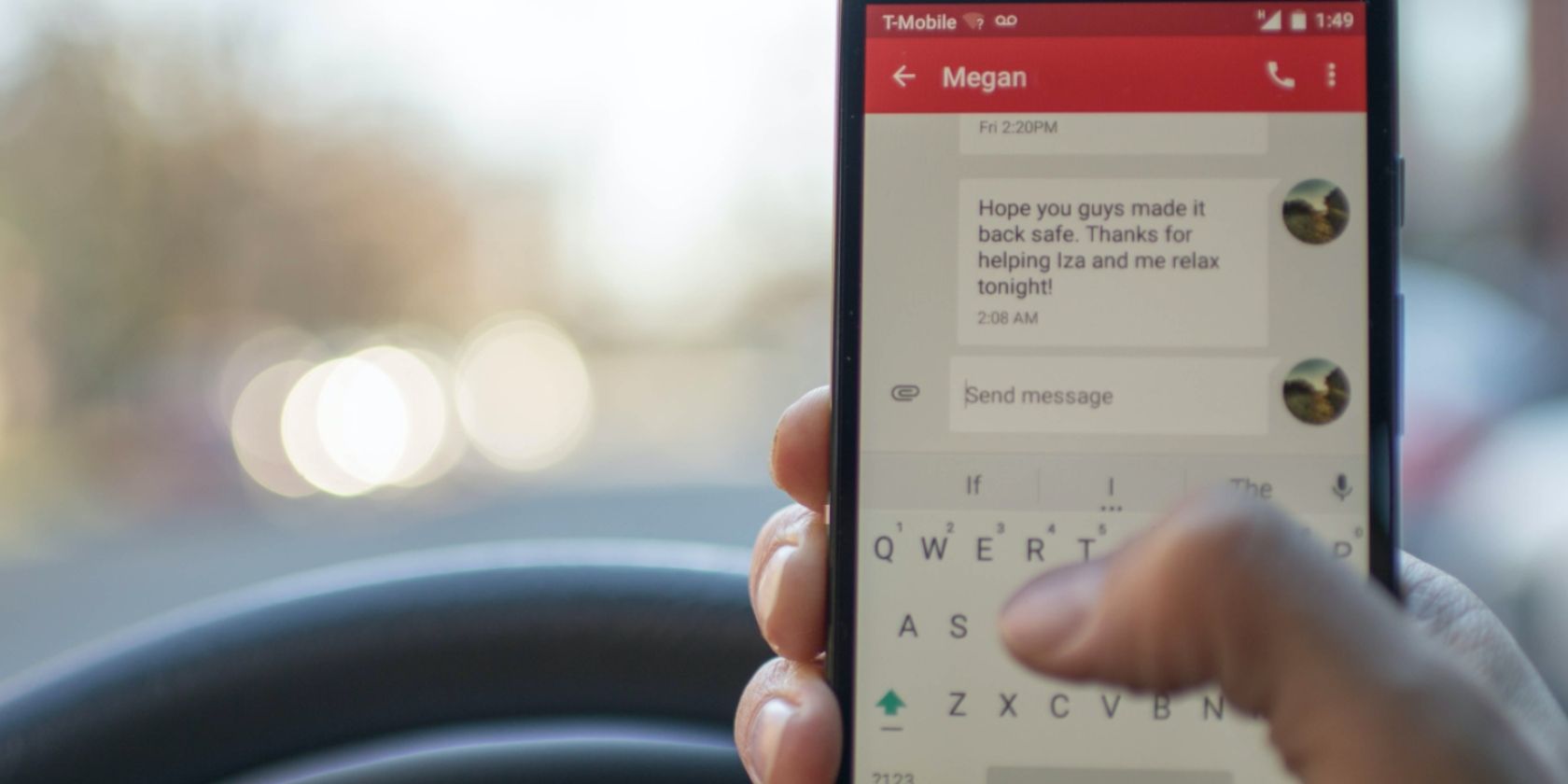iMessage is one of Apple's most popular apps. Being able to send reactions to messages is a lot of fun, and it didn't take long for Google to implement it in its own messaging app.
However, there is one issue that Android users had for a long time—being able to view emojis from iPhone users. If you face this problem, find out how to resolve the issue and view all your friends' reactions.
What Used to Happen
When Google Messages added the ability to react to messages with emojis and GIFs, it was a great way to interact and have fun. However, the problem that resulted came when chatting with iPhone users.
When conversing with someone who used the iMessage app, for any reactions they would send, rather than appear as an emoji, you would receive an automated text message stating something like "[Contact] loved [message]." This was unsatisfactory for a lot of people and ended up creating a lot of confusion and clutter. But after an update to Google's Messages app, it's now a thing of the past.
How to Display iMessage Reactions
To be able to view iMessage reactions, you simply need to head over to the Play Store and download the latest version of Google Messages. Once you get the update, the Google Messages app will be a lot more pleasant to use and view, getting rid of all those automated texts.
If you click on an emoji reaction, a popup will appear, stating, "Translated from iPhone." In the beginning, when still in beta, some emojis were still not being recognized and could appear as others. For example, the heart emoji sent from an iPhone would appear as a heart-eyes emoji.
However, everything works fine now. The only thing to remember is that you must enable Rich Communication Services (RCS), also known as Chat, to view iMessage reactions on Android.
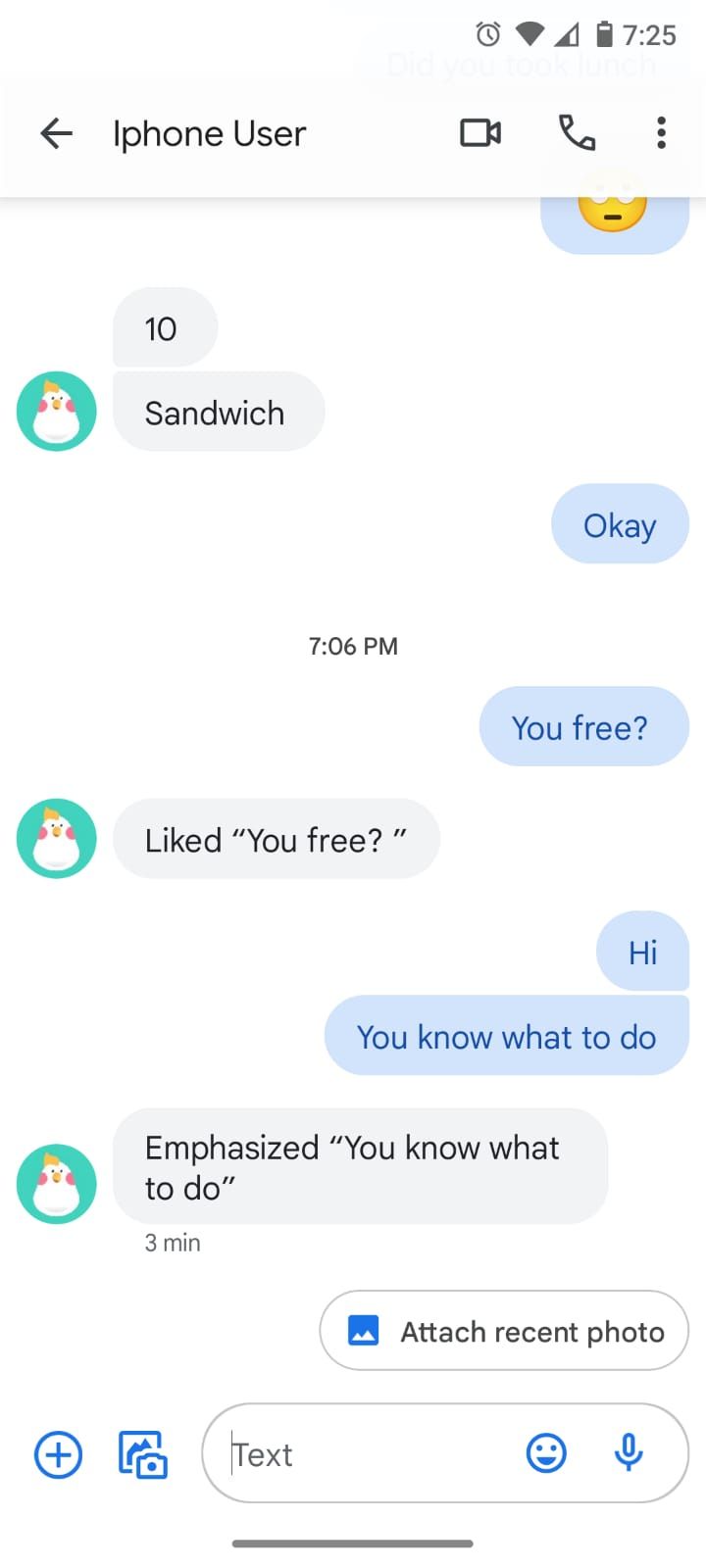
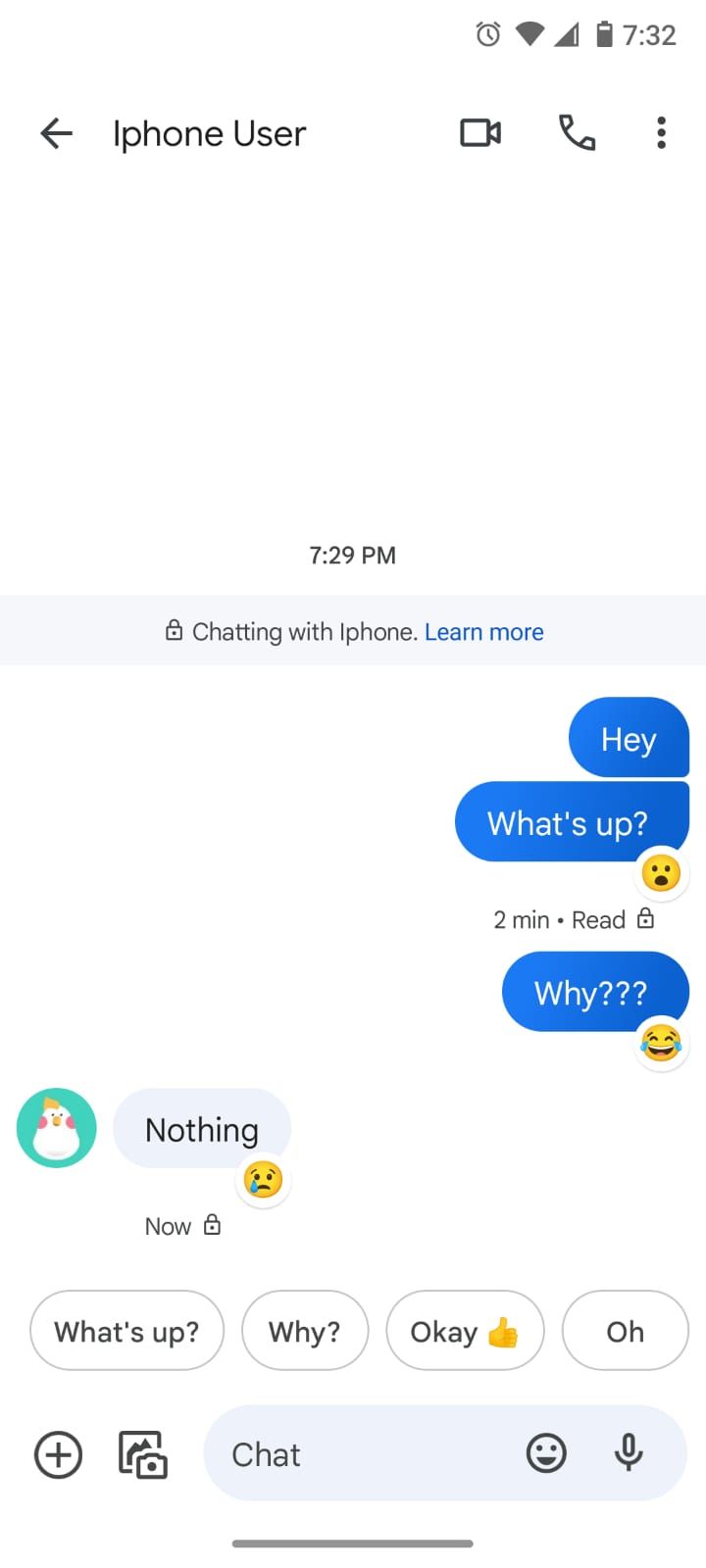
Besides the ability to view text reactions on Android, there are lots of other Google Messages features you should know.
Have Fun With Your Texts
If you had to deal with a friend who loves to react to every single message, unaware of all the clutter they are sending your way, you can finally view your conversations without any fear. Enjoy texting and reacting to your heart's content!