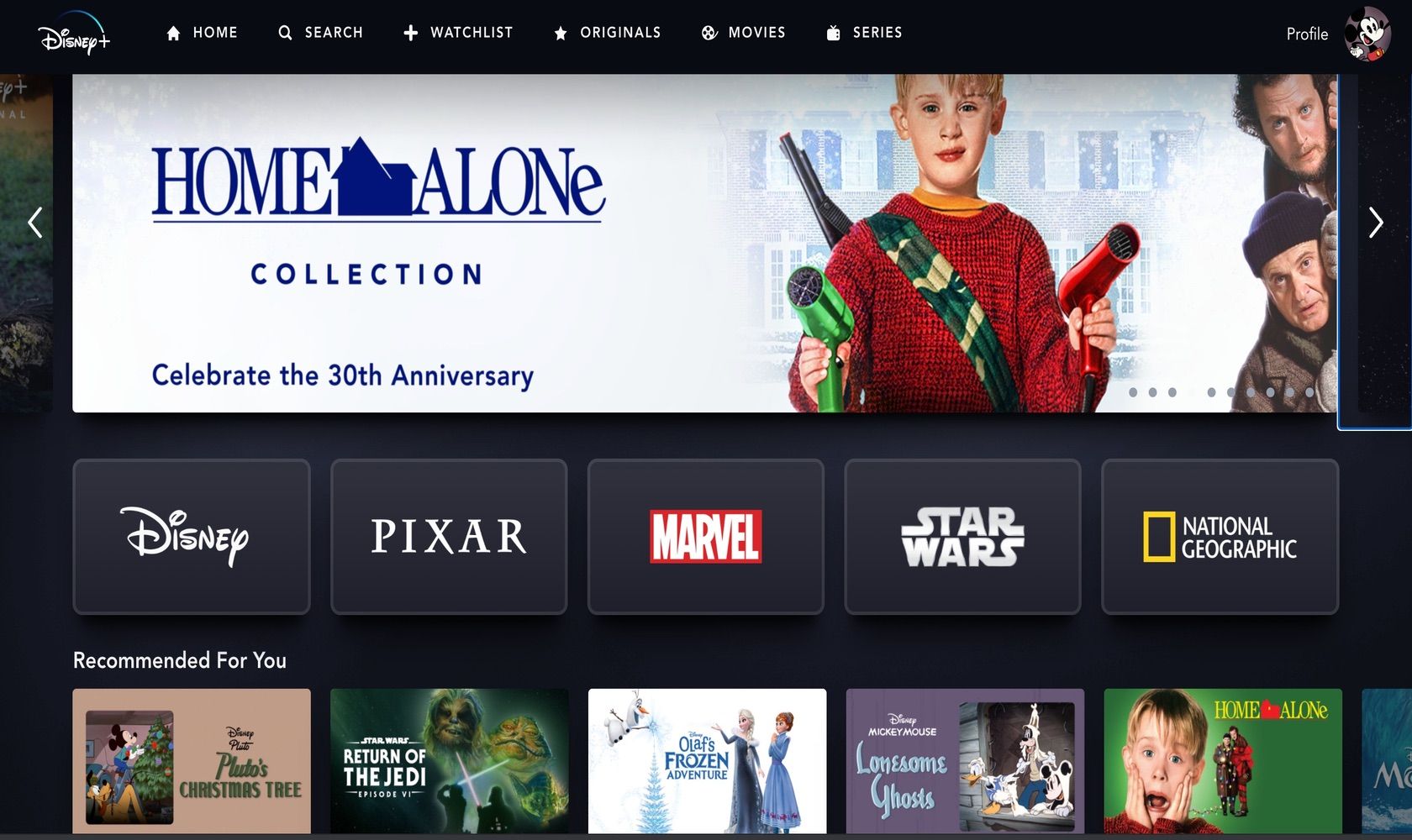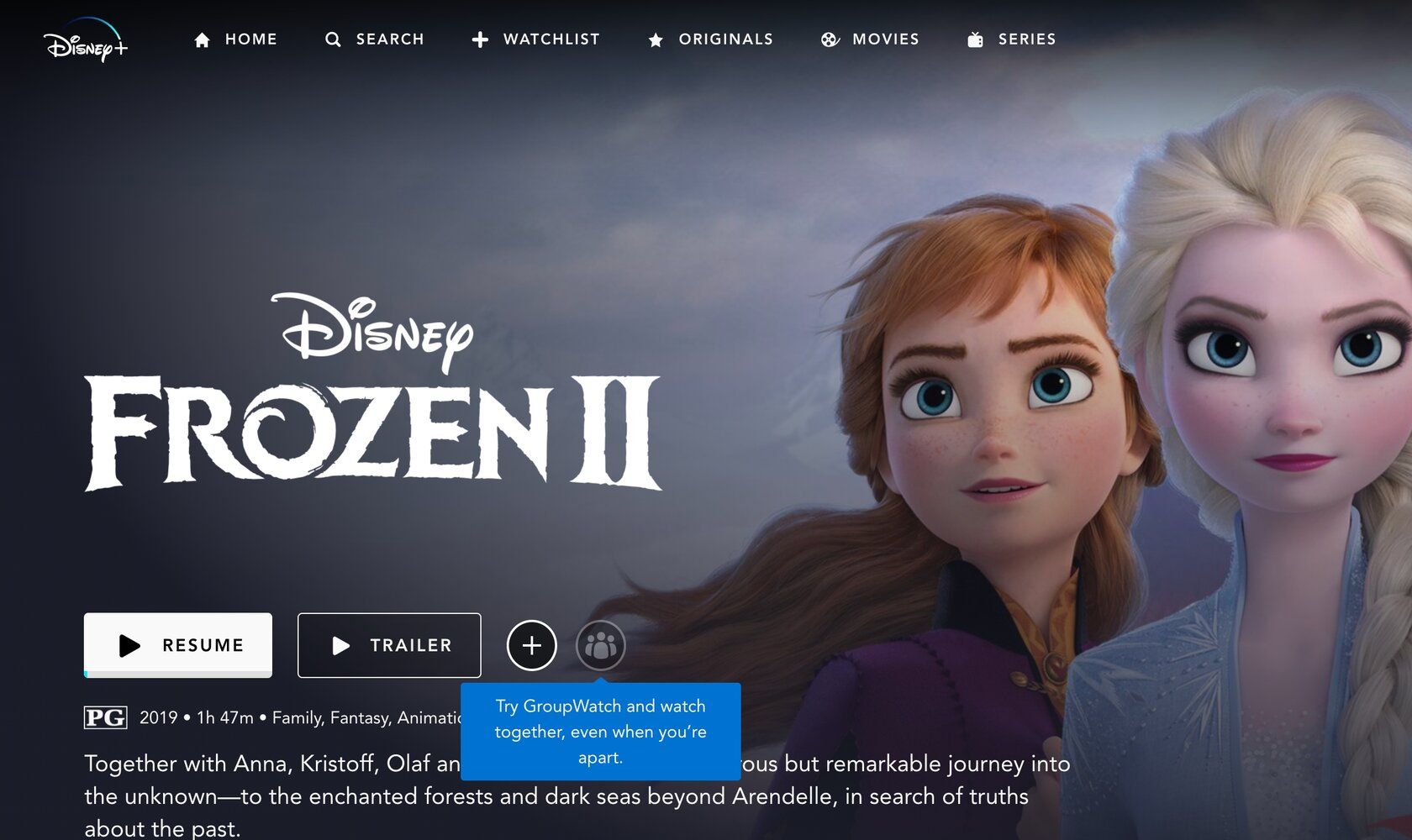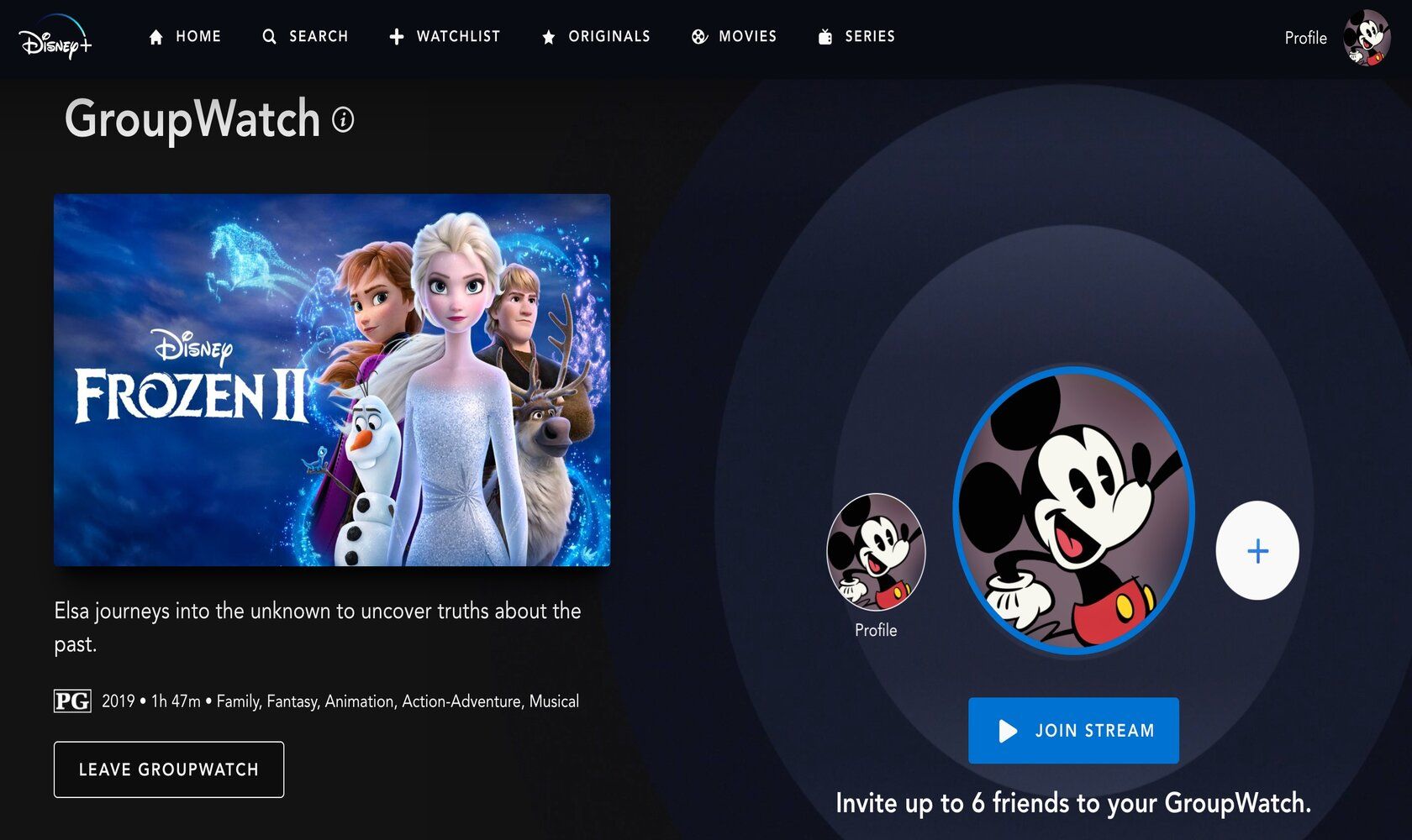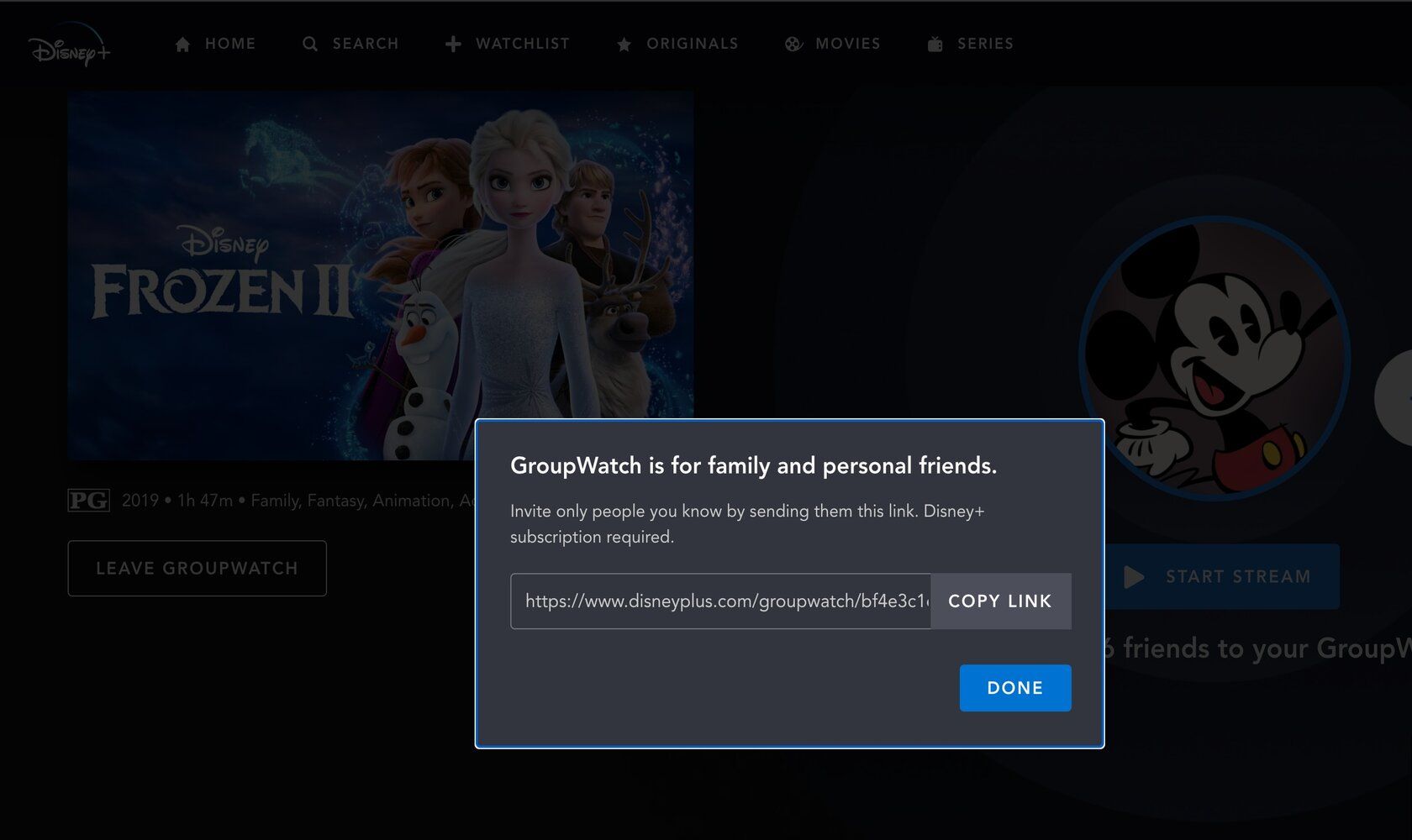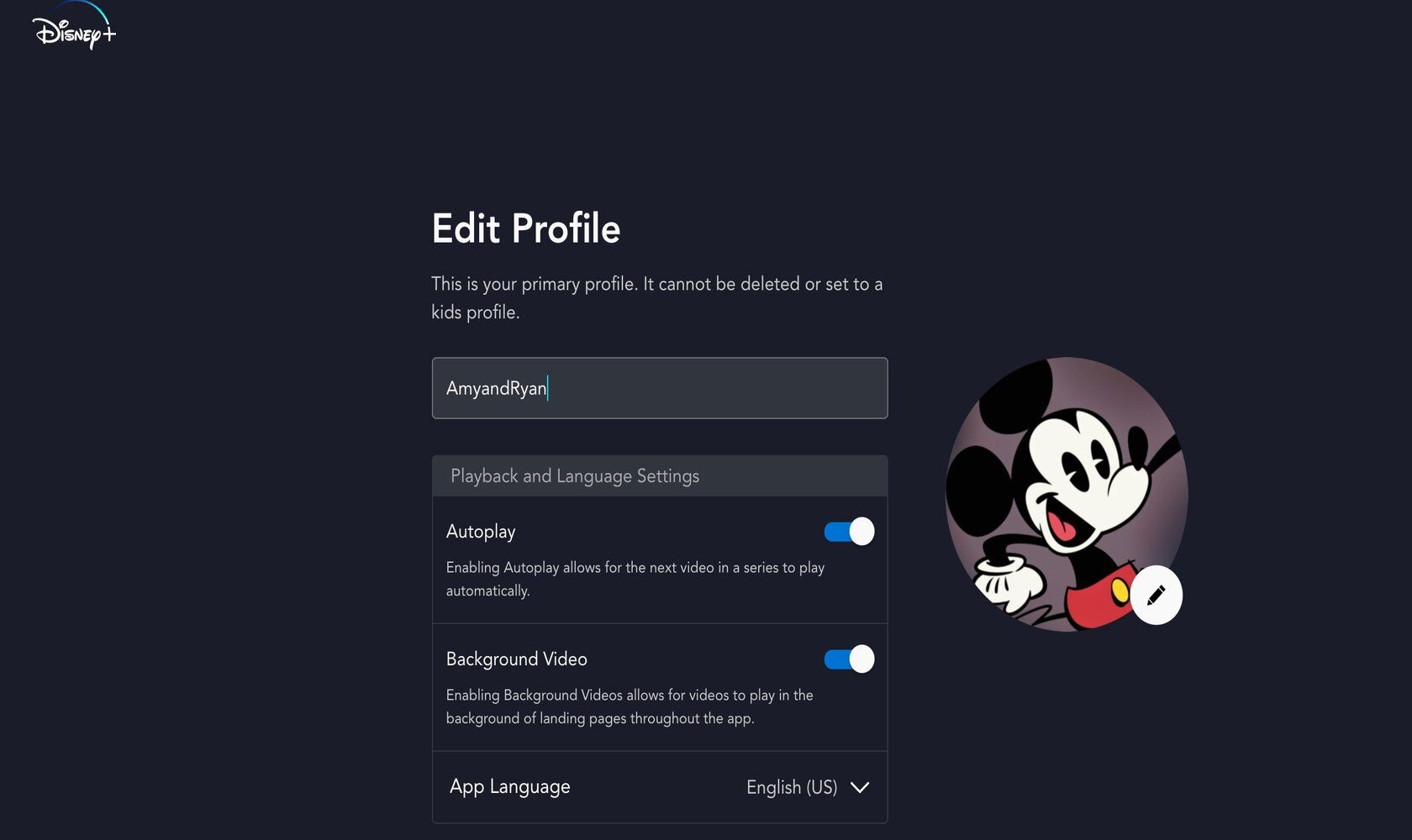Streaming movies together while apart is a great way to stay connected with family and friends. And, just like many other streaming services, Disney+ has a feature which enables you to watch movies online with friends and family.
It's called GroupWatch, and in this article, we'll explain how to set and use the GroupWatch feature to host virtual Disney+ watch parties.
What Is Disney+ GroupWatch?
GroupWatch is a feature on Disney+ that allows a group of people to stream the same television show or movie at the same time. Since GroupWatch is a feature of the Disney+ application, you do not need to download any additional extensions to use it.
In order to take advantage of this feature by starting or joining a viewing session, you must be a Disney+ member. If you or your loved one don't subscribe to Disney+, memberships are available for purchase at Disneyplus.com.
There are two packages available for Disney+:
- Disney+ Monthly: Unlimited access to all Disney+ content for US$6.99/month plus applicable taxes.
- Disney+ Yearly: Unlimited access to all Disney+ content for US$69.99/year plus applicable taxes, which saves you approximately $13/year.
Any Disney+ member can start a GroupWatch session and invite others to join. The invite comes in the form of an automatically generated link that is sent to the participants from the person who started the session. You can send this link by text, email, or your favorite messaging app.
The GroupWatch feature allows you to stream a movie or television show together when you're physically apart so you feel closer than ever with your friends and family. If you are apart from your loved ones and want some more ideas for ways to connect through streaming movies, check out our list of the best ways to watch movies together online.
Who Can Use Disney+ Groupwatch?
Disney+ allows up to seven people (including the person who started the GroupWatch) to participate in a streaming session. As we mentioned above, only Disney+ members are permitted to participate in a GroupWatch viewing session, but the package price is reasonable and you can cancel Disney+ at any time.
Since Disney+ has different titles available in different countries, GroupWatch is designed for people who live in the same country. If you're not eligible to attend a GroupWatch session due to content or cross country limitations, you will be notified when you click the invite link sent to you.
How to Use Disney+ GroupWatch
Disney+ has made this feature very easy to use. When we tried the GroupWatch feature ourselves, we were able to start a group viewing session in under two minutes. One person must start the stream and invite the other members to join.
To start a Disney+ GroupWatch session on your computer or phone:
- Click on the television show or movie you want to GroupWatch.
-
Select the icon with the three avatars.
-
Click the plus sign to generate a link to send to your chosen participants.
-
Send the copied link to the loved ones of your choice by email, text message, or a messaging app.
- The participants will click the Join Stream option to join the GroupWatch session.
During the GroupWatch streaming session, all of the participants can control the viewing by pressing play, pause, rewind, and fast forward. So if you need to pause to take a break, but didn't start the stream, it's OK, you can still use your player to control the viewing.
If one of the participants pauses the video, it pauses for everyone. You will be able to see who is controlling the viewing because this information is shown in the bottom left corner of your screen.
If you are going to participate in a GroupWatch session, we recommend changing your default username of "Profile" to your name, so the members of the session know who is controlling the player or using an emoji during the show.
To change your username on Disney+:
- Go to the Profile icon in the top right corner of your screen and click Profile.
- Select Edit Profiles, and type your name in the first box.
- Click Save.
When you're in a Disney+ GroupWatch session, you can communicate with the other members by using emojis to smile, wink, grimace, cry, laugh, or express a warm and fuzzy feeling. This will let your loved ones know how you are feeling about the movie or show you're all watching together.
To send a reaction on Disney+ GroupWatch:
- On your computer: Hover over the smiley face in the bottom right side of the Disney+ player and click on your chosen emoji.
- On your mobile phone: Simply swipe left.
This is a great way to convey emotion to your loved ones during the GroupWatch session and make everyone laugh or cry along with you.
Disney+ GroupWatch Limitations
Most streaming platforms have rules, and Disney+ is no exception. These are a few things to keep in mind while using GroupWatch:
- There is a limit of seven participants who can use GroupWatch (including the person who started the streaming session).
- If the person you are streaming with is not in the same country or doesn't have the chosen title in their Disney+ application, GroupWatch may not work. You can try selecting a different movie or TV show you both have instead.
- If GroupWatch is not compatible with the device you are using to access it, you will not be able to join the GroupWatch session.
- When you are logged into a Disney+ Kids profile, you will not be able to use GroupWatch.
- If the GroupWatch session has ended, you will not be able to join it, but you can start another GroupWatch session by using the instructions above.
- If you have exceeded the GroupWatch limit of four titles, you will be unable to participate in another GroupWatch. To remedy this, leave one of your sessions by going into the title and pressing Leave GroupWatch.
Most of these limitations can be solved by tweaking the way you are using the application. Overall, Disney+ has made GroupWatch very easy to use.
Streaming Movies Together While Apart
The Disney+ GroupWatch feature is a great way to enjoy a television show or movie together when you are physically apart from your family or friends. It is just one of the many attributes that makes Disney+ one of the best streaming services available.