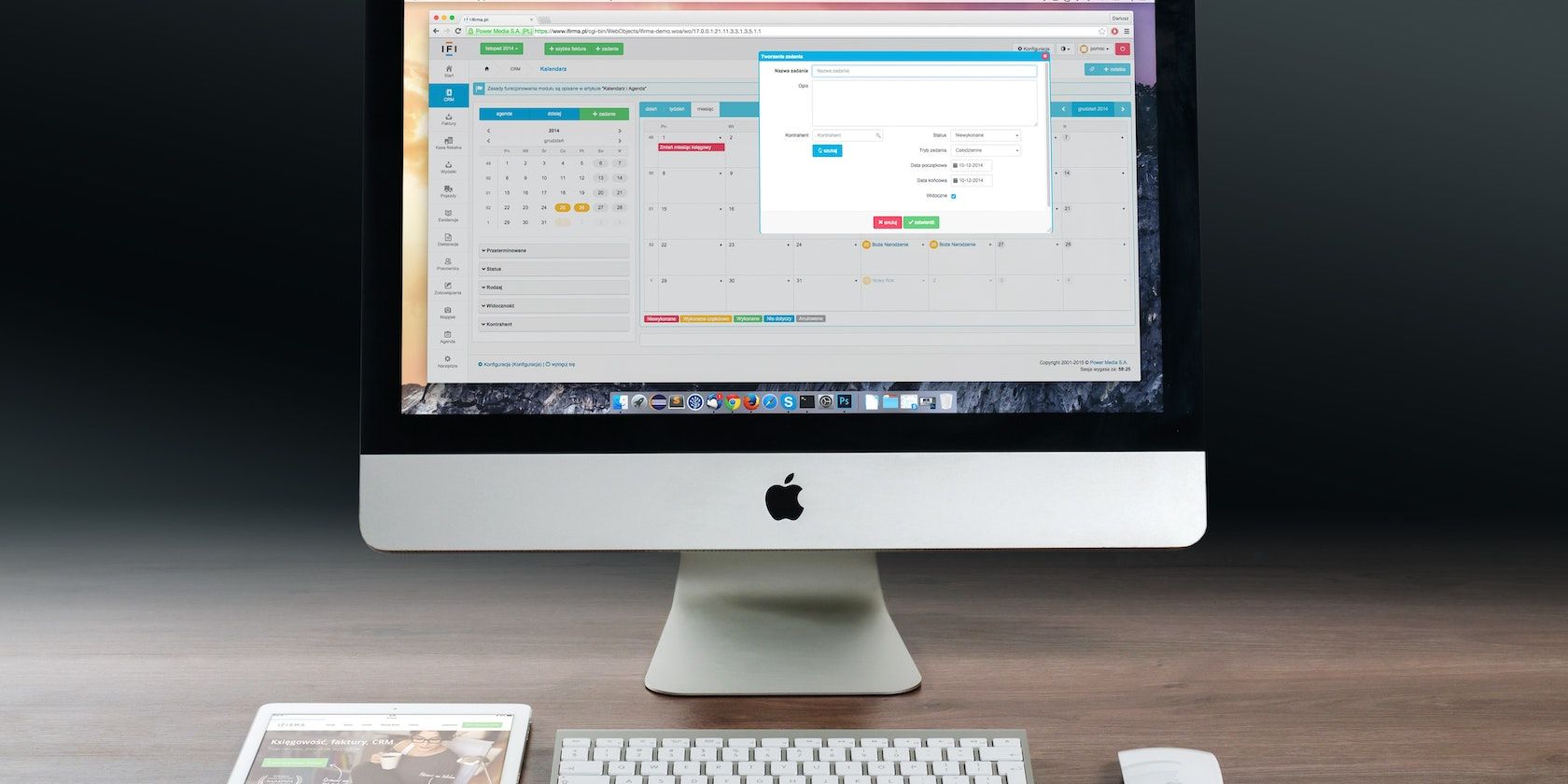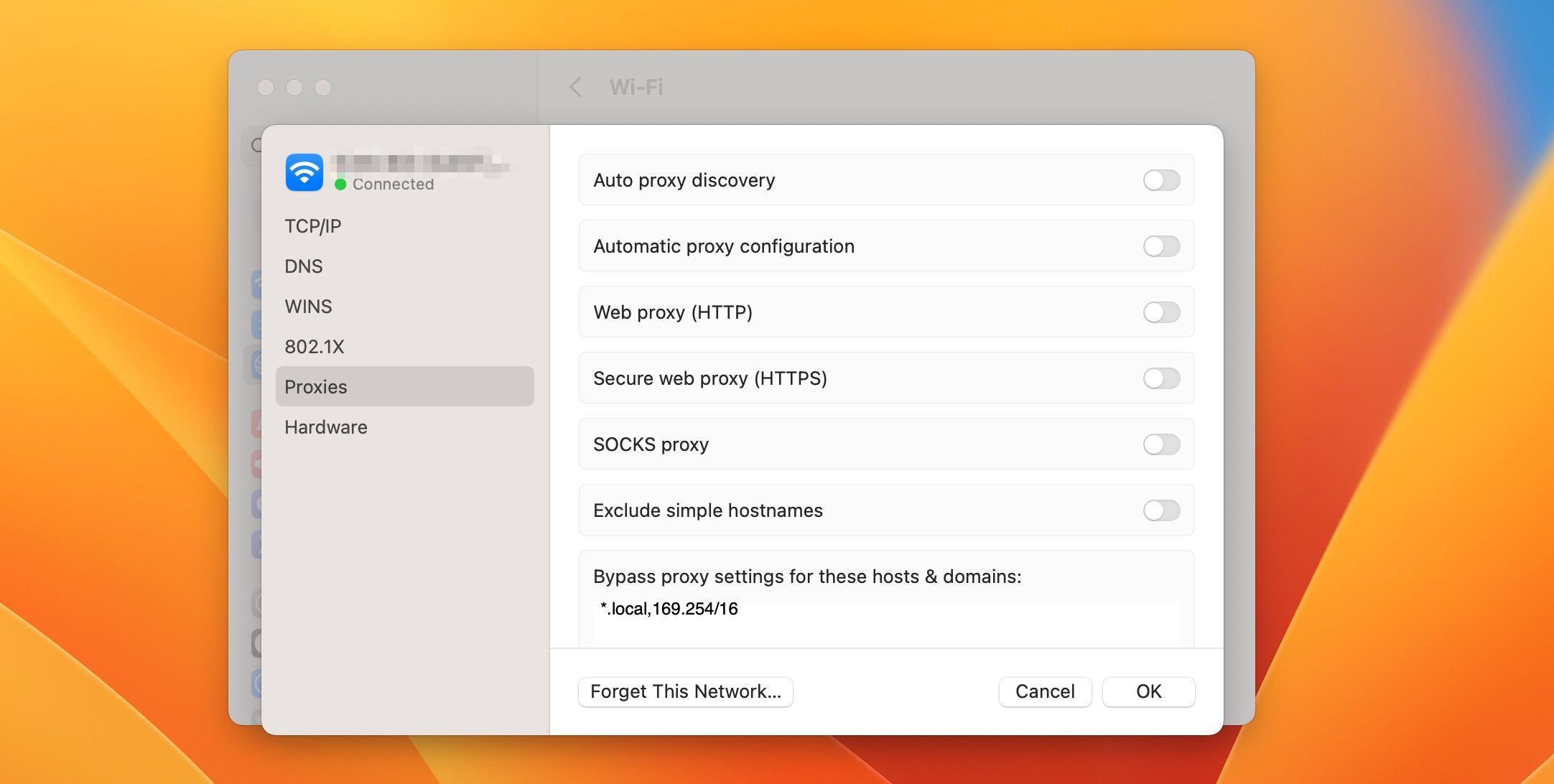A proxy server is an intermediary connection between your Mac and the sites you visit on the internet. Instead of the internet communicating directly to you, it first communicates with a proxy server.
Even though a proxy server protects you from internet threats like privacy breaches and malware, it can also slow down your connection to the internet and block you from viewing some web content.
Hence, you may sometimes want to disable your proxy settings to surf the internet without restrictions.
What Is a Proxy?
A proxy server is a middleman that collects your requests and delivers the results. Rather than accessing a website directly, a proxy server will first receive your requests, collects the data, and provides it to you.
It receives your information, like your location and browser, and routes it from a different IP address to keep your information private. A proxy can also hide your web requests and block irrelevant data from the web server, giving you a high level of confidentiality on the web.
Is It Safe to Disable Proxy Settings?
If a proxy server can protect you when browsing the web, you may wonder why you should disable it. You can disable your proxy settings without worrying about safety if it interferes with your internet speed or blocks you from viewing specific websites.
However, if you are using proxy servers to hide your IP address, you shouldn’t disable it; instead, enable a VPN on your Mac. Here are some trustworthy free VPNs you can install on macOS.
How to Disable the Proxy Settings in macOS
You can easily disable or change the proxy settings on your Mac. Disabling proxy servers from your Mac’s System Settings app will disable it in Safari and Google Chrome.
Follow the simple instructions below:
- Click the Apple menu and select System Settings from the dropdown.
- Select Network in the left pane and click Wi-Fi.
- Turn on Wi-Fi and stay connected to a network.
- Click Details on the connected Wi-Fi network and select Proxies on the left.
- Toggle off all the proxy settings you see here and click OK.
Browse the Internet Without Restrictions
Even though proxies address specific privacy and security concerns, they can also be restrictive. Proxy servers deny you access to some websites to protect you, and while this is great for obvious security concerns, it blocks you from viewing some web content. Disabling proxy settings shuts off that intermediary channel and allows direct access to the web.