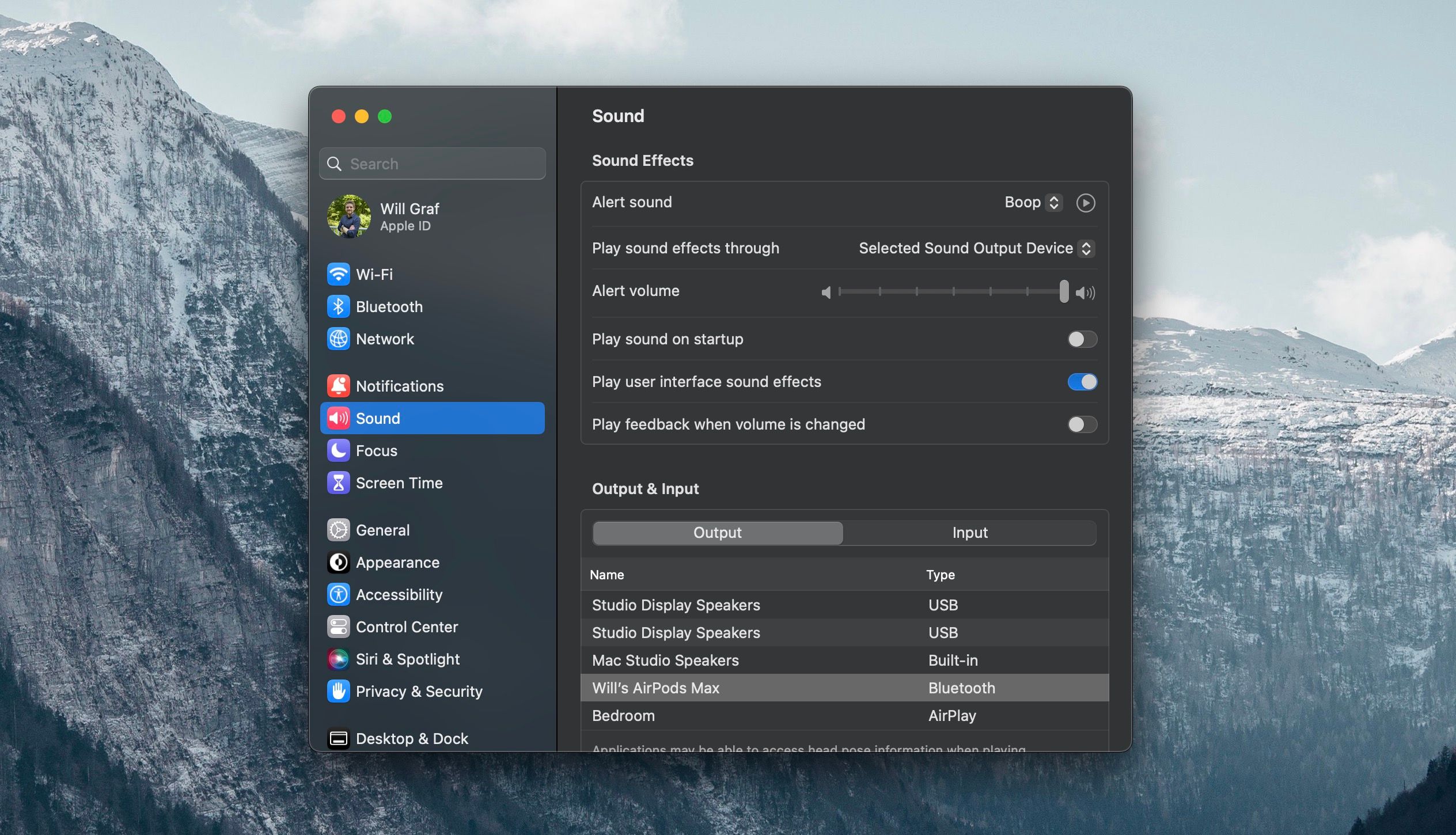Many people know about the iconic Mac startup chime. While Apple disabled this feature for a while, starting with the 2016 MacBook Pro lineup, it brought back the startup sound alongside macOS Big Sur in 2020.
However, not everyone is a fan of Mac's startup sound, and if you're one of them, you can disable it. We'll cover why you might want to consider disabling it and how to do so.
Why You Should Disable Your Mac's Startup Chime
Even though the startup sound is recognizable as a Mac-exclusive feature, it can be pretty loud depending on what volume level you set your machine to before it powered down.
This means that your MacBook can play the startup sound loudly while you might be in a quiet environment. Having this happen could not only annoy others, but it could also be an embarrassing moment for you.
If you're someone who goes to quiet environments often, such as a library, it would be a good idea to disable the startup sound.
How to Disable the Startup Sound in macOS
Disabling the startup sound in macOS Ventura is fairly straightforward. You won't have to use Terminal to do it, like how you would disable your MacBook's charging sound.
Instead, you can easily disable the startup sound from System Settings, even though there are multiple reasons macOS Ventura's System Settings app is a downgrade from the older System Preferences panel. Regardless, to disable the Mac startup sound in macOS Ventura, follow these steps:
- Click the Apple menu in the menu bar and select System Settings from the dropdown.
- Next, select Sound in the sidebar.
- Toggle off the Play sound on startup setting on the right.
That's all you have to do to disable the Mac startup sound. If your Mac is on macOS Monterey or Big Sur, you can find the same setting under System Preferences > Sound Effects. But if your Mac is on an even older version of macOS, you will not have the option to disable the startup sound in your Mac's settings.
Never Worry About Your Mac's Startup Sound Again
From now on, you won't have to worry about the startup chime playing when booting up your Mac. It's unsuitable for particular environments and can be embarrassing for you if it plays at full volume.
If you want to modify your Mac's sound settings even more, you can also set custom alert sounds, especially if you do not like the default ones.