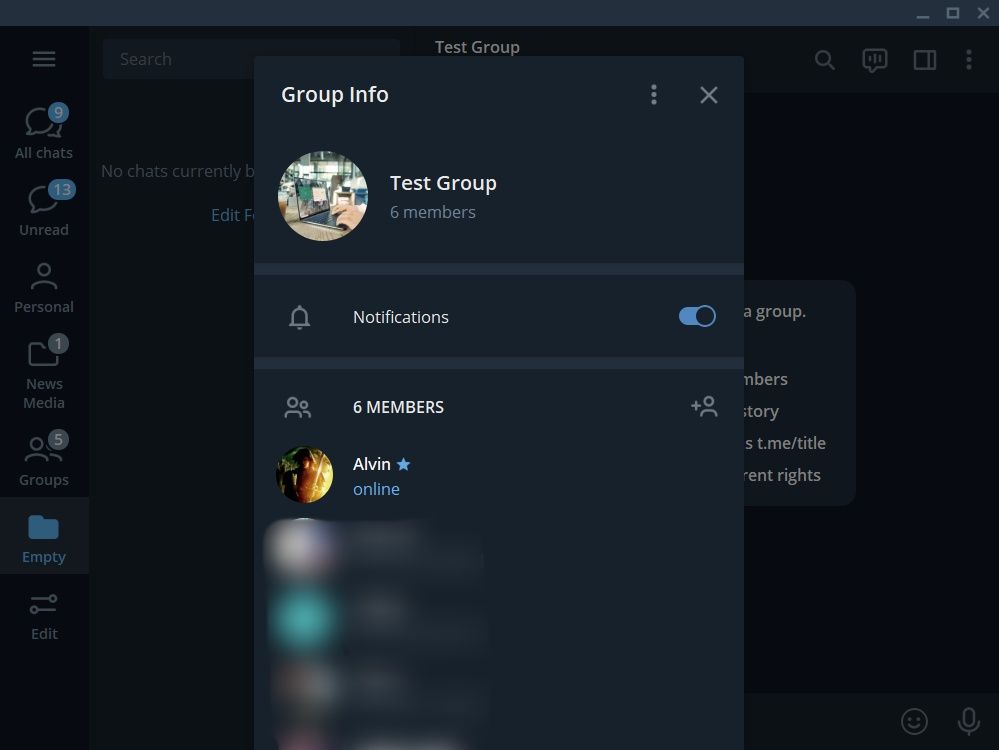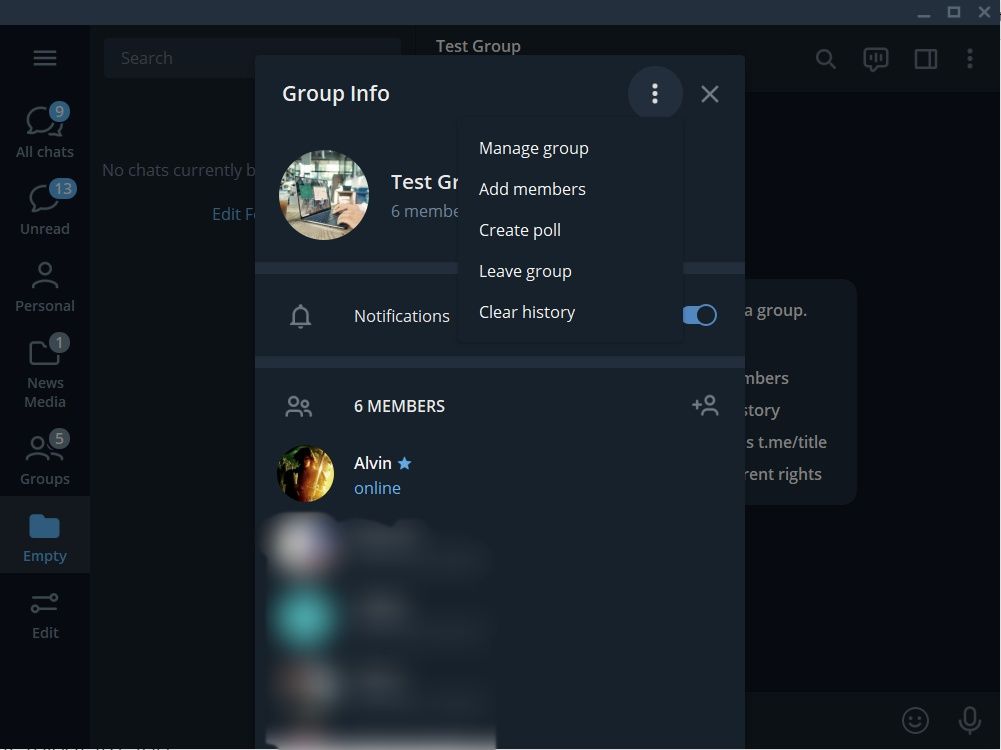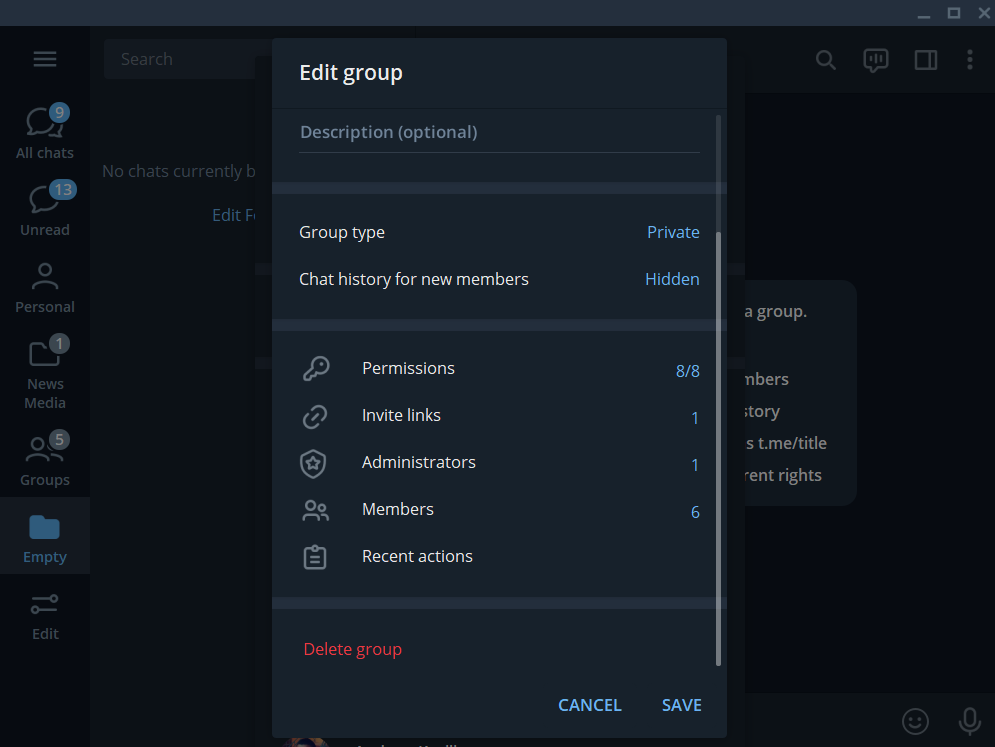If you’re done with your Telegram channel or group, you can delete it for good. This means that the channel or group will no longer be accessible, and all the chats and messages will be gone forever.
If you’re at the point where you want to delete your Telegram channel or group, this article will help you out.
Here's a step-by-step guide on how to delete your Telegram channel or group.
Should You Delete Your Telegram Channel or Group?
If you’re asking yourself this question in the first place, you should. There are different reasons as to why you may want to delete your channel or group. One of them may be due to inactivity.
Honestly, growing a Telegram channel or maintaining a Telegram group is a tedious task. It’s not something that you set up once and for all. You still have to put in the work to ensure engagement and update your followers on any new developments.
Another reason could be if you want to delete or deactivate your Telegram account. Not having enough members could also be a factor.
Regardless of your reason, here’s how to delete your Telegram channel and group...
How to Delete Your Telegram Channel and Group
You can delete your Telegram channel and group via any platform where you can use Telegram. Remember, once you delete your Telegram channel and group, there’s no going back. It will be gone for good.
How to Delete Your Telegram Channel and Group on Android
If you want to delete your channel or group in the Telegram app for Android, the process is simple.
Follow these steps to delete your Telegram channel on the app...
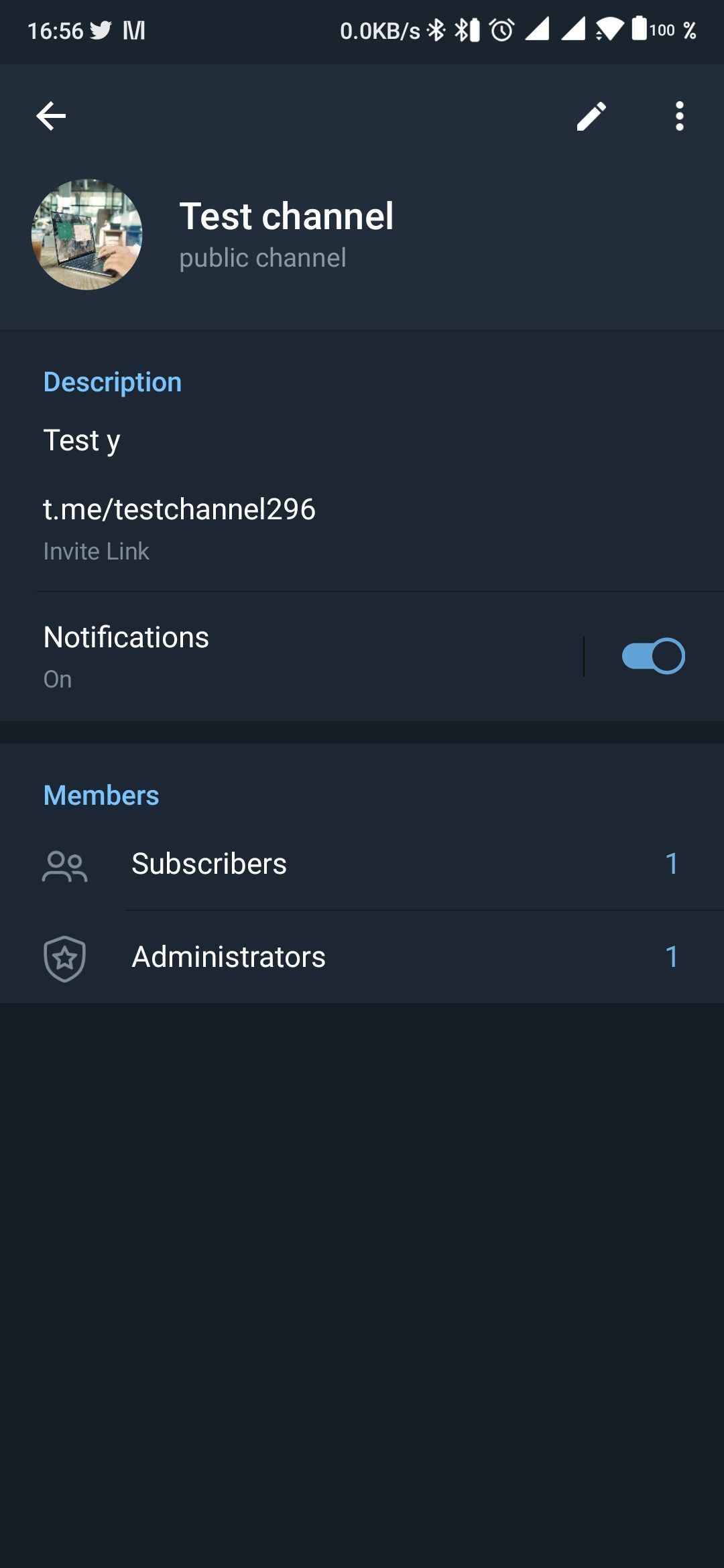
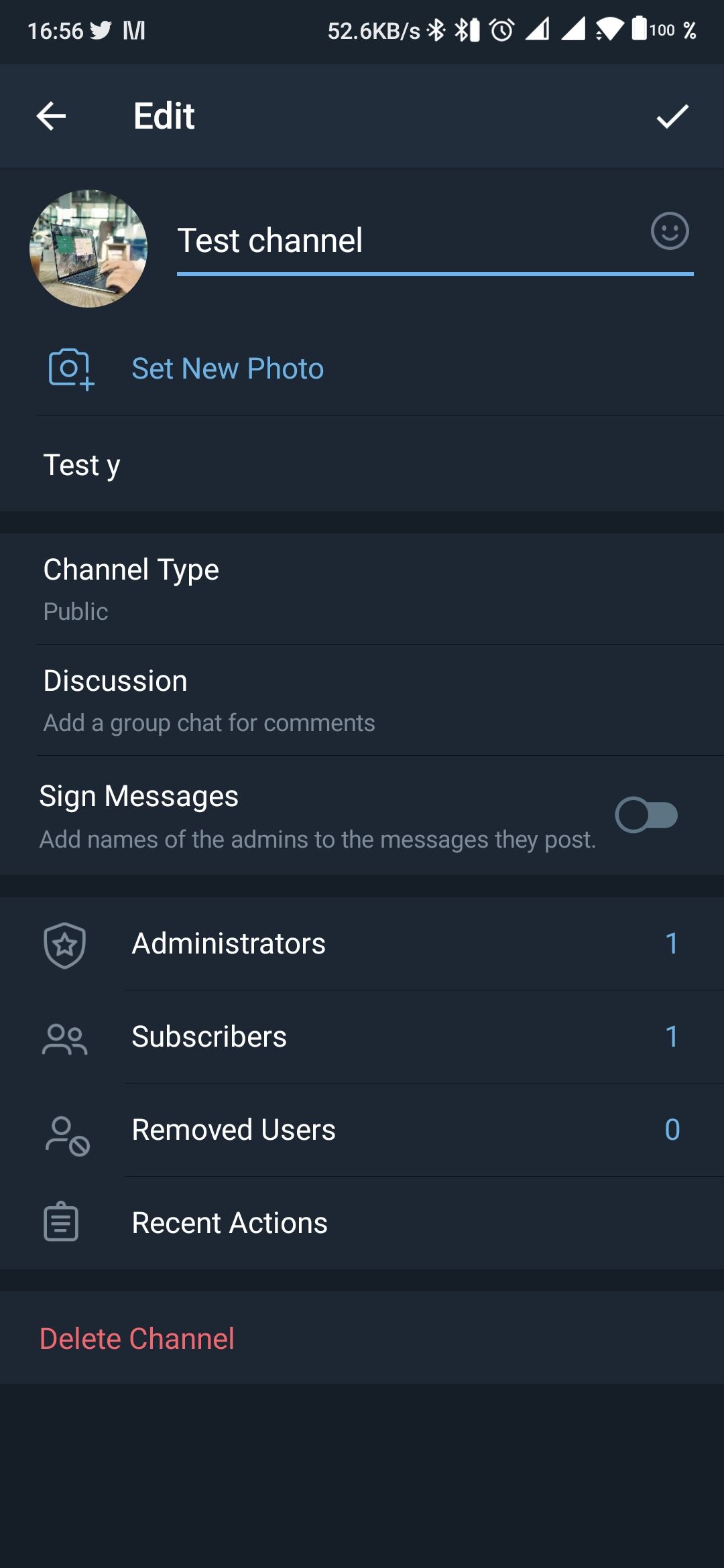
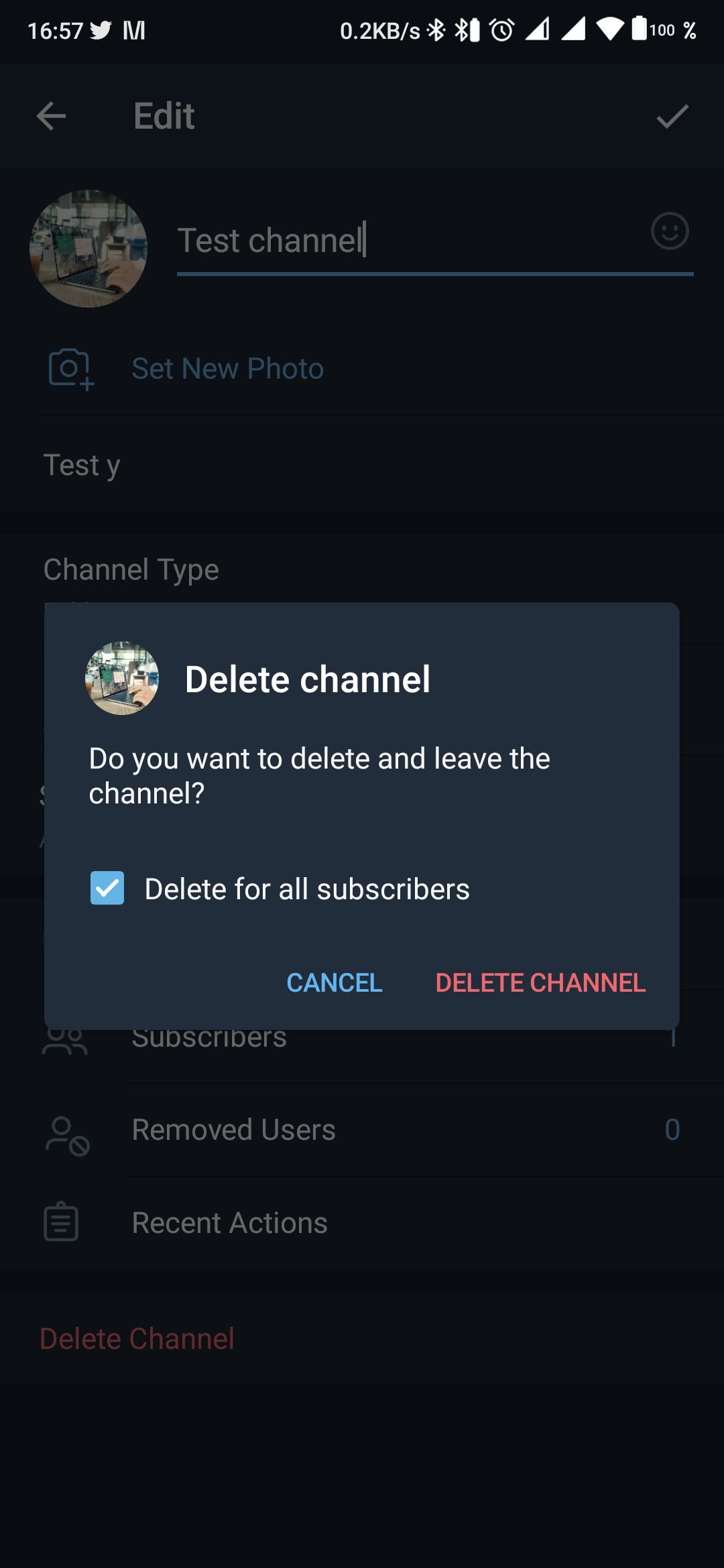
- Open your Telegram channel.
- Tap the channel’s display photo at the top.
- Tap the edit icon.
- Select Delete Channel at the bottom.
- Next, select the Delete for all subscribers checkbox and tap Delete channel to finish.
To delete a Telegram group on Android, follow these steps:
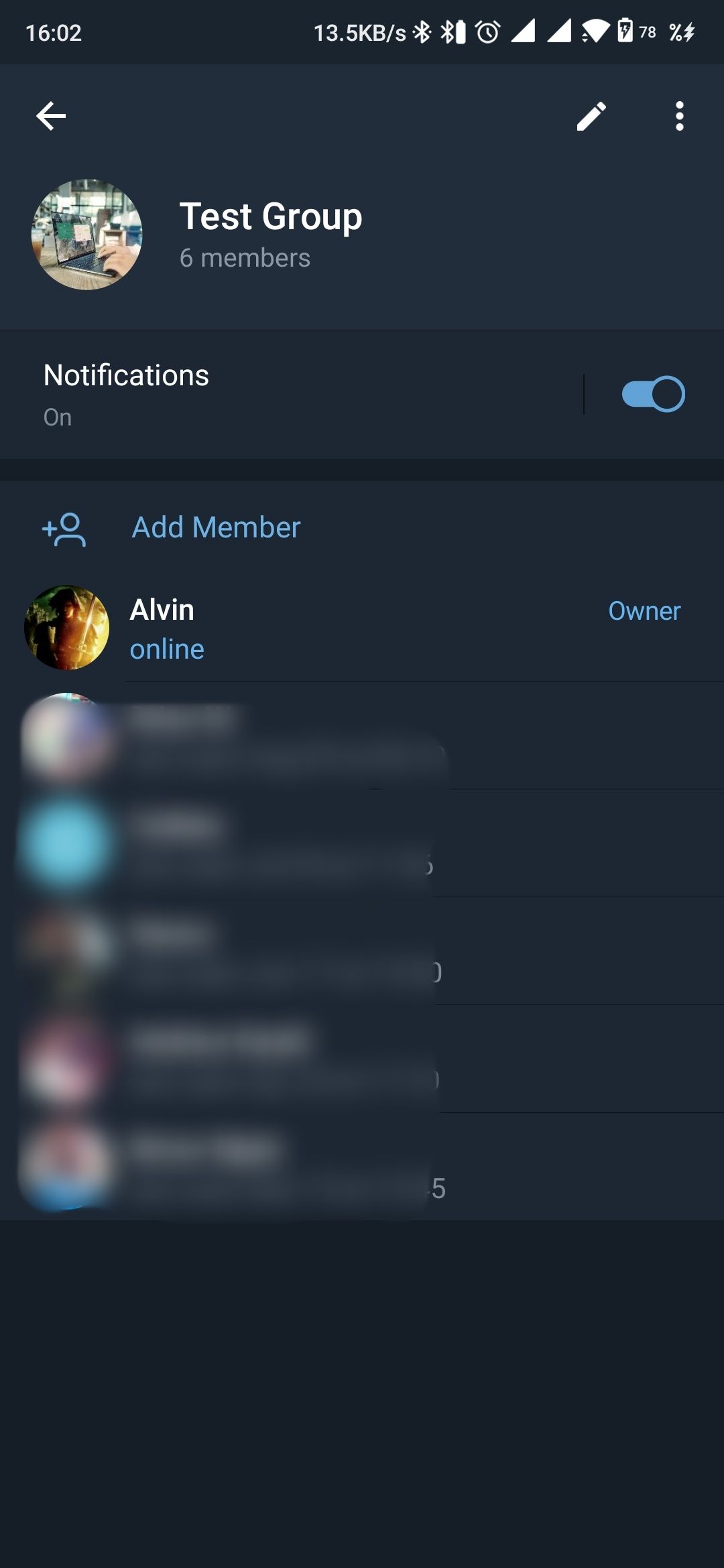
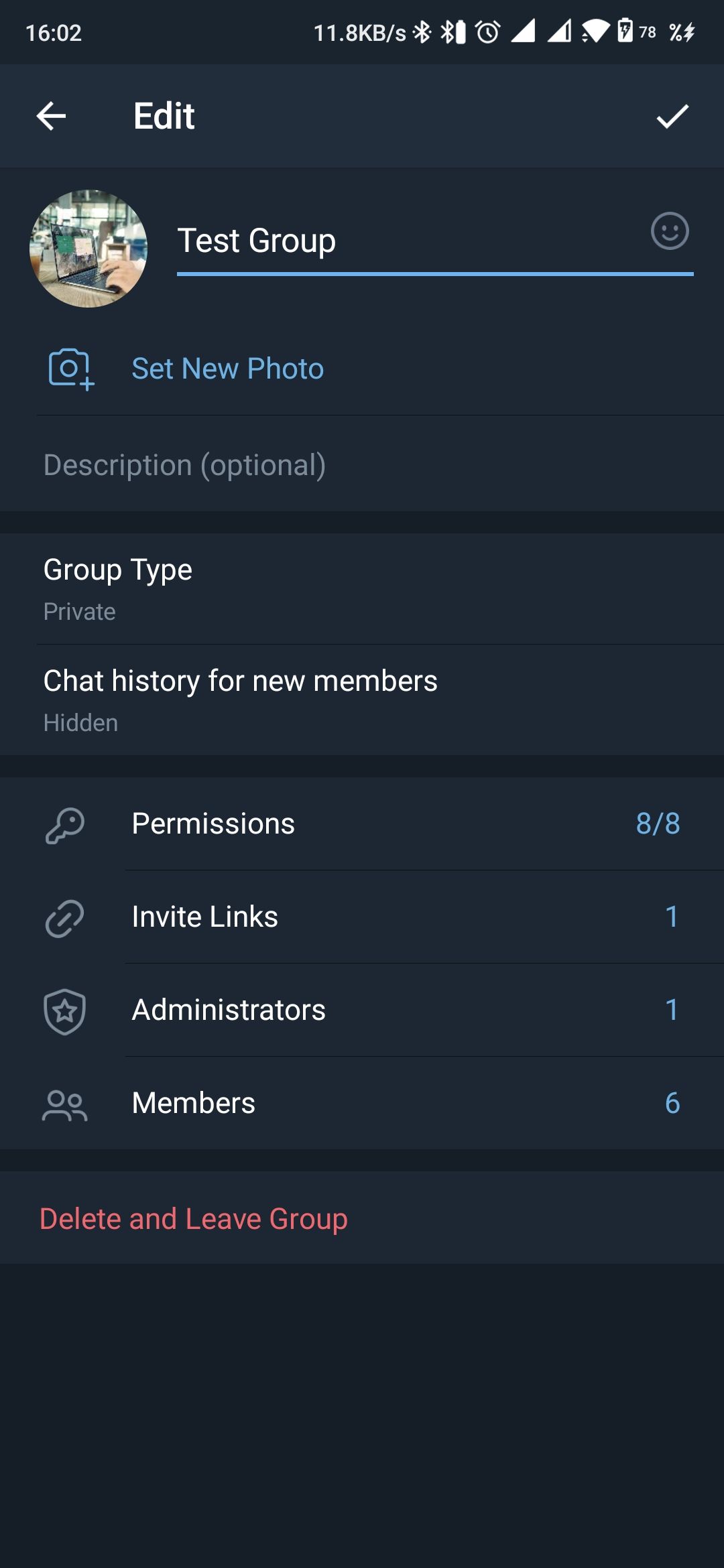
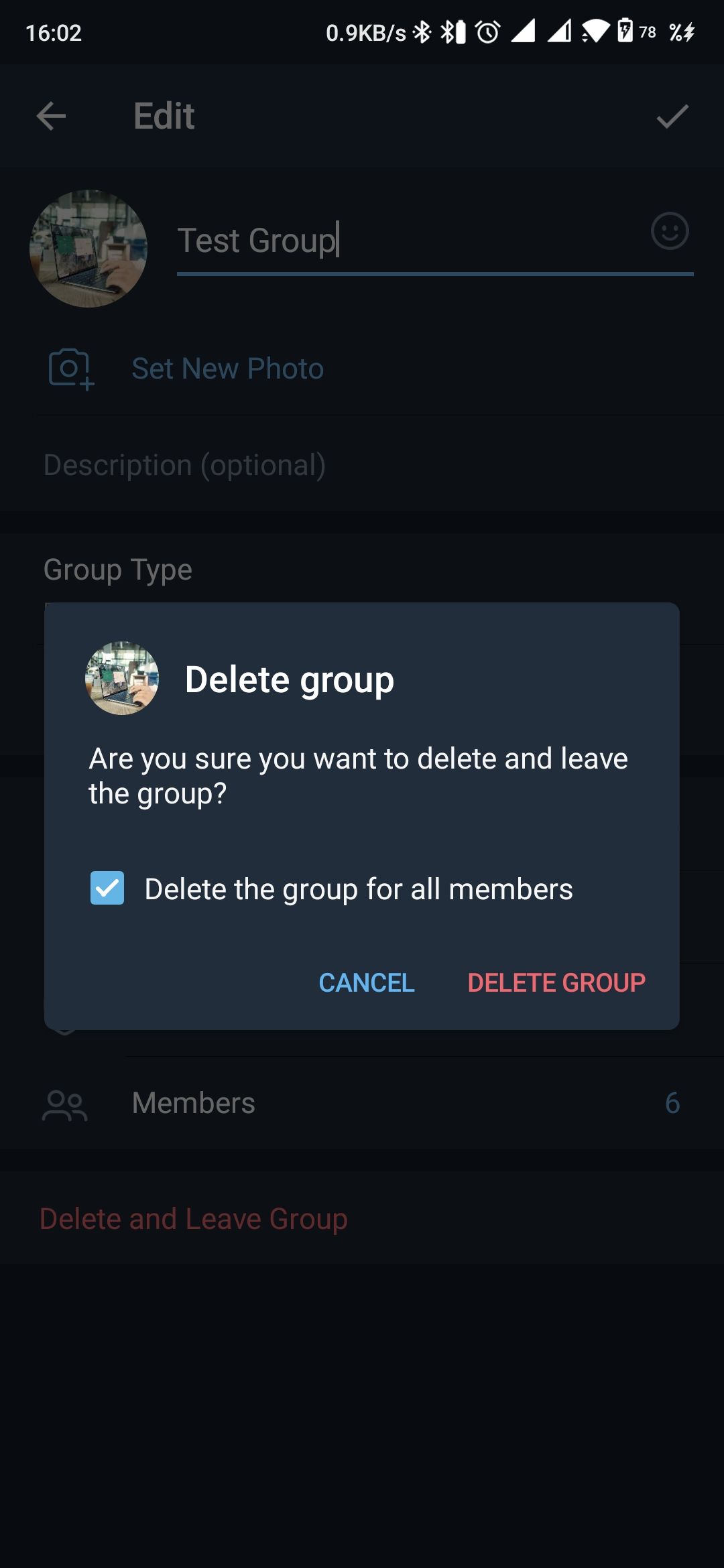
- Open the group.
- Select the group’s display photo.
- Tap the edit icon at the top-right.
- Hit Delete and Leave Group.
- Select the Delete the group for all members checkbox and hit Delete Group to finish.
How to Delete Your Telegram Channel and Group on iOS
On iOS, the process of deleting a channel is slightly different compared to Android.
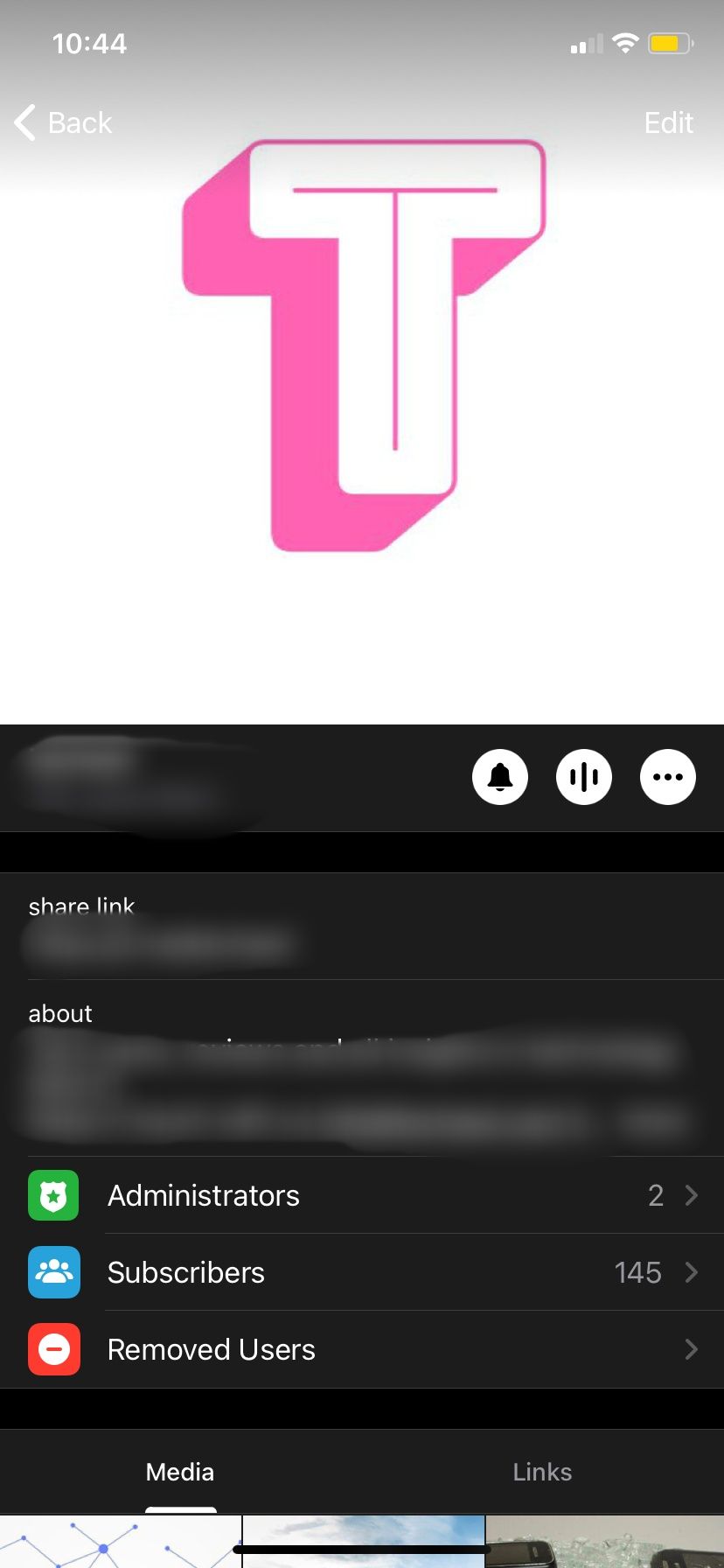
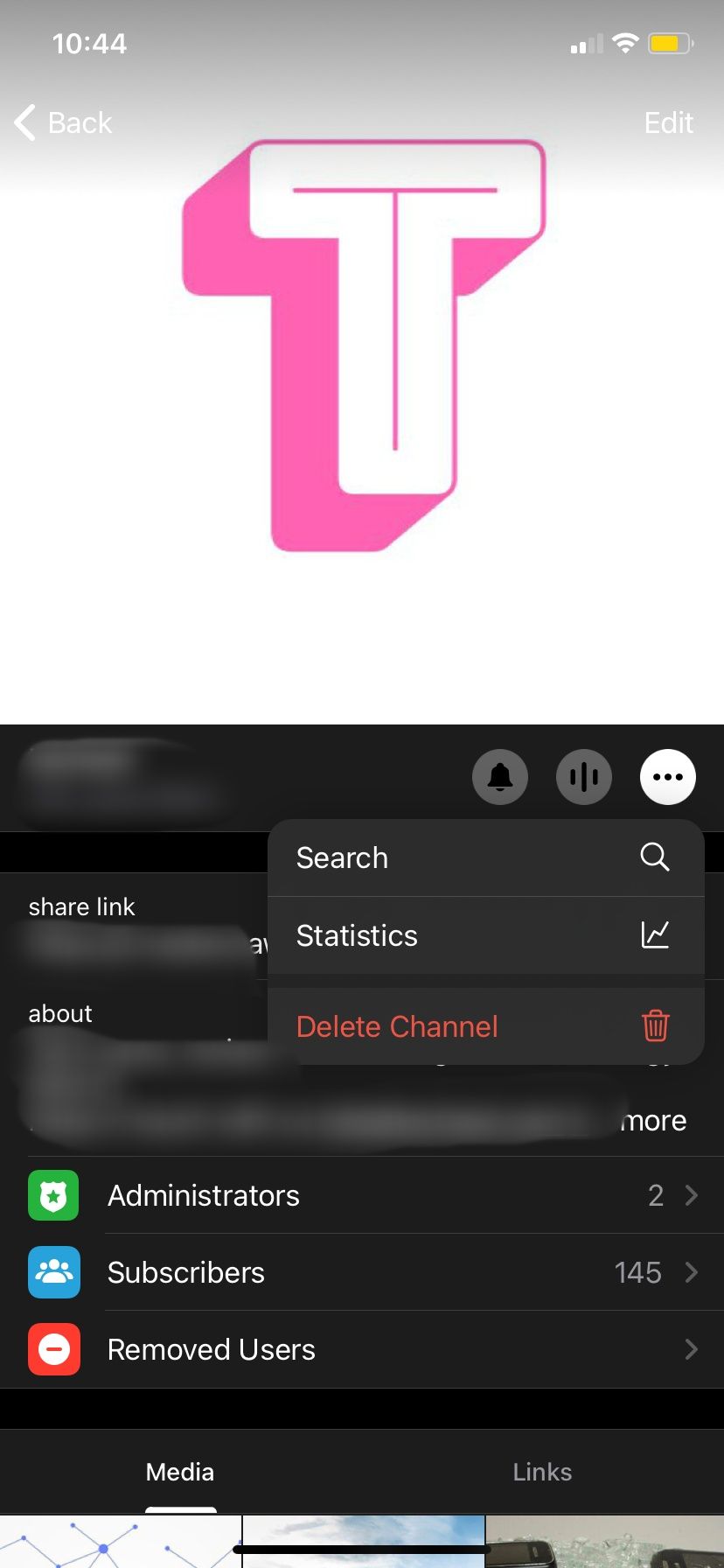
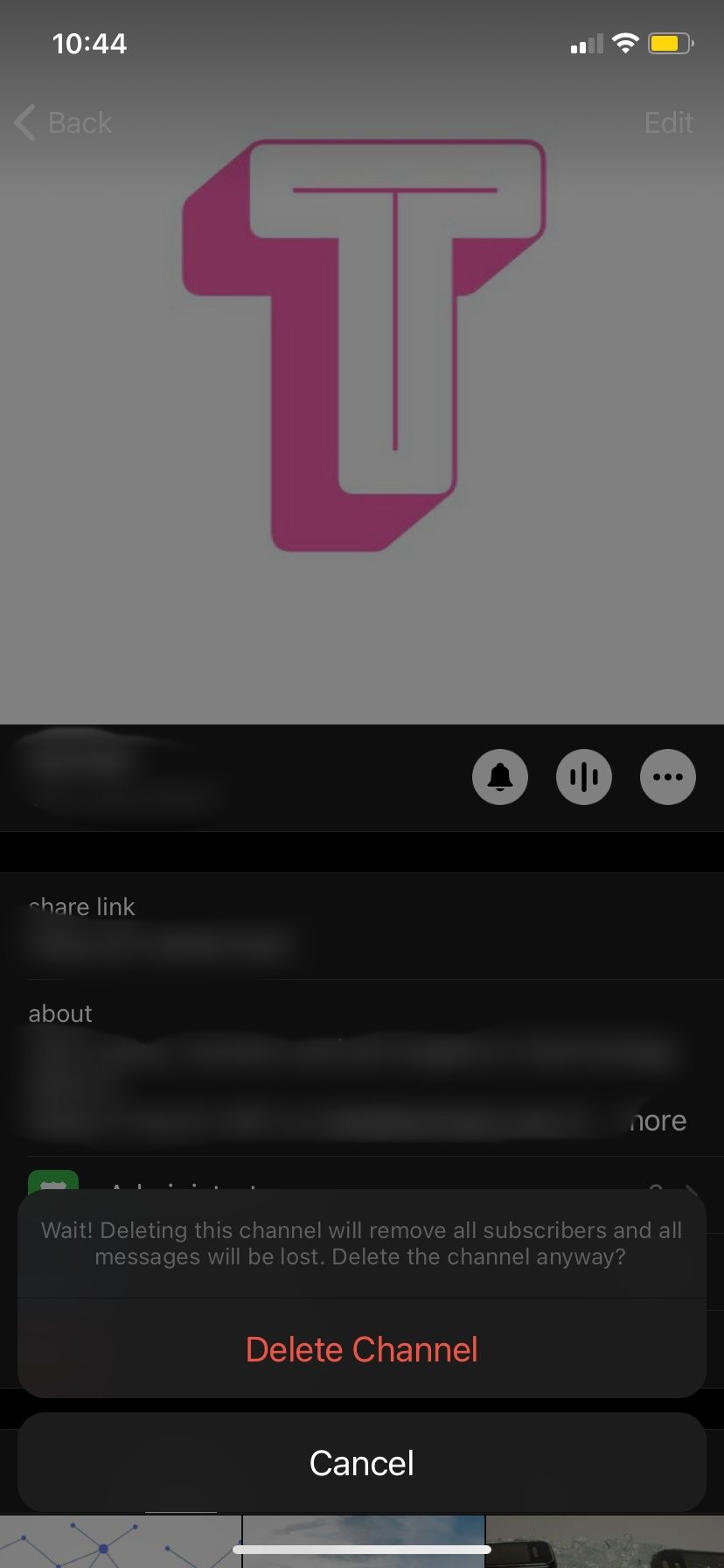
- Open your Telegram channel.
- Tap your channel’s display photo at the top.
- Tap the three-dot menu adjacent to your channel name.
- Select Delete Channel from the pop-up.
- Tap Delete Channel again to confirm.
To delete a group, however, you’ll have to go the extra mile. On iOS, you can’t delete a private Telegram group.
You may first need to convert your private group into a public one to make the delete group option available.
To publicize your group, open the group and tap the group’s display photo. Next, tap Edit and select Group Type. Select Public and choose the group’s custom link. Tap Done twice to save your changes.
Go back and refresh the group. Now, to delete your Telegram group, follow these steps:
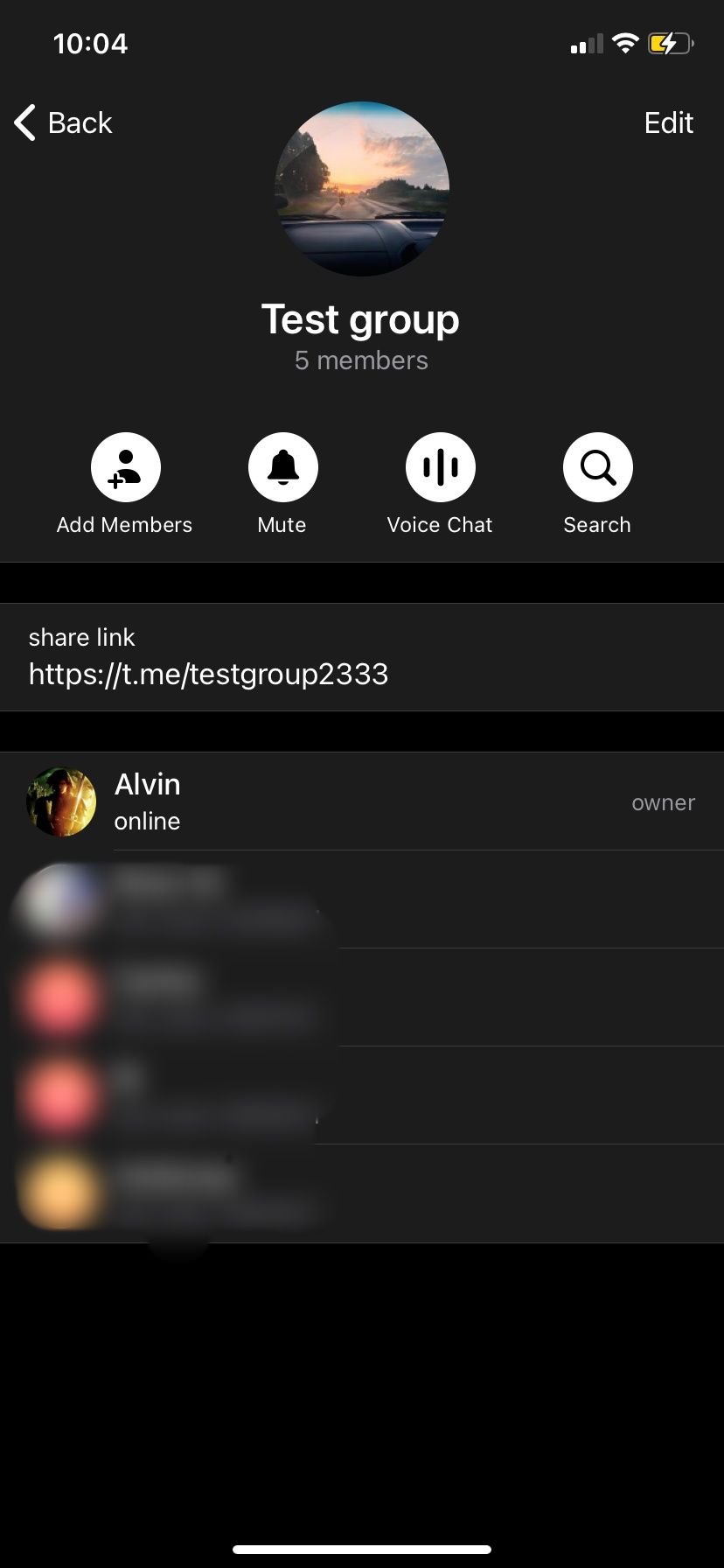
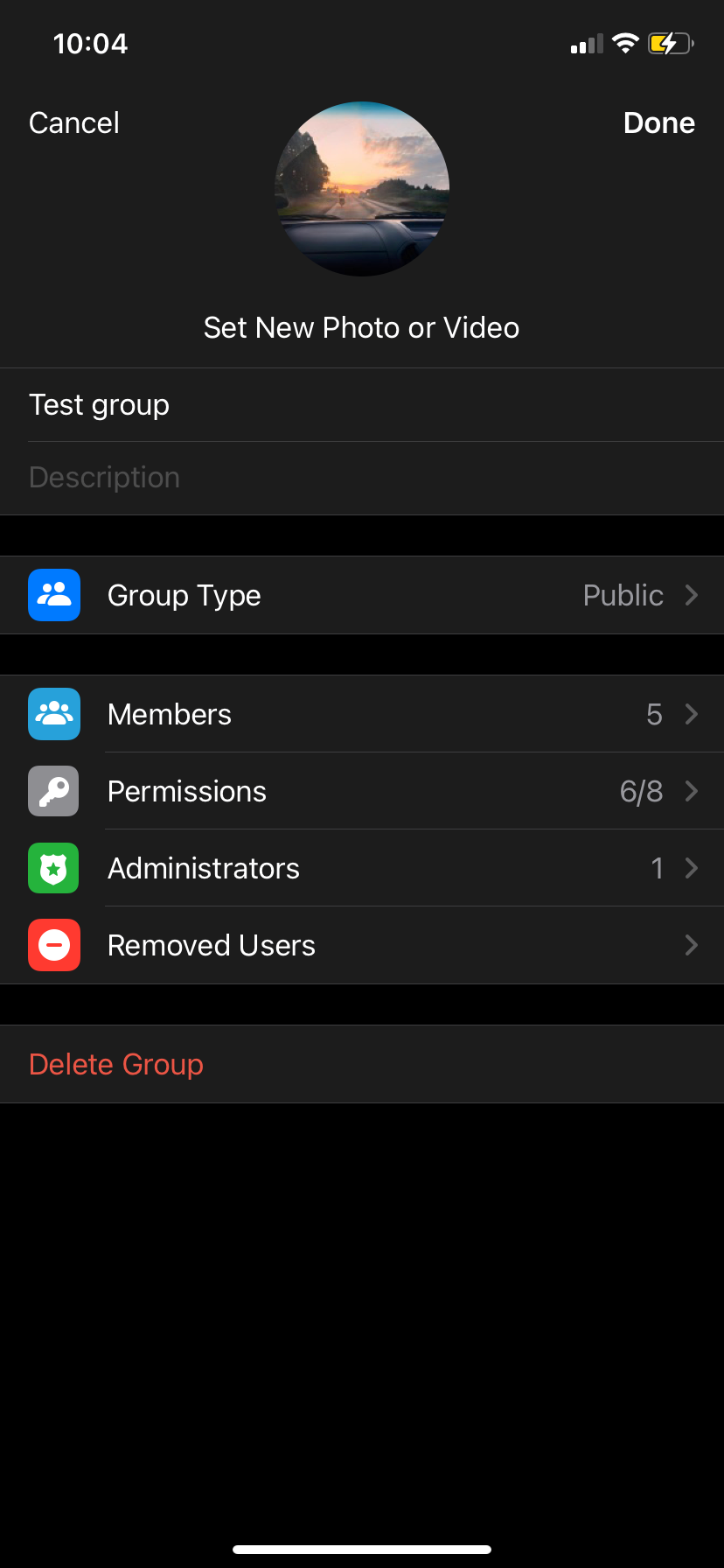
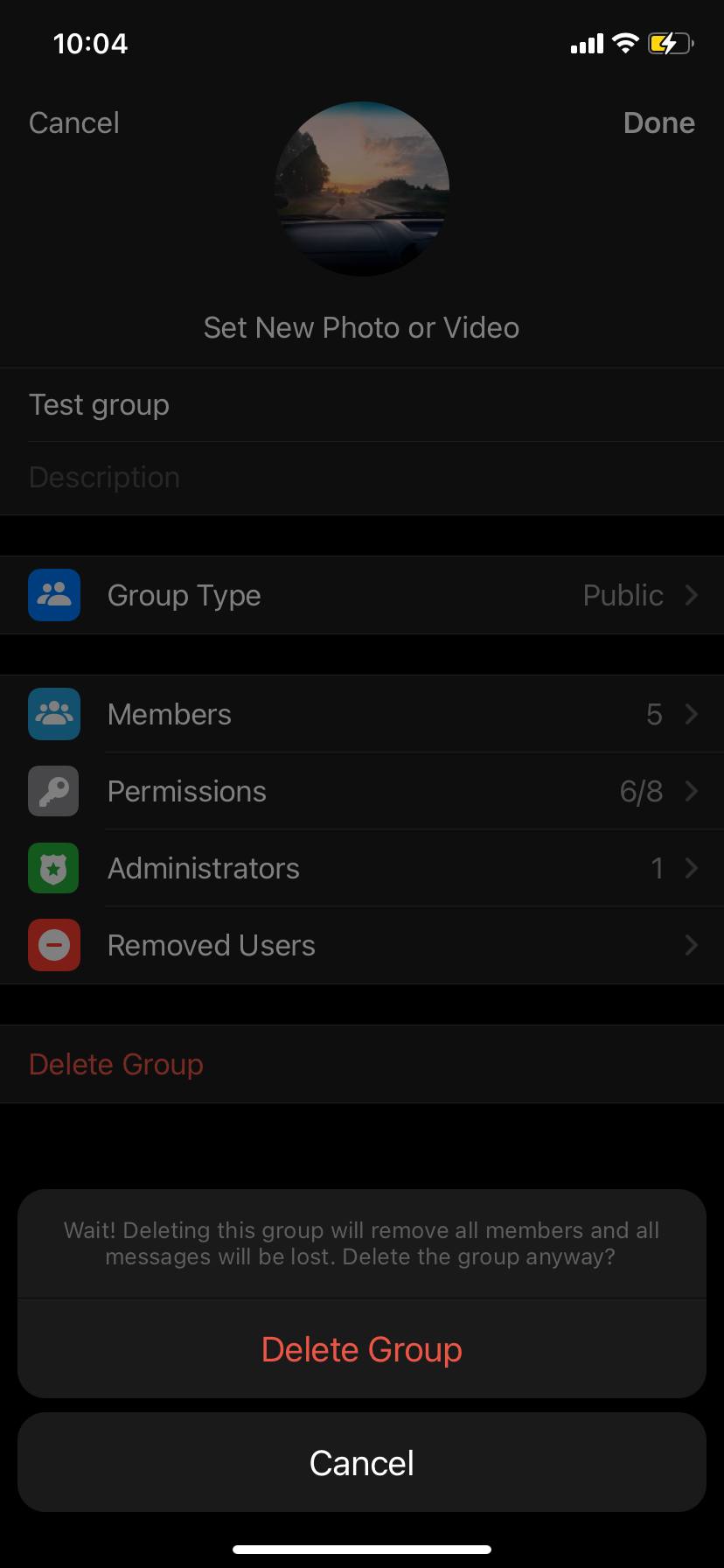
- Tap the group’s display photo.
- Tap Edit, then select Delete Group.
- Confirm your action by tapping Delete Group from the pop-up.
How to Delete Your Telegram Channel and Group on Desktop
You can also delete your Telegram channel via the desktop app. Here's how:
Open your Telegram channel or group. Click the name of the channel or group at the top to reveal the Channel/Group Info page.
Next, tap the three-dot menu and select Manage Channel/Group from the pop-up.
Scroll down and select Delete Channel/Group.
Finally, click Delete to confirm.
Once you confirm you want to delete your Telegram group or channel, Telegram will give you a six-second window where you can undo the action. Tap Undo if you’d like to keep your group or channel.
What Happens When You Delete a Telegram Group and Channel?
If you delete your Telegram group or channel, it disappears for good for everyone. Telegram will instantly delete all messages, links, and media files permanently.
At this point, there’s no going back.
If you’re not yet done with Telegram for good, there are some interesting channels you can join.