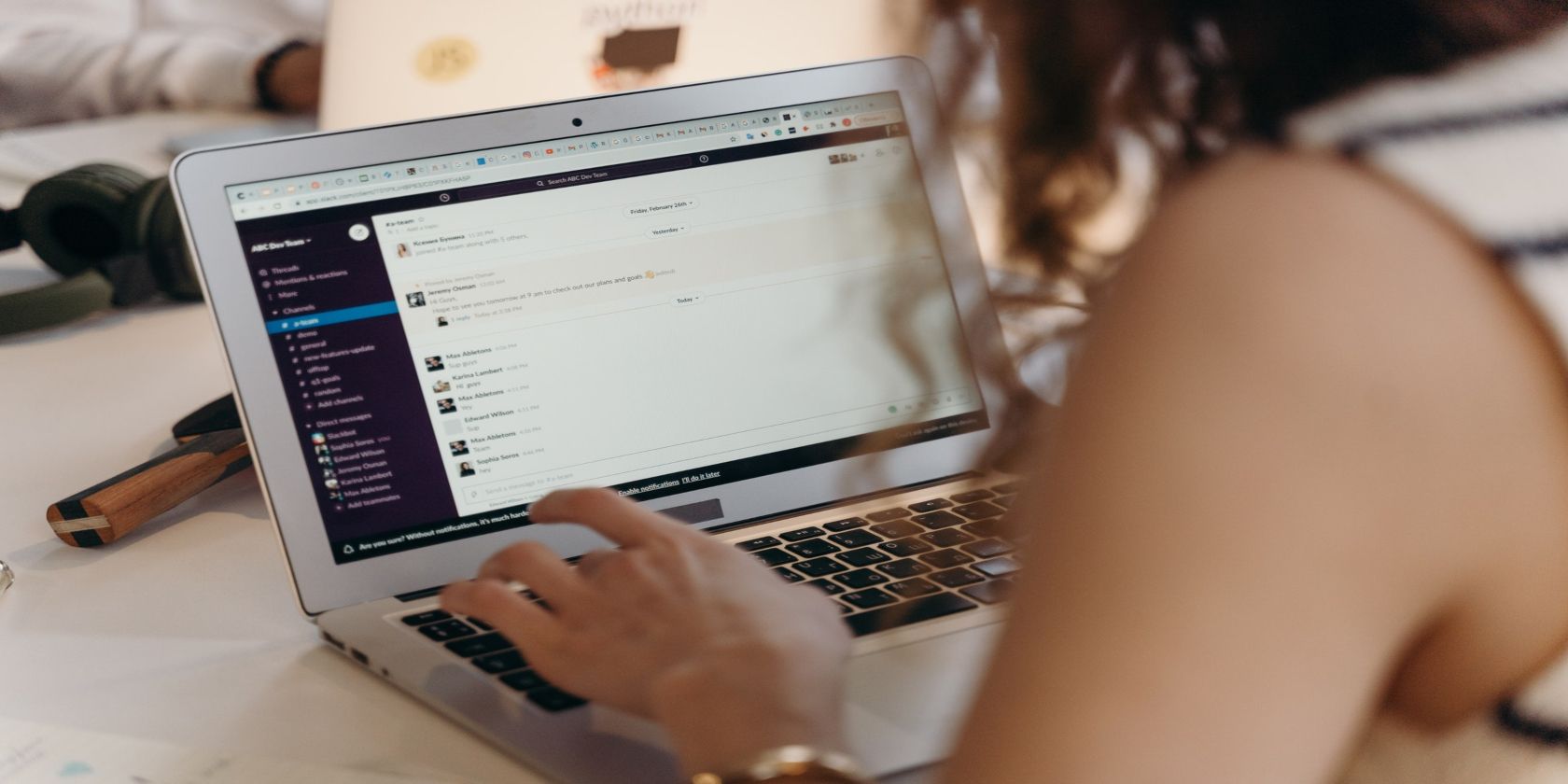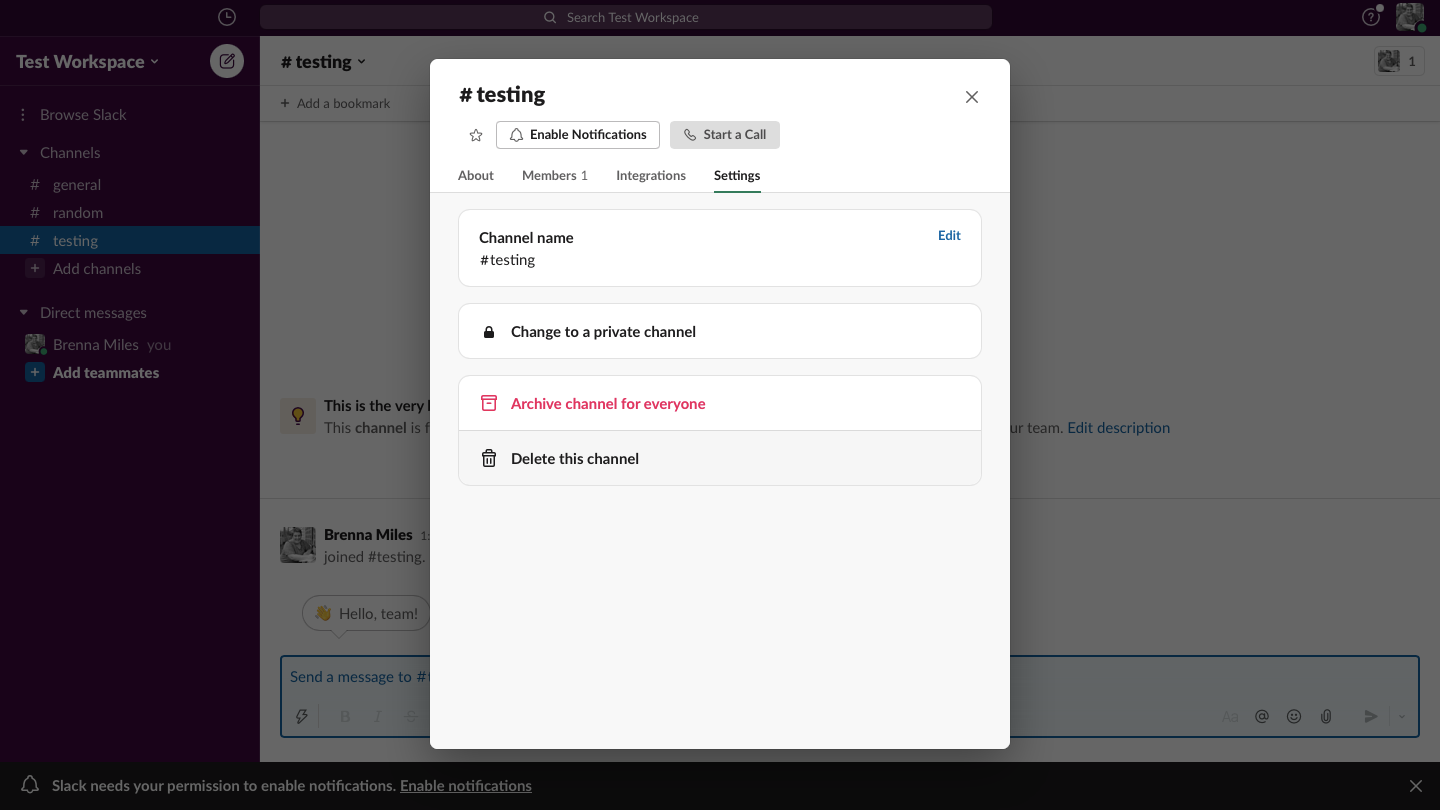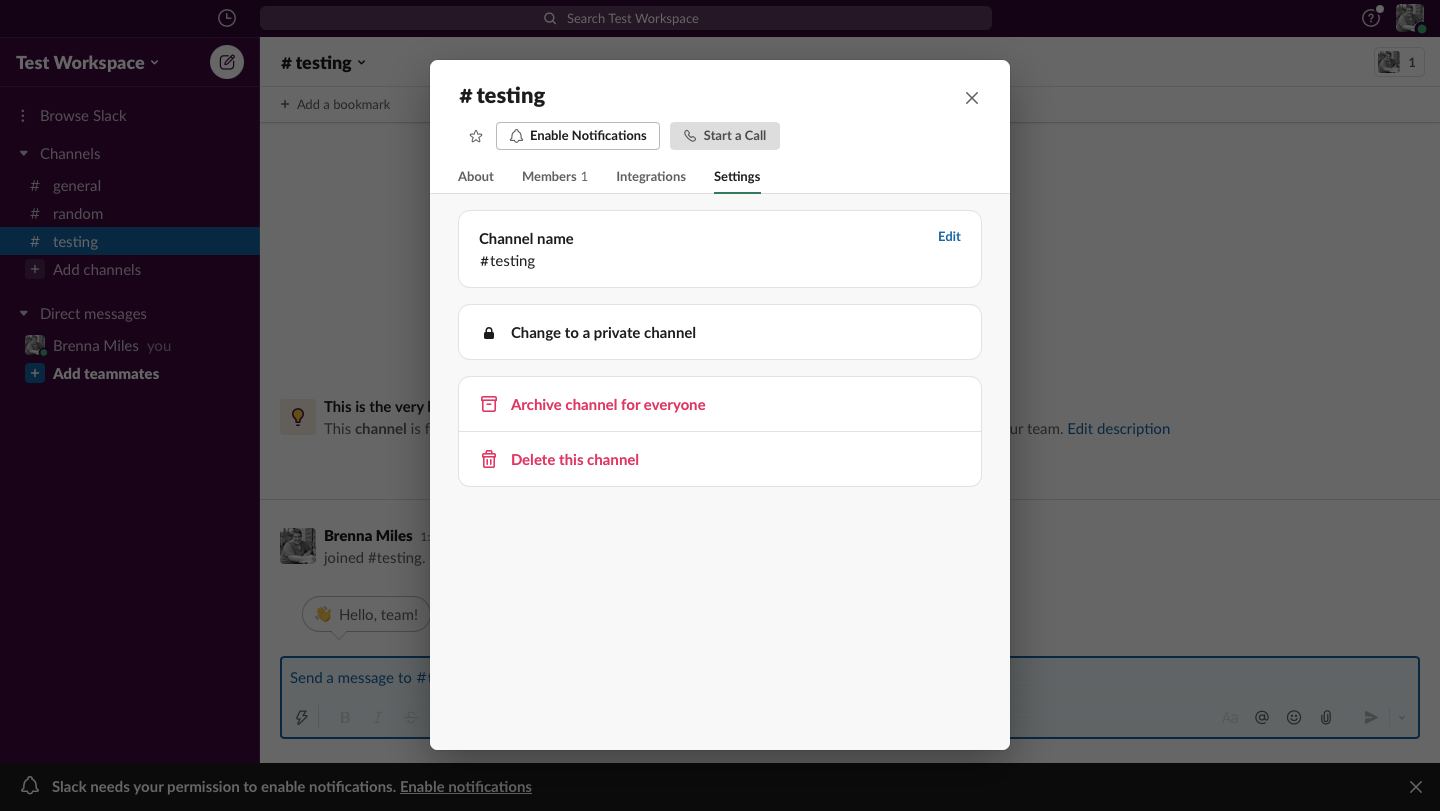Slack is a popular productivity and team collaboration app. Many users choose Slack for its easy-to-use interface and simple tools. Whether you need to add a Slack channel or get rid of one completely, you can do so fast.
Why Delete a Slack Channel?
You may need to delete a Slack channel for a few reasons. For example, you may no longer use a specific channel. Or, you might choose to delete a few different channels and streamline them into one. Whatever the case may be, deleting a Slack channel is simple and quick.
Can Everyone Delete a Slack Channel?
Currently, while all members (except guests to your Slack) can archive a channel, only workspace owners and admins can delete a channel. If you wish to delete a Slack channel, you'll need to reach out to the owner of your workspace.
How to Delete a Slack Channel
To delete a Slack channel, first open Slack on your desktop. Then, follow these steps:
- Open the channel you wish to delete.
- In the Conversation Header, select the name of the channel.
- In the menu, select Settings.
- In Settings, select Delete Channel.
- Then, check the box next to Yes, permanently delete this channel and then Delete Channel.
It's as simple as that!
How to Archive a Slack Channel
You can also archive a Slack channel, which means the channel's content will still be searchable. This is a better option if you want to keep the info inside the channel, but no longer wish to use the channel itself. To archive a channel:
- Open the channel you wish to archive.
- In the Conversation Header, select the name of the channel.
- In the menu, select Settings and then select Archive channel for everyone.
- Select Archive channel to confirm.
Slack Is a Great Tool for Improving Team Productivity
Slack is a simple-to-use app for communicating with your team at any time of day. From sending video messages to your team to integrating your favorite workplace apps, Slack makes it simple and quick.