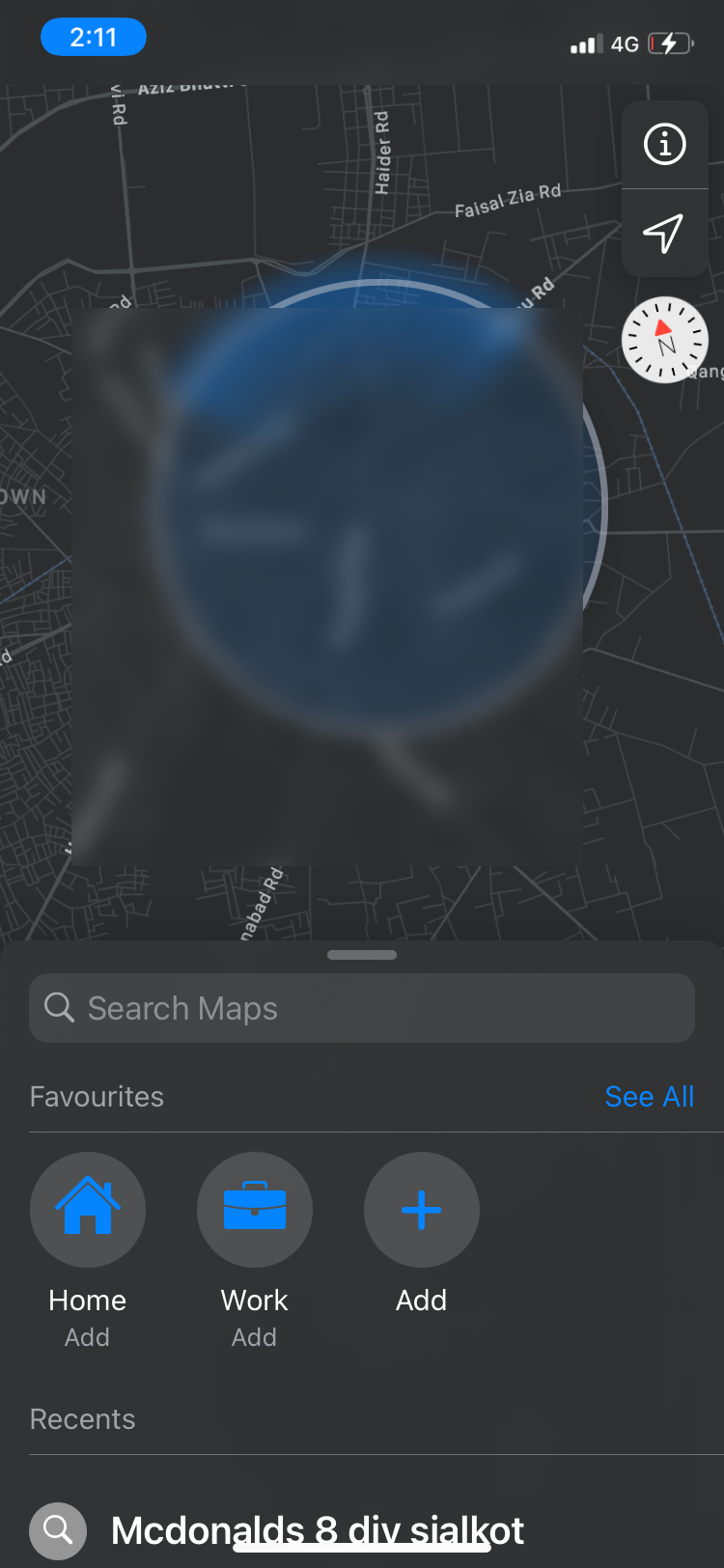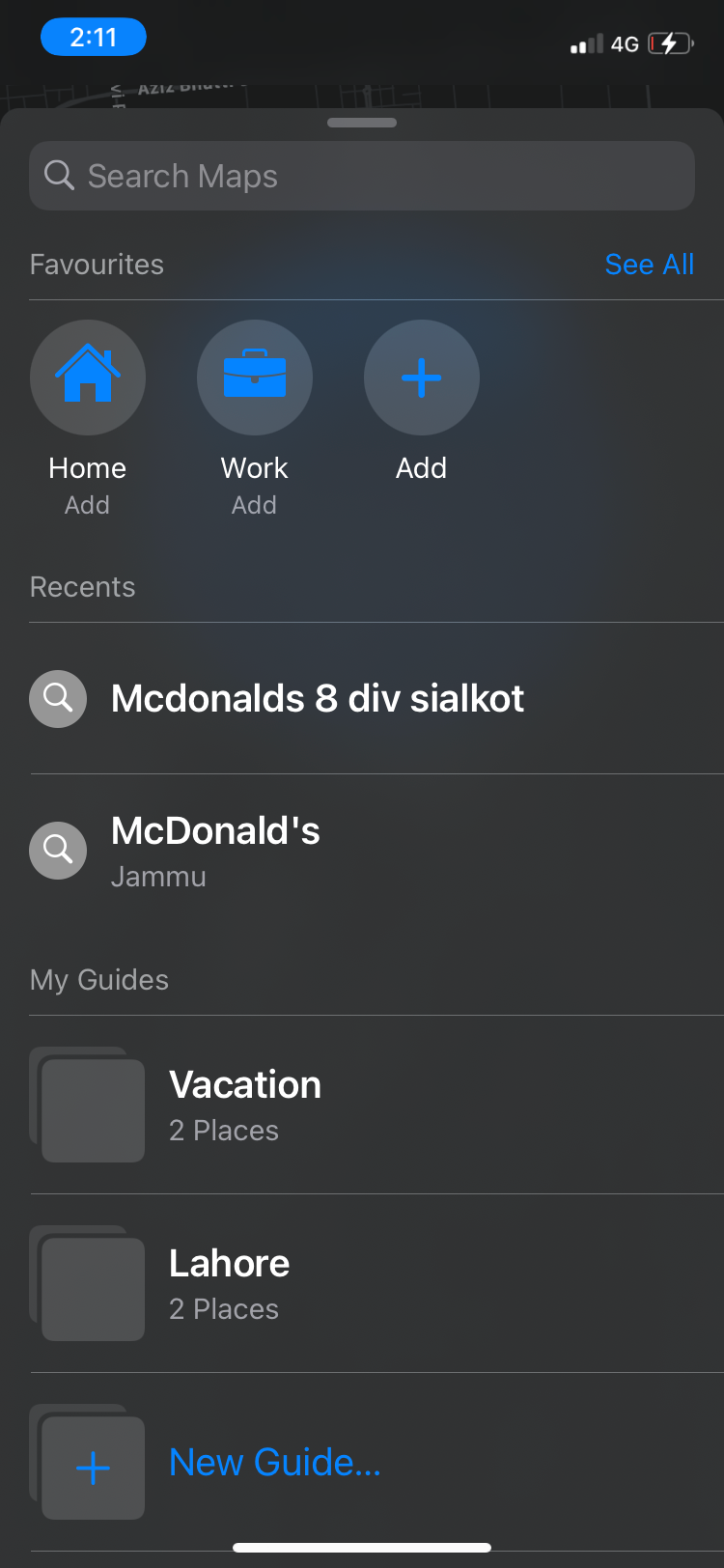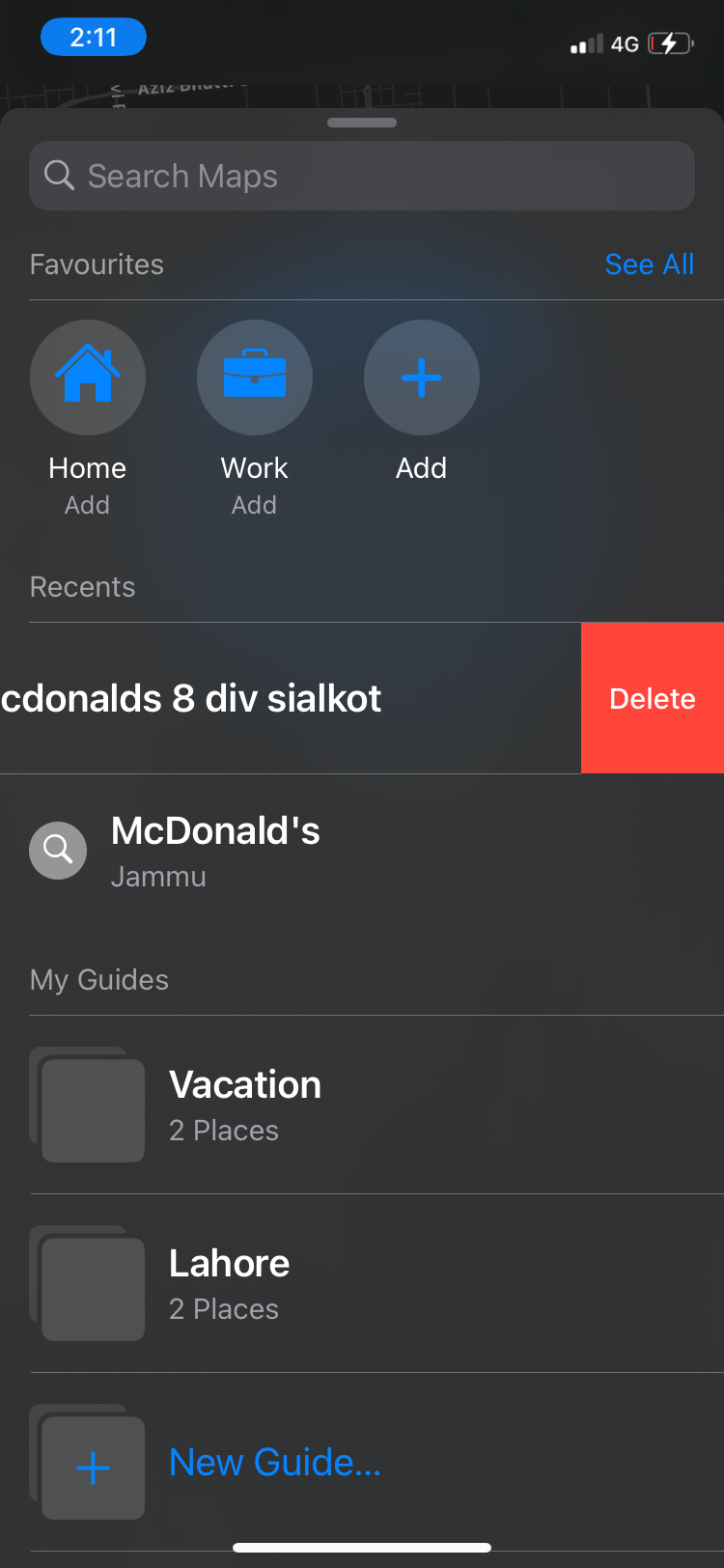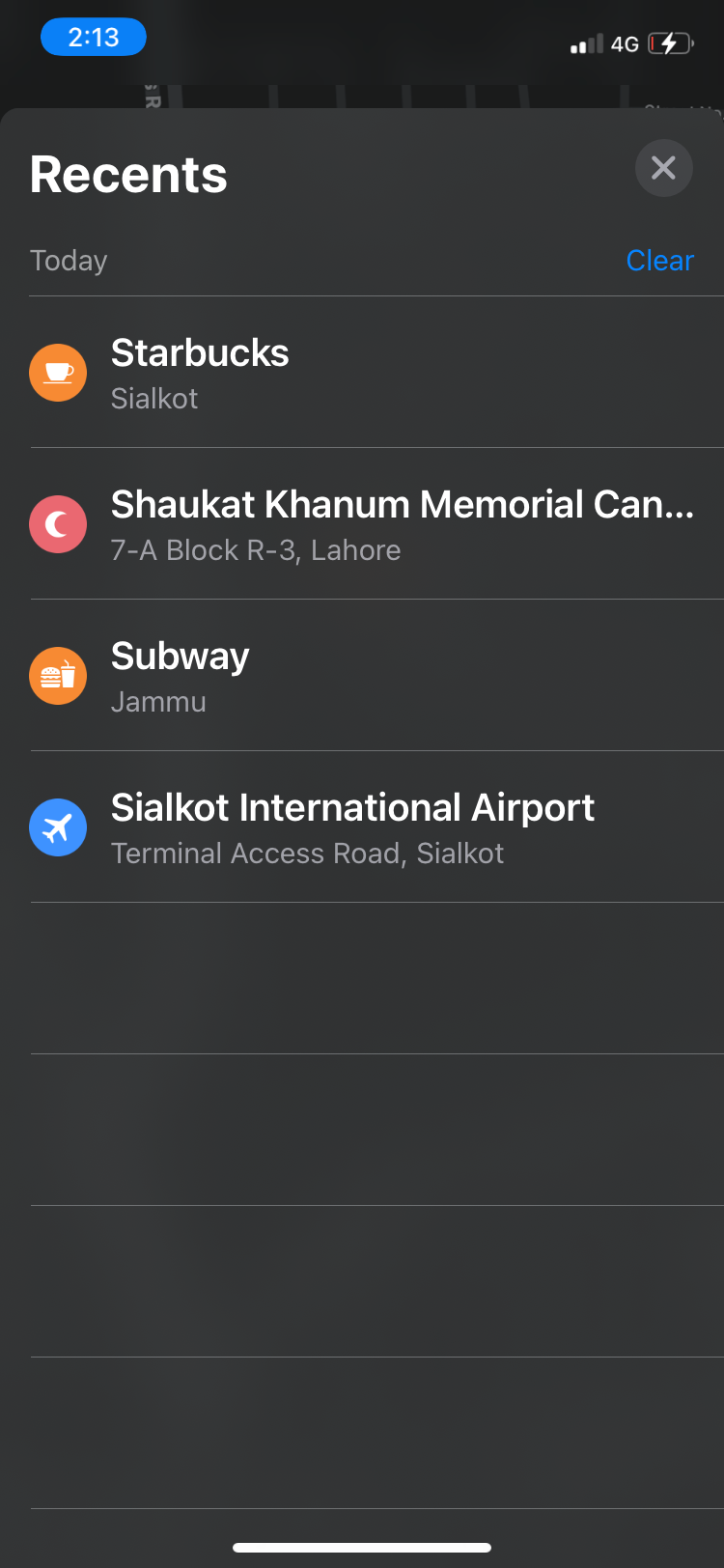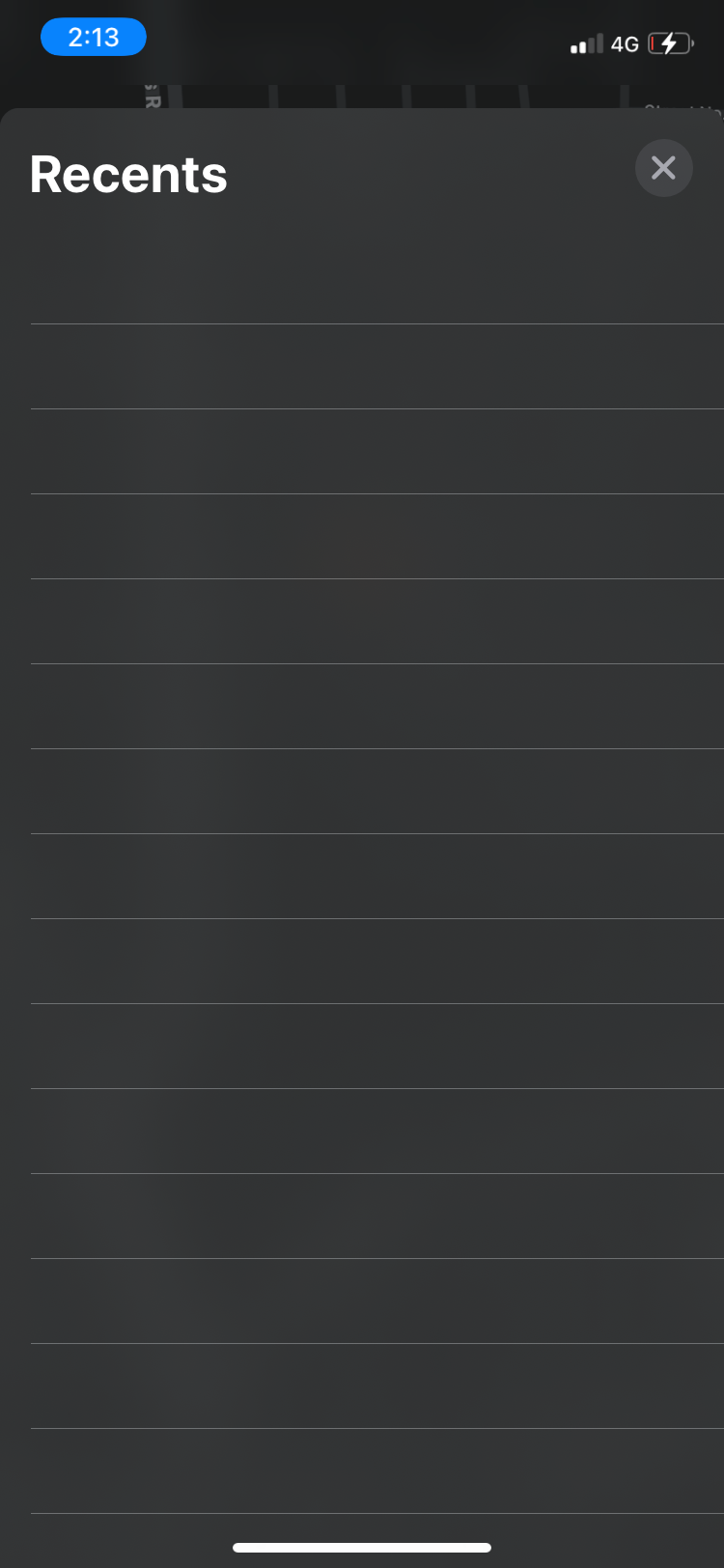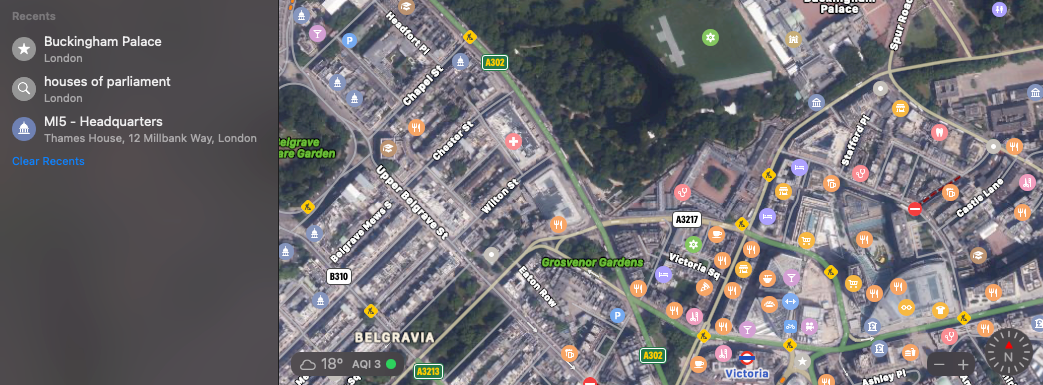Apple Maps has many great features that make it a good competitor to Google Maps as one of the best navigation apps out there. One of these features is the ability of the app to retain its search history.
If you search for a location in Apple Maps, the app stores it in its history for you to view later. This is usually a convenient feature when you want to revisit a place. However, you may want to delete a location or your entire history in Apple Maps for privacy reasons.
Here's how to do that.
How to Delete Your Apple Maps History on iPhone or iPad
Follow these steps to clear your Apple Maps history on an iPhone, iPad, or iPod touch:
- Open Apple Maps and swipe up to see your Favorites, Recents, and My Guides. Check out our other posts to find out more about My Guides.
-
Your history is shown under the Recents tab. To delete an individual location, swipe right to reveal the Delete option and tap on it.
- If you want to clear your entire search history, tap on the blue See All button next to Recents.
-
Then, tap on Clear to delete your entire Apple Maps history.
How to Delete Your Apple Maps History on Mac
Here is how you can delete your Apple Maps history on a Mac:
- After you open Apple Maps on your Mac, open the sidebar using the Toggle Sidebar button at the top left of your screen.
- Scroll down to the bottom of the sidebar.
-
Then, click on Clear Recents. This will delete all your recent location searches.
Turns out, you can also use Apple Maps online in a Web Browser, even on a Windows PC.
Wipe Out Your Recent Searches in Apple Maps
Clearing out your history in Apple Maps is quite an easy process and barely takes a minute to do. You might need to do it for privacy purposes or to reduce the clutter in your Recents list. You can choose to clear your entire search history or just some selected locations too.
On an iPhone or iPad, you'll have to find the Clear button under Recents to delete your entire history. On a Mac, all you need to do is open your sidebar and select Clear Recents. It really is as easy as that.