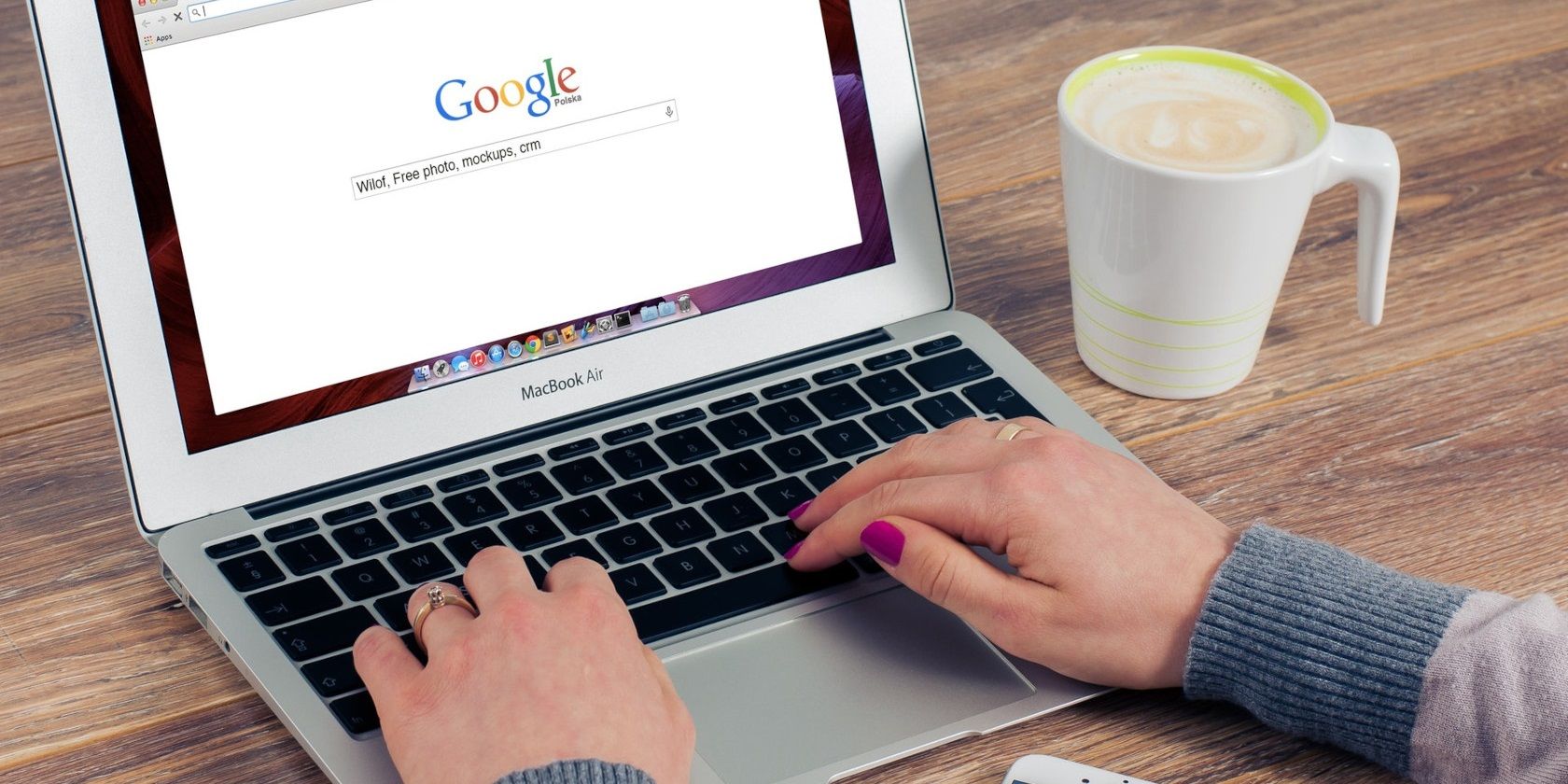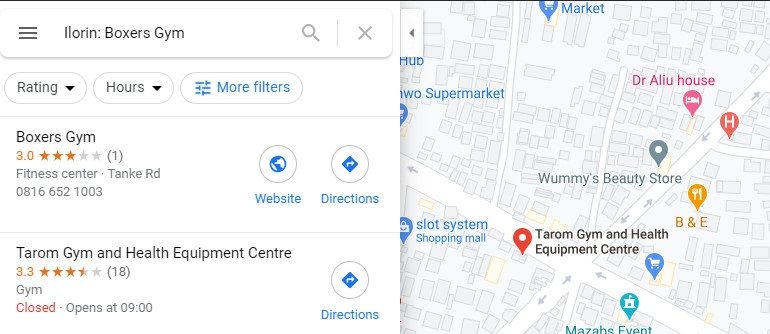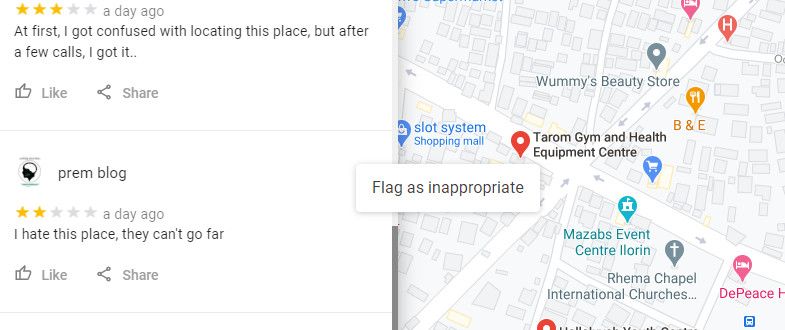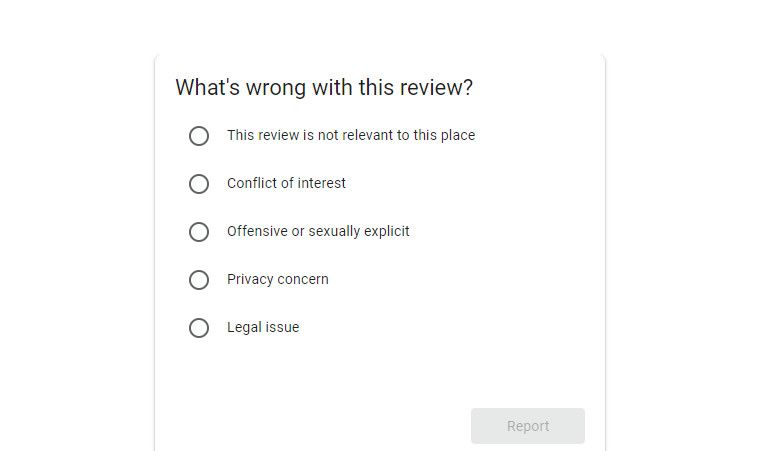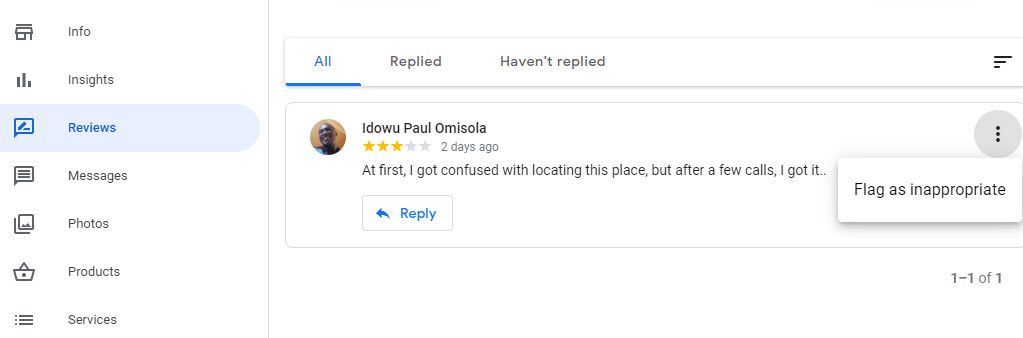No matter how hard you try to deliver top-notch services, you still can't satisfy all your customers. Even a few bad reviews can deter potential customers from giving you their business.
However, once you're sure that you deliver quality services, you can move against inappropriate or bad reviews. Just note that not all bad reviews are removable—they must violate Google review policies to be eligible.
In this article, we look at how you can delete bad Google reviews, as well as some of the things you need to know before flagging them for deletion.
How to Report and Remove Inappropriate Google Reviews
As the business owner, you don't have permission to delete your customers' reviews. If you need to do so, you need to ask Google to delete them for you. However, review authors can also delete or edit their reviews at any time.
To report a review for removal, you can either flag them via Google Maps or directly through your Google My Business page. Let's see how to use each of these options below.
Before we proceed, we're assuming that you already have a Google My Business account and are already visible on Google Maps.
How to Flag Bad Google Reviews Using Google Maps on Desktop
To see reviews that customers have left for your business, log in to your Gmail account. Then, go to Google Maps.
Next, use the search bar at the top-left corner of Google Maps to search and locate your business. You can simply search for the name you registered with when you created your Google My Business account.
If you can't find your business immediately, you can search by typing "your business location: business name." For example, if your business is in New York, you would type "New York: business name."
Once you locate your business on Google Maps, use the following steps to check and report bad reviews:
- Click on your business on Google Maps.
- Look to the left corner of the web app and scroll down to see customers' reviews.
-
Click on the three vertical dots on the right side of the review you want to delete, and select Flag as inappropriate.
-
Next, select a reason for reporting the review.
- Click Report, and wait for Google to take the necessary actions or reply to you via email for further clarifications.
How to Remove Google Reviews via Google Maps on Mobile
To flag reviews for removal on your mobile phone, you need to install the Google Maps app from the Play Store or App Store. Then, follow the same steps highlighted above for locating your business on Google Maps.
Download: Google Maps for Android | iOS (Free)
Once you locate your business via the search icon, tap it, and use the following steps to remove inappropriate customer reviews via your mobile device:
- Tap the Reviews option to see all current reviews.
- Tap the three vertical dots to the left of the review you want to remove and select Report review.
-
Select a reason for reporting the review and tap Report.
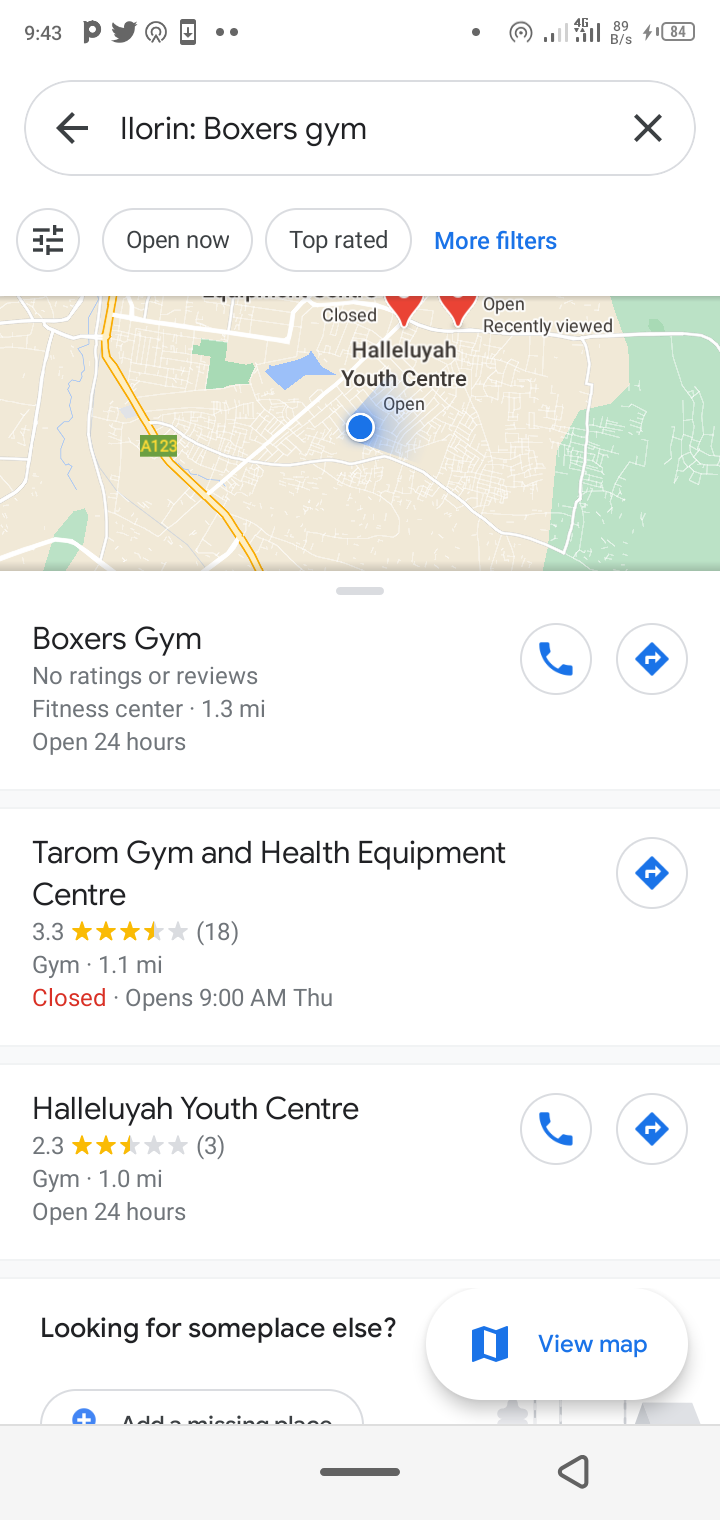
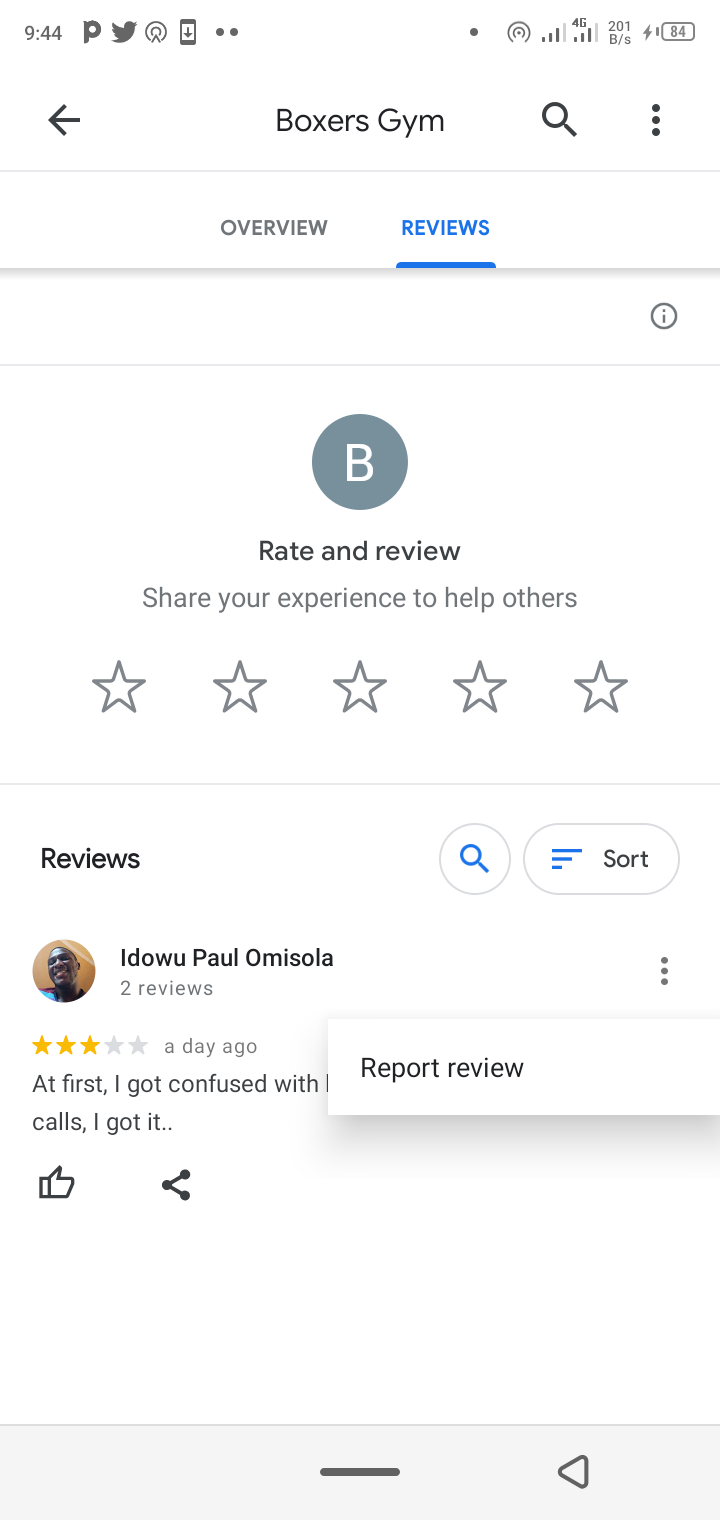
How to Flag Google Reviews via Google My Business Page
You can also report inappropriate reviews to Google by logging in to your Google My Business page via your web browser.
Once on your business page, use the following steps to flag bad reviews for removal:
- In the options bar to the left of the web app, click the Reviews option.
- Next, locate the review you wish to remove from the list.
-
Click the three vertical dots to the right of that review, and select Flag as inappropriate.
- Like you did for other options, tick a reason for flagging the review and click Report.
Note: Flagged reviews can take days to get removed. Also, try not to report a review twice once you've made a request already.
Alternatives to Reporting Bad Reviews
Sometimes, even if these bad reviews violate Google review policies, it can take some time for Google to remove them. In the meantime, there are still other ways you can try to get reviews removed by the author.
Let's see some of these alternative ideas below:
- Reply promptly to bad reviews and apologize to the reviewer for whatever trouble you might have caused them. This tells potential customers that you care about their satisfaction.
- Contact the customer personally via email. This builds trust and shows the customer that you're accountable.
- Ask if the customer is willing to change their mind about their negative review. If they do, they can either remove it or change it to a positive review.
Trying any of these methods won't only get the negative reviews removed, but it also can help you earn more positive feedback in case a customer decides to modify or edit their previous negative reviews.
How to Reply to a Google Review
Choosing to respond to a Google review directly can also help get bad reviews off your business page. However, you can only do this when Google verifies your business account.
Once it's verified, log in to your Google My Business page.
Look to the left of that page, and click Reviews. Click the Reply option under the review you wish to respond to, and reply to the customer directly.
What Type of Reviews Can You Report for Removal?
Like we mentioned earlier, Google doesn't remove reviews immediately on request by the business owner. Flagged reviews go through Google review policy checks before it can get deleted.
To avoid waiting endlessly for the removal to take effect, here are some violations that may qualify bad reviews for removal. So, if they fall in one or more of these categories, you can report them for removal:
- A review that's irrelevant to your business.
- Reviews that deliberately downgrade your business while promoting others.
- Those that promote your business while downgrading others.
- Content containing adverts, links, emails, or other promotions that direct potential clients to other businesses.
- Reviews containing derogatory, sexually abusive or explicit content, or other content that may promote violence.
- Reviews that are vague or misleading.
You can also visit Google's prohibited and restricted content page to learn more about its review policies.
Bad Reviews Should Make You, Not Break You
Removing bad Google reviews can be frustrating, especially if your request doesn't take effect on time. However, having a couple of negative reviews shouldn't affect your business or discourage you. Besides, there are other ways we've highlighted earlier to deal with them.
Although bad reviews drop business ratings, negative reviews are also important feedback for your business. So, when you solve those issues and take necessary actions on them, they help you serve your customers better. Like we pointed out, your previously unhappy customers might even change their minds and end up leaving you a positive review instead.