Snapchat's friend emojis aren't set in stone—you have the ability to customize them. There are custom emojis for your Super BFF, BFF, Besties, BF's, Mutual Besties, Mutual BF's, and a Snapstreak that will be ending soon.
When you exchange snaps with friends on Snapchat, these Friend Emojis are applied indicating what type of friendship exists between or among you all. These emojis can change from time to time.
In this article, you'll learn how to customize Friend emojis on Snapchat...
How to Use Snapchat's Custom Emojis
You can easily use custom emojis on Snapchat, whether you're using an Android or iOS device. While the default Snapchat emojis have specific meanings, you can change them up.
To customize your friend emojis, follow these steps:
- On your Android phone, open the Snapchat app and tap on your Bitmoji or profile picture in the top left corner.
- Tap the Settings gear icon in the top right corner.
- Scroll all the way down and tap on Customize Emojis and you can start customizing your Friend Emojis.
- For iOS, scroll down to Additional Services and tap Manage, then tap Friend Emojis and start customizing your Friend Emojis.

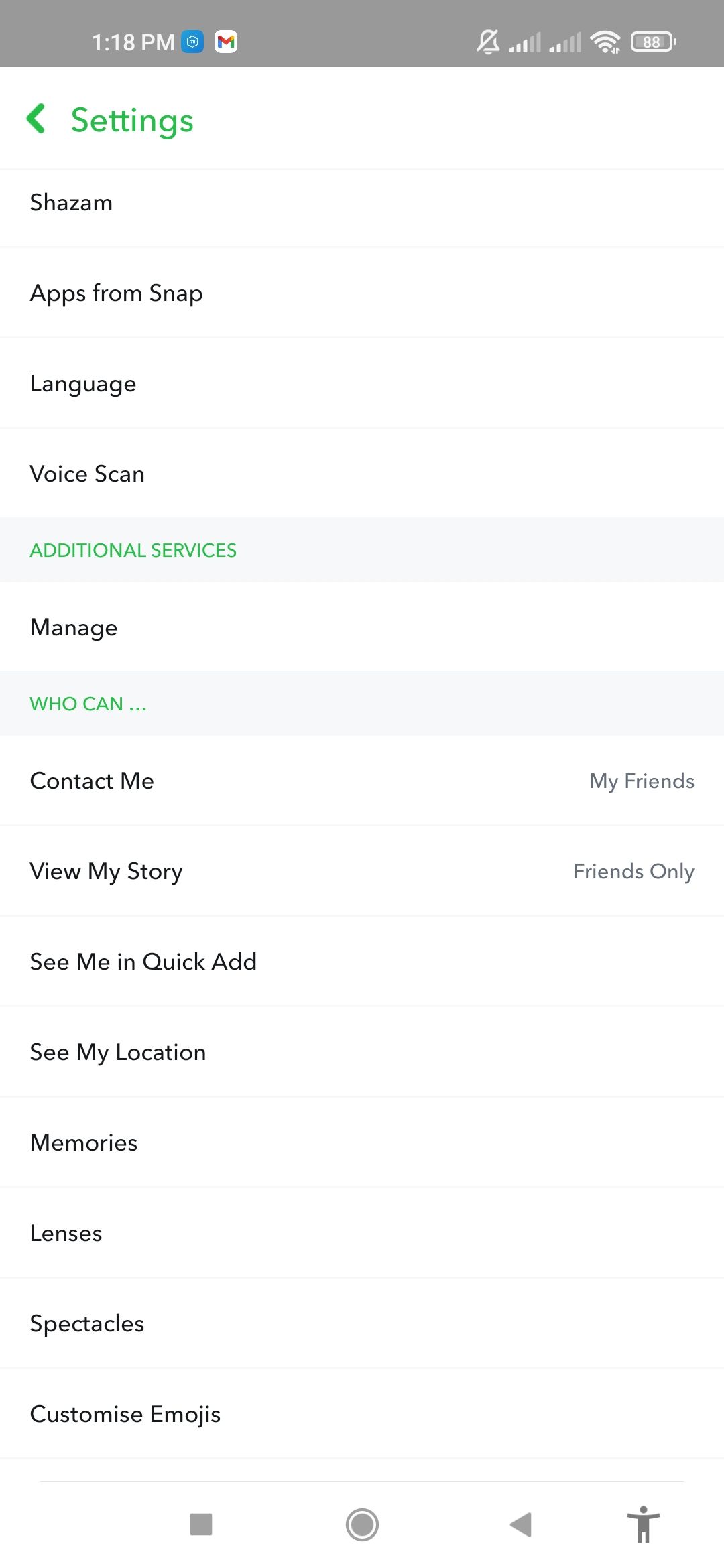
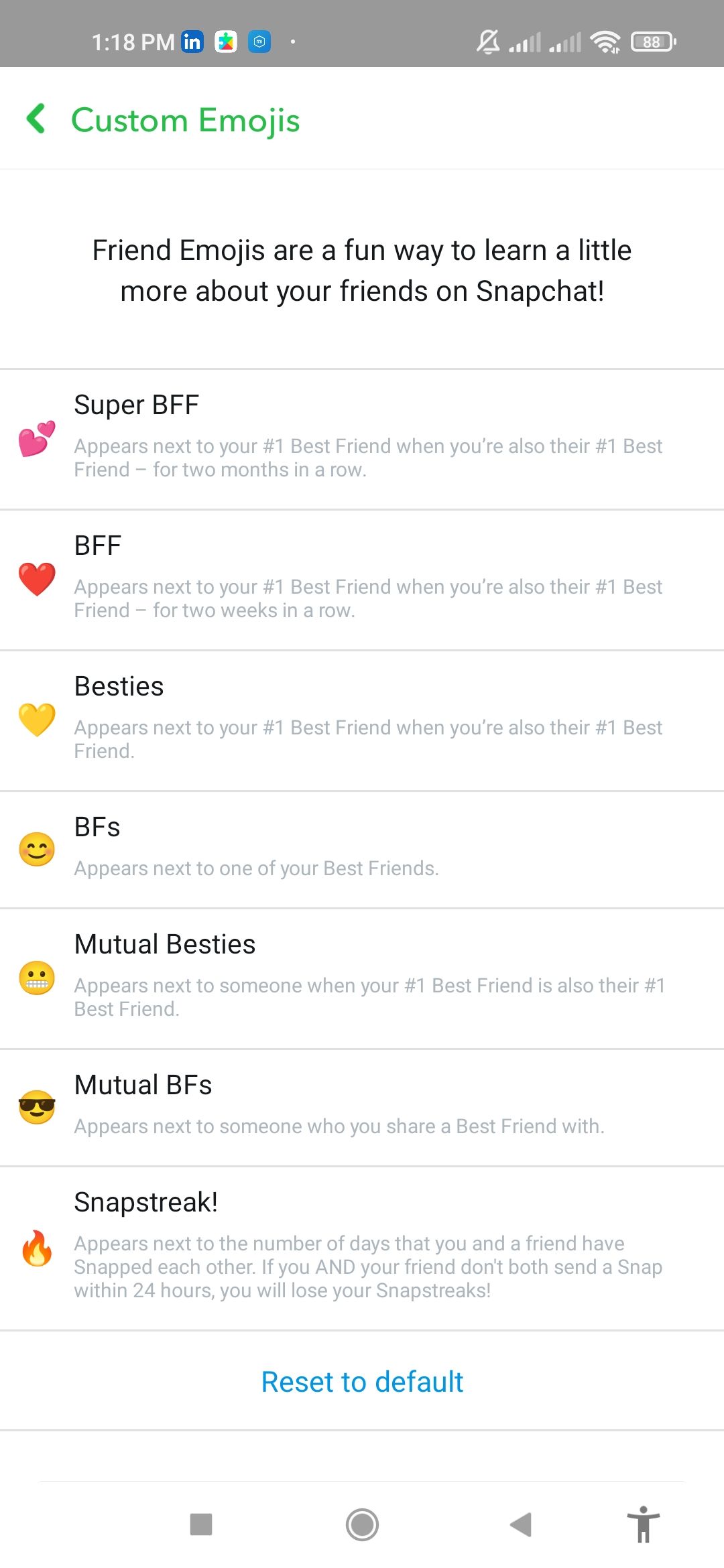
Tap on any category of friendship, e.g. Super BFF, then select any emoji of your choice to represent that category henceforth. Tap the back arrow to exit. Your changes will be automatically saved.
You can change your Friend Emojis as many times as you want, and there are plenty of emojis to choose from in the library.
However, while using custom emojis, you may notice that the emojis differ based on the type of device you're using and that not all emojis can be used.
Another way to add more customization to your experience on the app is to use Bitmoji reactions on Snapchat.
Customize Your Best Friend Emojis With Ease
With Friend Emojis on Snapchat, you can spice up your snaps with friends based on who they are to you. It's a fun way to remind yourself that friendship matters.
If a friend becomes less deserving of a particular friend emoji, you can easily demote them to the most fitting category. And if they become more deserving of a higher Friend Emoji, you can easily promote them.

