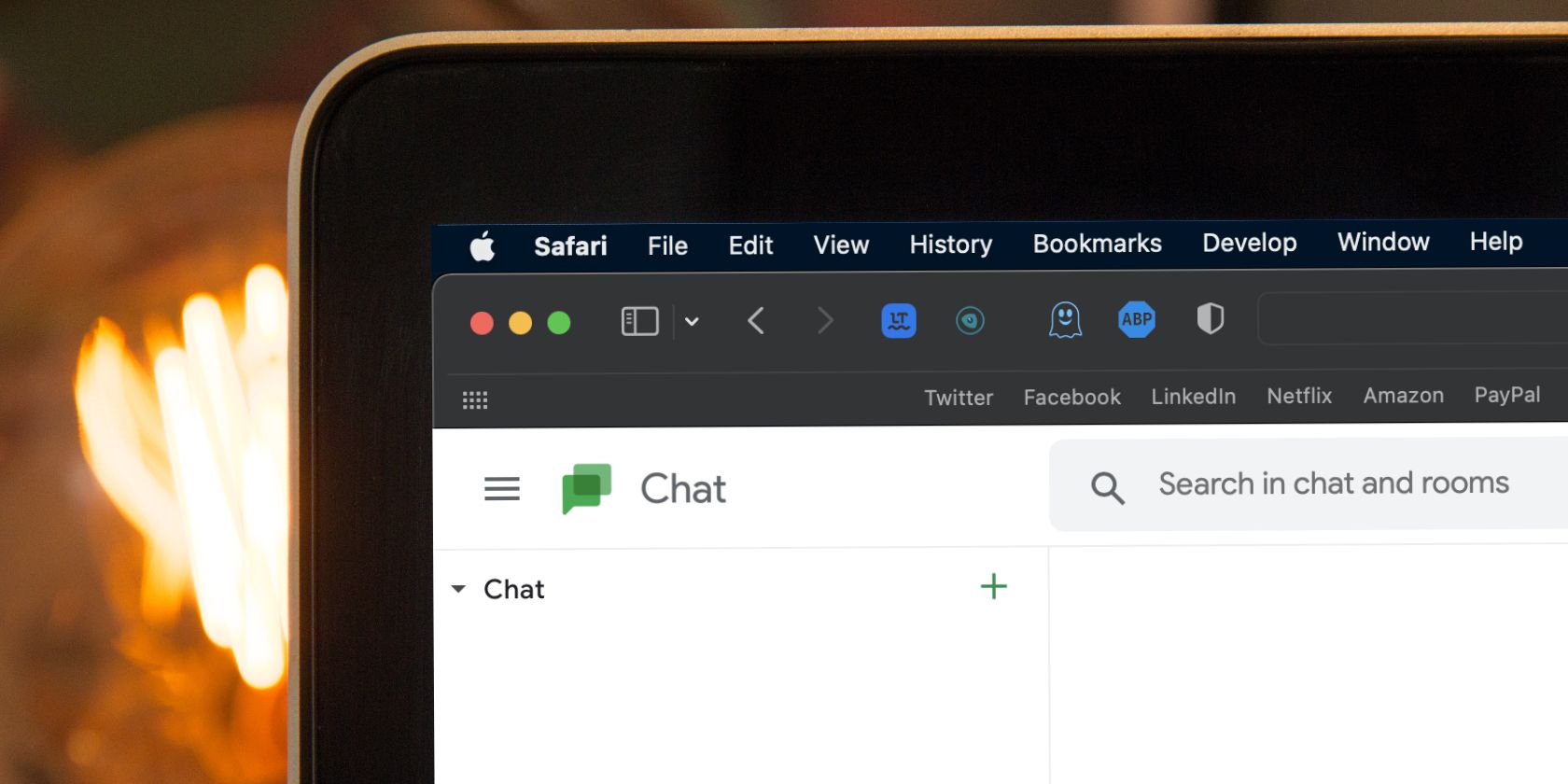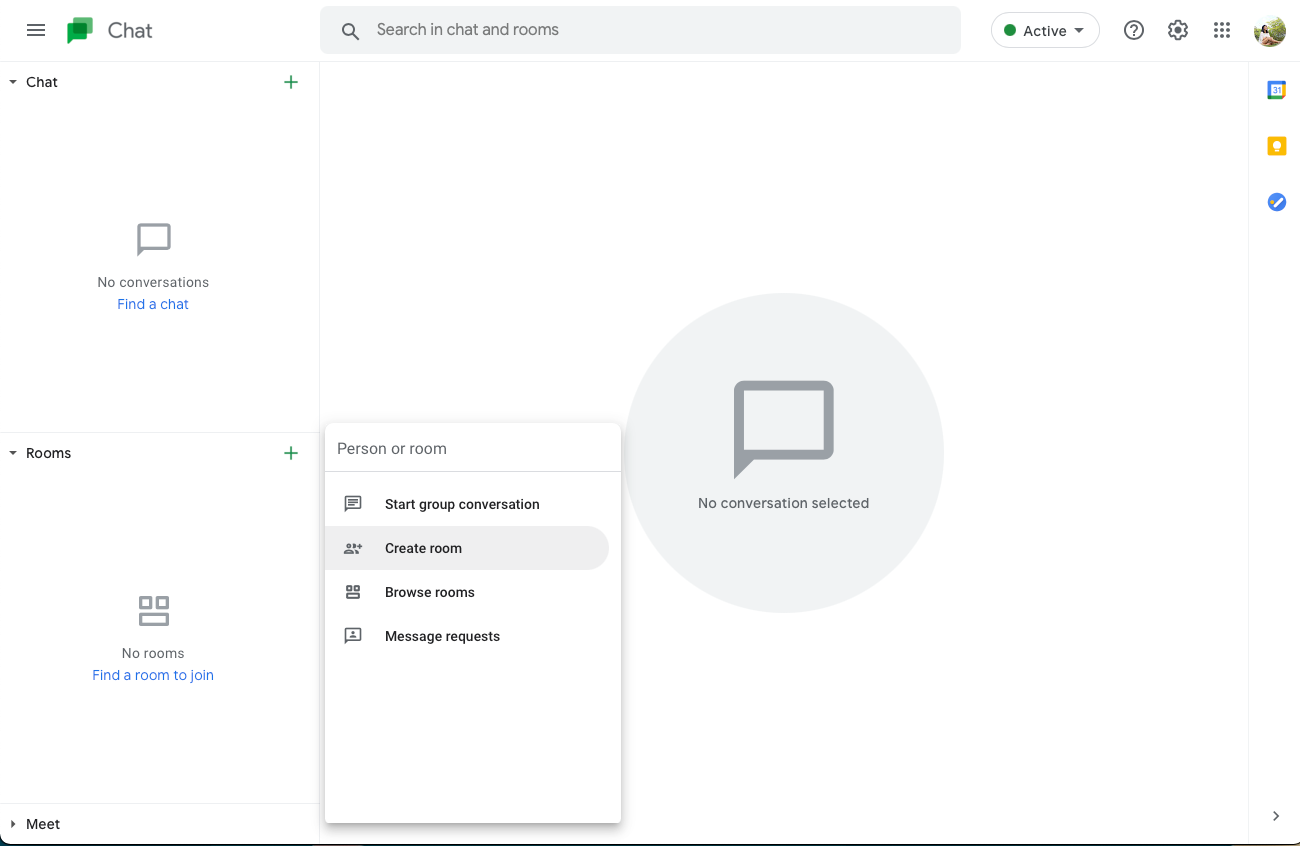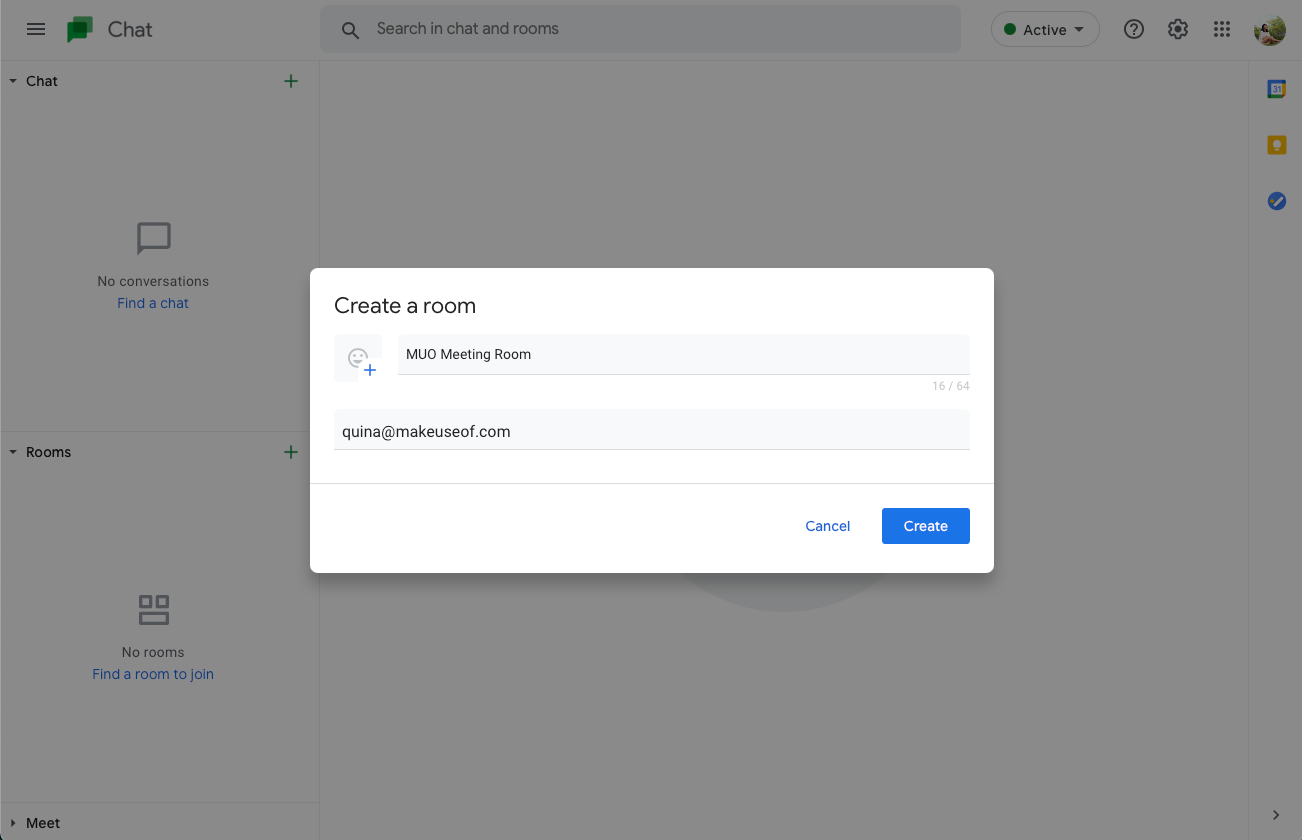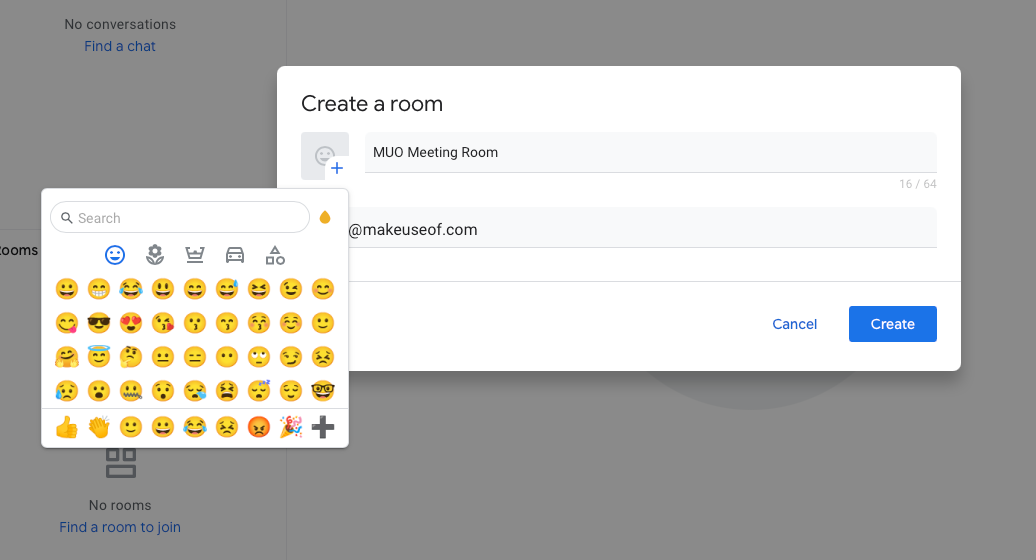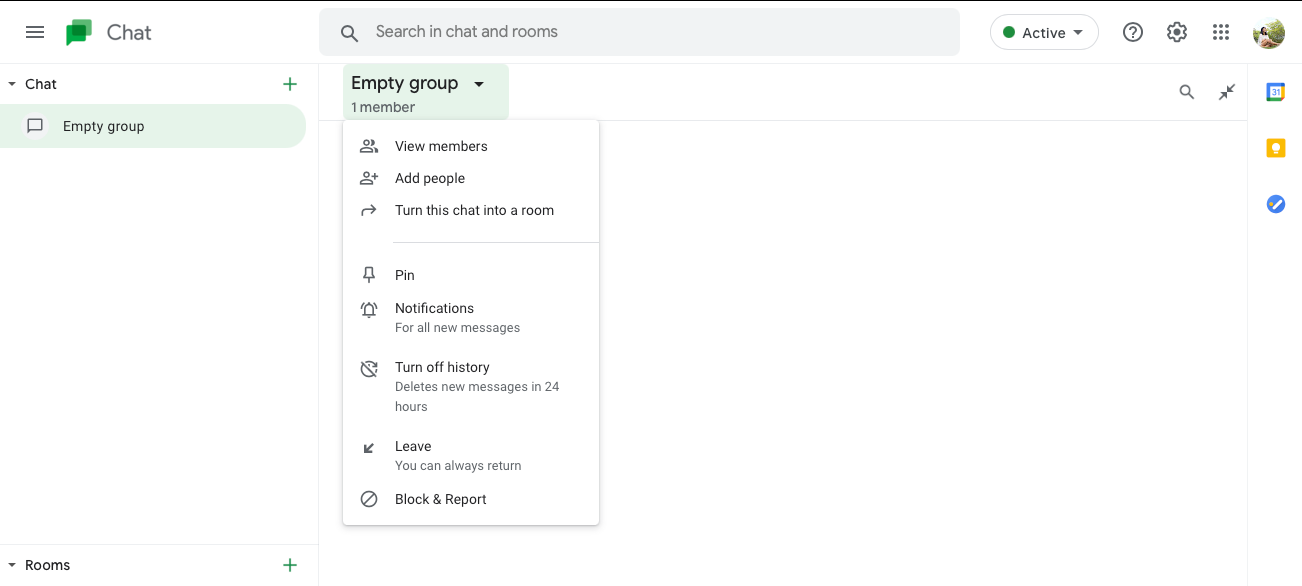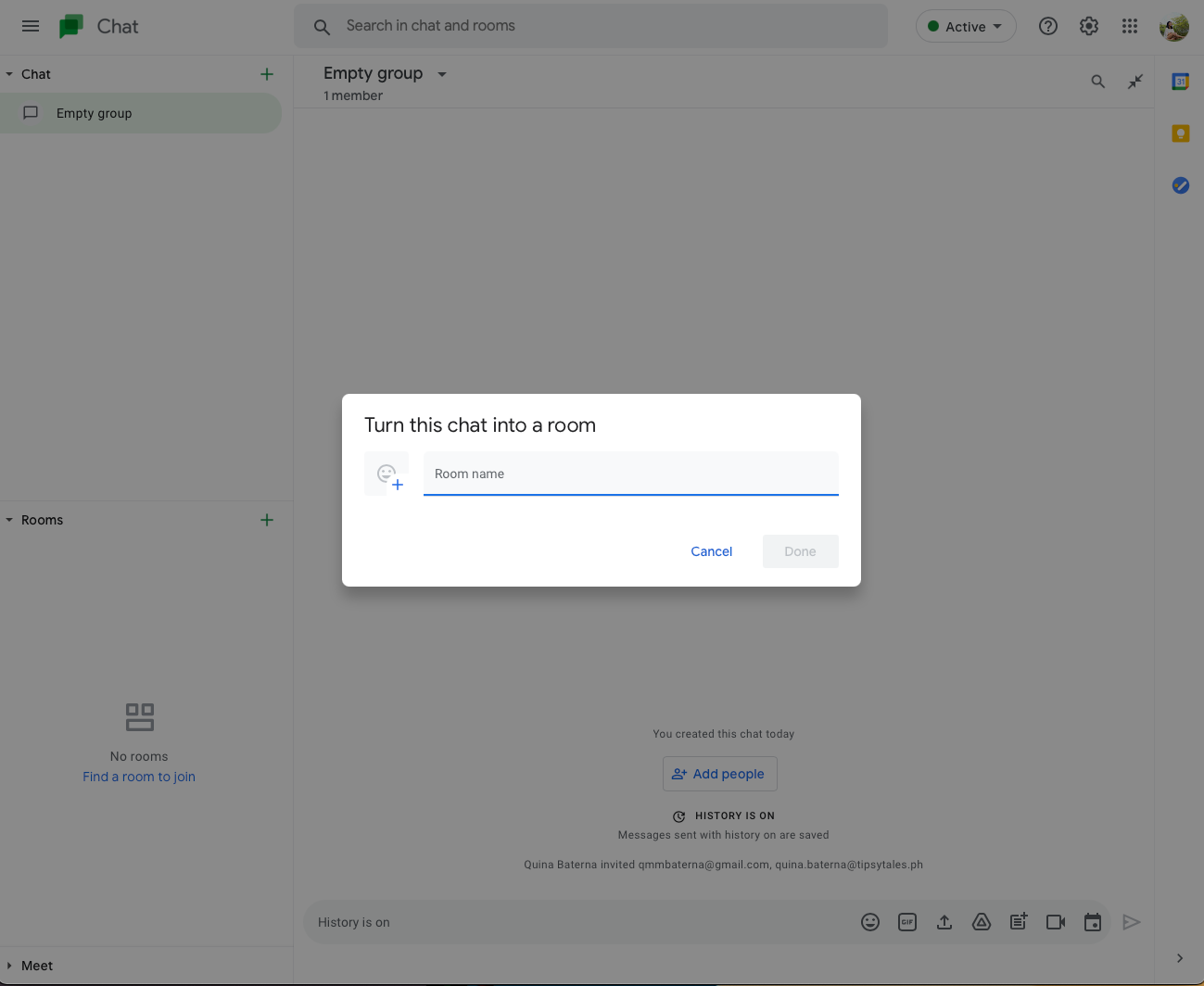Has a boss ever asked you to create a room on Google Chat, and you just couldn't find it in you to tell them that you just don't know how? Here's a quick way to start the conversation on a Google Chat room or change a group chat into a room.
Steps to Create a Room on Google Chat
There are two ways to create a room on Google Chat—Google Chat page or convert a group chat. Here's how to do both.
Create a Room on Google Chat via Google Chat
To create a room, open Google Chat and click the + button next to Chat or Rooms. Then, select Create a room, type your preferred room name and the name or email of a person or group that you want to invite.
On the top left of the pop-up, you may click the + button next to the emoji to customize the room avatar. When left unchanged, the default icon of the first letter of your room name will be used.
Lastly, select Create and wait for Google Chat to generate the room for you.
Create a Room on Google Chat from a Group Chat
If you already have a group chat with your teammates, you can easily turn it into a chat room on Google Chat. To do this, open your group chat and press the arrow down button next to your group name.
From here, select Turn this chat into a room. Then, select your room avatar and type your room name before selecting Done.
How to Customize Google Rooms for Google Workspace Accounts
Google Chat and Rooms are relatively recent additions to free Gmail accounts. However, Google Workspace accounts have several exclusive settings that you can use to make your Google Chat experience better suited to your needs.
For example, you can disallow people outside your organization from joining rooms and create threaded replies that are useful for tracking discussions.
Keep the Conversation Going
With more and more interactions going online, it's important to always know how to start a conversation in a jiffy. Aside from Google Chat, there are so many things you can do with Google tools to make your team's life better.
Take the time to make use of all these tools, so you can create better space to create great work.