If you have many Snapchat friends or contacts, you may want to be discrete about what you share. This is because things that you share on social media can travel far and wide, whether they are posts, pictures, videos, or stories.
Speaking of stories, Snapchat has a privacy feature that allows you to select who can view the stories you share.
This way, you can keep your stories private to say family or trusted friends. In this article, you’ll learn more about what Private Story on Snapchat is and how to create one.
What Is a Private Story on Snapchat?
Simply put, a Private Story on Snapchat is a story that is private and can only be shared with or viewed by selected people.
Stories began with Snapchat and has since become popular with social media users across platforms like Facebook, Instagram, WhatsApp, Twitter, and YouTube.
Although they go by different names, Stories allow you to share short photos or videos that disappear within 24 hours.
Snapchat has other stories formats like My Story, Snap Map (formerly Our Story), and Campus Story.
The major difference between other Snapchat Stories and a Private Story is privacy. The former will show your Snapchat story to everyone that follows you, while the latter will only be shown to pre-selected friends.
You can create a Private Story from Memories including Snap, Stories, My Story, Camera Roll, and My Eyes Only.
With that being said, let’s now go over how to create a Private Story on Snapchat.
How to Create a Private Story on Snapchat
Just in case you've removed everyone on your best friends list, you’ll actually need to have at least one Snapchat friend to be able to use the Private Story feature.
To create a Private Story:
Open Snapchat and tap on your profile picture in the top-left corner of your screen. Navigate to the right side of My Stories and tap on Private Story. You'll be prompted to select which of your friends can view your Private Stories.
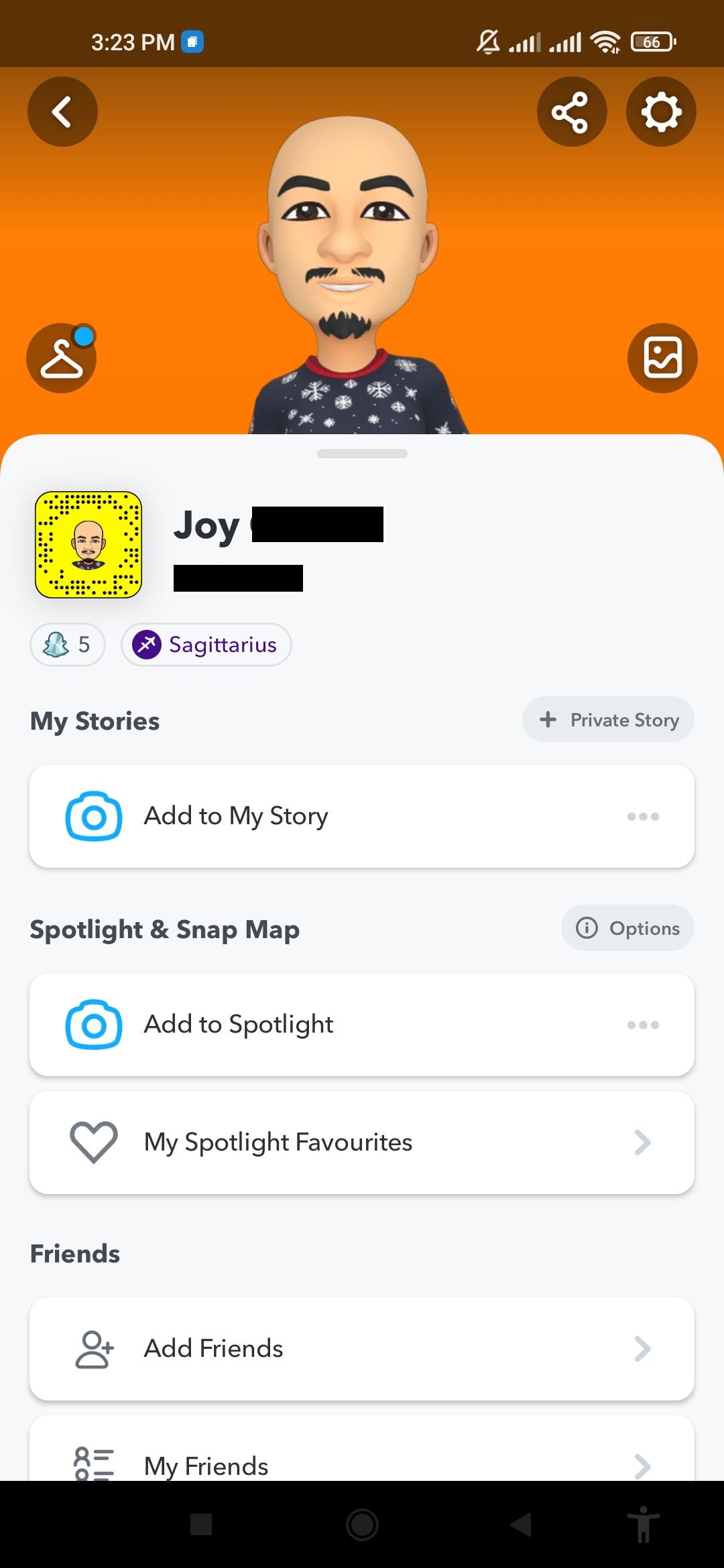
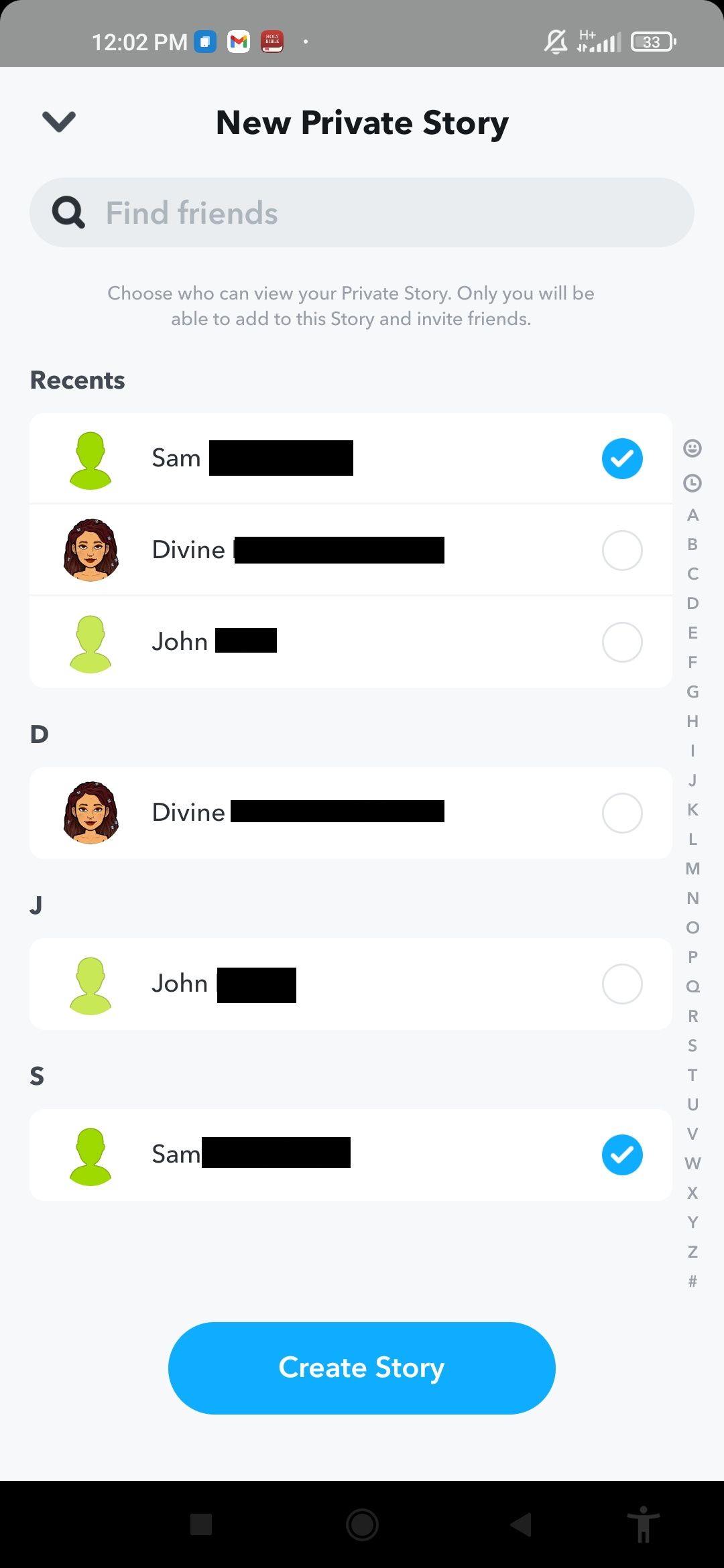
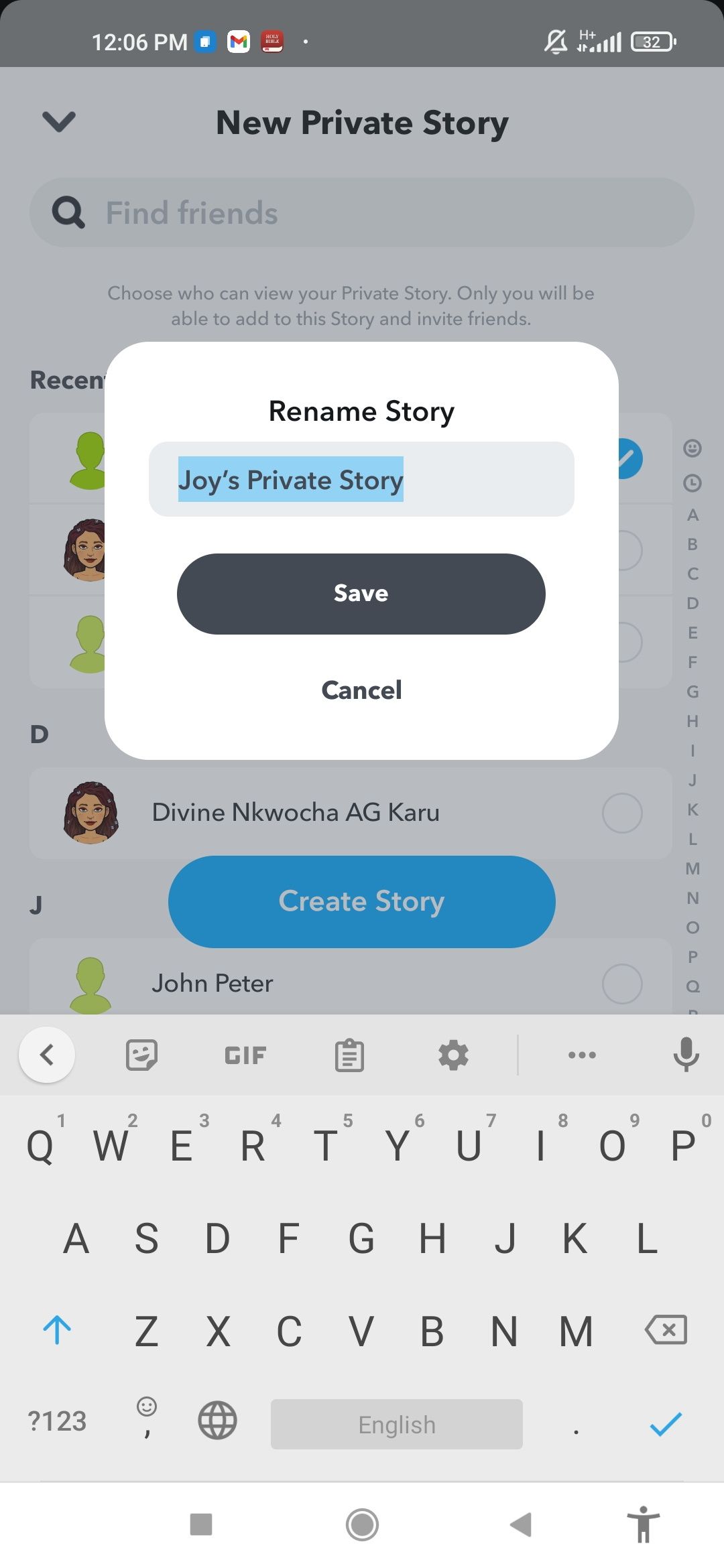
You can use the search bar to find friends or simply scroll down through your friends' list and select the appropriate radio button to your right. You can select multiple friends at once by tapping their respective radio buttons.
When done, tap the Create Story button. A pop-up will appear prompting you to rename your story. To do so, simply enter a new name into the required field and tap Save.
Your first Private Story should now be live and can be viewed by the friends you shared it with.
How to Manage Your Private Story on Snapchat
After you've created your Private Story, you can still rename it, add another story to it, add it to your story, see the number of viewers, and autosave it to Memories.
For instance, to add your Private Story to your main story:
- Open Snapchat, tap on your profile photo, and tap on the three dots beside Add to My Story.
- Tap on Add to Story. Bear in mind that this option will post your Private Story to your My Story, and it may no longer be private.
- To customize who can view it, first tap on Story Settings to select who can view it.
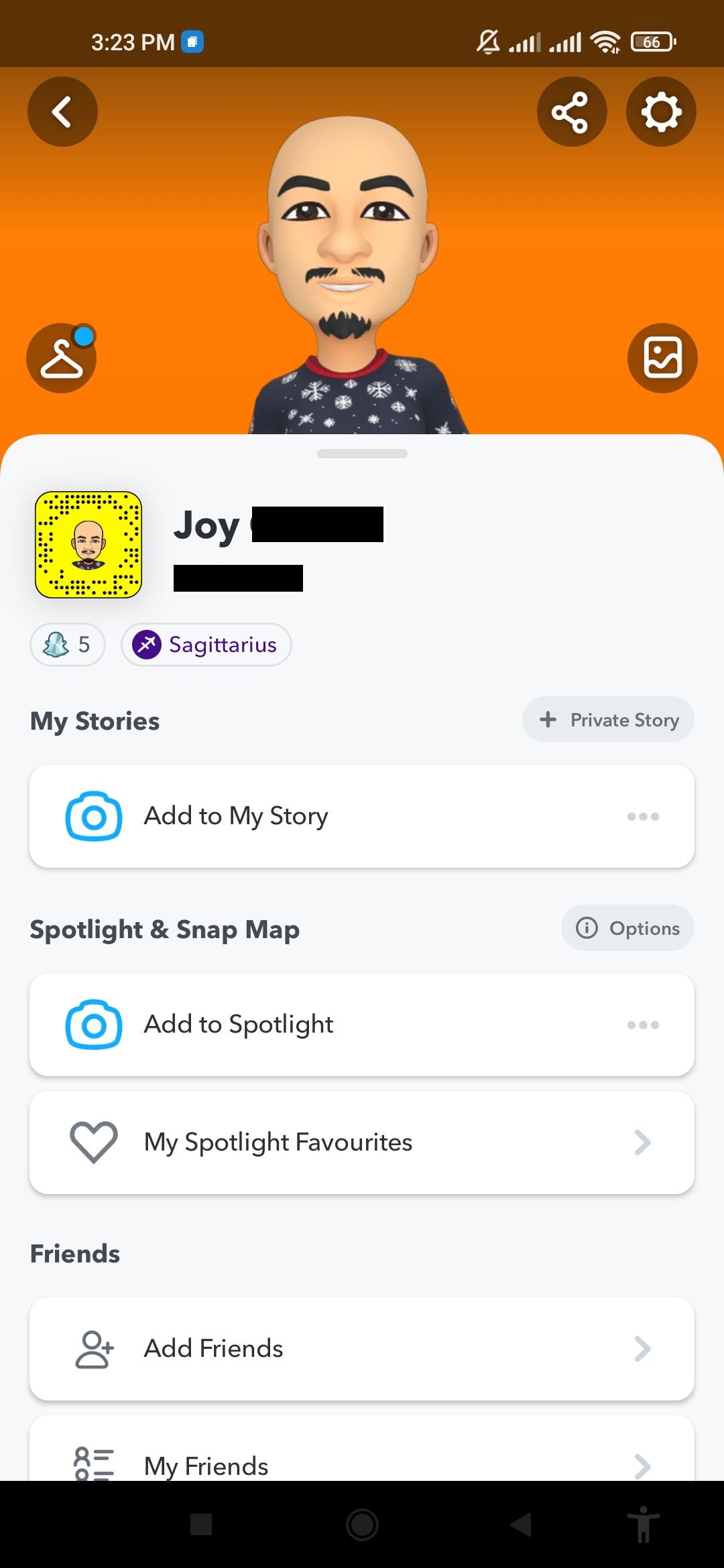
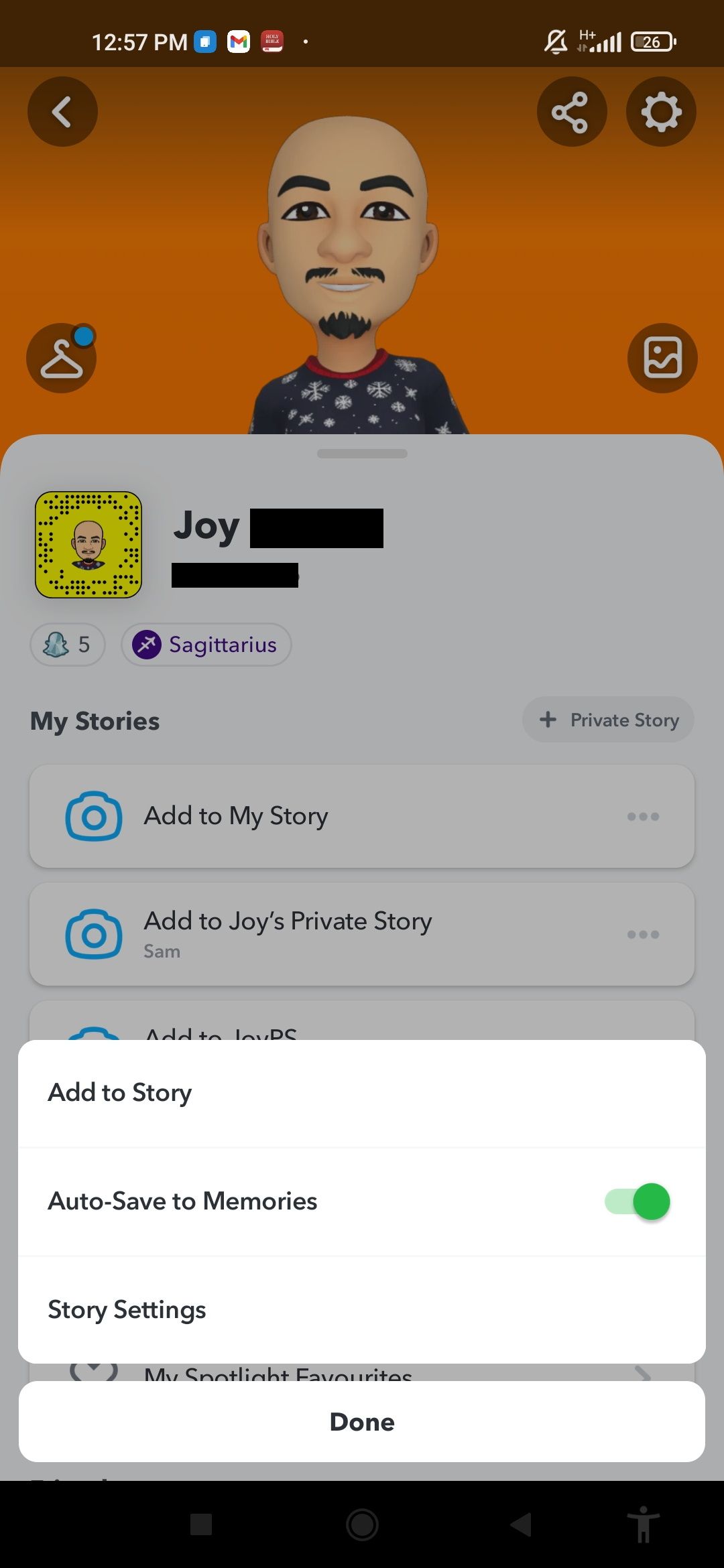
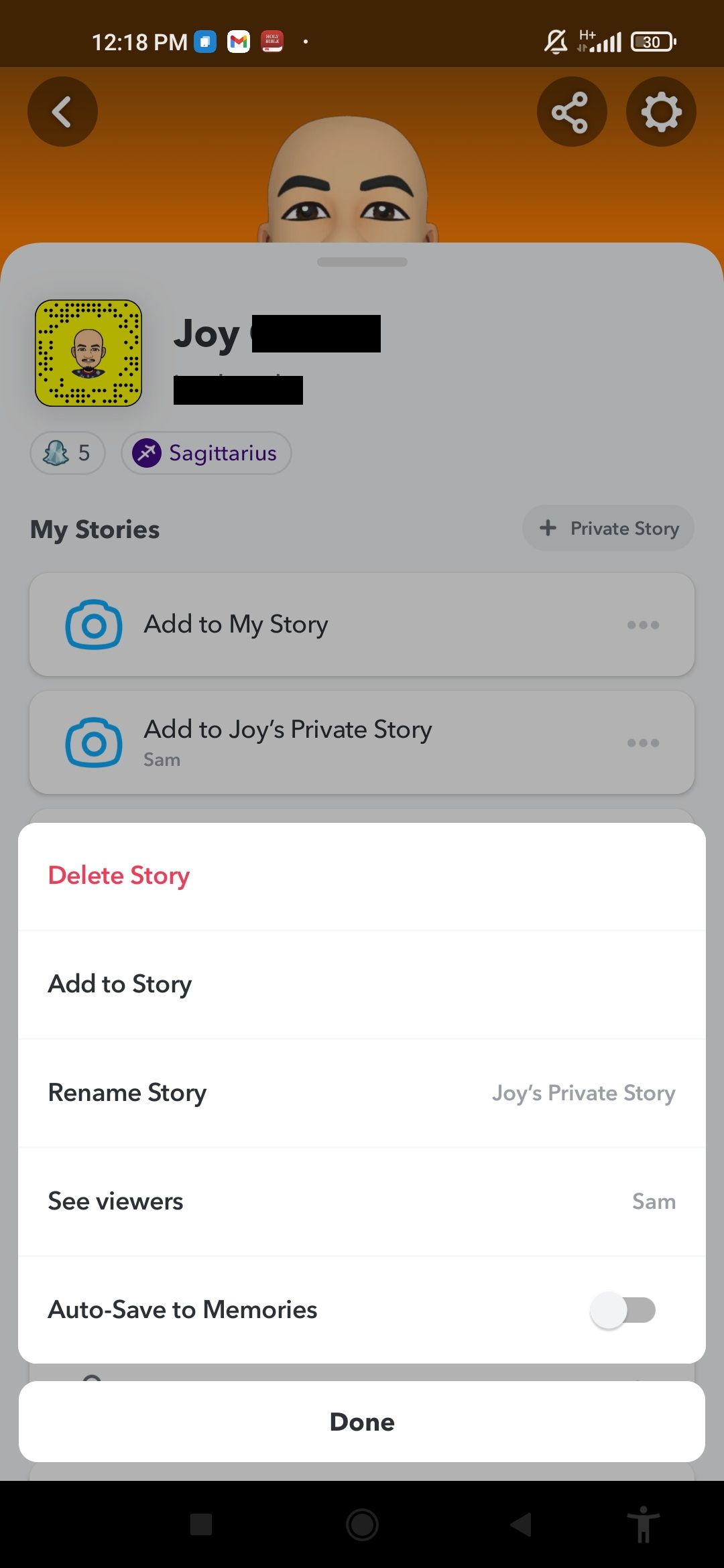
To delete your Private Story, simply tap the three dots button to its right and tap on Delete Story.
Choose Who Can View Your Snapchat Story
Not only can you create a Private Story, but you can also see who has viewed it, and delete it at any time.
You can use this to share important information with a small circle of friends, family, contacts, or even business associates.

