Did you know you can create fully customizable stories in minutes with Amazon Alexa? We’ll show you exactly how to get set up and start creating exciting tales instantly.
The Blueprints
Blueprints are an easy way to build your own Alexa skills. They offer incredible customizability for creating a vast array of personalized skills without the hassle of actually developing a skill. Here are three interactive story Blueprints that you can get started with instantly—a perfect way to keep the kids entertained. For more ways to help children have fun, take a look at these great websites with activities or for entertaining.
All three have a variety of sound effects, with blank spaces to name your characters before you start the story and pauses for dramatic effect.
Fairy Tale
The Fairy Tale Blueprint allows you to create your very own tale in a faraway land, complete with dozens of sounds, like horses, fairy sparkles, and trumpets, to let your imagination run wild.
Sci-Fi
The Sci-Fi Blueprint will transport you to another galaxy where anything is possible. Simulate life on an intergalactic spaceship or a battle on Mars with the wide range of sci-fi sounds made for this Blueprint.
Adventure
Explore worlds filled with ghosts, dragons, and battling armies using the Adventure Blueprint, with multiple characters and dramatic effects ready to build your perfect adventure story.
How to Create Your Own Interactive Blueprint
Now, we’ll show you how to get started with the interactive story Blueprints. We’ll use the Adventure Blueprint as an example, but you can replicate the exact steps for any of the three.
- Open the Alexa app, available for iOS and Android.
- Navigate to the More tab in the bottom-left.
- Tap See More, then Blueprints.
- Slide the tab selector to the left and select Stories.
- Select your chosen Blueprint.
- Tap Make Your Own.
- Delete the example story, or use it as inspiration to build from.
- Tap the box and begin writing as you usually would on your phone.
- If you want to insert a sound, tap where you’d like the sound in your story, then press the musical note icon along the top. Select your sound. To hear a preview, tap the play button.
-
Similarly, if you want to insert a fillable blank, tap where you’d like it, and then the underscore along the top. Fill in the name and tap Add Blank.
- Alexa will ask you what you’d like the blank to be before the story starts.
- If you’d like to insert a dramatic pause, press the timer icon, select the length, and then Add Pause.
- Once you’re finished, tap Next: Name.
- Enter the skill name you’ll use to command Alexa to open your story.
- Tap Next: Create Skill.
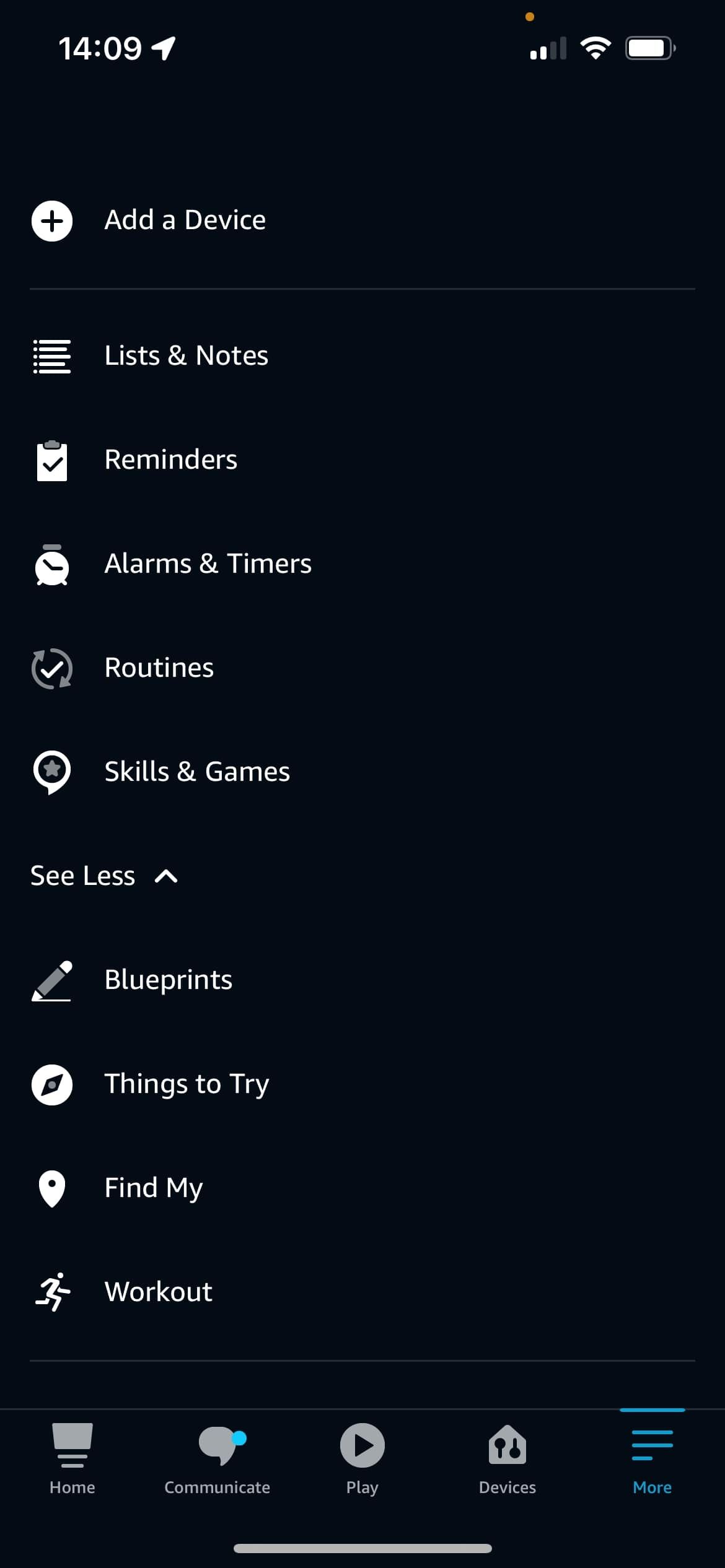
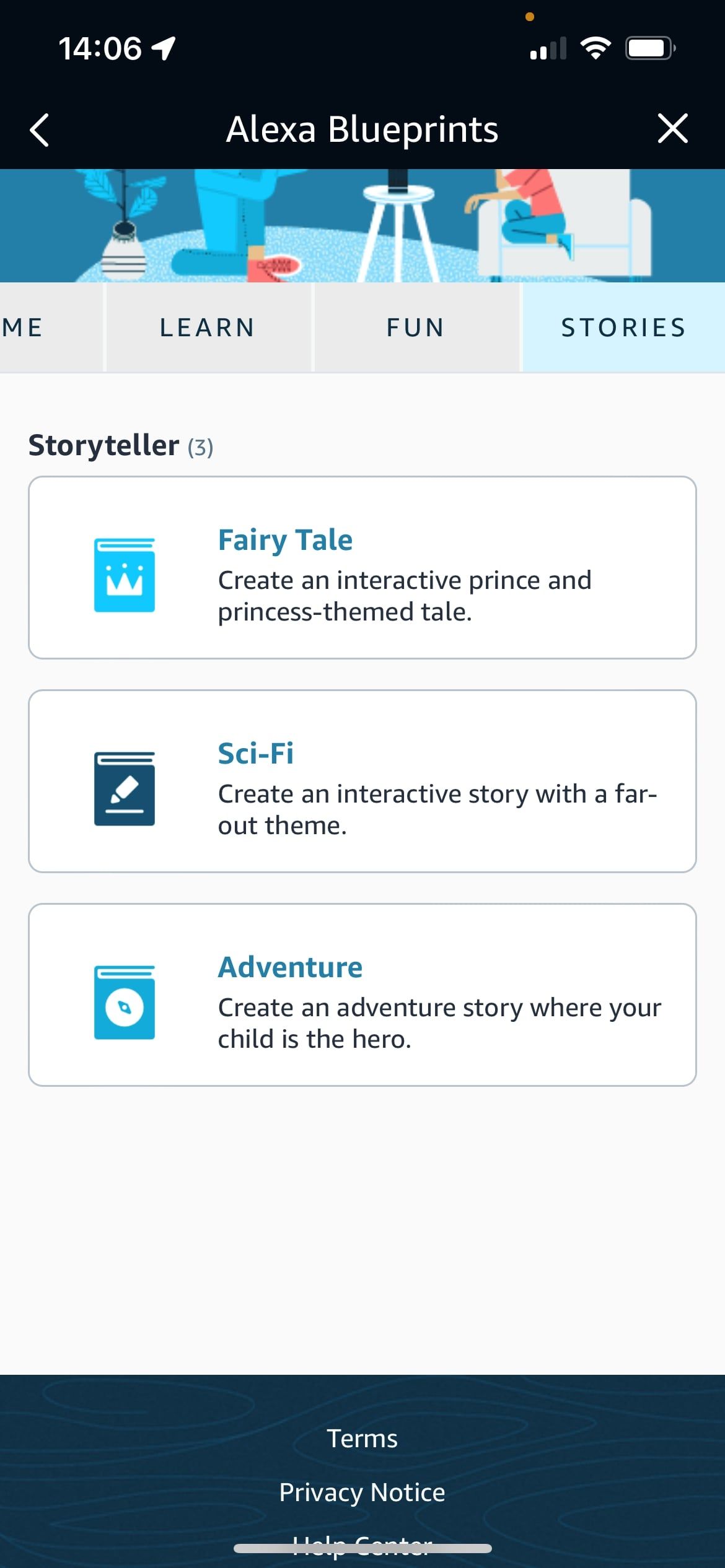
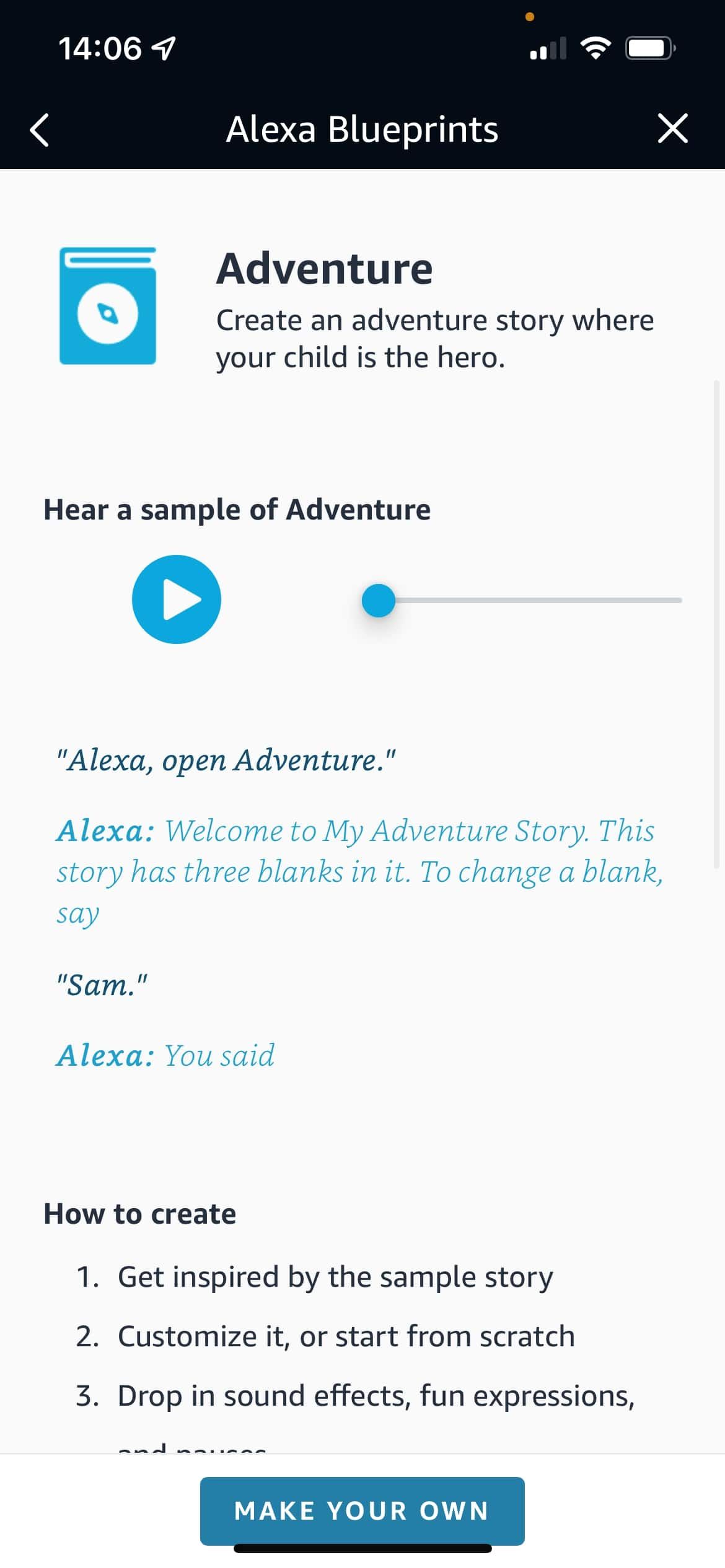
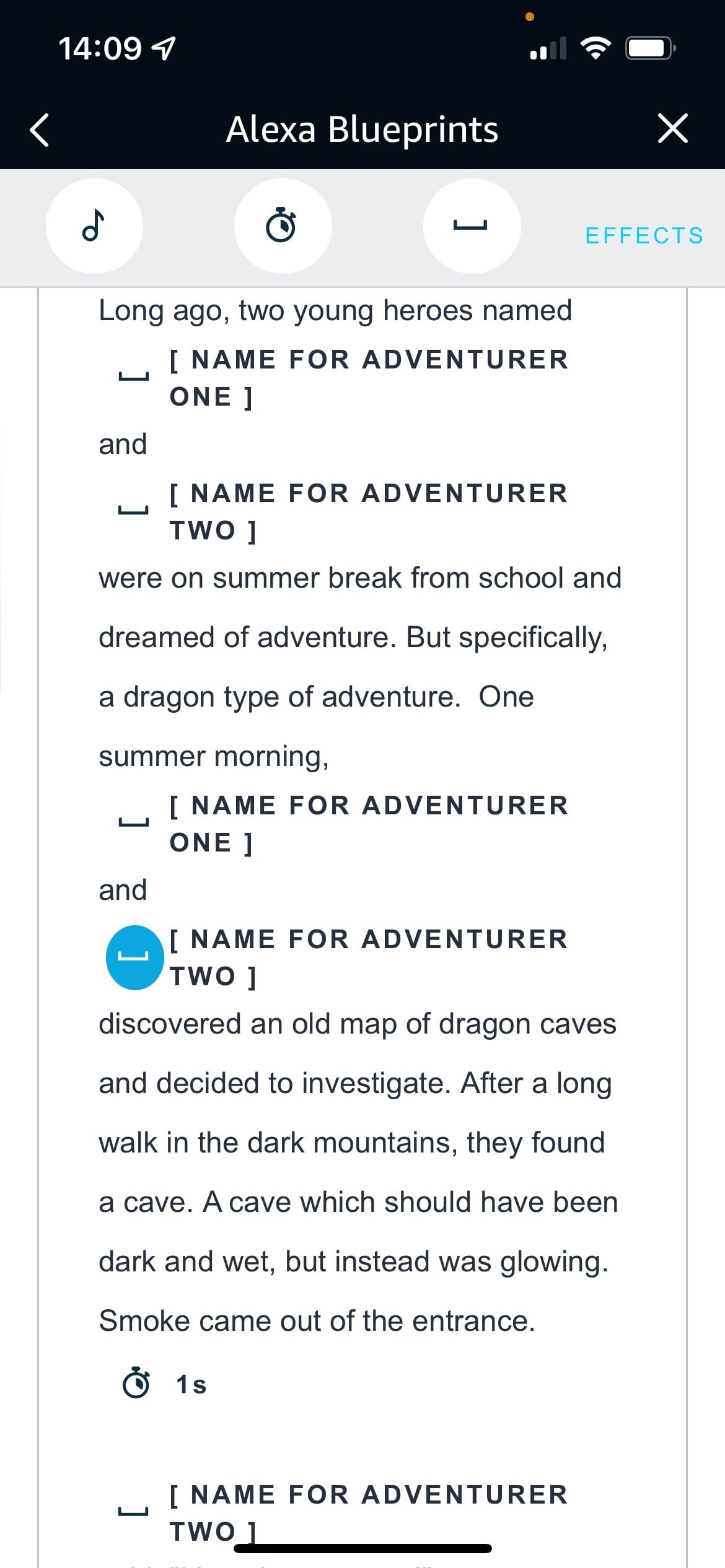
Now, just wait a couple of minutes for your skill to be initialized. Start the story by saying, “Alexa, open (skill name).” Alexa will then ask you to fill in the blanks before moving on to your tale.
And if you'd rather not build an adventure story, here are some great Amazon Alexa skills for kids.
Where Will Your Imagination Take You With Alexa?
You can now see just how easy it is to build interactive stories with Alexa.
While the default stories are a little short, these Blueprints are ripe with features that can be used to create compelling stories with just an idea and a little effort.


