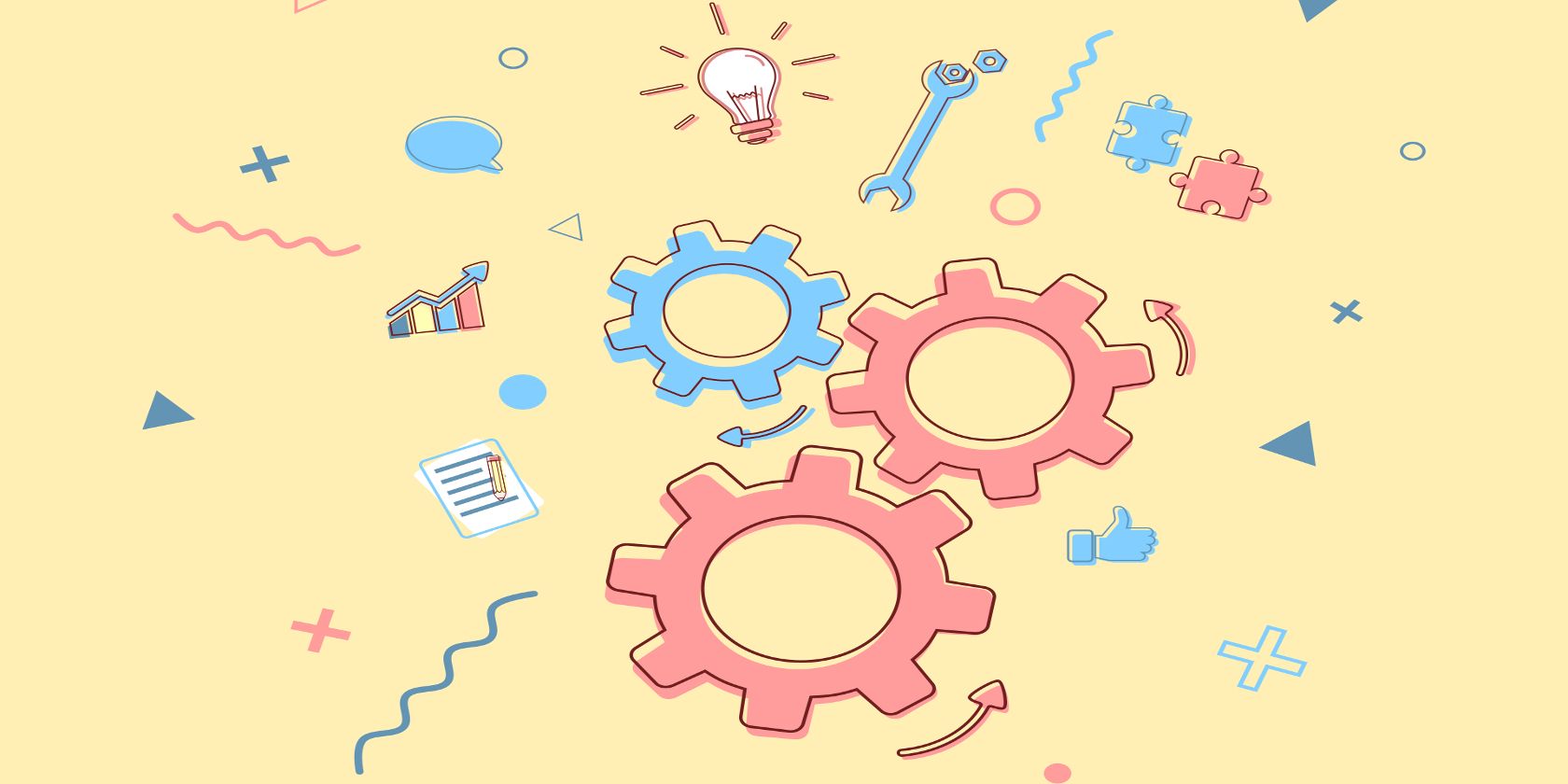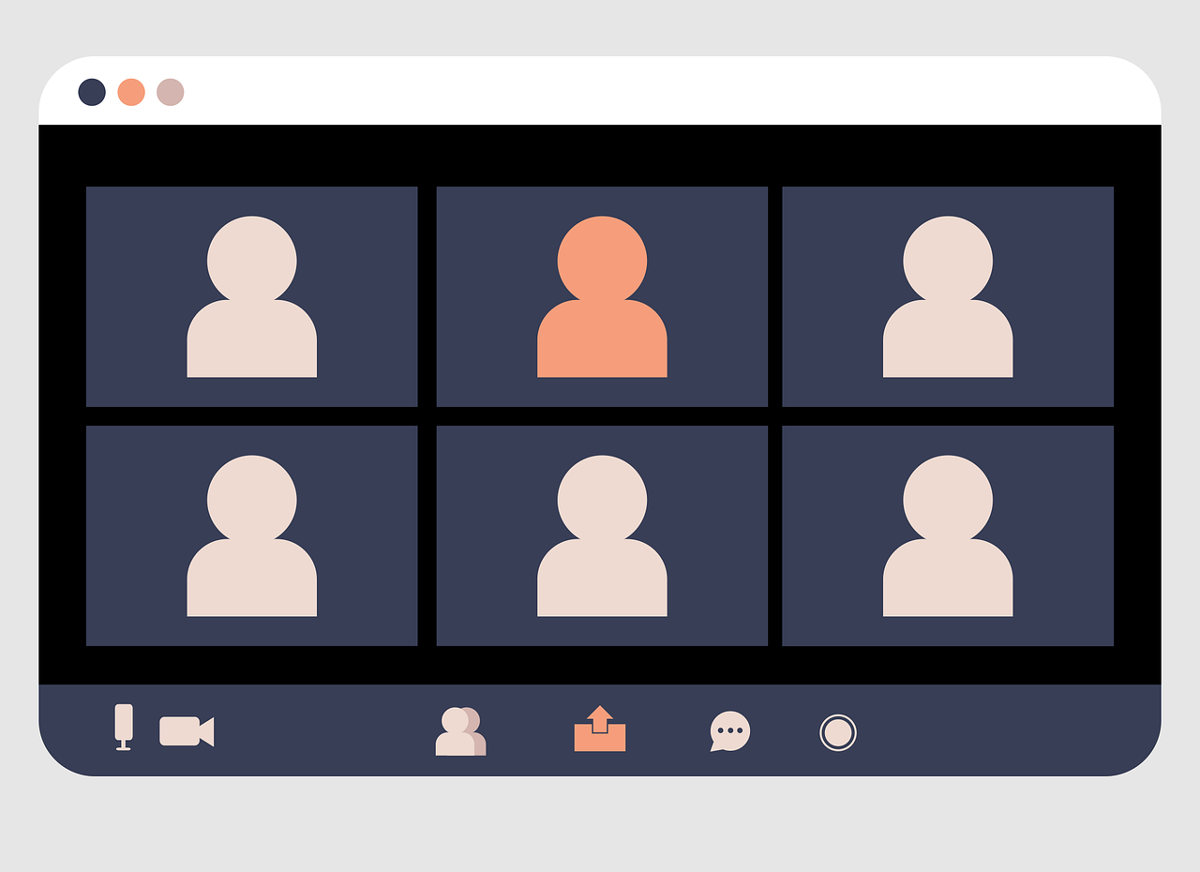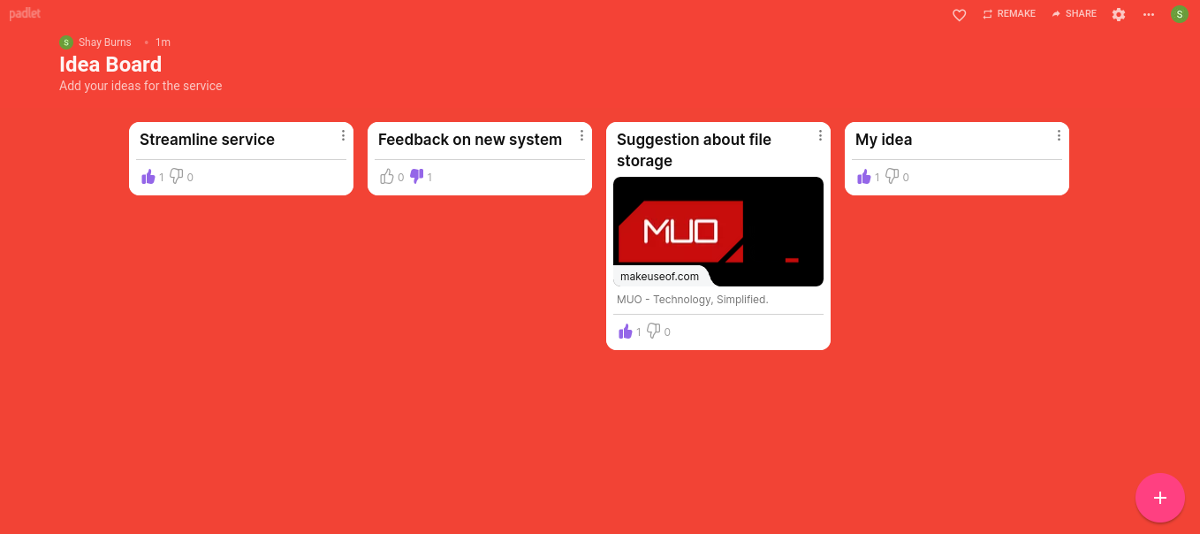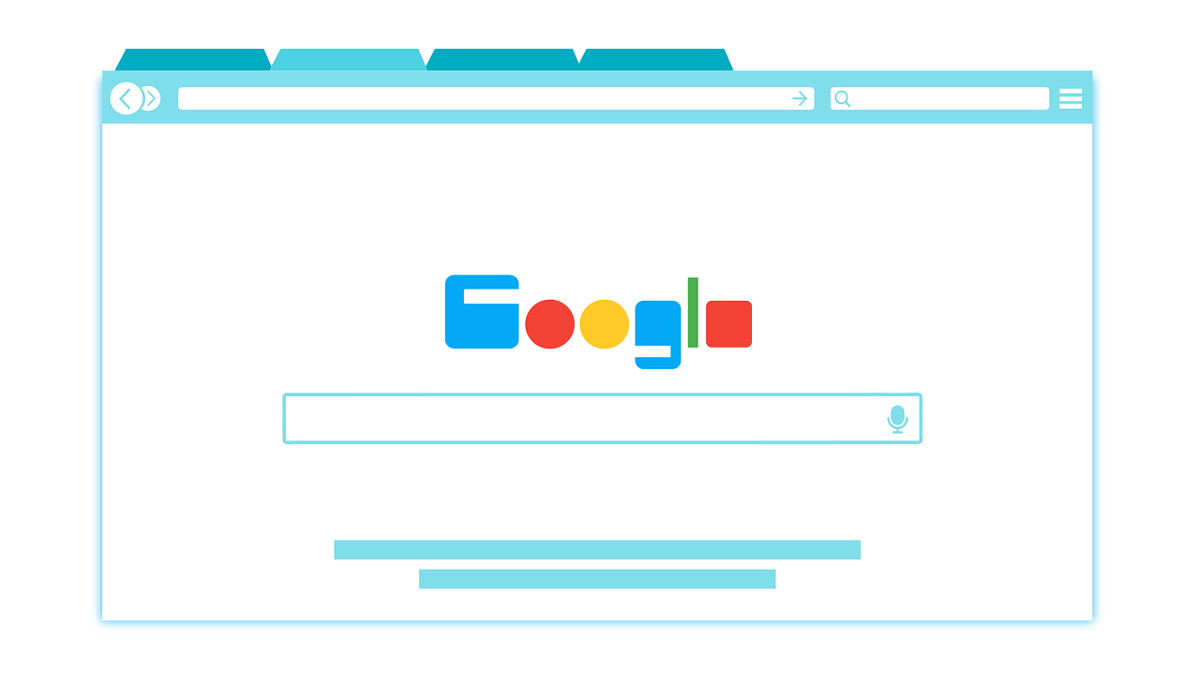Research has repeatedly shown that two of the main reasons for employees quitting their jobs include a lack of recognition from their boss, and not enough communication. To resolve this, collaboration is key.
Having an effective idea-sharing resource at your workplace can improve employee engagement, and opens up the floor to innovation. Here we look at how you can create this kind of resource, and how to make it work in practice.
Why You Should Create an Idea-Sharing Resource
Whether you're a manager or not, having a centralized and judgment-free space to promote idea-sharing means that people are more likely to contribute. It is also useful for staff to know that they are welcome to make suggestions, and it is encouraged.
In many ways, an idea-sharing resource that is well-used has numerous benefits, such as:
- It is easy to use and timeless.
- Helps quieter colleagues to make suggestions outside team meetings.
- Everyone can add to it, regardless of shift times.
- You can make it anonymous.
- Provides a historical record of things that have already been put forward.
However, in order for this to work, the resource needs to be managed well. This includes addressing people's ideas, collating the information, and actioning them where appropriate. Employees will catch on quickly if it is treated as a tick-box exercise, and everyone's contributions are shot down or ignored.
If done right, you will have an interactive bank of ideas and feedback that you can draw upon to make improvements. Likewise, your colleagues will feel listened to and may improve the team's confidence in their role.
Instant Messaging Apps for Ease of Use
One of the simplest ways to create an idea-sharing resource is to use instant messaging applications or services. Everyone likely already uses one of these applications at work, so it has the added bonus of being ready to use.
Some good examples of applications you might use include Slack and Microsoft Teams. You can create a dedicated channel that is used solely for idea-sharing and invite your team to it.
Because both of these apps allow you to upload and pin files to the channel, you can even add a spreadsheet to collect the information and manage it formally. Plus, as instant messaging happens in real-time, you can make it interactive by presenting topics and initiating discussions.
Using this approach is usually best suited to smaller teams who are all in work at the same time, for example, a standard nine to five job. This is purely because of how instant messaging functions, and can be ideal in this scenario.
The downsides of using this method, however, are:
- It can quickly become unmanageable if it is used frequently.
- You will need to search through lots of text for ideas.
- Everyone's usernames are generally visible, so it's not anonymous.
- You can't easily moderate it.
- Staff can feel pressured to contribute and may feel left out if they don't participate.
Create a Digital Ideas Board
A digital board provides an online space for all your colleagues to observe and add to in their own time. Think of it as an announcement board that everyone can view whenever they pass by.
A great application for this is Padlet, as it provides several templates you can choose from to start your idea-sharing board. Padlet is incredibly user-friendly, and is compatible with pretty much any file type. This is beneficial if people want to provide images or documents in their pitches, or if they want to use voice notes.
With a free account, simply create your Padlet (board), give it a title, and add a description, and it's ready to go. In order to share it, click the Share button in the top right corner of your screen. Copy the link to the clipboard and send it to your team. You can play around in the settings to make contributions anonymous, and decide who can edit the board.
When an employee does want to add their idea to it, they just need to click the Plus sign, which will create a new pin on the board that they can type into and click Publish. Padlet also allows others to comment on each pin, and star favorites, if you wish to add this feature. The information will be added in real-time, and you can arrange it to suit your preferences.
Nonetheless, it can pose some issues, such as:
- You will need to ensure people bookmark the site or download the app for continual use.
- Using it with smaller teams might mean it looks sparse.
- It can feel impersonal and lacks discussion elements.
Utilize Google Files for Organized Idea-Sharing
If you want your team to share ideas, but also want to ensure it stays as organized as possible, look no further than Google Docs and Sheets. Depending on whether you prefer a spreadsheet or word document, it might look a bit different, but you can structure it exactly how you want.
Google files offer sharing capabilities that are unrivaled by any other and allow users to make edits at the same time as someone else. This means that the Google Sheet or Doc is always open for business, and people can choose whether to remain anonymous or include their name.
The biggest advantage of using this medium is that you can control what information gets added by using specific headers and drop-down lists. For example, on Google Sheets, your table headers might include:
- Name
- Suggestion area (this may have a drop-down with service areas).
- What is your idea or suggestion?
- Reason for your idea or suggestion.
- Response from management.
You can then use your idea-sharing resource to gather data, produce reports, and keep everyone up to date on their idea's progress.
The cons of using Google files for as idea resource are:
- Spreadsheets and documents can feel monotonous and like “another responsibility” for staff.
- It has limited discussion features.
- It results in a top-down approach to innovation.
- Staff will need to bookmark it and remember to use it.
Idea-Sharing Made Easy
With the above suggestions on how to create a resource for idea-sharing amongst colleagues, you will need to make a decision on which approach fits your team's needs. You may even opt to use two of the methods mentioned. The important thing is that it should feel like a worthwhile endeavor.
It can maximize staff interest in company development, and you will have a wealth of insight into how things can be improved. Your team is your biggest resource, so make sure that you utilize their knowledge and experience by providing a space for them to share it.