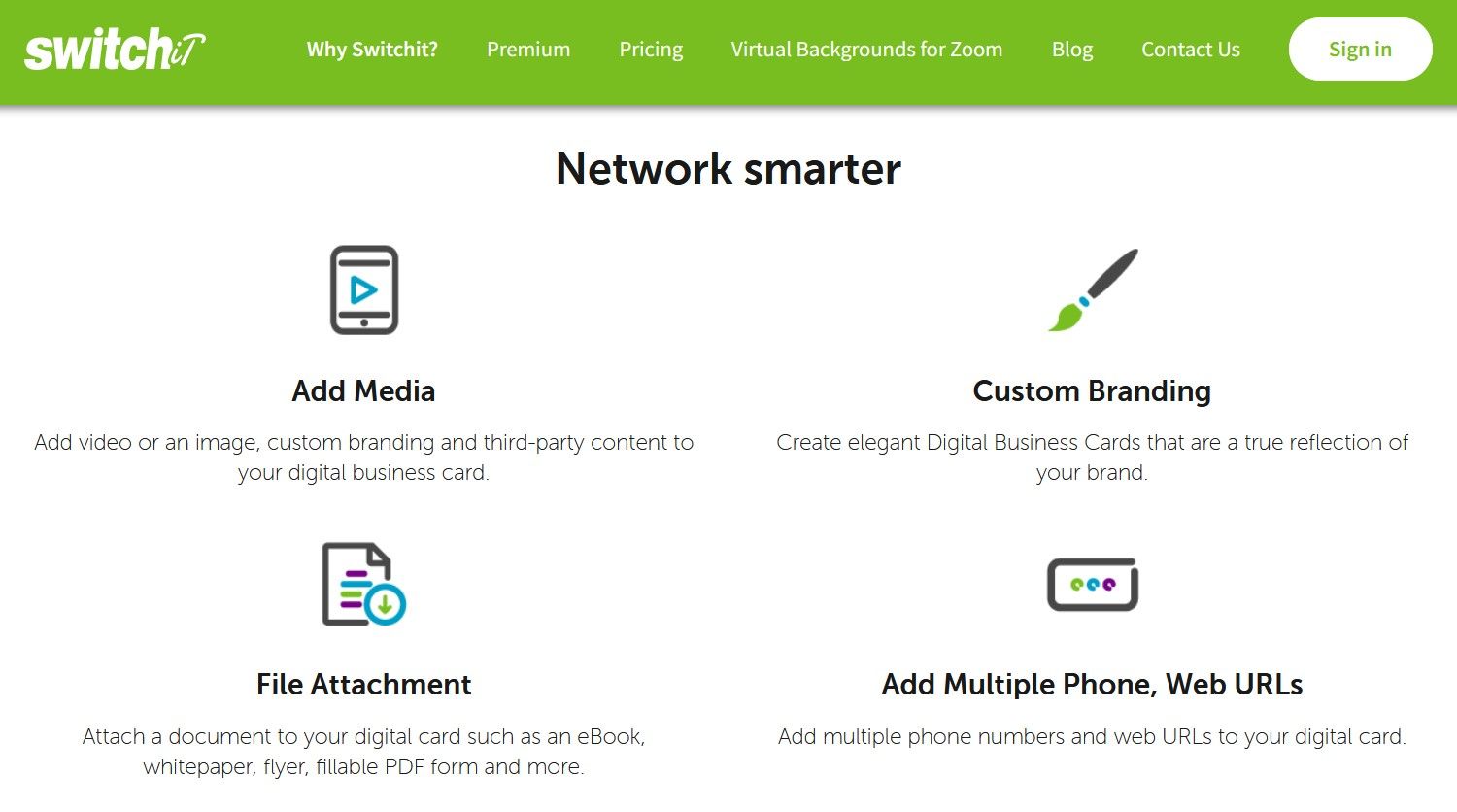The only difference between a digital business card and the paper kind is that the former can contain more information. Apart from that, it still needs to look tidy and professional to make a good impression.
What to include and how to present it all are key parts of creating a digital business. Here, we give you our top tips for making a business card the right way. You don’t need to use every element mentioned, just add what serves your business best.
1. Include a Professional Picture and Additional Visuals
There are many tools for making digital business cards, and quality visuals are something they all have in common. When designing your own, start with a pristine picture of yourself. You need to look professional, confident, and approachable to anyone who glances at your card. But, if possible, give your card more visuals to catch people’s eye.
A logo is a great option, as well as a video or slideshow that reflects your company or shares its achievements. Whatever you use, make sure it’s placed strategically and not taking over the card.
2. Make Your Name and Job Title Stand Out
A digital business card is exactly that: a virtual representation of your profession or company. So, it needs to display details that would interest customers or other professionals.
Place your name, job title, and company front and center. It’s a good idea to have the name bigger and bolder than the other details, so the reader can immediately identify you.
Everything also needs to be legible. The best way to ensure this is to not make your text too small, while also avoiding complicated typefaces. Stick with sans fonts, and your business card will look clean and professional.
3. Use Simple Color Schemes
Avoiding complex features is important for many parts of your digital business card, but you need to consider its colors too. Remember, the point of the card is not to wow viewers with its effects, but rather to highlight your details and instill positive feelings.
Whether you choose the card’s style yourself or use online color palette generators for inspiration, decide what people should pay attention to and what effect you want the whole card to have.
The first tip to keep in mind is that you should choose no more than two to three colors. For example, a white or pale background is good for text alongside brighter colors to make visuals or certain information pop, like headings, projects, or affiliates.
Also, consider the effects of some hues and how to use them to your advantage. Reds and oranges excite the mind, while blue or green can be calming and uplifting. What represents your business and goals most?
4. Add Clear Contact Details
A clear name and job description are vital, but you also want to make it as easy as possible for people to get in touch with you. This information and how it’s presented paints a better picture of who you are and can lead to good common ground.
Contact details don’t have to be flashy. You can list them in a simple typeface along with any other basic information. That said, be concise, so you can fit additional features on your digital business card.
5. Make Your Website Link Prominent
If you have a professional domain, don’t skip it when designing your business card. Depending on the service you use to create it and how much information you can fit in, there are different ways to integrate your website. It could be a simple link alongside a brief description, logo, banner, or other visuals. To make it more attractive, however, consider hyperlinking a distinctive button.
Whatever you put around this button, people are more likely to spot it and click it to explore your achievements further. It shouldn’t take up that much space either.
6. Include Social Media Links
Like your website, your social media profiles are a great addition to your digital business card. And you can include them in the same ways, although one is better than the other.
While a list of hyperlinks is always an option, it’s not the most appealing. Many business-card-making platforms offer buttons and icons as an alternative. These can sit in a convenient part of the card, while you use the rest of the space for information that needs it more.
But, at the end of the day, where each feature should go depends on the type of business, its goals, and what you want the viewer to focus on.
7. Use Links and Files to Draw Attention to Important Projects
You can use your digital business card to demonstrate some of your work. Choose your most relevant and flattering resources to share, whether websites or files, but not too many.
You also need to check what each card-designing service accommodates. Some, like Switchit, let you add links and documents. Others just allow web links. If you make a business card from scratch, consider how to best exhibit your projects using one or both methods.
If you do decide to add files, make sure they're flawless. A few pages of interesting and easily accessible information can boost your card’s effectiveness beyond what you can fit in its readymade space.
Compile a portfolio or list of services and achievements in PDF format. If you write and publish a professional ebook, add a link or digital file for people to quickly reach it. Get creative when showing people what you can do.
8. Mention Key Affiliates and Reviews
Try to add your collaborators to your business card. It would show viewers that you have the backing of other professionals or companies. If they’re popular, it’s even more important to mention them.
You don’t really need to say much. Just add their names and hyperlinks for viewers to spot and click through to. Better yet, line up their logos to give your card some flair.
This would be a good place to also share any positive feedback, whether from affiliates or customers. A few short quotes will do, unless your card accepts digital files, in which case you can present your reviews in full.
9. Use Clear Calls to Action
A digital business card is as much a marketing tool as a newsletter or advert. This means that you must include calls to action among your professional details.
For example, in a section about your projects, prompt viewers to click a link or button for access to the website of your most important venture. At the same time, you can direct people to your most active social media platforms.
The point is to make the card crystal clear to navigate and understand. Too much clutter or bad writing can push viewers away and leave them with a bad impression.
10. Use Digital Business Card Services With Smart Features
While searching for the best service to design and accommodate your virtual card, check what different platforms offer in terms of smart features and make good use of them.
As a professional, you need to feel happy about how your card represents you, so the handier its digital tools, the better. Check for offerings like QR codes, document scanners, email signatures, and connectivity features.
You’ll be able to share your business card and gather information faster, while communicating with clients or colleagues more effectively. A single high-quality service can benefit your customer relations, workflow, team, and more.
Prepare Your Resources Before Creating a Digital Business Card
Now that you know what your digital business card should contain and how to make it as appealing as possible, see what additional content you want to attach. Website links, images, videos, PDF and EPUB files—all are welcome with good planning.
To speed up the process, focus on perfecting these resources before starting on your business card’s design. You can then just connect everything and set out to impress in no time.