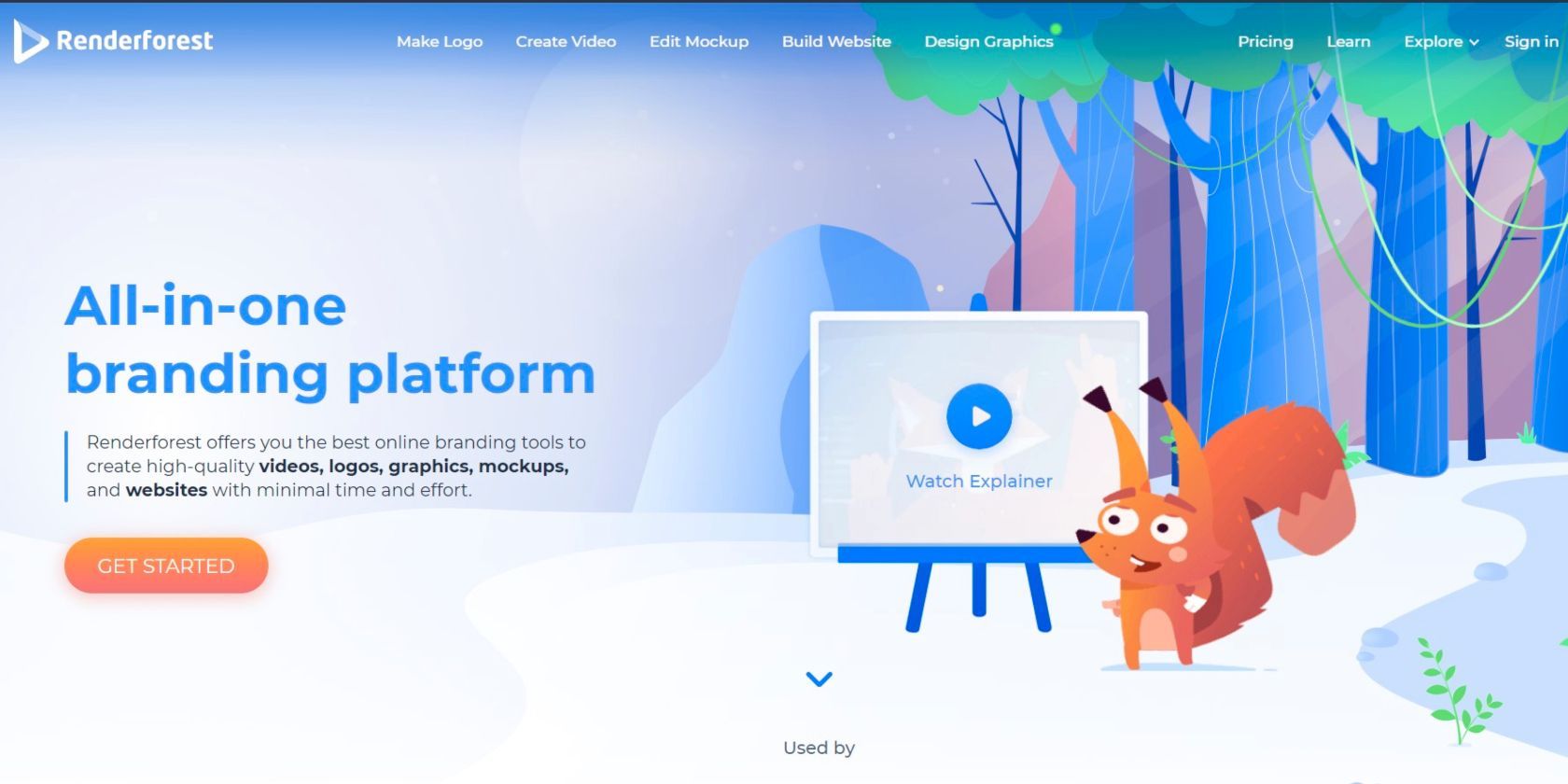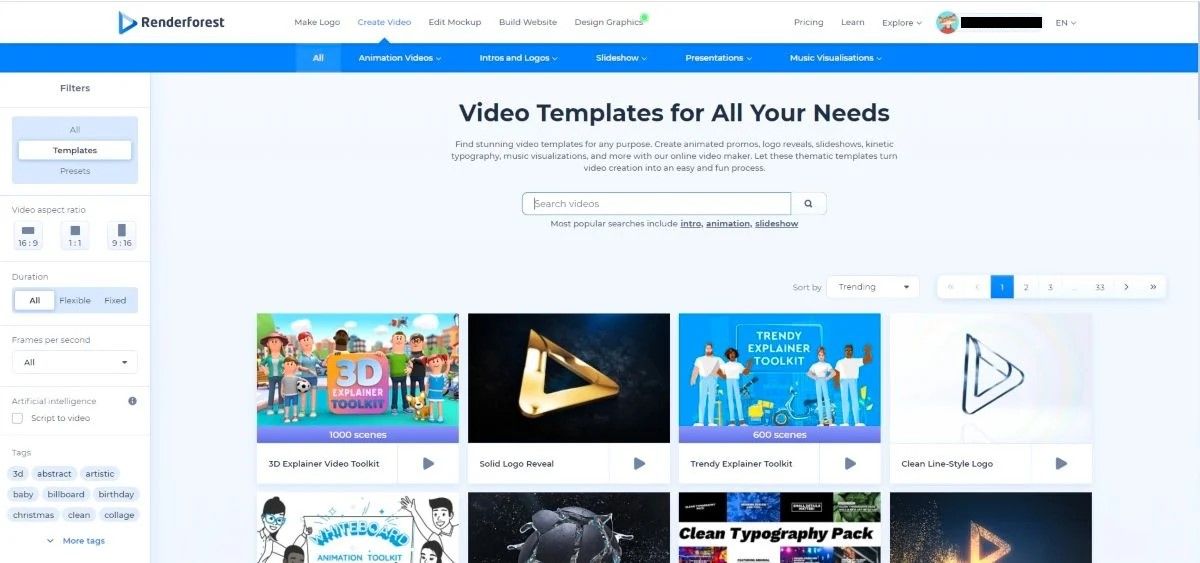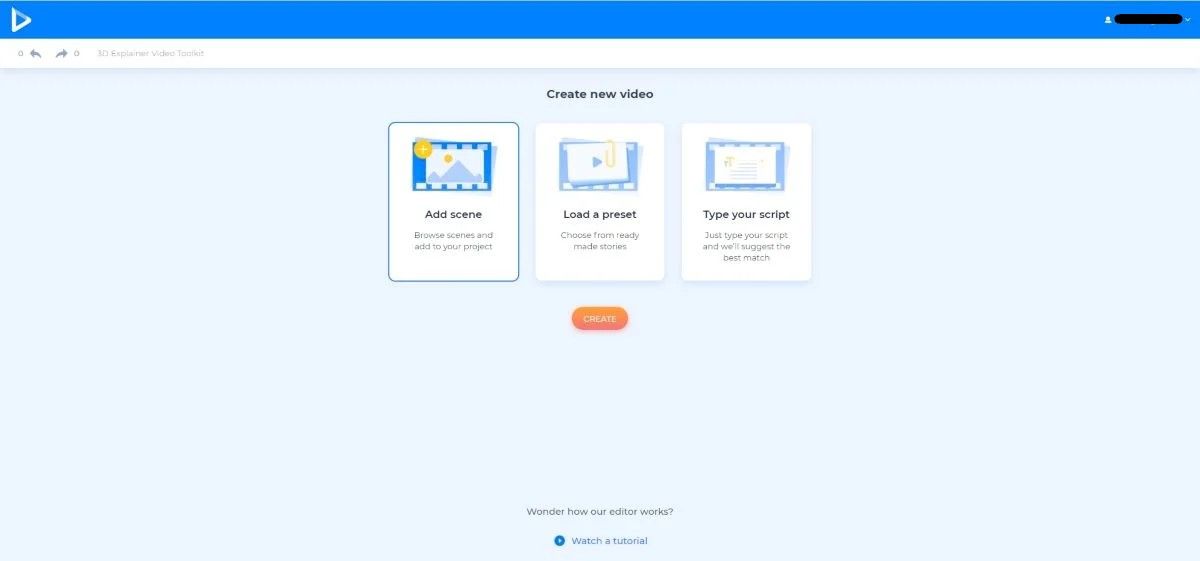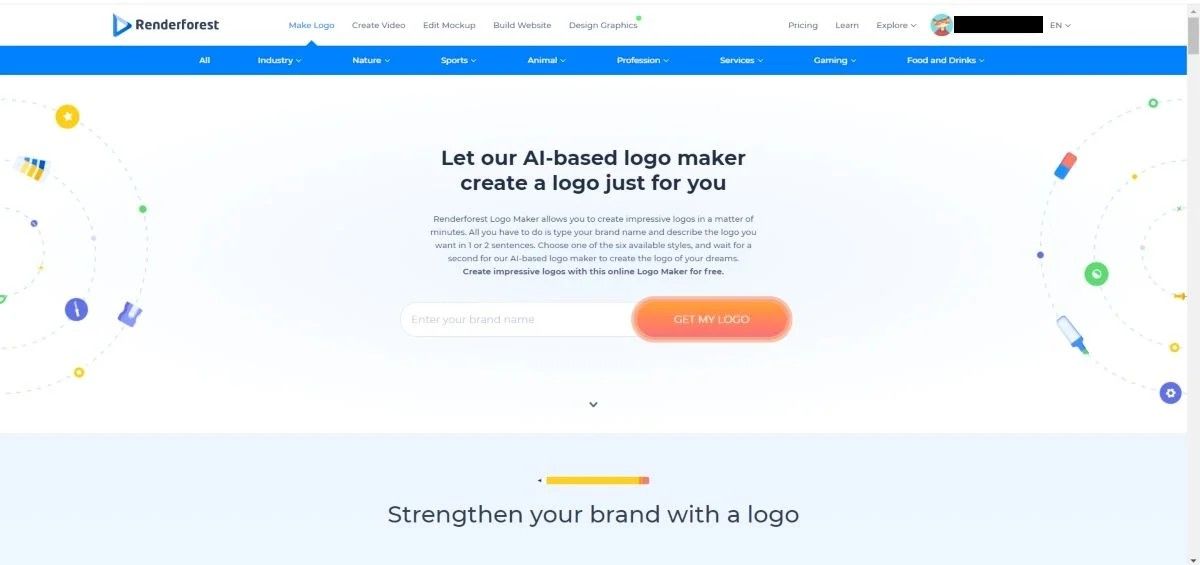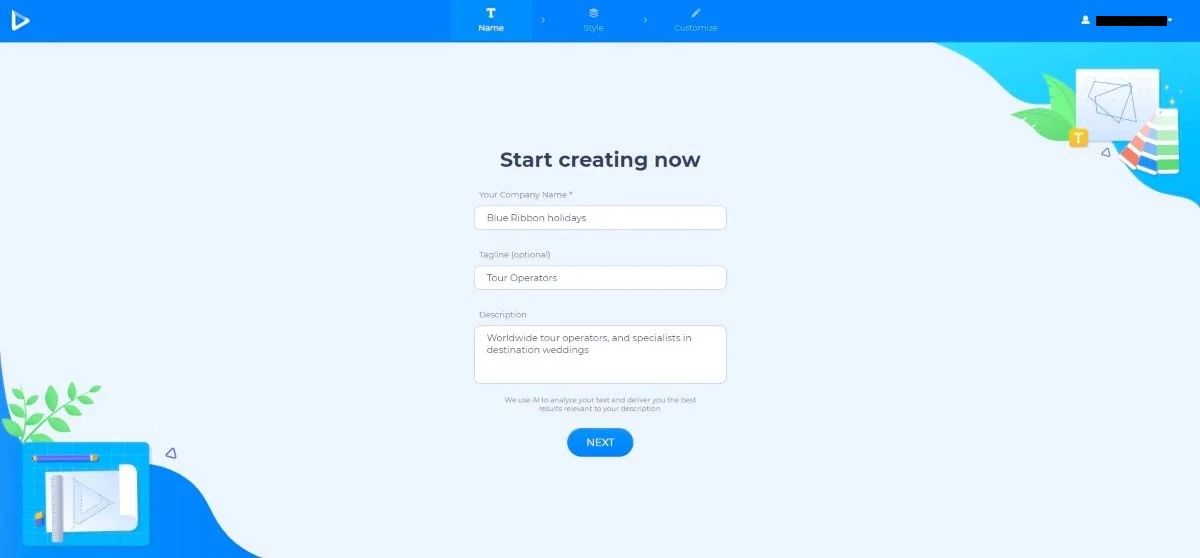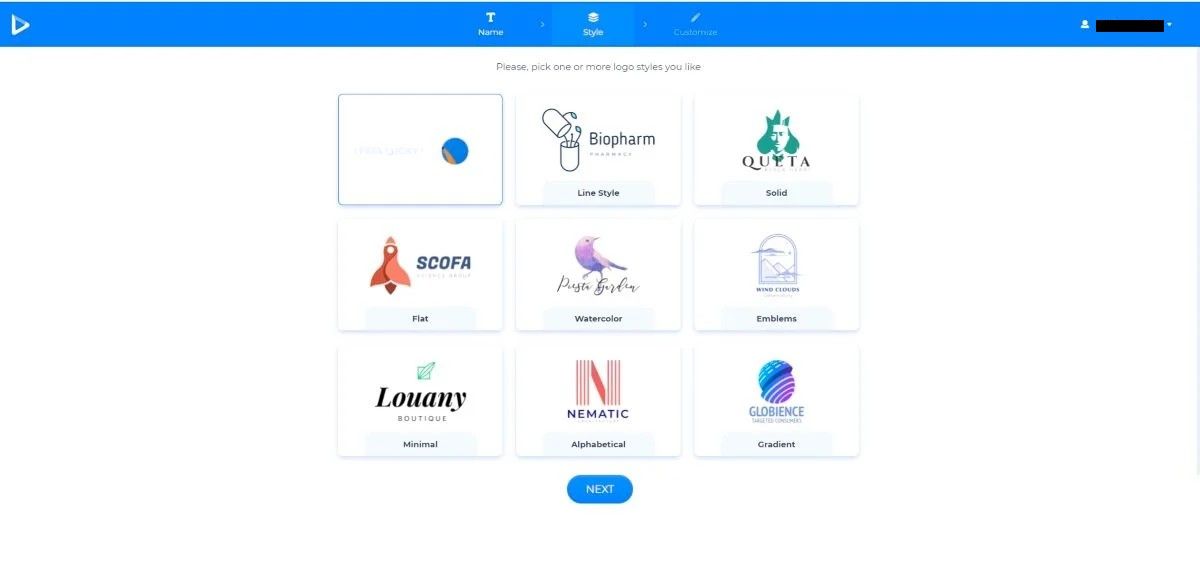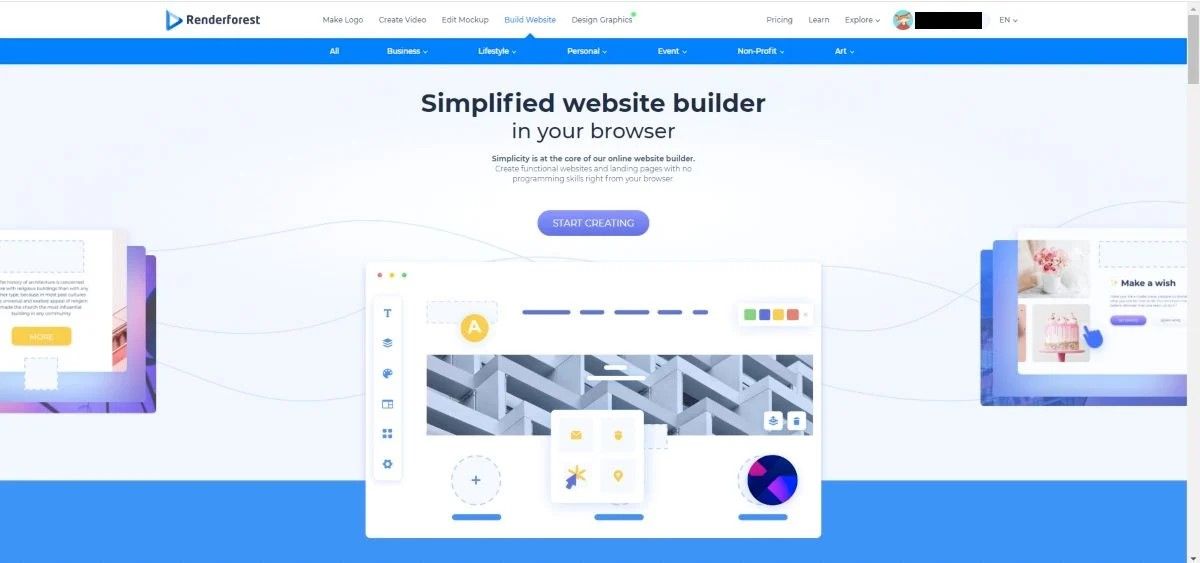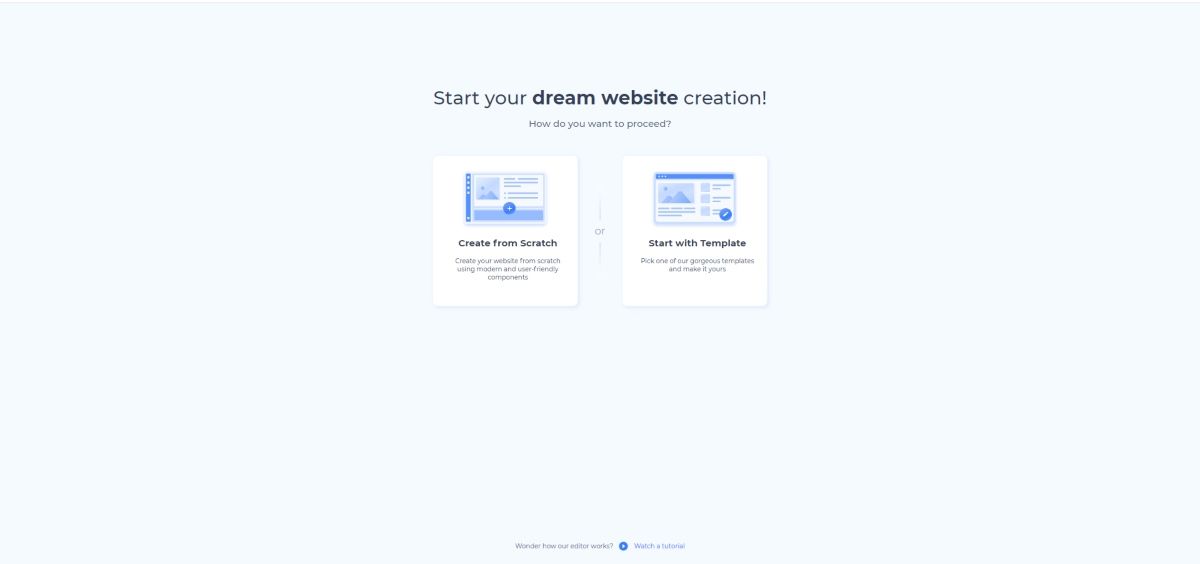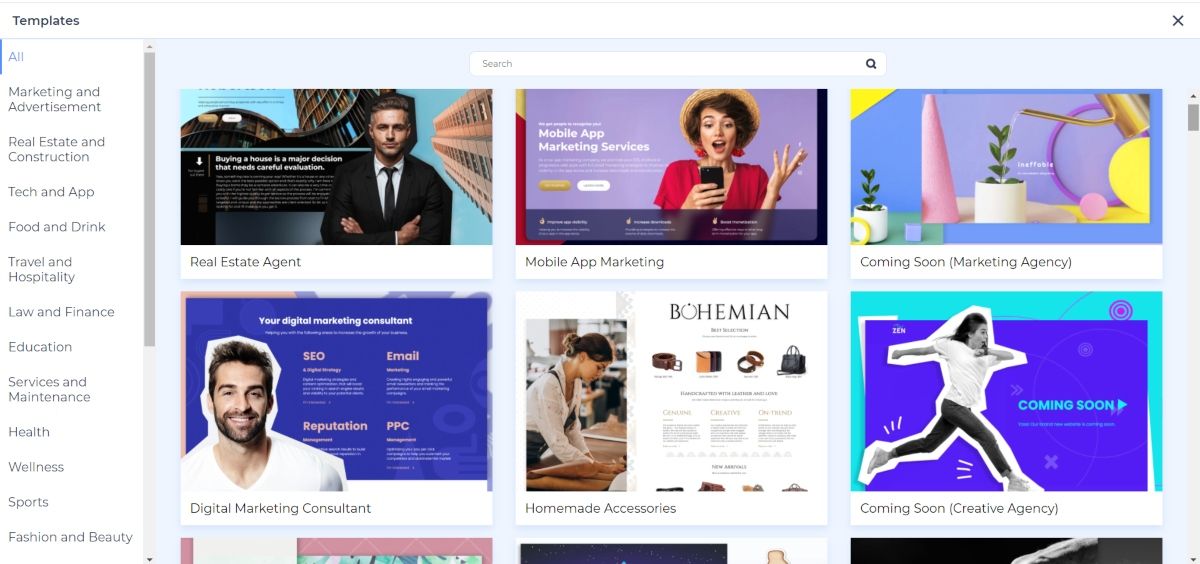Most music composers are often looking for software that can help them create powerful music videos. At the same time, it is also good to have a tool that can also assist in website and logo creation.Creating music videos, uploading them on your very own website with your personalized logo, all in one place, seems like a dream come true. Renderforest is one such platform.Here, we'll take an in-depth look at what Renderforest is.
What Is Renderforest?
Renderforest is a cloud-based animation, slideshows, music video, website, and logo creator platform. Users don’t have to have a technical background to create websites, videos, and logos with Renderforest.
Renderforest comes with more than 400 professionally designed video templates for easy music video production.
The platform is free to use. However, free videos do come watermarked. If you want to remove the watermark, you can purchase a video in the resolution of your choice by paying a small subscription fee. You can save your video projects on your PC and edit them as many times as you like.
Renderforest also offers several templates for logo-making. You can design your own logo and download it for personal and non-profit use. However, if you want a high-quality PNG image to use commercially, you'll have to pay a small fee.
Finally, Renderforest offers ready-made templates with editable and SEO-friendly content to help people with limited programming capabilities to create a website. You can even build your website on a smartphone and publish it on the Renderforest subdomain with free plans.
How to Use Renderforest to Create Music Videos
To create music videos in Renderforest, here's what to do:
- Log in to Renderforest or create an account, providing the required details.
- After signing in to your account, head to Create Video.
-
On the new page, you'll find a variety of templates. Choose one of these, or go to Advanced Search Filters if you require something specific.
- You can take the help of the Explainer Video Toolkit template, to understand more about video making in Renderforest.
-
Click Create Now. A new page will open offering three options. You can create a video here by selecting scenes manually, choose one of the presets, or even use an AI-based selection with relevant scenes based on your script.
- By clicking the Add Scene option, you can select scenes manually and create your story.
- Once you have finished adding scenes, click Insert to see the pictures on the editor with the selected order.
- With the Load a Preset option, you can choose from a variety of presets on any topic. Once selected, start adding the pictures with your media files and the text of your choice.
- You can add image and video files from your device, a URL, or from the stock library of Renderforest.
- In the Stock Image library, search for media files suitable for your work with the help of keywords in the search bar. Select a file of your choice and click Insert to confirm.
With Renderforest, you can also change the position of the scenes or delete and replace them, or add new ones even after you have completed your project. In case you need to rotate or crop your image, you can make changes to it in the software itself. You can also trim videos to suit the length of a project.
The platform also offers an Add Text option, through which you can add text to the scenes by clicking on the text holders and typing the required text. It also has a music library to help you choose the perfect background score for your video.
You can preview your project to see the final results before downloading the final version. This way, you can make the necessary edits if required.
How to Use Renderforest to Create Logos
Renderforest is one of the best online platforms to make impressive logos for your brand. The AI technology and ready-made templates allow you to create a logo in minutes. Here's how to create a logo.
-
On the home page of Renderforest, click Make a Logo.
- In the search bar, type your brand name and click Get My Logo.
-
In the new window, add a tag line if required and describe your services in short.
-
On the next page, choose the logo style of your choice, and click Next.
- You will be offered various designs for your logos.
- Click Edit and Download.
- Edit icon size and text size as per your preference, and click Download.
- On the next page, you can download your logo.
How to Use Renderforest to Build a Website
Here's how to build a website using Renderforest:
- On the landing page of Renderforest, click Build Website.
-
On the new page, click Start Creating.
-
Choose to Create from Scratch or Start with a Template.
-
Select your domain of work. You can also choose to preview a template to see how it looks.
- On the new page of the template, replace the pre-filled content according to your needs and design your web page by adding details about your services.
Choose a Renderforest Subscription Plan
Renderforest offers various affordable pricing methods to suit your needs. You can opt to pay for a single product for one-time use, or choose from monthly and yearly subscription plans.
These plans start from $4.99 and go up to $34.99 depending on the tier. If you'd prefer to skip the subscription, you can pay per product. The prices for each product differ as per its uses and offerings.
Use Renderforest to Create Your Own Designs
Renderforest makes it easy for someone who wants to showcase their music to the world by allowing them to easily create their own website, logo, and music video on one platform.
The best part is the preset templates. So, if you're not a designer, you can always choose a template and work your way through it.