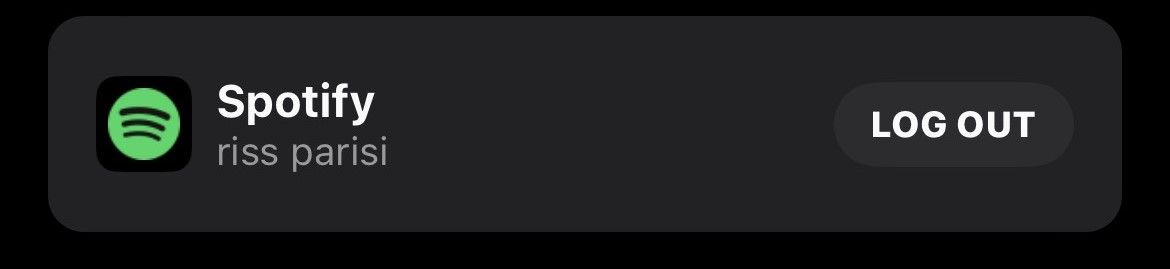BeReal, in partnership with Spotify and Apple Music, has launched a feature where the music you’re listening to on your phone will post alongside your BeReal photo the moment you take it.You must connect either your Spotify or Apple Music account in order to use the feature. Here is how to connect your accounts, so you can post your audio with your BeReal.
How to Connect Your Spotify or Apple Music to Your BeReal Account
First, you must live in one of the countries where the feature is available. These countries include Canada, Mexico, Brazil, Australia, and the United States.
Then, follow these simple steps:
- Open the BeReal app.
- Tap your profile picture icon in the top right corner.
- Tap the three dots icon in the top right corner to access Settings.
- Tap Audio under Features.
- Tap Connect next to the audio streaming service that you have an account with.
- Use your account credentials to log into either Spotify or Apple Music.
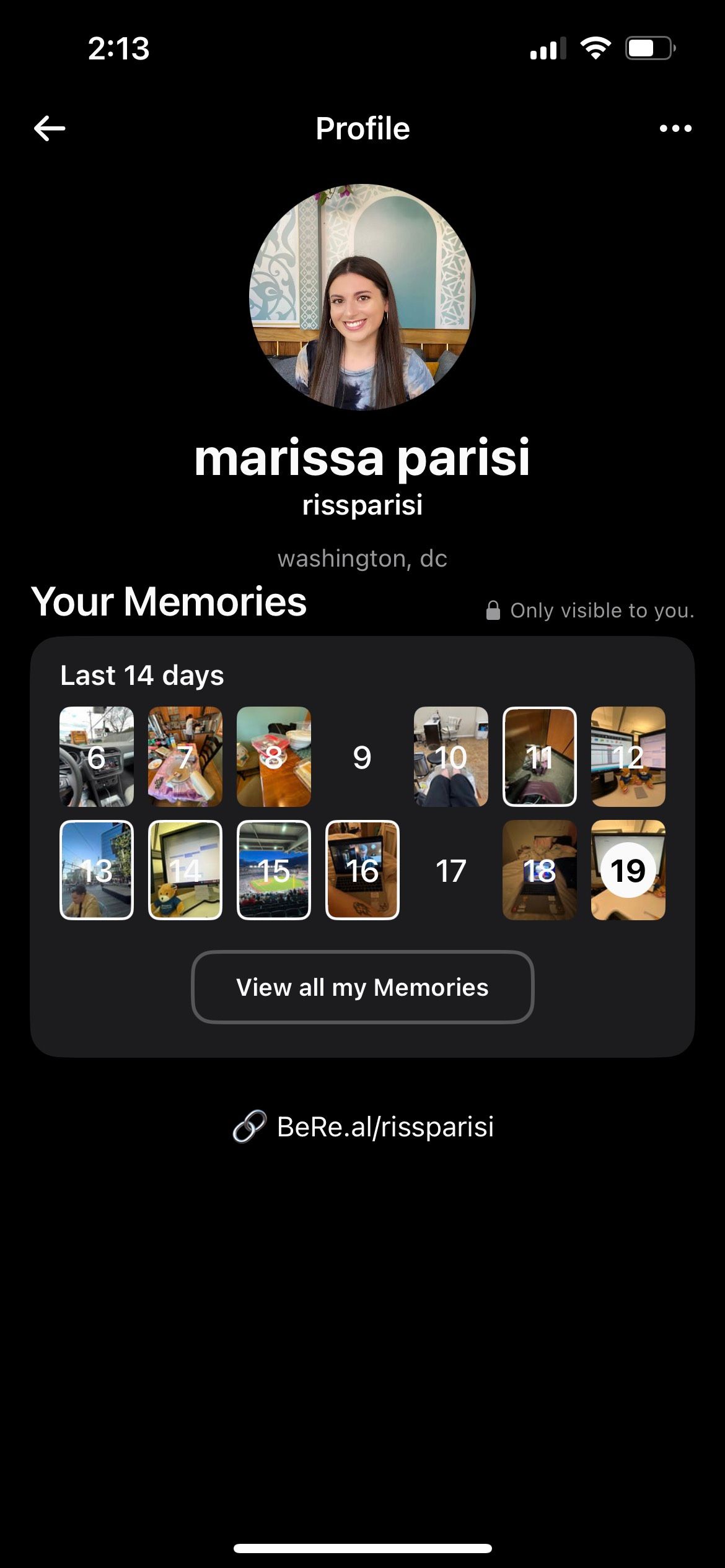
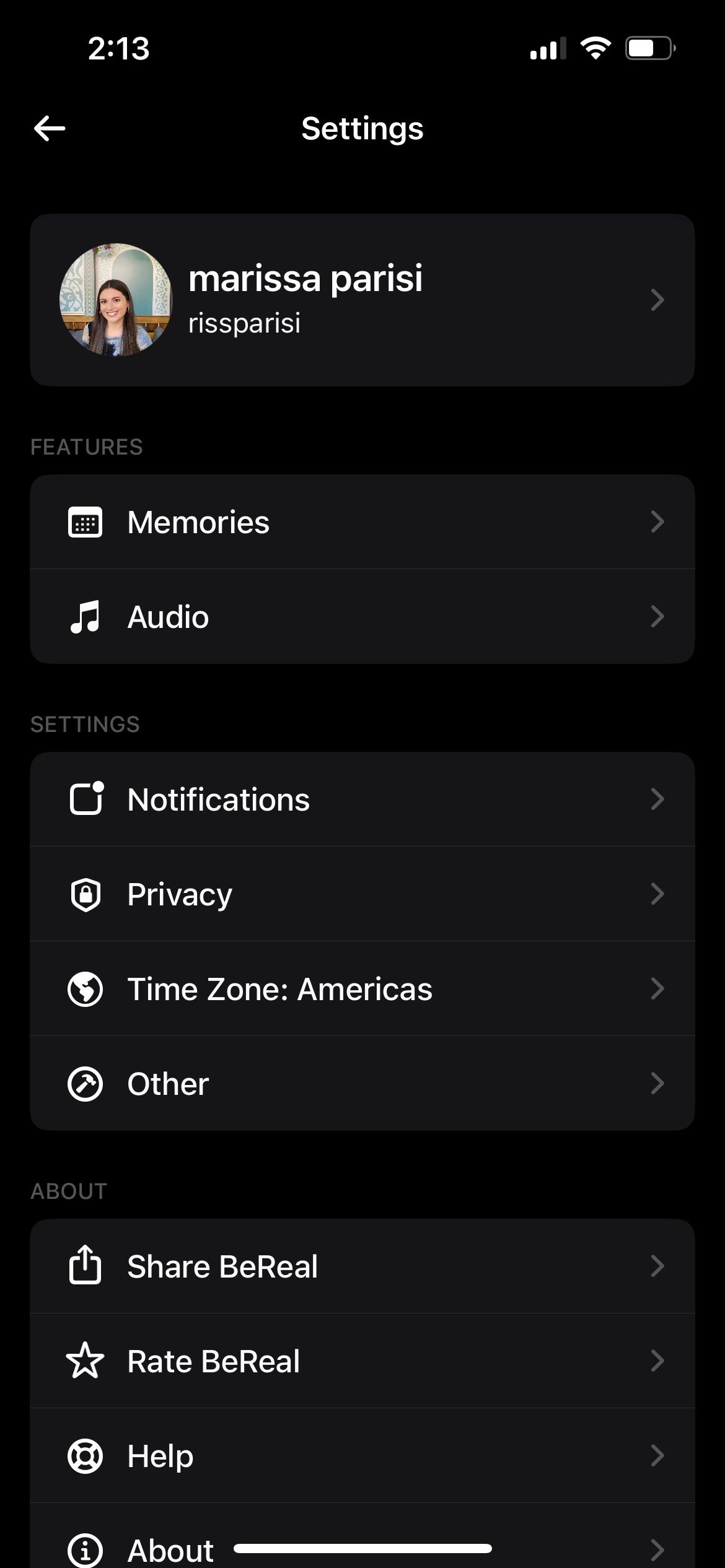
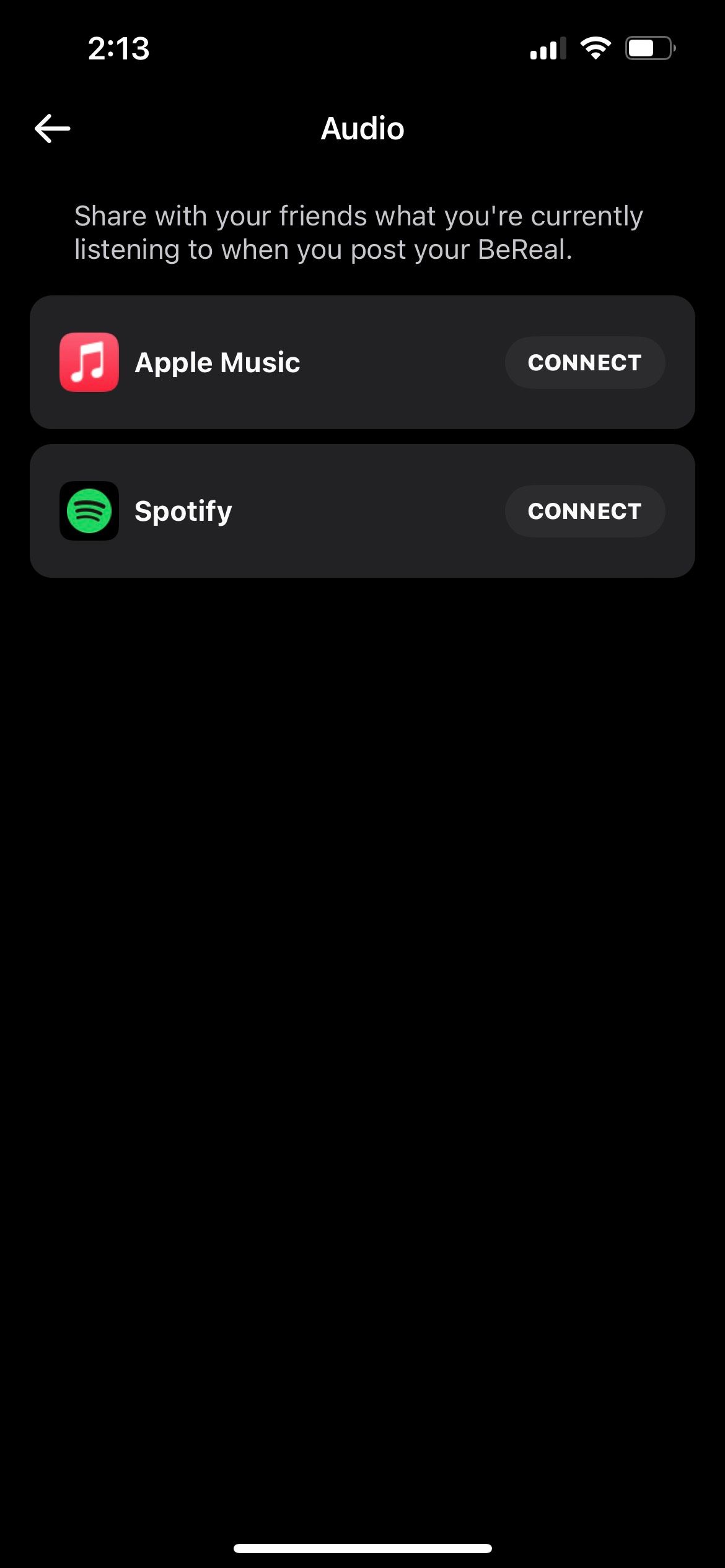
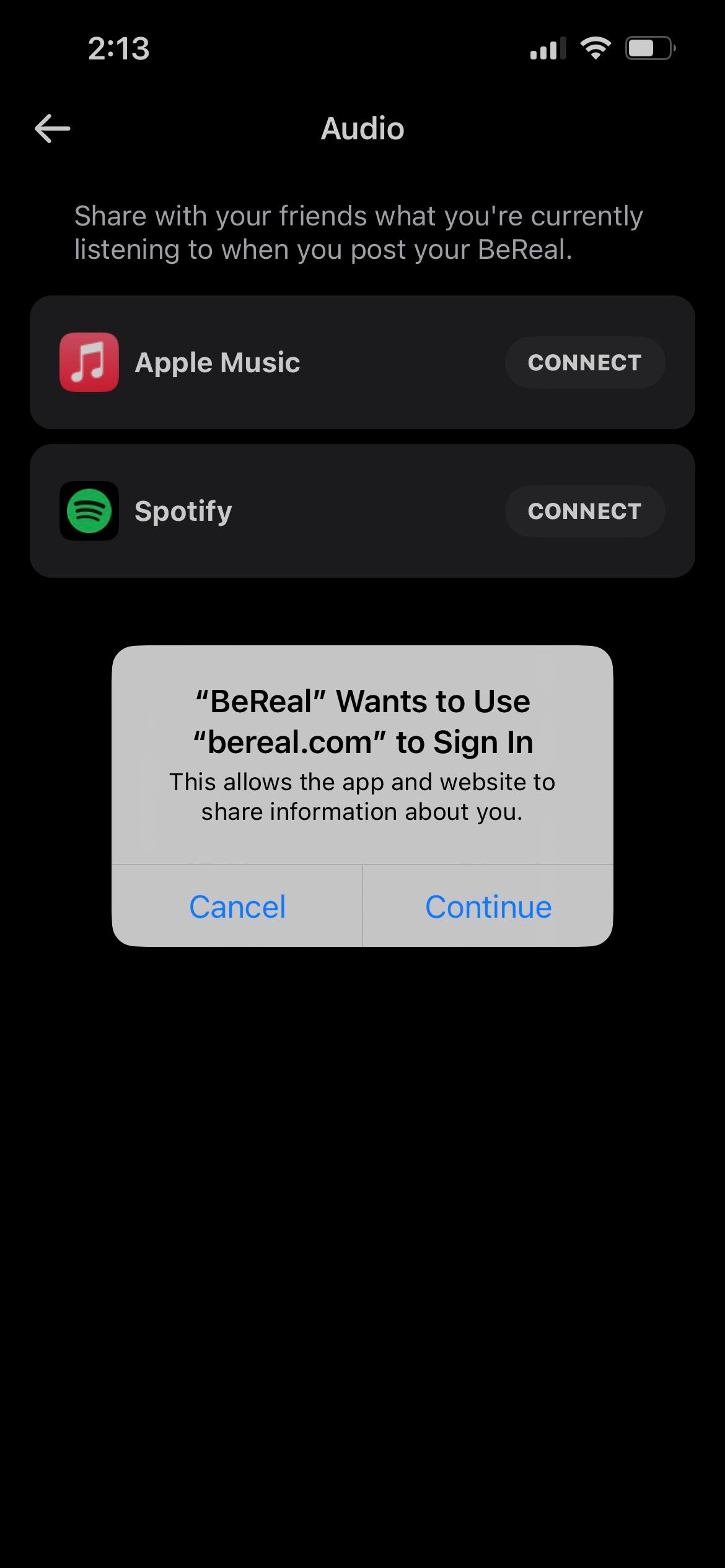
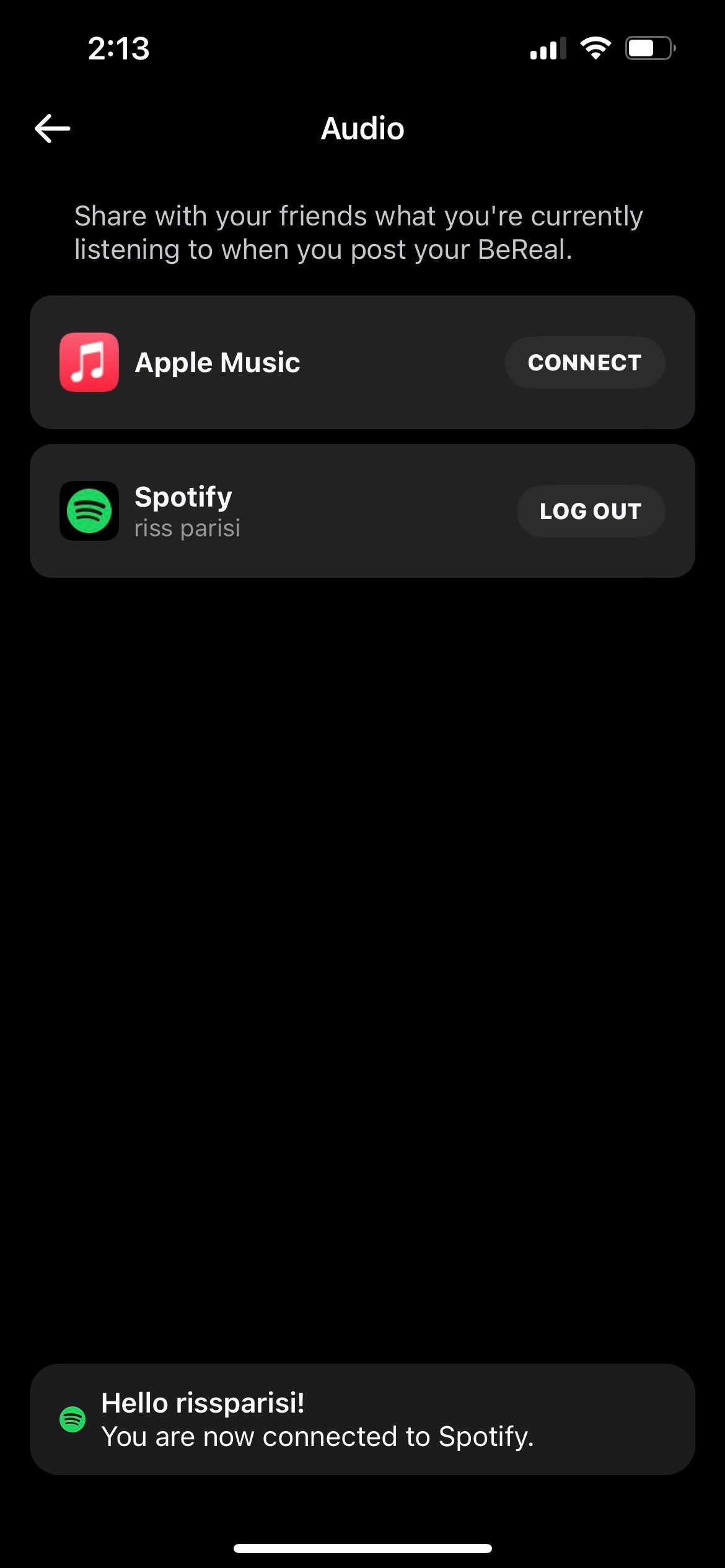
Now all you have to do is post!
If you don’t have either a Spotify or Apple Music account, you will need to create one to use this feature on BeReal. Both are great platforms, but there are some key differences between Spotify and Apple Music that you should know before picking which one to use.
How Does the Audio Feature on BeReal Work?
Once you have connected your accounts, posting is simple. If you are listening to something on Spotify or Apple Music on your account when you take your BeReal, your audio will automatically display with your post. You can see it under your caption and location on your post from the top of the home feed.
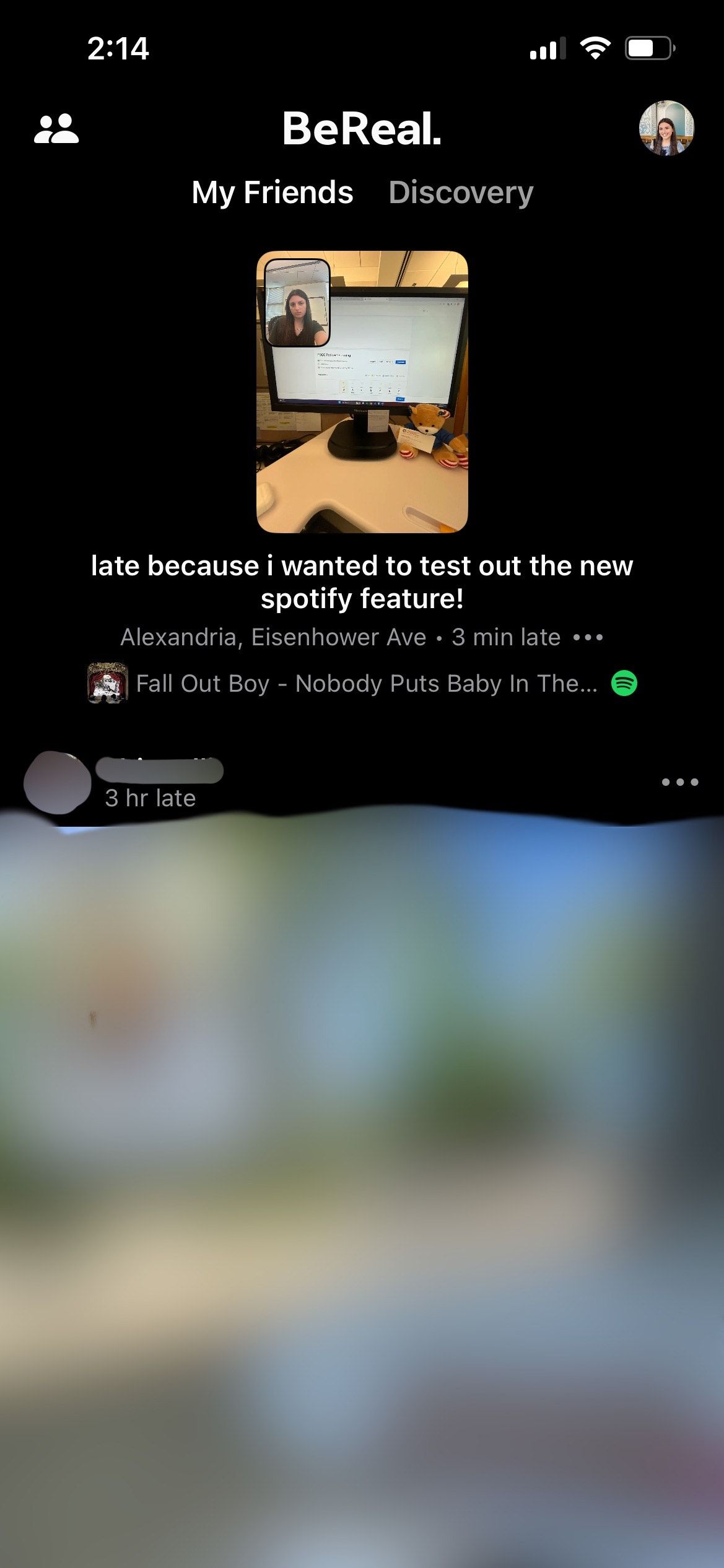
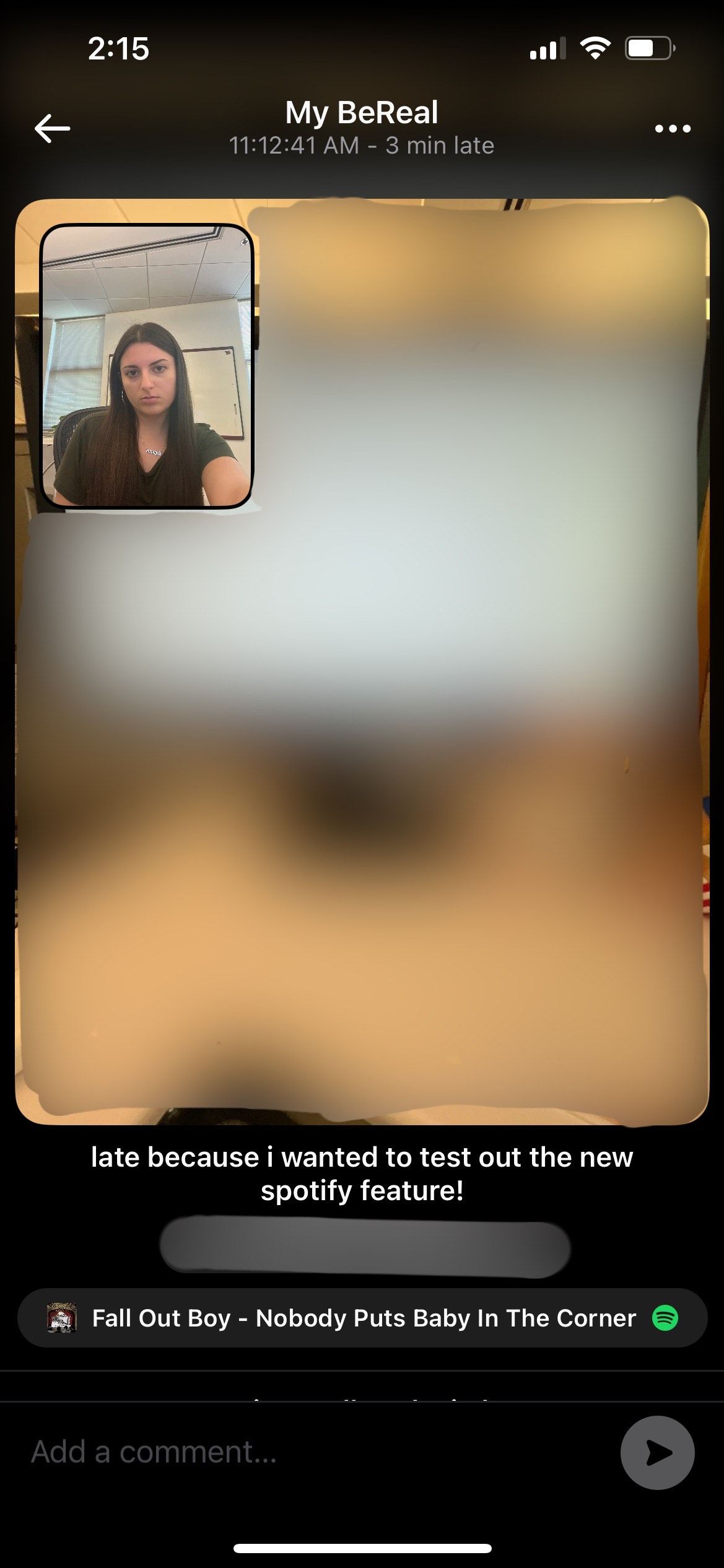
You can choose to disable the feature or make it private (only visible to you) after taking your BeReal photo. But you have to do this before posting it. Just tap on the audio icon in the bottom right corner of your post to choose if you want to display what you’re listening to. The audio icon will have your streaming service icon and a picture of what you’re listening to.
Remember this only works if you are listening to something on the same account you are connected to BeReal with. It also only works if you are actively listening to something when you take your BeReal. If you aren’t, nothing will display.
On other users’ posts, you can see what they are listening to by viewing their BeReal. It will be on the bottom under their location.
This feature may be a push to get user activity back up, after some users thought the platform was just a trend or questioned if BeReal was dying. BeReal’s daily active user count dropped by half (20 million daily active users to 10.4 million) from October 2022 to February 2023, according to Business of Apps. This feature may get former users, or users who aren’t very active, interested and back on the app more.
You can already add music to Instagram Stories and Snapchat Stories. BeReal is the latest to get in on the popular feature.
How to Disconnect Your Audio From BeReal
If you no longer want your Spotify or Apple Music account connected to BeReal, it is easy to disconnect them. Just follow the same steps to get back to Audio under Features in Settings. Then, tap Log out next to the service you use. This can be done at any time in the BeReal app.
Your Music on BeReal
Adding music to your BeReal posts is a fun way to add more of your personality and creativity to your BeReal each day. It is also a great way to discover new music and podcasts that your friends are listening to. Even if you don’t use the feature every day, it will certainly add something unique and enjoyable to BeReal.