Amazon and Apple have never played well together, but you can actually connect your Echo device directly to your iPhone. Connecting the two allows you to play your favorite songs, shows, and movies straight from your phone while using the powerful Echo speakers.
Let's learn how you can connect the two devices together, how to disconnect them, and how to control playback without disconnecting your connection.
How to Connect Alexa to Your iPhone
Your iPhone will connect to multiple Echo devices as long as you state the right phrase. Make sure you are standing close enough to the Echo for all connections to be made.
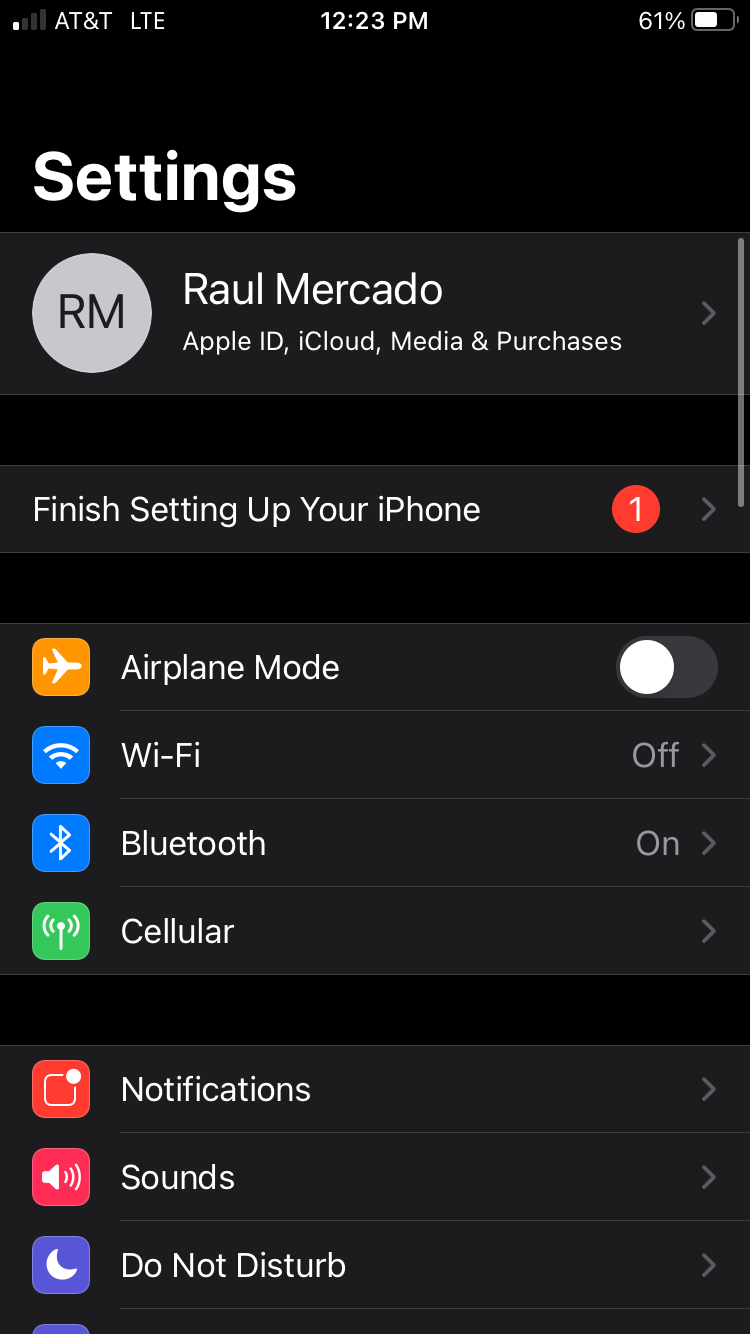
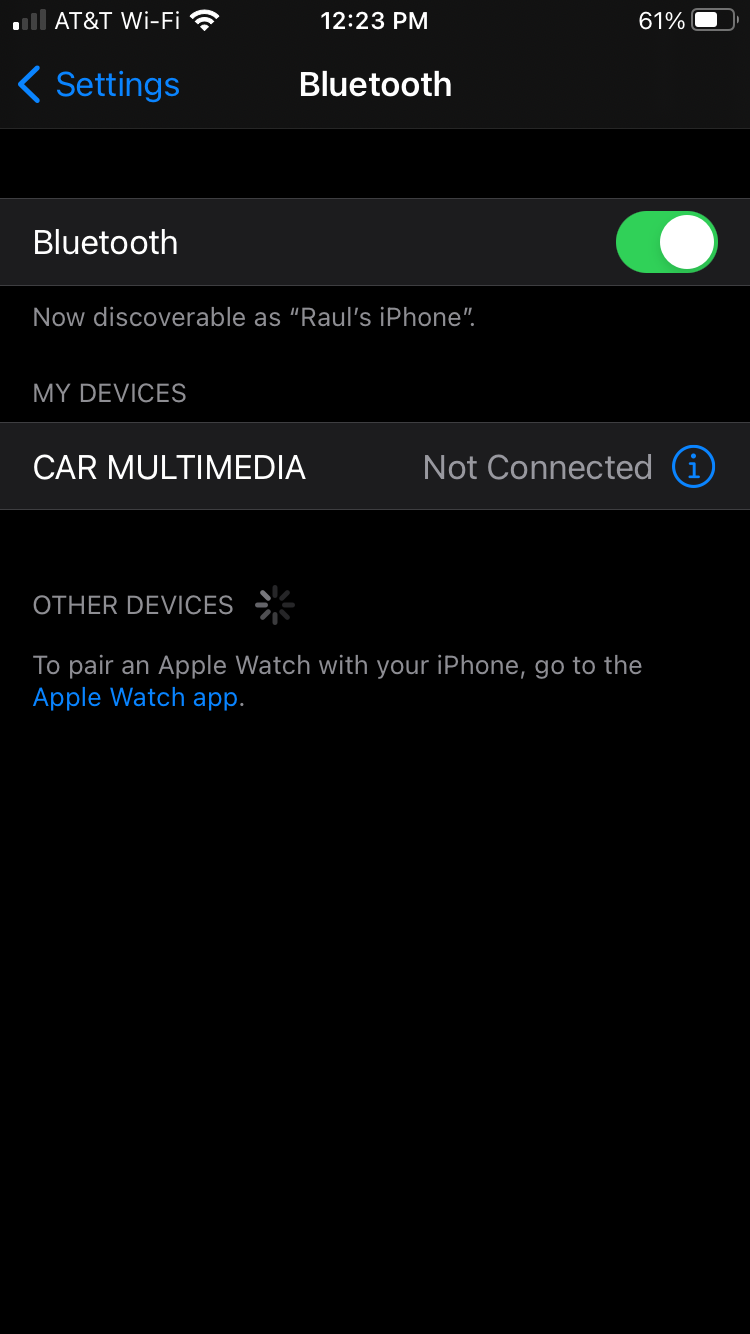
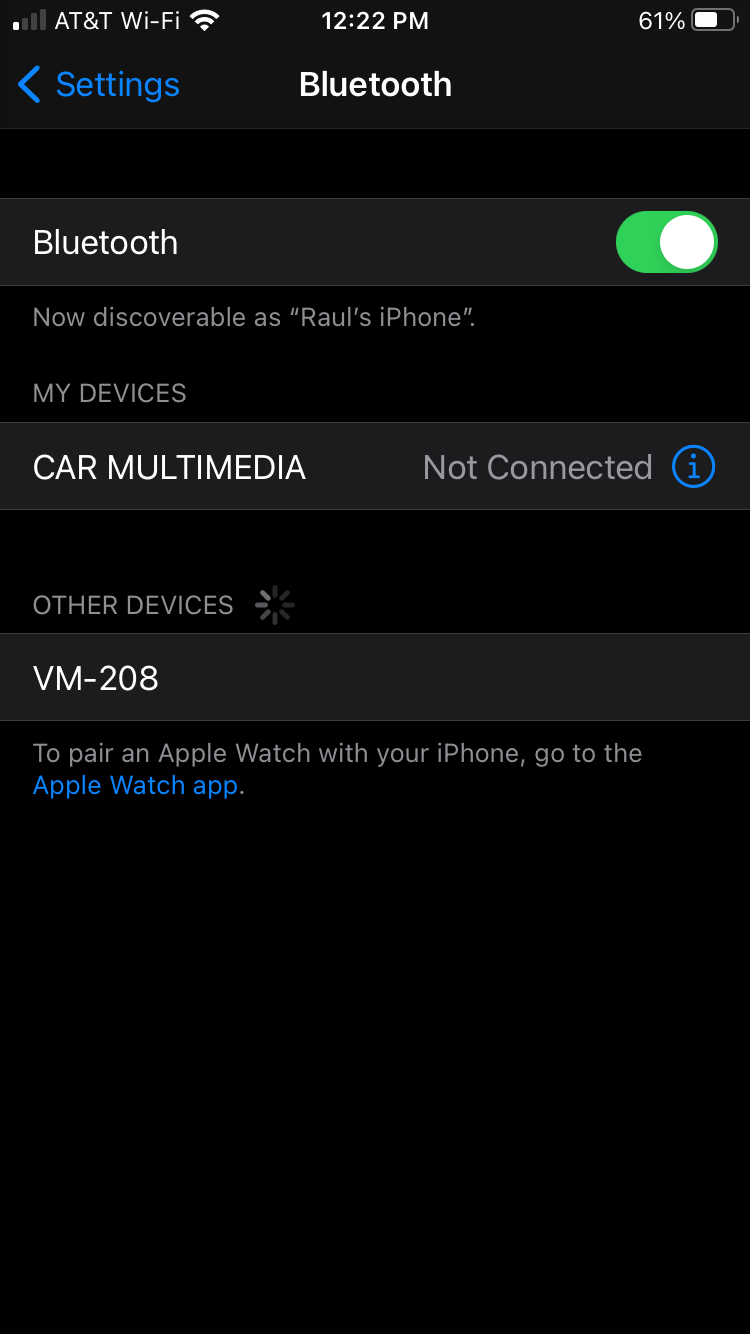
- Say "Alexa, turn on Bluetooth"
- Select Settings on your iPhone
- Choose Bluetooth
- Select your Amazon Echo device
Your Echo device will talk to you throughout the process letting you know when it is searching for other devices and when it has connected with your iPhone. You will need to make sure your Echo is connected to Wi-Fi before pairing it with your phone.
Once you have the two devices connected, you can play any audio from your iPhone and it will come out through the Echo just like any other Bluetooth speaker.
To keep your phone from automatically syncing to your Echo each time you play media, you'll need to know how to disconnect the two devices.
How to Disconnect Amazon Echo From Your iPhone
Disconnecting your Amazon Echo from your iPhone takes even fewer steps than connecting. Get close to your Echo with your phone nearby so that your commands will be followed.
- Say "Alexa, turn off Bluetooth"
- Wait for confirmation
You can also say similar phrases like "Alexa, disconnect my phone" and your Echo will stop playing audio from your phone.
How to Control Your Playback
Even though you are connected to an Echo device, all your main controls like playing, pausing, and skipping audio still work on your iPhone.
The added feature is that now you can use all the same controls but through the Echo device. Tell the virtual assistant Alexa to pause, play, and skip and your audio will react accordingly.
The only problem is when you want to play a specific song out of order or change which application you want to use. If you verbally tell Echo to play a specific song it will disconnect your iPhone and use the default music player.
You'll have to make these changes manually on your phone or use the built-in Apple voice assistant, Siri, to help you complete the actions.
Using Amazon Echo With Your iPhone
Turn on your Amazon Echo Bluetooth setting and you will be able to sync audio directly from your iPhone.
You can use basic playback controls using the Echo but full control is still required using the iPhone. Alexa has even more tricks up its sleeve you can learn if you want to get the most out of your device.

