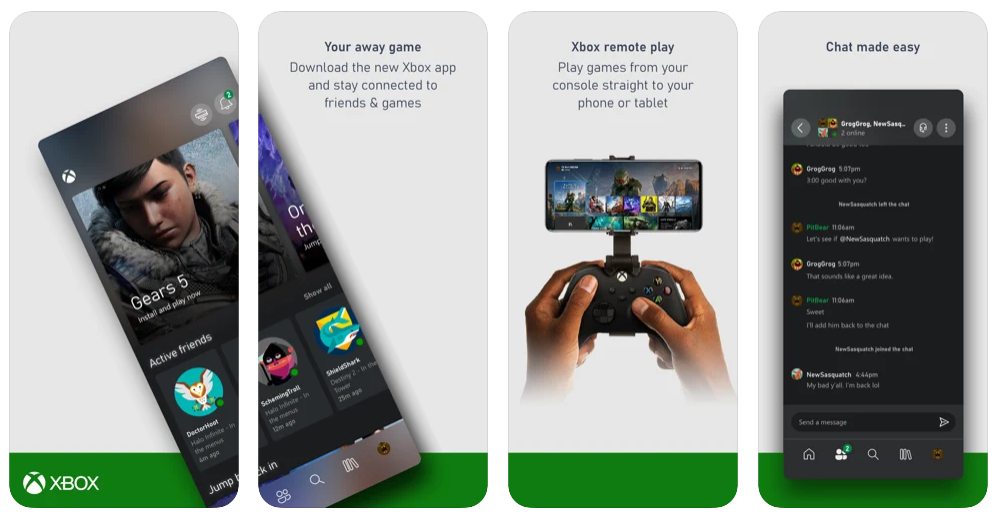If you enjoy the ease and simplicity of AirPods and always have them to hand, you may wonder if you can use them with your Xbox One.
While they won’t be a substitute for a proper gaming headset, they are an easy option if you want to immerse yourself into a game.
Here's how you hook your Airpods up to your Xbox One.
Can You Connect Your Airpods to Your Xbox One?
The question "can I connect my AirPods to my Xbox One?" has a slightly complicated answer. AirPods are compatible with almost any Bluetooth connection, but won’t come with the ability to use Siri without an Apple device.
The trouble with Xbox consoles is that they don’t support the required type of Bluetooth connection for audio devices. Therefore, your AirPods won’t work with your Xbox One out of the box. There is, however, a workaround for you to use your AirPods to talk to other players.
At the moment, there’s no way for you to enjoy game audio directly through your AirPods. Instead, you’ll need to use your existing entertainment system for that.
Step 1: Download the Xbox App on Your Device
The Xbox app is a mobile app that allows you to manage your Xbox account from your iPad, iPhone, or Android phone. It comes with communication support so you can talk to your friends.
Start by downloading the free Xbox app, then sign in with your Microsoft account. If you don’t have a Microsoft account or your device doesn’t recognize your account information, you’ll need to select Add New Account.
This will take you through a small setup process where you must add your console when the option appears. Turn your console on and sign in before adding it to the app.
When the app prompts you, select Enable on your console to connect your device.
Download: Xbox App for iOS | Android (Free)
Step 2: Pair Your AirPods With Your Mobile Device
The next step is to get your AirPods and pair them with the mobile device that has the Xbox app on it.
Wait for the confirmation sound from your AirPods to confirm you have connected them.
Step 3: Turn Your Xbox On and Setup Your Group
If you haven't already turned your Xbox on, turn it on and prepare to chat with your friends. You’ll need to set up a chat on your Xbox to talk to them.
Step 4: Create a Party With the Xbox App
Make sure your Xbox app is open on your device and navigate to the people icon. Your Xbox will refer to this as the Social section.
Once selected, you’ll notice two icons (a headset and a notepad) in the right-hand corner. Choose the Headset icon to start your own party. Depending on your device, you may need to give the app permission to access your microphone.
Now that you have created your party, you can select Add People to search for your friends, or enter a Gamertag if you know it.
If you don’t want to start your own party, you can select the Notepad icon to scroll through your contacts and select a person to chat to.
Step 5: Chat to Your Friends
When you add people to your chat, your AirPods should deliver the audio and serve as your microphone. From here, you can chat with your friends, invite new people, and play as you normally would.
If you’re not keen on the Xbox app, this method works for lots of other apps like Discord.
Why Don't AirPods Work With Xbox Series X|S?
As the Xbox Series X|S controllers connect to the console via Bluetooth, you might assume that other Bluetooth accessories like AirPods would work too.
However, much like the Xbox One, the Xbox Series X|S doesn't support Bluetooth for audio connectivity.
The Bluetooth accessory must support Microsoft's wireless standard, or have a compatible USB adapter that connects your wireless device to your Xbox.
You can still use your AirPods to chat with your friends using the Xbox App. As you would with the Xbox One, you'll need to download the Xbox app on your device and sync your AirPods to it.
Method 2: Use a Bluetooth adapter
You can purchase a Bluetooth adapter that plugs into your Xbox controller. This will give it Bluetooth audio capabilities that means you can use your AirPods.
While this option is simple, it requires you to buy another device if you don't already have one. It also doesn’t always offer a reliable connection.
Now You Can Connect Your AirPods to Your Xbox One (Kind Of)
While it may frustrate you to learn that you can't enjoy the full audio features of your AirPods with an Xbox One or Xbox Series X|S, a little bit of tinkering goes a long way.
It doesn't seem likely that Microsoft will change its Bluetooth connectivity options any time soon. In the meantime, you can use the methods above to chat to your friends using the comfort of your AirPods.