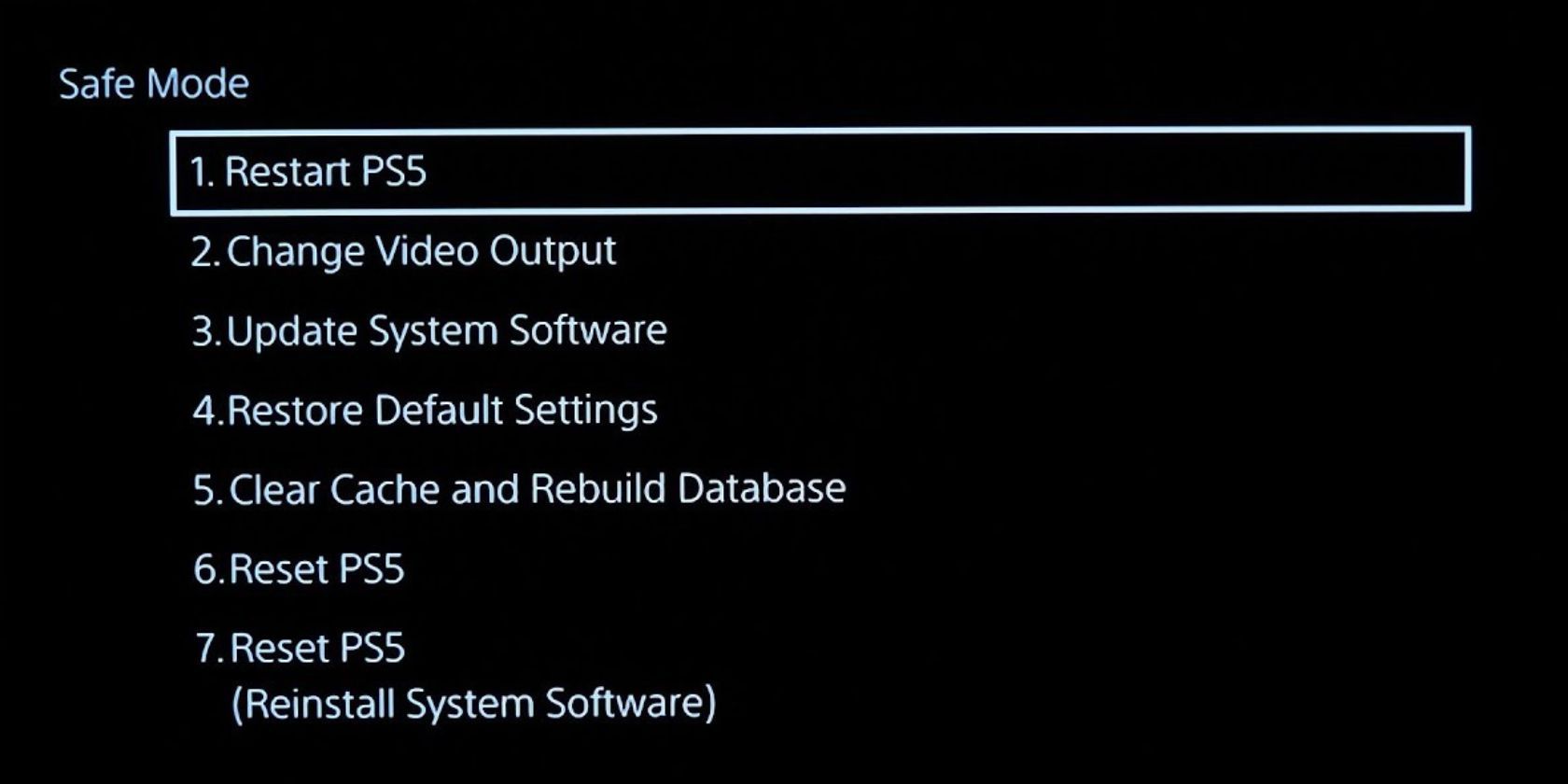If you're ever having trouble with your PS5, you may or may not have heard the suggestion of clearing your cache. But what does that even mean? A cache can be somewhat of an enigma to many, both in terms of what it is and where you can find it on your PS5.
But thankfully for you, you have us. Here we will walk you through what a cache is, why and when you should clear it, as well as how you can clear your PS5 cache. This way, you can iron out any performance issues you may have.
What Is a Cache? Why Should I Clear It?
Whenever you open a game or app on your PS5 console, your system temporarily stores data to help boot that app or game up faster the next time you open it. In theory, this should help you achieve better performance. And for the most part, it does. But occasionally, these files can become corrupted, or your cache can become full.
When either of these happens, you'll experience a dip in performance. You may notice longer load times on your PS5, and it may even start freezing or disconnecting. This is when you should consider clearing your cache. Thankfully, clearing your cache is easy if you know where to find it.
How to Clear Your PS5 Cache
The PS5 cache is hidden in the depths of your console's Safe Mode menu. This menu isn't accessible while using your PS5 normally, so you would be forgiven for not knowing how to clear your cache.
To access Safe Mode on your PS5, you must first turn off your console. You then need to hold the power button down for five to seven seconds until you hear a second beep. Note that you cannot navigate the Safe Mode menu while using your controller wirelessly, so make sure you have your DualSense controller and USB cord on hand to plug in once your console is in Safe Mode.
Once you're in Safe Mode with your controller plugged in, head to the fifth option on the list, Clear Cache and Rebuild Database. Then press Clear System Software Cache, and then press Okay to confirm.
You may have to reapply some customization settings after clearing the cache on your PS5, but none of your games or save data will be affected.
Clearing the Cache on Your PS5 Can Do Your Console a World of Good
Clearing your cache is a quick and easy way to fix any performance issues that corrupted files or a full cache may cause. It leaves all your save data and other essential files untouched, so you don't need to worry about losing progress when clearing your cache.
There are really only benefits to clearing your cache now and then, so whenever you feel like your PS5 is loading a little slower than usual or if you are experiencing odd freezes or other issues, try clearing your cache to see if it helps before sending it in for repair.