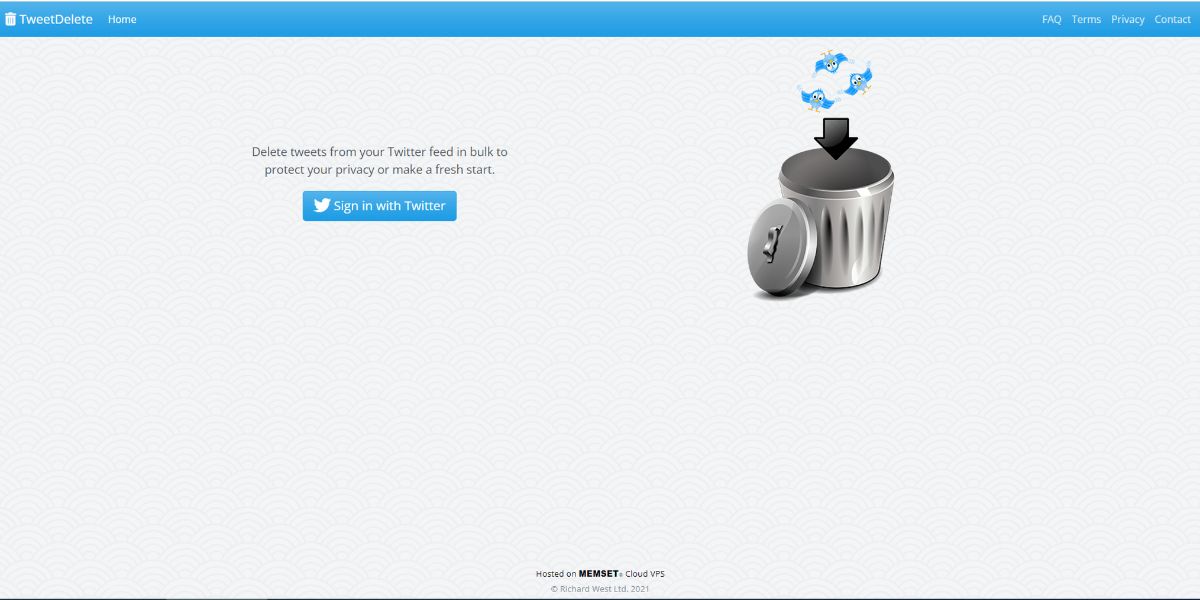In today's digital world, your online presence or digital identity has a huge impact on your career. Your activities online can be used by recruiters and potential clients to judge your competence and suitability for a job. This is so much so if you have a career in tech.
Consequently, paying attention to how you use or conduct yourself on social media is very important when job hunting or building your career. If your social media pages are littered with content that is working against your employability, you'll need to clean it up. Here's a guide to help you get started.
1. Google Yourself
One of the first things recruiters do when vetting candidates for a role is to google their names. What they see (or fail to see) often weighs heavily on how they treat your application. If you don't have any social media presence, it might be a dent in your resume.
If you have a considerable presence, but Google brings up not-so-good headlines about you, it's not a good thing either. You can get ahead of recruiters and potential clients by frequently googling yourself to see what comes up.
Below are some tips to help you in the process:
- Google tends to personalize search results. Unfortunately, this means you might not see the same thing a recruiter or potential client sees. To fix this, be sure to look up your name via incognito mode or without your Google account logged in.
- Google your name alongside social media sites you have an account. Something like: “John Doe site:Facebook.com” or “John Doe site:LinkedIn.com” should bring up more relevant results.
- When googling your name, switch to Google's image tab to see which kind of images each social media site has tied to your name.
- Specialized social media clean-up tools like BrandYourself.com can help you narrow down dirt that google has picked up about you.
2. Delete or Hide Inappropriate Posts
It's easy to slip up and share contents that might come back to hurt you. After digging up what Google has picked up about you on social media, it's time to start some in-house cleaning. First, locate every inappropriate content that Google has tied to your social media account and take them down.
Unfortunately, some dirt on your social media might not come up on a Google search. For those, you'll have to iterate through your social media accounts to find them.
Deleting Several Posts on Twitter at Once
- Visit Twitter.com/search-advanced on your web browser.
- If you feel you've made inappropriate comments on any hashtag in the past, input the hashtag in the input area labeled These hashtags.
- Similarly, if you feel you've used inappropriate words or phrases in the past, input the phrase or words in the area labeled This exact phrase or Any of these words, then hit search.
- Locate and delete inappropriate post items.
Alternatively:
- Visit tweetdeleter.com or tweetdelete.net from your web browser.
- On both websites, you should find a button that says Sign in with Twitter.
- Sign in to your Twitter account.
- After signing in, you'll find a tweet filter similar to Twitter's advanced search tool. Choose the option you want and proceed with deleting your old tweets.
Deleting a Post on Your LinkedIn Profile
- Visit LinkedIn.com on your desktop web browser.
- At the top of the page, locate and click on Me > Posts and Activity.
- Your activity page should come up. Then, in the top right corner of any posted item you want to delete, click on the three dots > Delete post > Delete to delete post items.
Your LinkedIn profile is your professional identity. There are things you should never post on your LinkedIn profile.
Deleting Several Posts on Facebook at Once
To delete several posts from your Facebook profile at once:
- On your Facebook app, click on the menu bar on the top right corner.
- Scroll down and click on Settings > Activity Log > Manage Posts.
- Tick the boxes behind every item you want to delete, click on Recycle Bin and tap Yes to delete.
3. Take Down Old or Duplicate Accounts
Those social media accounts you've abandoned could pose a problem. They might contain posts you've made in the past that aren't a true reflection of who you are today. Unfortunately, potential clients and employers might still judge you for it.
If you have stray accounts you can't vouch for, take them down to ensure it doesn't hurt your digital identity.
Deleting or Deactivating a Facebook Account
To permanently delete or temporarily deactivate an old or duplicate Facebook account:
- Login to your account on your Facebook app.
- Tap on the menu icon on the top right corner of your app screen.
- Scroll down and tap on Settings > Personal Information > Account ownership and control > Deactivation and deletion
- On the next screen, select either Deactivation or Deletion and click Continue
- Enter your password on the password prompt and click Continue to deactivate or delete your account
Deactivating a Twitter Account
To take down an old or duplicate Twitter account:
- Open the Twitter app on Android or iPhone.
- Tap the menu icon and then Settings and privacy > Account > Deactivate your account > Deactivate
- Enter your password on the password prompt and tap Deactivate, followed by Yes to deactivate.
4. Customize Your Handle and Profile Links
Your username and handles on social media are some of the first things your profile visitors will notice when they come knocking. It is an extension of your professional identity.
Your profile URL and username helps to mold the visitor's first impression of your personality. The best practice is to use your real name—and the same or at least very similar names—across all social media platforms. Your first and last name or first and middle name should do.
Consistency is very important. Username branding tools like namechk.com, knowem.com, and usernamecheck.com will help you choose a username that is both available as a web domain and unused across over 90 social networks.
For social media like Facebook and LinkedIn, you should ideally use the full name that appears on your resume or other professional documents. However, while you should stick to your real name on LinkedIn and Facebook, your preferred name may be taken on other social networks. Since this is so often the case, you can get creative by adding a qualifier to your name.
If you're branding yourself as an email copywriter or cryptocurrency expert, you could do something like:
- [Your Name]+Copywriter
- [Your Name]_Bitcoin
- [Your Name]_Copywriter
The trick is to lead with a professional name, followed by a qualifier like your industry or location. This will make your profile both intentional and professional. You can customize your profile URL on LinkedIn and Facebook to make it appear more professional, so don't fail to take advantage of the feature.
5. Follow Relevant Professionals and Organization
Your social media feed mirrors the kind of accounts you follow and interact with. Follow paparazzi accounts, and all you'll get are pictures of cute cats and celebrity memes. It's okay to have a social life, but you don't want memes to be the only thing your potential employers see on your timeline.
Proactively follow relevant accounts within your industry. Share your opinions about what they share and jump in on relevant trends. This will help make your feeds or timeline more relevant and appealing to recruiters.
While you follow relevant accounts, it's a good idea to unfollow those that aren't adding professional value to your social presence.
A Clean-Up Is Worth the Stress
The tedious process of cleaning up your social media might seem excessive. However, just like your physical appearance can judge you, your social media identity can also be used to judge your personality.
Take the initiative and put yourself in a favorable position for when the recruiters come knocking.