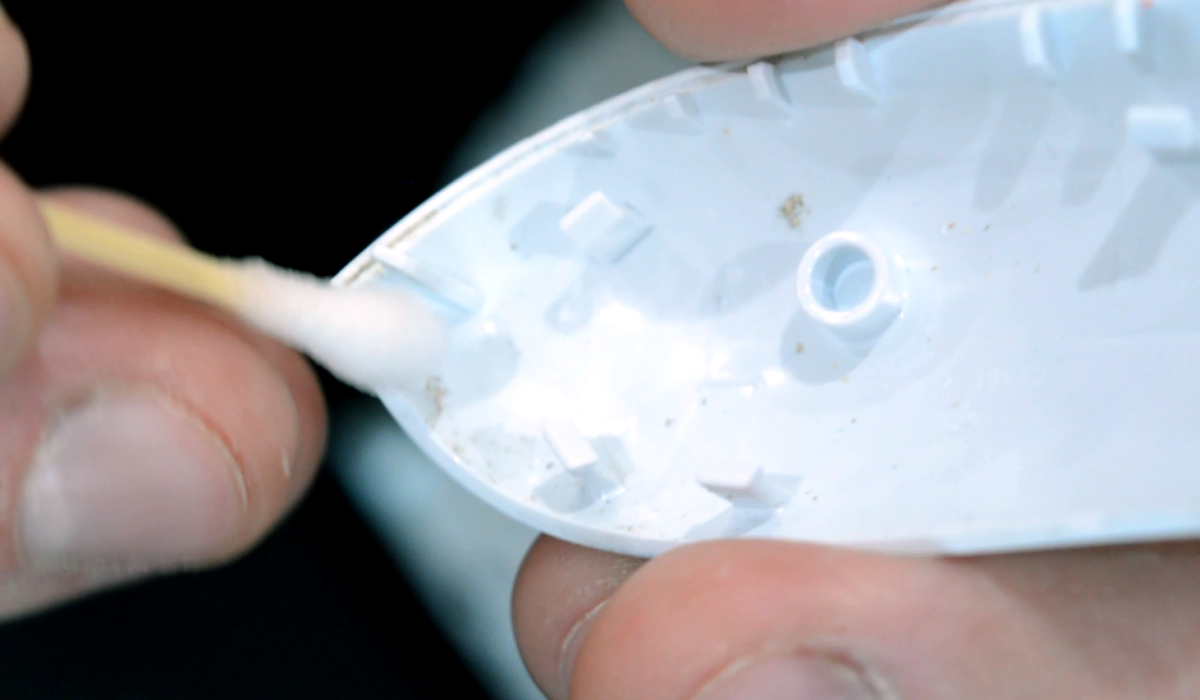Whether you play on your Xbox every day or just a few times a month, there's a good chance that you've never cleaned the controller.
Considering how bacteria can gather in a game controller, this doesn't seem sensible. Rather than let it become a germ risk, you should clean your Xbox One controller.
It's easy to choose the wrong cleaning materials and substances. Here's what you need to know about cleaning an Xbox One controller and minimizing the risk of infection and illness.
Why You Should Consider Cleaning Your Xbox One Controller
There are two main reasons why you should take cleaning your Xbox One controller seriously:
- To avoid the spread of germs
- To maintain the top performance available with the device
As such, you should be sure to have the right cleaning equipment available:
- Cotton swap
- Old toothbrush
- Cocktail sticks or toothpicks
- Damp, non-abrasive cloth
- Anti-bacterial wipes
- Small vacuum cleaner/cleaner with a narrow nozzle
All these items can be used together to help clean your Xbox One, or Xbox Series, controller. Before you start cleaning, take a few minutes to gather them together, along with your controller, on a clean and tidy surface.
How to Take Apart Your Xbox One Controller
It might seem easier to just clean your Xbox One controller with an anti-bacterial wipe and move onto playing games. That's certainly an option, but one best left until you've disassembled the controller and given it a deep clean.
That's right: you're going to take apart your Xbox controller. Not sure how to do that?
In fact, it is surprisingly simple. You'll need the following:
- Torx screwdriver (T8 or T9, depending on controller model)
- Flathead screwdriver
- Plastic prying tools (guitar plectrum/pick is a good substitute)
- Plastic spudger or disposable knife
The principle is straightforward: use the prying tools and spudger to remove the plastic grip sections, then remove the screws. With the entire outer shell detached from the interior controls, the Xbox One or Series controller is ready for cleaning.
There are various other things you can do once an Xbox One controller is disassembled. Obviously, cleaning the controller is important, but once you've done that properly you might carry out repairs, replace thumbsticks, or even customize the controller.
Keep this in mind as you gain familiarity with the process of disassembling the Xbox controller for cleaning.
What Should You Clean Inside the Xbox One Controller?
With the exterior shell removed from your Xbox One controller, you'll have the device ready to clean. But where do you start and what should be cleaned inside the Xbox One controller?
Step 1: Clean the Shell
Start by wiping the shell down with a damp cloth. Inside and out, aim to clear any dirt and detritus that might have gathered. This is usually found along the edges; if it has gathered in unreachable places, use a toothpick to scrape the dirt away.
Before proceeding to cleaning inside, be sure that the shell is completely clean. This is the part of the controller (thumbsticks aside) that gets the dirtiest, so take the time to clean it thoroughly.
Step 2: Clean Inside the Xbox Controller
The next stage is to clean the interior body of the Xbox One controller.
This means wiping around the buttons and lifting them off if necessary. The same applies to the D-pad and thumbsticks.
Shoulder buttons and triggers should also be cleaned. Take care here, as pushing in the wrong way can detach the mechanism. Similarly, the rumble motors should also be gently cleaned as these can pick up dirt and dust.
Step 3: Remove Grime from the Nooks and Crannies
A damp cloth is useful, but it doesn't get everywhere. The toothpicks and slightly dampened cotton swabs, however, are perfect for picking up tiny bit of muck, sweaty collections of grime, and anything else that is hard to reach.
Cleaning an Xbox One controller isn't quick and easy. The first deep clean will take a while as you get to grips with the procedure and discover just where the gunk can collect. Take your time wiping up the grime until everything looks clean and good as new once again.
Step 4: Use Antibacterial Spray and Wipes
Before reassembling the Xbox One controller, take a moment to clean every surface, inside and out, with an antibacterial wipe. For any surface that cannot be wiped, use antibacterial spray.
With this extra level of cleaning, you help to ensure that the Xbox One controller is thoroughly cleaned. It's a smart step to take if you're concerned about managing cleanliness, or if the controller is widely used. Perhaps you have a busy house, or the controller is part of a public gaming system in a shop or club.
Whatever the case, you now have a clean Xbox One or Xbox Series controller.
Ready to Game? Remember to Wash Your Hands First
After cleaning your Xbox One controller inside and out, it makes little sense to let it get dirty again. You've taken the time and effort with a deep clean, after all.
So, rather than simply grab the controller and boot your Xbox One or Xbox Series console, stop. Instead of playing straight away, go and wash your hands thoroughly. No sink nearby? Use anti-bacterial gel designed for hands. If you're gaming regularly, consider a gel intended for sensitive skin.
Enjoy your gaming session and strive to keep your controller clean. When you're done, clean the controller with an anti-bacterial wipe and remember to wash your hands again.
Now You Know How to Clean Your Xbox One Controller
From simple exterior cleaning to cracking it open to clean inside, your Xbox One or Series S|X controller should now be clean.
We've given you everything you need to clean your Xbox One controller, except the materials. Be sure you have them on hand before you start cleaning. Keeping your game controller clean is something you can easily keep on top of with a quick wipe down. However, you should probably make a point of giving your Xbox One controller a deep clean once a month.
Once you're done with your game controllers, it might be time to make your workspace clean and virus free.