Not all WhatsApp status updates are for all audiences. Fortunately, WhatsApp allows you to set a specific private audience for each status. This article will show you how.
How WhatsApp’s Private Audience Selector Works
How many times have you posted a WhatsApp status and received a text or call about it from someone you would've preferred hadn't seen it? It’s happened to the best of us. Truthfully, not all status updates are for everyone.
Your weekend shenanigans, quirky musings, and political and social views are intended for different audiences—even though you know everyone on your WhatsApp. You should be able to post whatever you want on your status. It is your WhatsApp account, after all.
And although you can block some contacts from viewing your status updates, you don’t mind them seeing some of your updates. But adding and removing them from your status blocked list and overall blocked WhatsApp contacts is a tedious process. That’s why WhatsApp rolled out its private audience selector feature—to allow you to choose a private audience for each status update.
The private audience selector feature was introduced in a WhatsApp blog post in February 2023. Here's how to use it for your status updates.
How To Select a Private Audience for Your WhatsApp Status
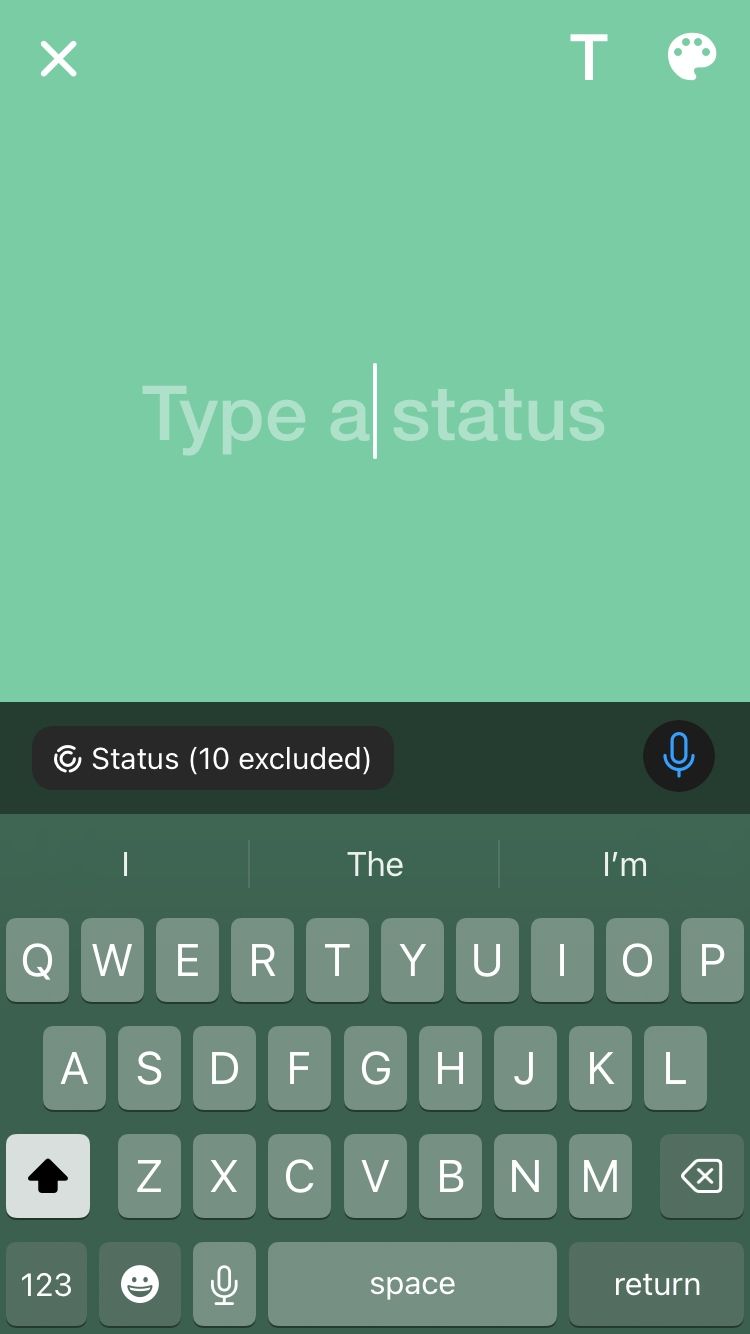
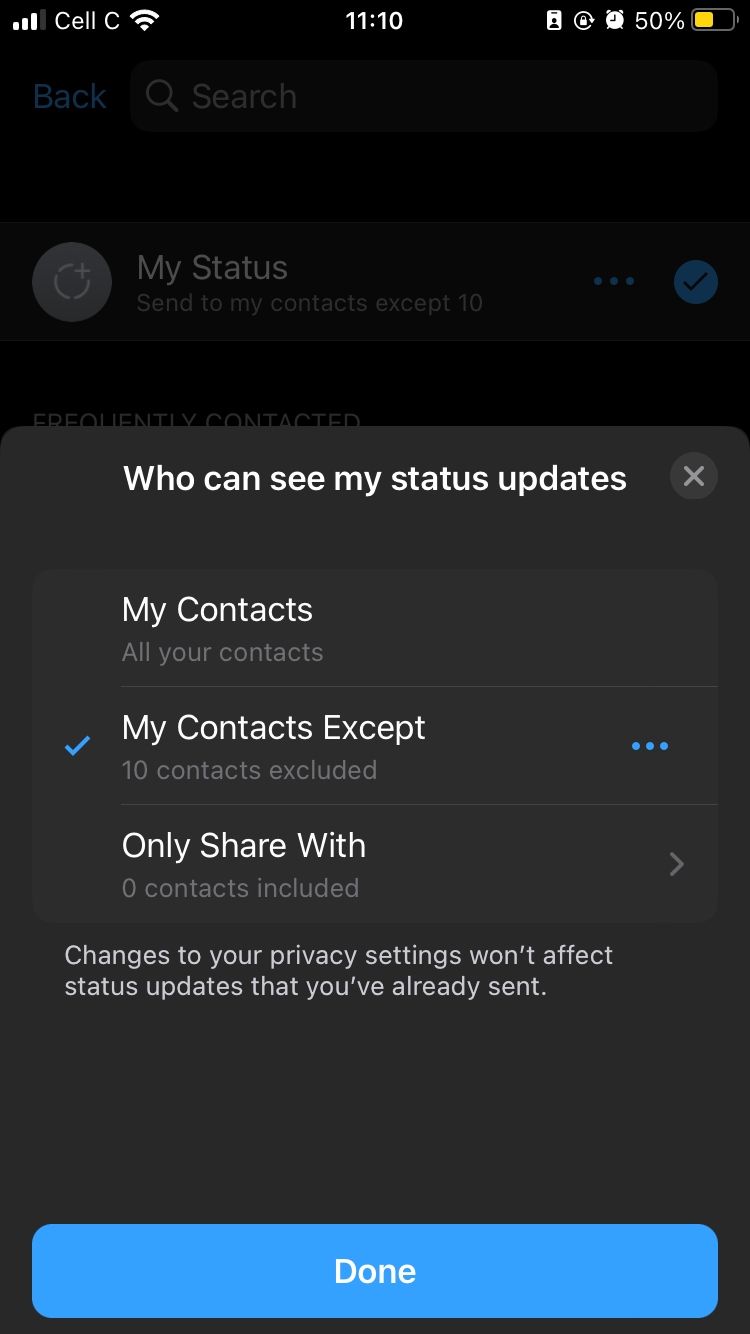
Setting an intended audience for your WhatsApp status is as simple as uploading a status—with an additional step. Follow the guide below to get started:
- Open WhatsApp on your mobile phone.
- Tap the Status tab in the bottom-left corner of the screen and add your text or media.
- Now, tap the Excluded contacts button below the status update and choose or edit your audience. If you already have a blocked list, the My Contacts Except option will be selected. To show your status to specific people, choose the Only Share With option and select the relevant contacts.
- When you’re finished, tap Done and post your status by hitting the Send button.
You’ll have to do this for every status update, otherwise, WhatsApp will exclude the people you’ve provisionally blocked from viewing your statuses.
Control Who Views Your Next WhatsApp Status Update
With WhatsApp’s private audience selector, you can hide specific status updates from prying eyes in seconds—no more awkward moments explaining statuses that certain people shouldn’t be privy to.


