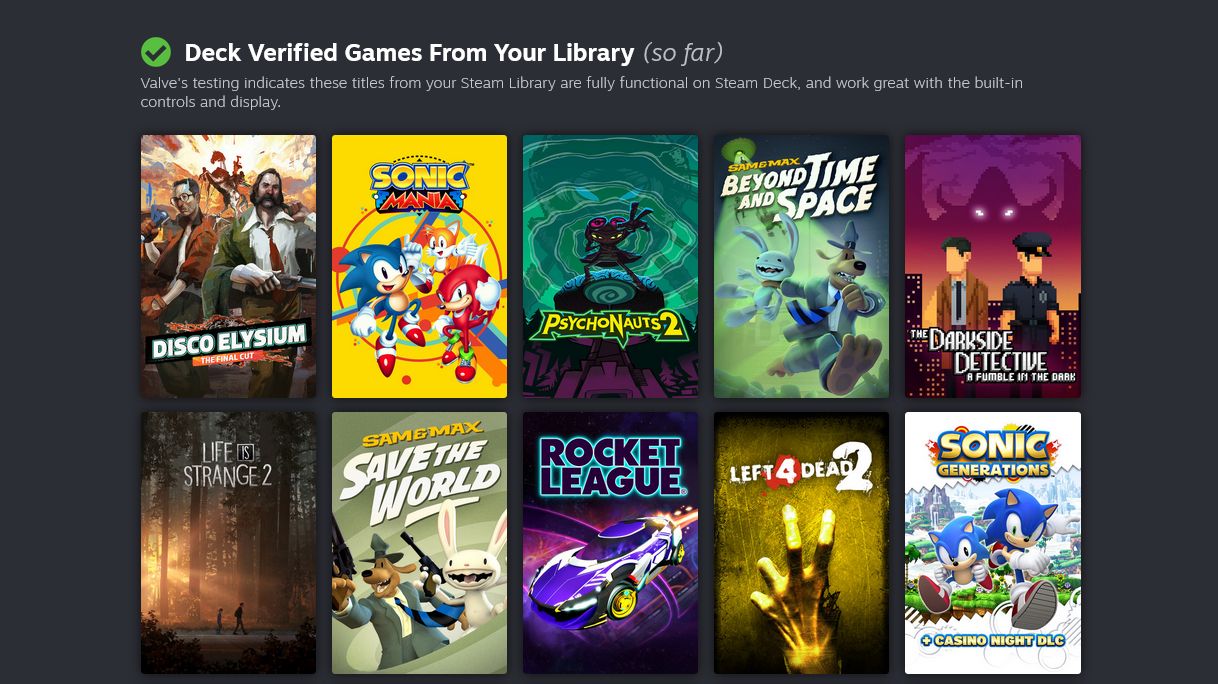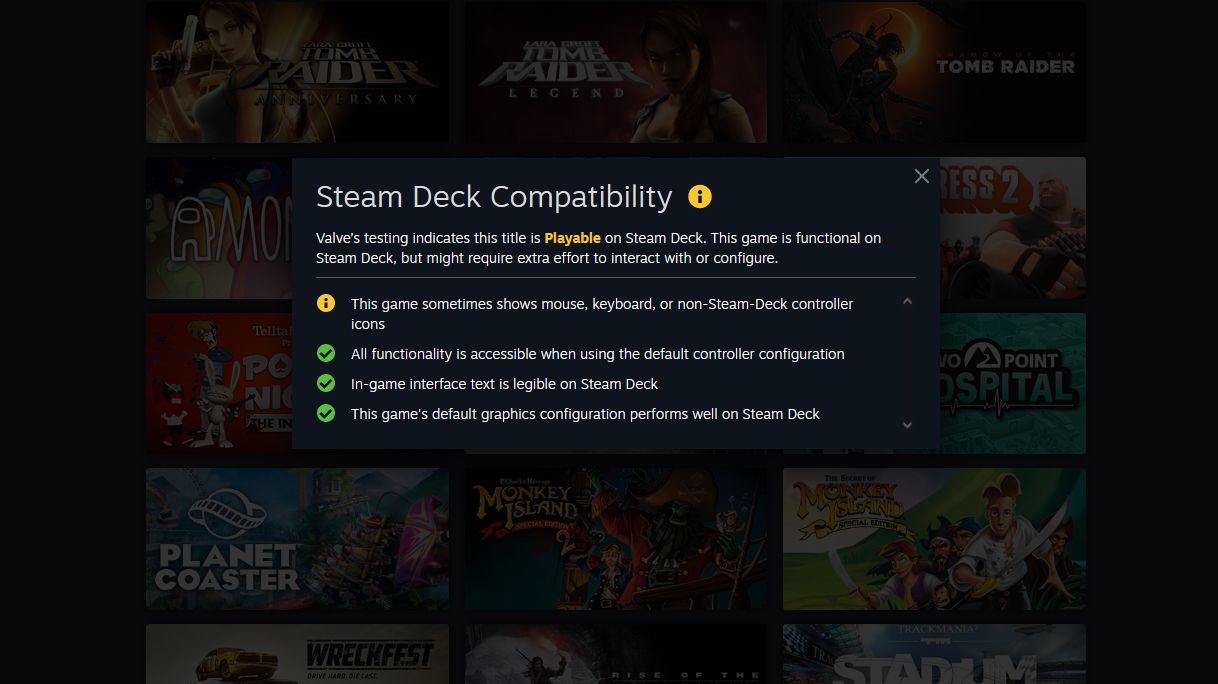With the Steam Deck, Valve is bringing your Steam library to a new format: a handheld PC. While many Steam games will run flawlessly on the Steam Deck, others might not offer the optimal experience you'd expect from a standard PC.
But before you buy a Steam Deck, how do you know which of your games the console supports?
To answer that, Valve has created a Steam Deck compatibility page. This shows you all the games from your Steam library and how playable they are on the Steam Deck. Here's how to use this handy feature.
How to Use the Steam Deck Compatibility Checker
To check how compatible your Steam library is on the Steam Deck, head to Valve's Your Library on Deck page and sign in with your Steam account. Here, you'll find all the games in your Steam library sorted in to four categories, as determined by Valve's testing team:
- Verified: Fully functional on Steam Deck, and work great with the built-in controls and display.
- Playable: Functional on Steam Deck, but might require extra effort to interact with or configure.
- Unsupported: Don't function on Steam Deck.
- Unknown: Valve's testing team hasn't yet gotten to these games.
That's right—there's a team at Valve which is literally testing every single game in the Steam catalog to determine how well it runs on the Steam Deck. That's a lot of games.
As such, don't be surprised to find potentially hundreds of games in your library classed as Unknown. This doesn't mean the Steam Deck won't play these games perfectly well from day one, it just means that Valve hasn't verified it.
You can hover each game and click Steam Deck Compatibility. This shows you why a game has or hasn't passed Steam's checks. Valve is maintaining high standards here. For instance, Life is Strange: Before the Storm is considered Playable, rather than Verified, simply because it "sometimes shows mouse, keyboard, or non-Steam-Deck controller icons".
For those unsupported games, Valve notes it's currently adding support for more games over time. For example, Fall Guys is currently unsupported because the game's anti-cheat isn't configured to work with the Steam Deck. You can imagine that might change in the future. On the other hand, all VR titles are unsupported as the Steam Deck has zero support for VR.
Once you have a Steam Deck, you'll be able to check a Steam game's Deck compatibility directly through the console's interface.
Valve's Quality Control Is Admirable
It's fantastic to see Valve taking its quality control so seriously. The fact that the company is manually reviewing each game and assessing its compatibility speaks to a level of care from the company that we hope is matched in the hardware.