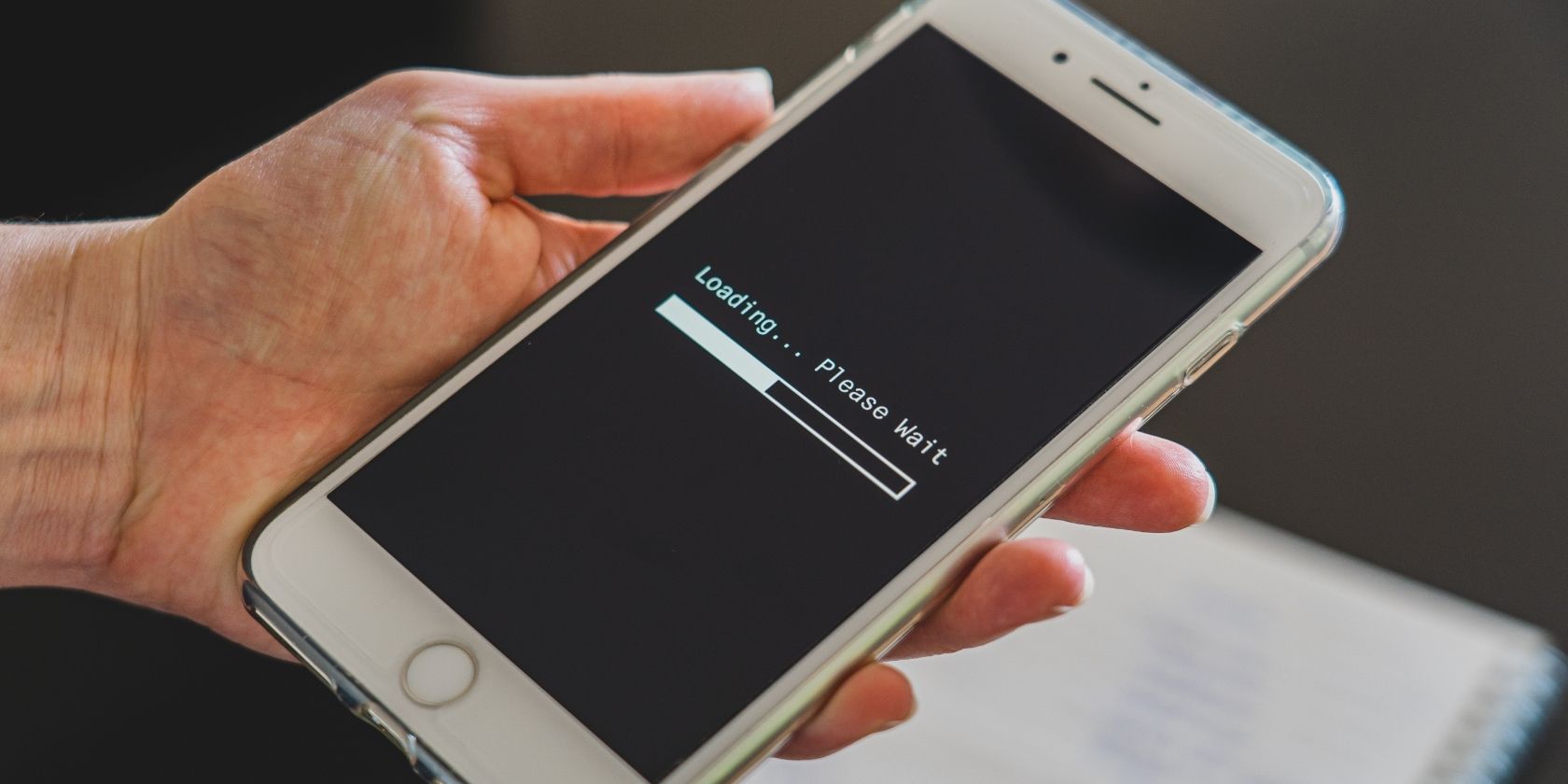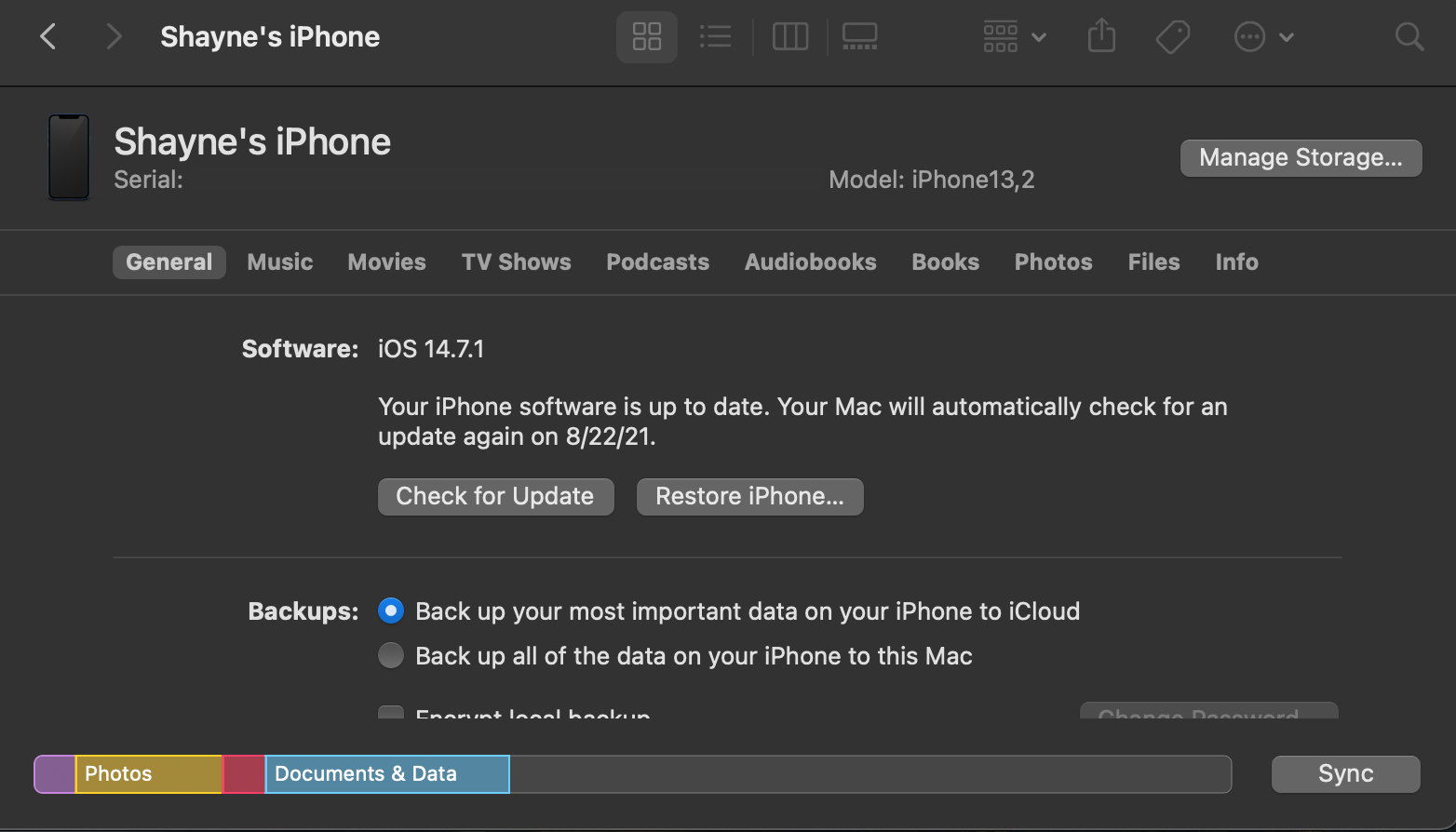Apple introduces design changes, new features, and enhancements through major iOS updates. It also releases minor iOS updates to fix bugs, add improvements, and update security standards.As a result, there may be features, apps, and accessories that you can’t use unless your iPhone is running a particular version of iOS. So how do you find out which version of iOS your iPhone is running?
Find Your iPhone's Software Version in the Settings
While your iPhone doesn’t need to run on the most recent version of iOS, newer apps and accessories are usually designed to run on more efficiently on it.
To find out which version of iOS is on your iPhone:
- Go to Settings.
- Tap General > About.
- Look for the number next to Software version.
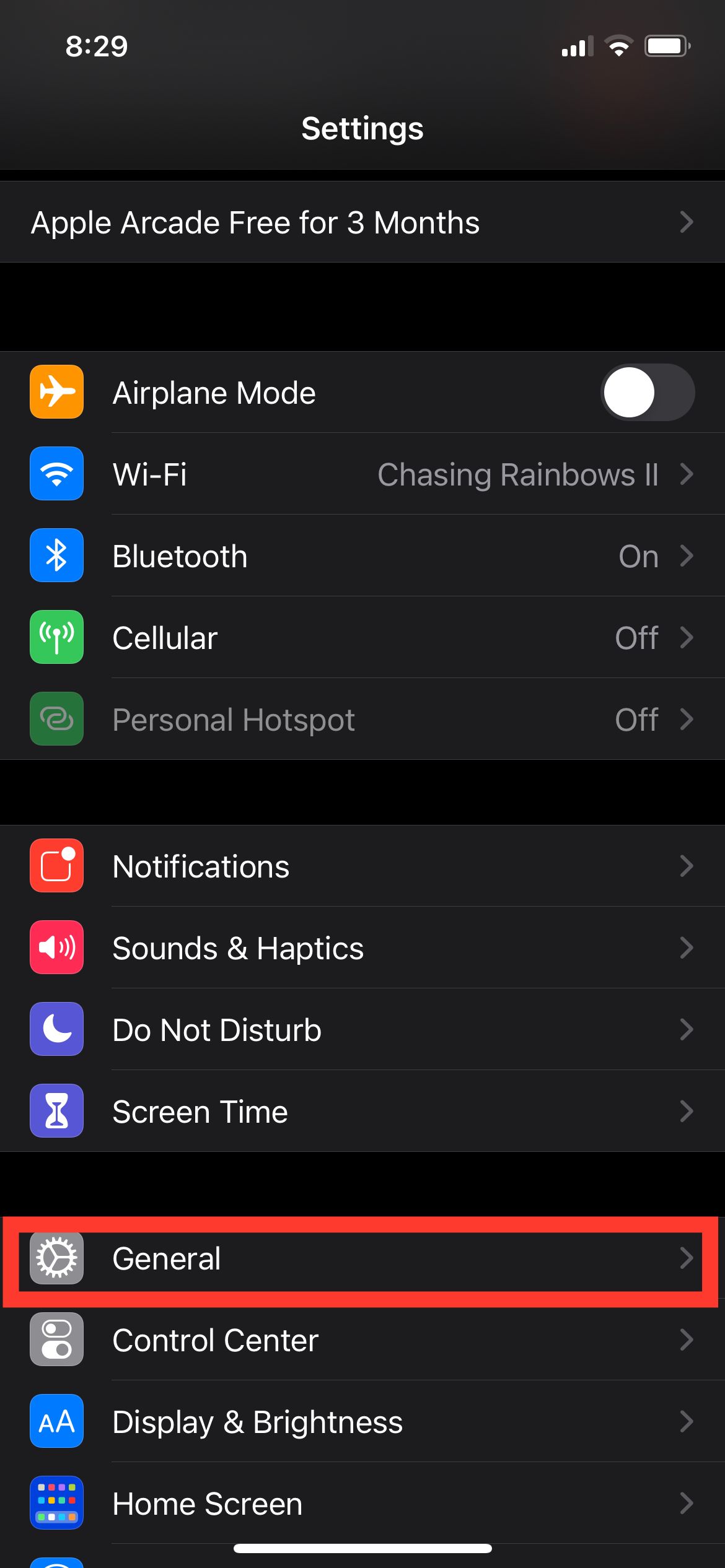
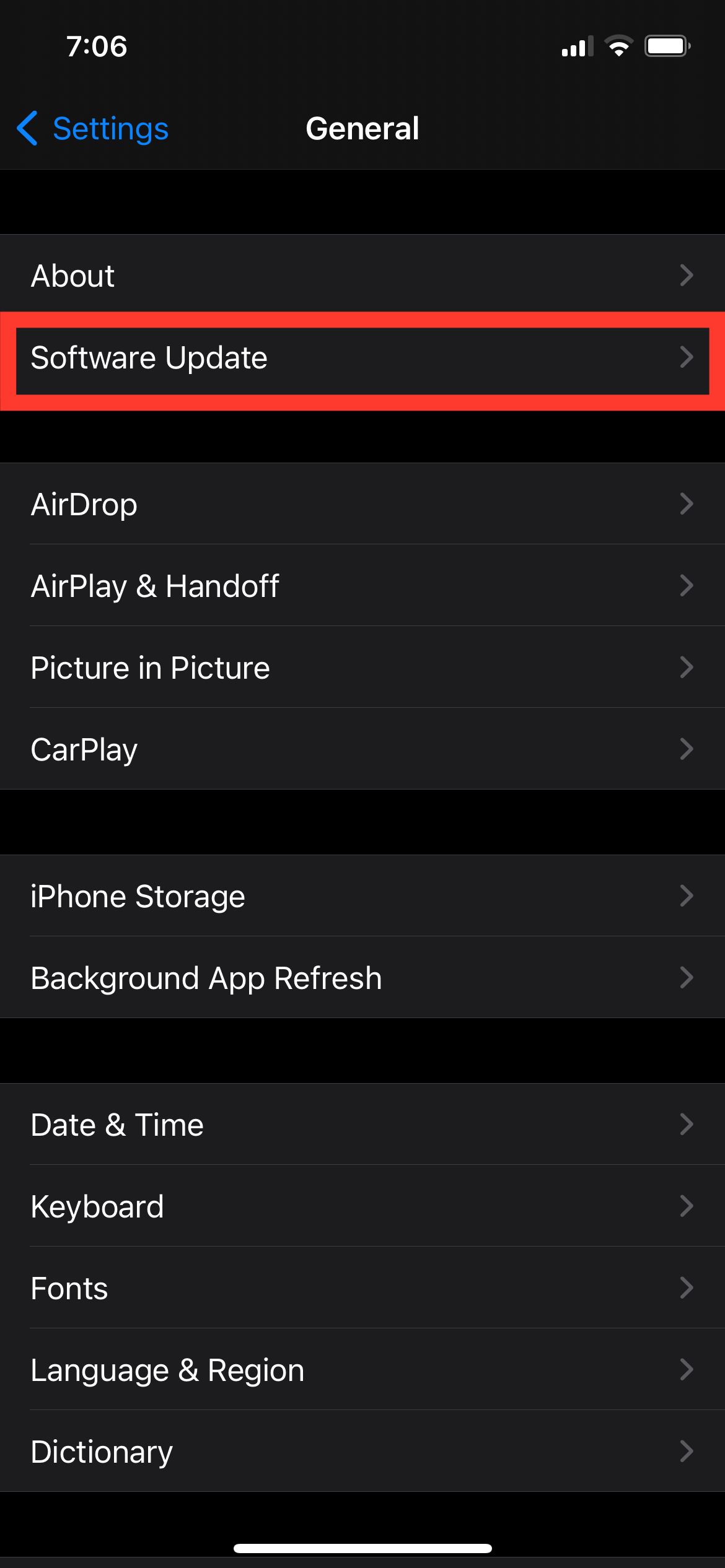

Update to the Newest Version of iOS
If you want to see if your iOS is up to date, go back to General, then tap Software Update. The window will show you the iOS your device is running on and if it is up to date. Updated devices will display say iOS is up to date below the iOS version.
Alternatively, you can also check your iPhone’s software version using your Mac. To do this:
- Connect your device to your Mac.
- Open Finder. If it’s your first time connecting the devices, a prompt might appear on both asking if you trust the other. Choose Trust on both prompts.
- Go to the General tab to see your iPhone’s software version. It will also tell you if your device is up to date.
How to Enable Automatic Updates
Unless you’re an Apple enthusiast, it’s easy to miss the release of new iOS updates. If you want to ensure that you don’t miss out on new software updates, you can enable automatic updates on your iPhone. To do this:
- Head to Settings > Software Updates.
- Toggle the switch on for Automatic Updates.

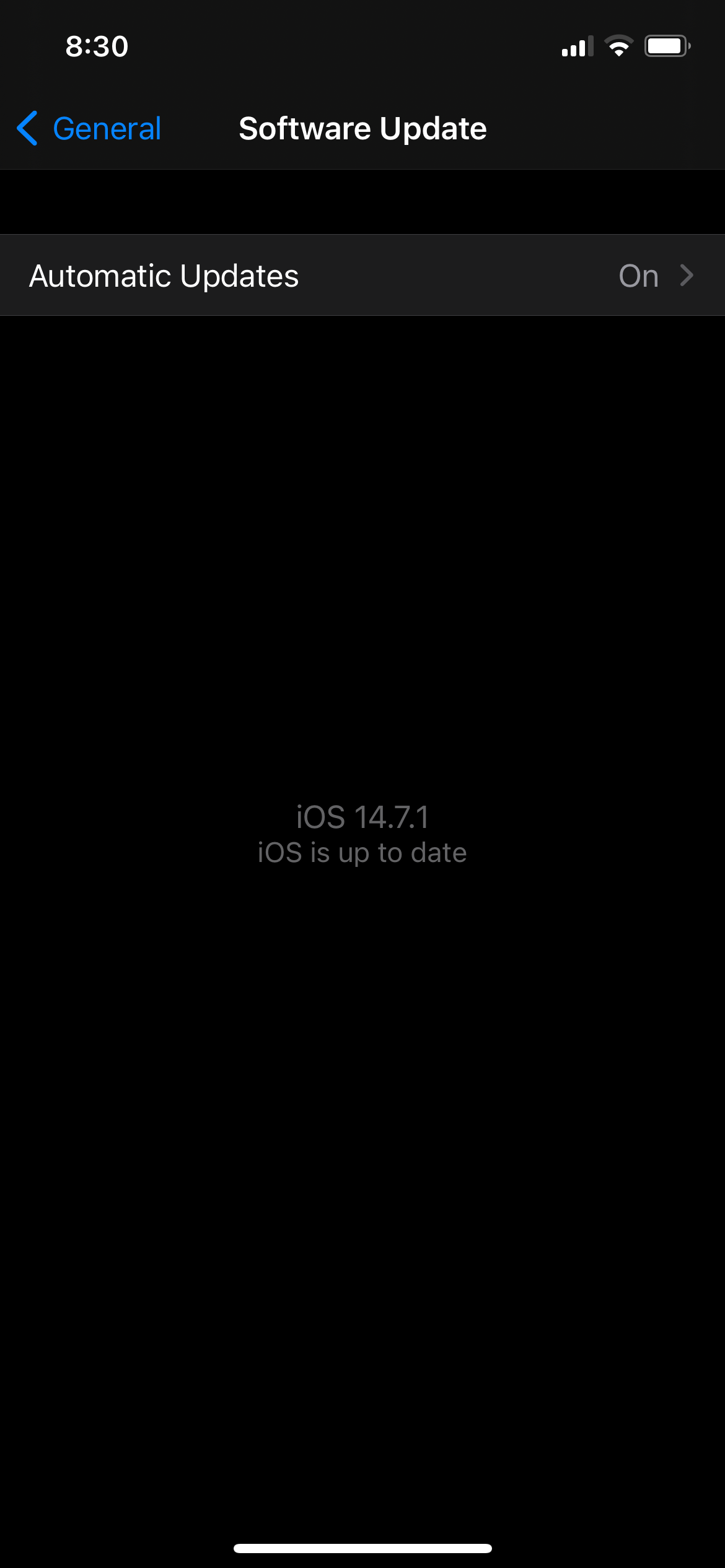
Most Apps Need a Recent Version of iOS
You don’t have to update to the most recent software version as long as the current one works well for you. However, most apps and accessories would need a recent iOS to run. Likewise, there are plenty of new features in recent updates that are worthy of checking out.