Unlike iPhones with different sizes and camera designs, it can sometimes be tricky to know what AirPods you have by merely glancing at them. Generally, they're all wireless earbuds in a sleek, all-white case.
So, if you aren't familiar with all the nitty-gritty of Apple products, here's a look at the several methods you can use to find out what AirPods model you have.
1. Look at the Design of Your AirPods
Apple's AirPods lineup comprises three models: AirPods, AirPods Pro, and AirPods Max. You can identify which type you have by looking at the product design.
The AirPods Max is the most obvious because it's an over-the-ear headphone. Looking at in-ear buds, the regular AirPods have plastic tips, whereas the AirPods Pros have silicone tips.
For the regular, plastic-tipped AirPods, you can identify whether you own the first, second, or third-generation model based on its length. The AirPods (3rd generation) is noticeably shorter than its predecessors, and its length is similar to the silicone-tipped AirPods Pro.
But besides identifying the AirPods (3rd generation), this method doesn't help you pinpoint which generation of AirPods you have for the other models. You'll need to use the model or serial number to do so.
2. Identify Your AirPods Model Number
The second method is to refer to your AirPods model number. There are two ways to obtain your AirPods model number, which we'll explain below.
From Your iPhone Settings
First, ensure that you have paired your iPhone and AirPods. Next, do the following:
- Go to the Settings app and select Bluetooth.
- Identify your paired AirPods from the list of devices.
- Tap the Info (I) button next to your AirPods' name to view its model number.
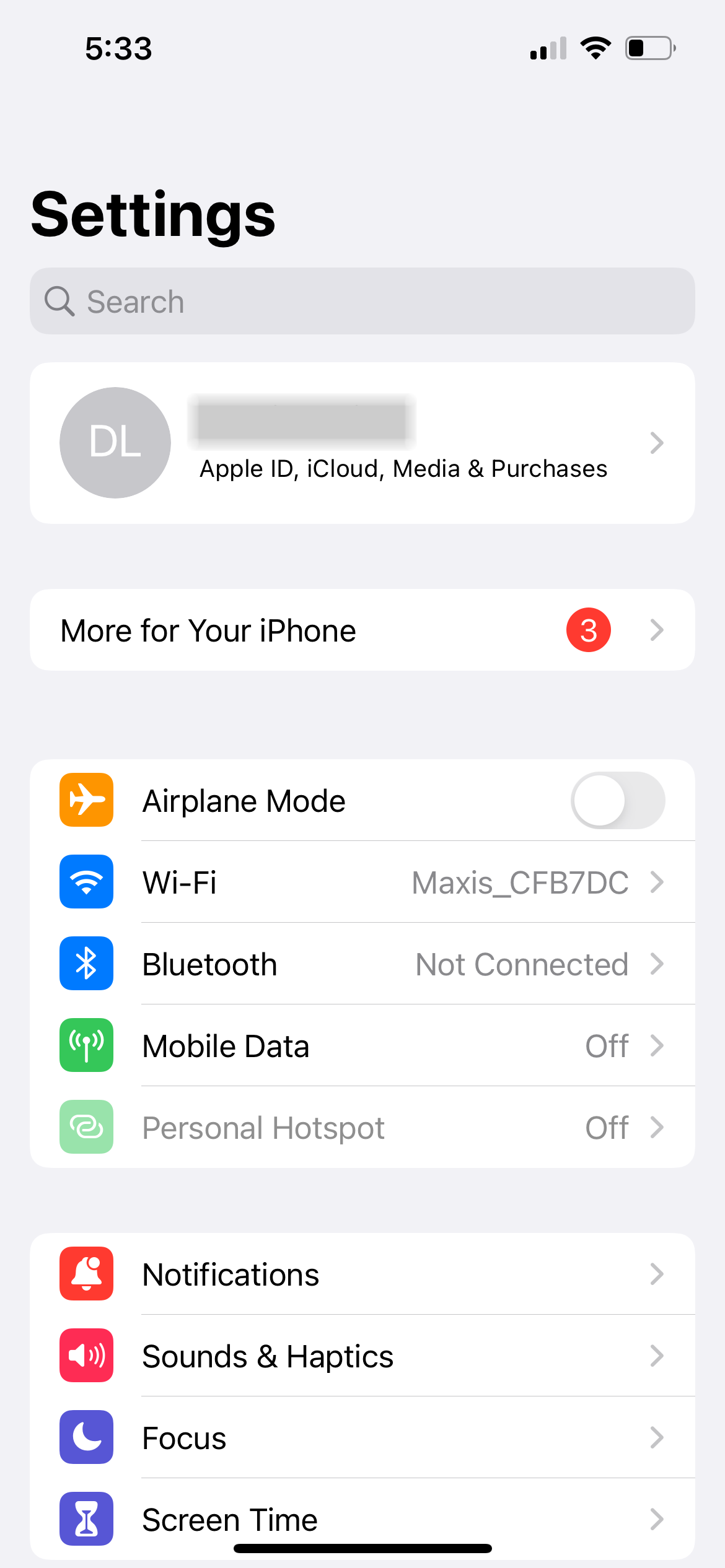
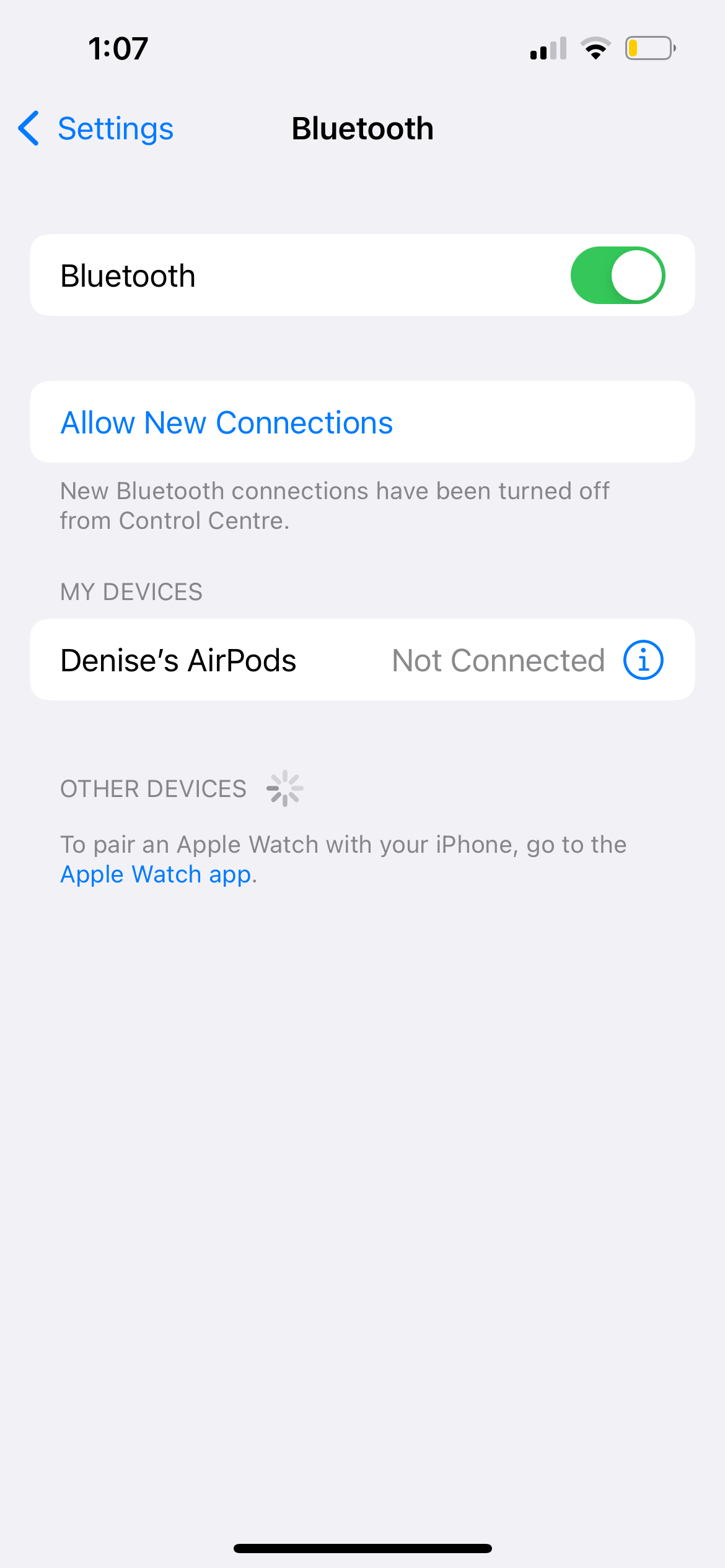
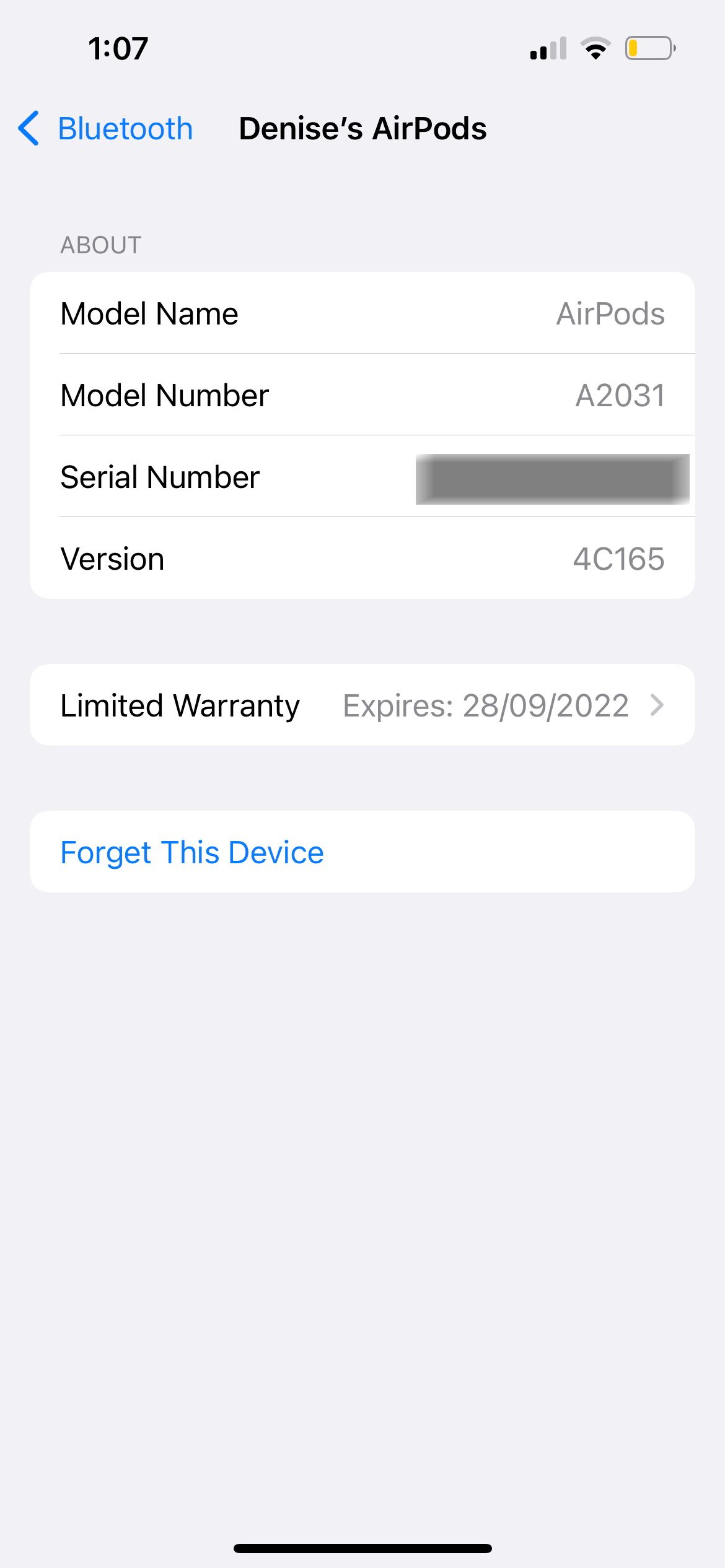
On the Underside of Your AirPods
If you can't connect your AirPods to your iPhone, the alternative way is to look at the underside of each AirPod. You'll see that the model number is printed on both the left and right AirPod.
For the headphone-styled AirPods Max, you'll need to remove the left magnetic ear cushion to see the model number.
List of AirPods and Their Model Numbers
Once you have the model number, match it with the list below to know what AirPods you have. Some models have two model numbers because the left and right AirPod have their own number:
- AirPods (1st generation): A1523, A1722
- AirPods (2nd generation): A2032, A2031
- AirPods (3rd generation): A2565, A2564
- AirPods Pro (1st generation): A2084, A2083
- AirPods Pro (2nd generation): A2931, A2699, A2698
- AirPods Max: A2096
3. Use Your AirPods Serial Number
Besides the model number, you can also find your AirPods serial number and insert it into Apple's Device Coverage page. The results will show your device's warranty status and exact model.
4. Use Your AirPods Charging Case's Model Number and Serial Number
Another method is to check your AirPods charging case. You can use its model number, serial number, and various design details to find what AirPods you have.
To get the model and serial numbers, flip open your AirPods case and see the numbers on the lid's underside. Then, match the model number you have to the following list:
- AirPods (1st and 2nd generation) Lightning Charging Case: A1602
- AirPods (1st and 2nd generation) Wireless Charging Case: A1938
- AirPods (3rd generation) Lightning Charging Case: A2897
- AirPods (3rd generation) MagSafe Charging Case: A2566
- AirPods Pro Charging Case: A2190. The serial number ends with 0C6L or LKKT.
- AirPods Pro MagSafe Charging Case: A2190. The serial number ends with 1059 or 1NRC.
- AirPods Pro (2nd generation) MagSafe Charging Case: A2700.
For the serial number, you can enter it into Apple's service coverage page (as linked above) to know what AirPods you have.
5. Look at the Design of Your AirPods Charging Case
On the design front, the charging case for the first- and second-generation AirPods has a square-ish shape. If it's the original standard case, the status light will be on the inside, between the AirPods. If it's wireless, the status light will be outside, on the front of the case.
All other charging cases have a horizontal, rectangular shape. They will belong to either the AirPods (3rd Generation) or the AirPods Pro.
However, the AirPods Pro (2nd generation) is easier to spot as its MagSafe Charging Case, in particular, has a lanyard loop on the side and speakers at the bottom.
Find Out What AirPods Model You Have Easily
To know what AirPods model you have, you can simply look at its design and charging case. And if you don't have them in hand, you can get that information directly on your iPhone.
The most accurate method is to identify the model or serial number and match it to the corresponding information provided by Apple. And as you enjoy using your AirPods, please also remember to clean them over time.



-(12).jpg)


-(11).jpg)