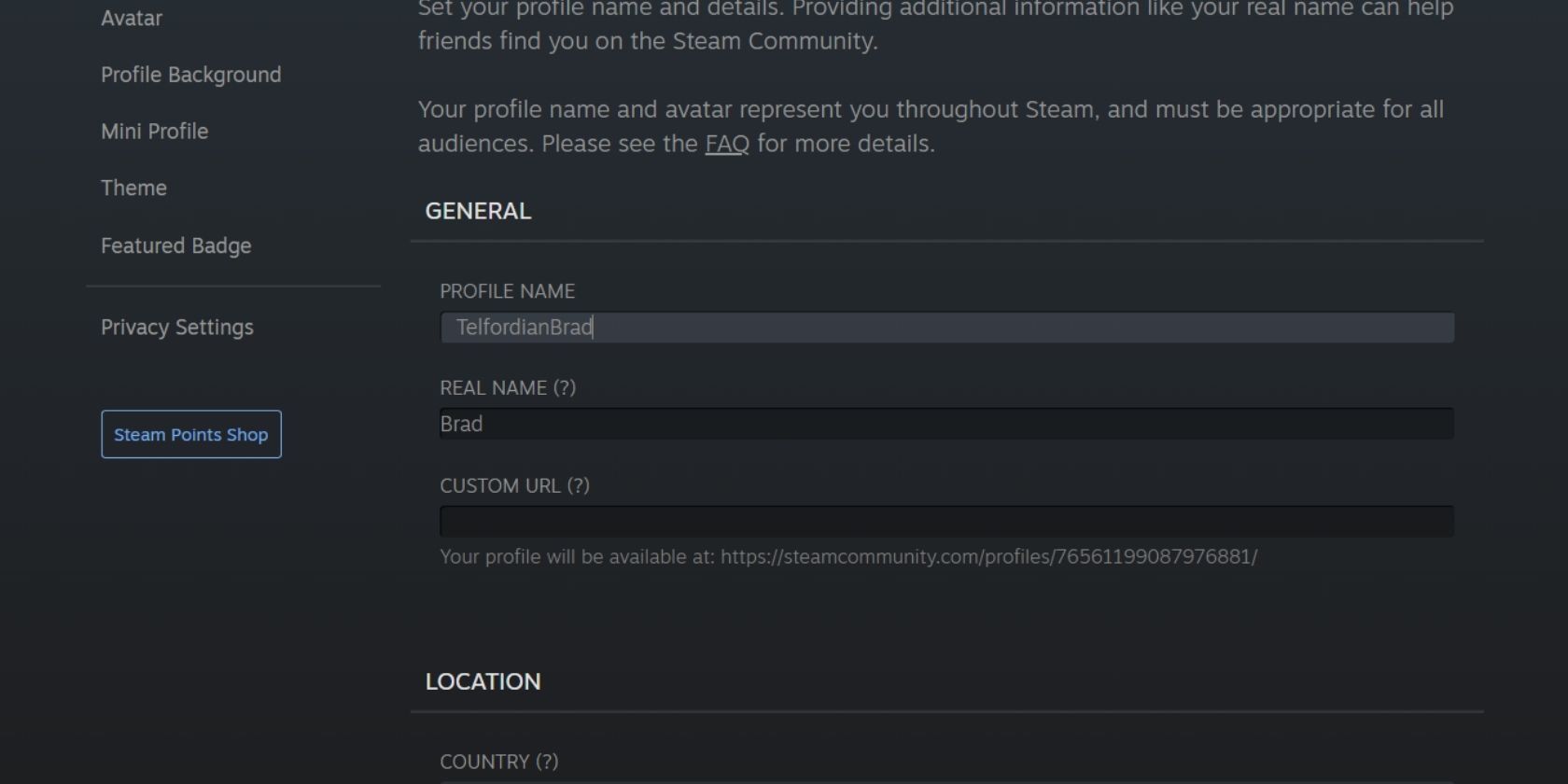Having a display name that you're happy with is a vital aspect of multiplayer gaming. Unfortunately, we've all created accounts with display names that made us cringe later.
If you've been fancying a switch to your Steam display name, then this guide will show you how to change it in a few simple steps.
What Is a Steam Display Name?
When you make a Steam account, you'll have two names: an account name and a display name. Only you can see the account name, and it's the one you'll use to log in to your Steam account.
On the other hand, your display name is the name that will appear in the Steam community when you play multiplayer games, when you leave comments, or when you post reviews.
How to Change Your Steam Display Name
You can change your Steam display name without much trouble. Fortunately, there are no restrictions on the number of times you can switch. That means your display name isn't permanent like it is on some other platforms.
Instead, Valve designed its name-changing feature to be flexible for users. You can also have the same display name as others, so there's no need to worry about duplicates.
To change your Steam display name, follow these steps:
- First, click on your display name at the top right of the menu bar.
- Click Profile from the drop-down menu.
- Click on the Edit Profile button under your level.
- Scroll down until you see Profile Name.
- Under the Profile Name box, change your name to whatever you desire.
- Click Save at the bottom of the page.
After following this process, you should see your updated name in the upper-right corner of the main Steam window and next to the Community drop-down menu.
Enjoy Your New Steam Display Name
Having a display name that makes your friends laugh is fun, and pursuing a name that feels closer to your identity is a worthwhile endeavor. Thanks to Steam's lack of restrictions surrounding display names, you can always ensure you're happy with the online moniker you've chosen.