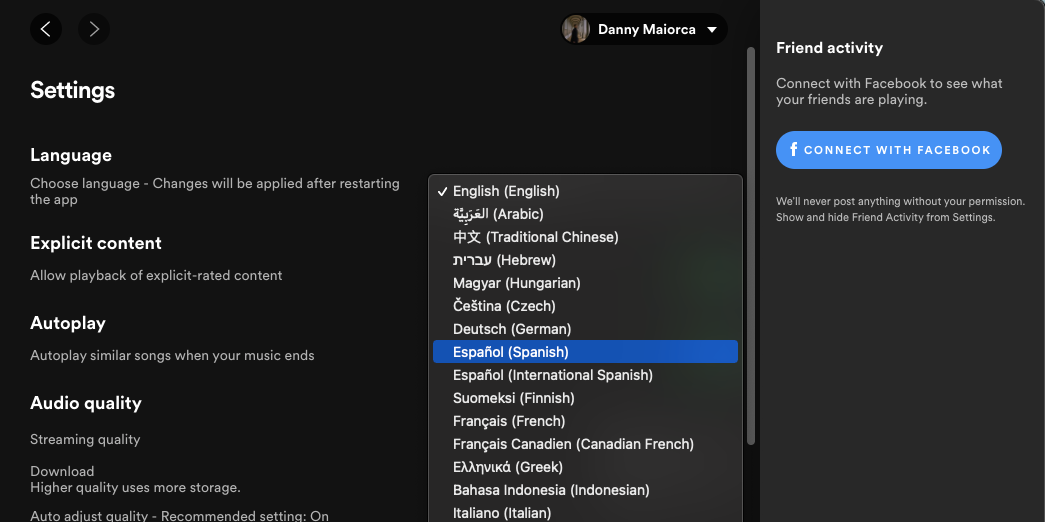If you’re moving to a new country, one of the first things on your mind will probably be your subscriptions—especially Spotify.
Fortunately, you can move your music about with you. And if you want to go one step further, you can change the language settings to help you settle into your new home.
In this article, you’ll learn how to change your Spotify language setting on iOS, Android, and your computer.
How to Change Your Spotify Language on iOS
If you want to change your Spotify language settings on your iPhone, you’ll need to go to the Settings app.
Once the app opens, scroll down until you see the Spotify logo and click on it. At the bottom, you’ll see an option titled Preferred Language; open this and pick the language you’d like to change the app to.
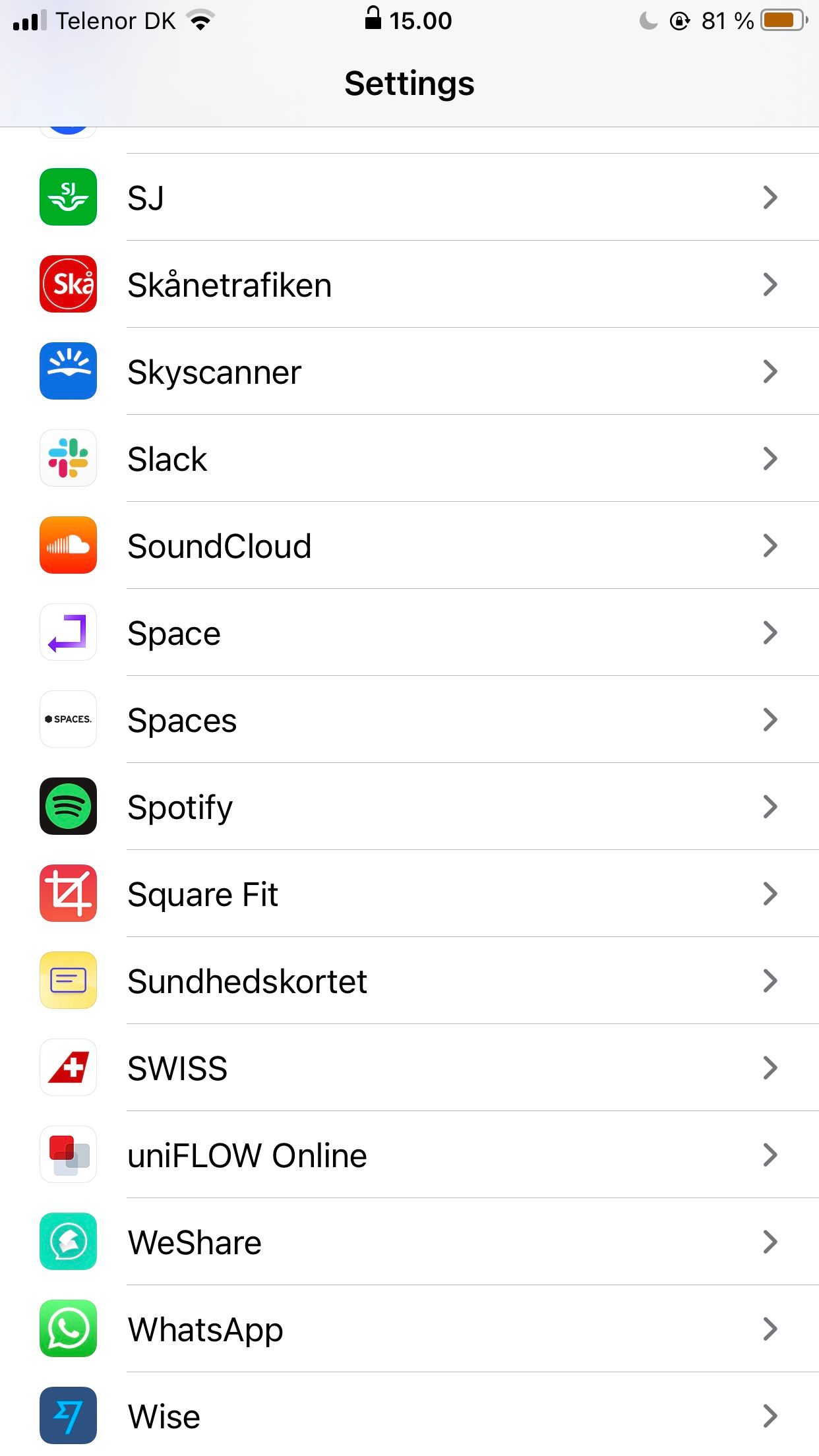
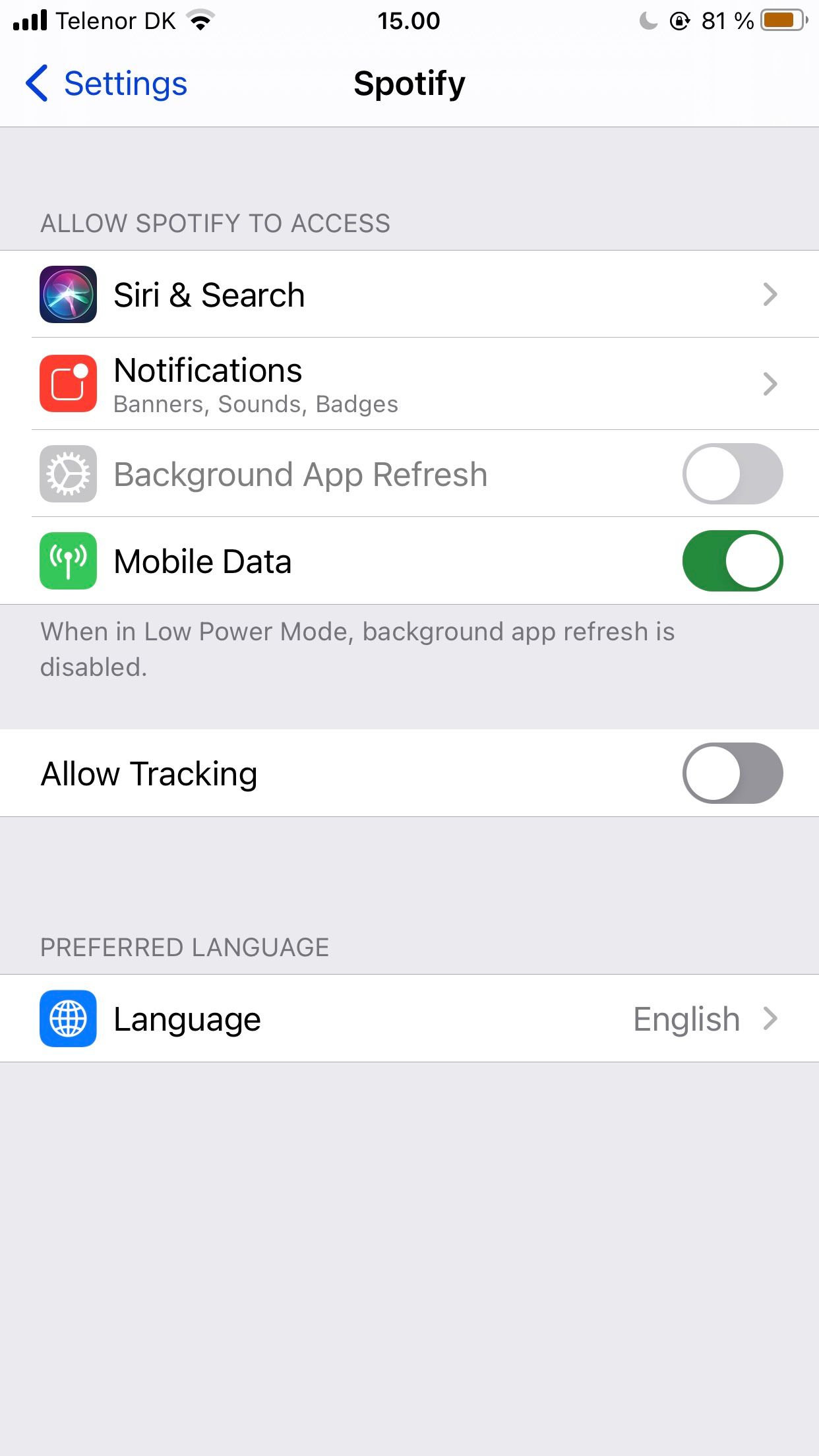
After making these choices, open the Spotify app. Your settings should have changed.
How to Change Your Spotify Language on Your Computer
You can change your Spotify language settings on your computer by signing in to the app. When you’re there, click on your username in the top right and select Settings.
At the top of the Settings page, you’ll see a dropdown menu next to Language. Expand this, and you’ll see a list of options.
Pick the language you’d like to change your app to. Then, click on Restart App.
Once Spotify restarts, you should see everything in your newly-chosen language.
How to Change Your Spotify Language on Android
If you own an Android device, you can change Spotify’s language by entering your device settings. If you change the language to one that Spotify’s app supports, the app should change by default.
To do this, go to Settings > System > Language Preferences and move your preferred language to the top.
If you’re moving abroad for an extended period (or permanently), you might want to check out our article on changing your Spotify account’s country.
Changing Your Spotify Language Needn’t Be Difficult
Altering the language on your Spotify app is a lot easier than altering the country, and you shouldn’t run into problems regardless of the device you own.
Since the most important part of your move is out of the way, it’s time to dust off that passport and look for your one-way ticket out of here!