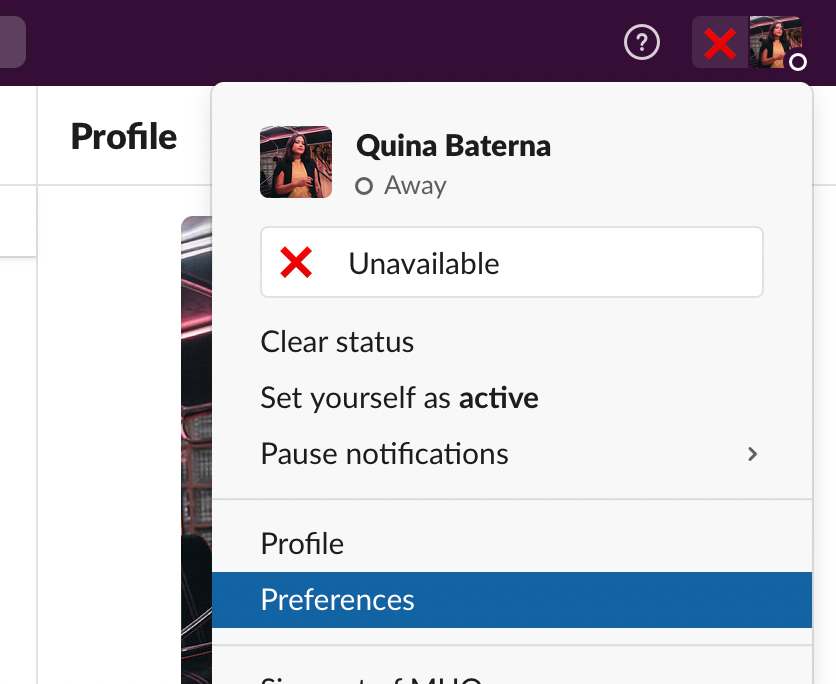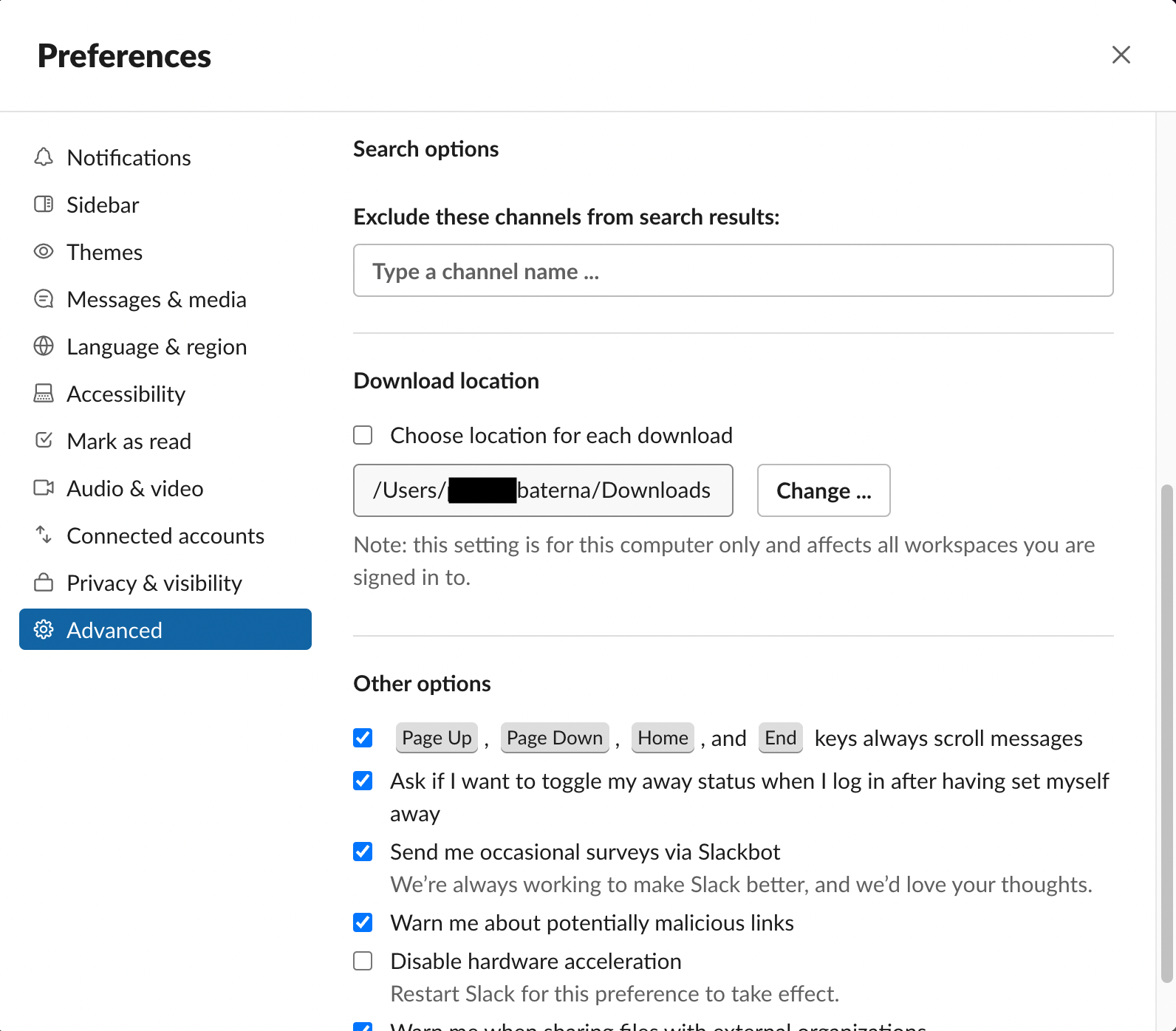For teams who use Slack, it can be a breath of fresh air to never have to open emails as often. However, it doesn’t mean that Slack is a perfect tool without issues.
Unlike emails, finding documents across multiple channels in Slack can be challenging. In addition, Slack automatically downloads documents into the same folder as your browsers by default. Here’s why you should consider changing it.
Why You Should Change Your Slack Downloads Folder
While many companies offer work laptops, not all of them do, especially for freelancers. For this reason, it becomes difficult to establish boundaries between your personal life and work.
Thankfully, there are many ways to have better boundaries with Slack. For example, you can change your email on Slack to a designated work email or turn to snooze your alerts outside work hours.
Another way is to make sure that you don’t have to look at work-related documents when you’re having your time off. However, if you’re the type to download multiple things at a time, it can be challenging to sift your documents. With this, it’s important to make an effort to avoid having all your files, documents, and photos altogether.
By changing your Slack downloads folder, you can make sure that all your work-related files are safely stored in the right place.
How to Set Slack to Save Downloads in Another Folder
Unfortunately, this feature does not work on Slack for web browsers. If you want to set your Slack downloads to save in a specific folder on your computer, here’s how you can do it on the Slack desktop app.
- Open your Slack app for desktop.
- In the upper-right corner of the screen, click your display photo.
-
Select Preferences.
-
Click Advanced.
- Under Download Location, click Change.
- Select the folder you would prefer to save your Slack file downloads instead.
If you're in the mood to organize your Slack account, you may also want to make the most out of it by maximizing your settings, organizing your channels, and leaving unused workspaces.
Keep Your Slack Downloads Organized
Sure, it can be easy to just let Slack save files in the same folder as everything else on your computer. However, taking the time to organize your Slack documents encourages better boundaries with yourself. It helps keep your files easy to access if you need to quickly track down a file.