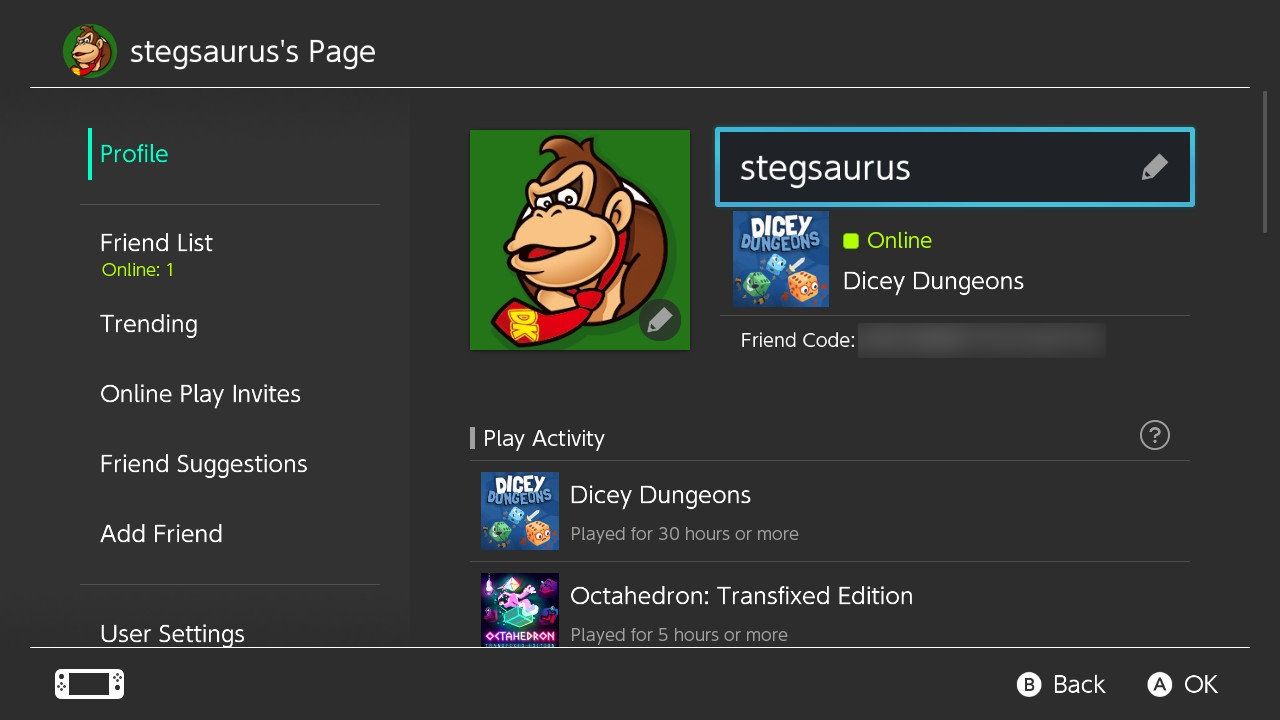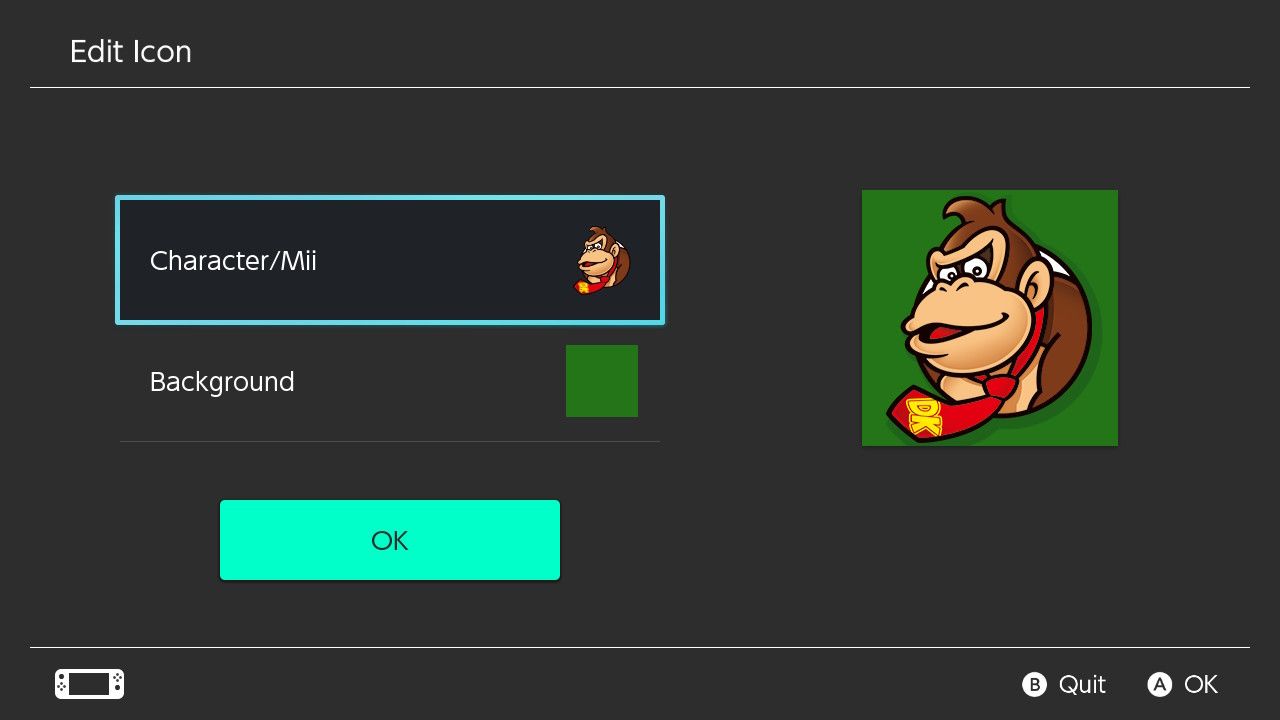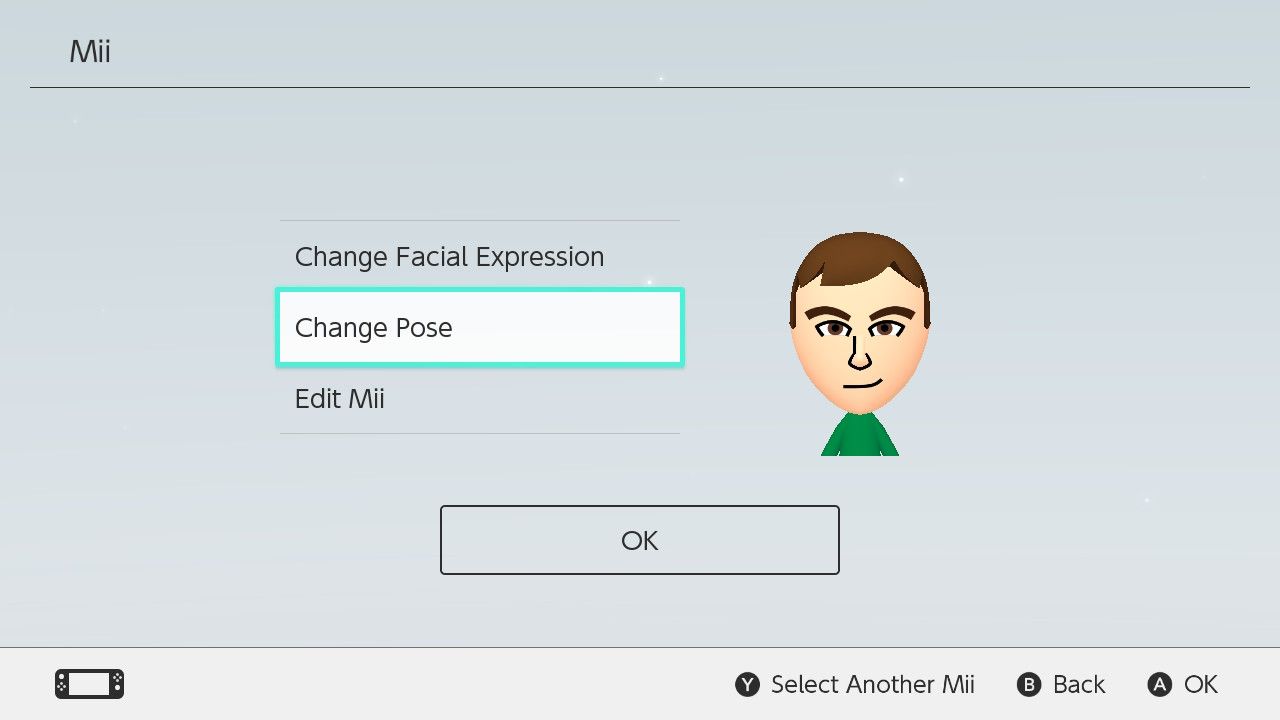The Nintendo Switch doesn't have a ton of customization options, but one area that you can tweak is your profile. If you aren't happy with your current account name or profile icon, they're easy to change right from the Switch's menu.
Here's how to tweak your Nintendo Switch user profile by changing its picture and name.
How to Change Your Nintendo Switch Username
To change your Nintendo Switch profile's username, select your current profile icon from the top-left corner of the Switch's home screen. If you have more than one, pick the account you want to edit. We've shown how to make a new profile on your Switch, if needed.
Next, select Profile from the list of options on the left. Here, you'll see your current username at the top-right. Select it to enter a new username, which can be up to 10 characters.
Keep in mind that if you use Nintendo Switch Online to play multiplayer games online, other players will see your username. You should thus avoid adding any personal information to it.
Using your first name for online games can be boring, so try spicing it up with a unique username that nobody else will have.
How to Change Your Nintendo Switch Profile Picture
On the same Profile page as above, you'll see your current profile picture. Select it to open the Edit Icon screen. Here, you can pick a Character/Mii and change the Background color.
The list of avatars has characters from major Nintendo franchises represented on the Switch, including Mario, Zelda, Animal Crossing, Splatoon, and Kirby. Nintendo adds new icons occasionally.
If you scroll to the bottom, you can tap Mii to use a Mii as your profile icon. This lets you create a new Mii on your Switch if desired, as well as choosing the facial expression and pose for your avatar.
After you select your icon, choose Background and pick from the available colors. Finalize with OK, and you're done.
Personalize Your Switch Profile
Your Switch profile icon and name represent you on your own Switch, in online multiplayer games, in the Switch Online app, and in the friend lists on your friends' systems. Whether you want to stand out or just change your profile up every so often, it's easy to do so with a fresh icon and name.
For more customization, don't forget that you can teak how your Switch looks physically.