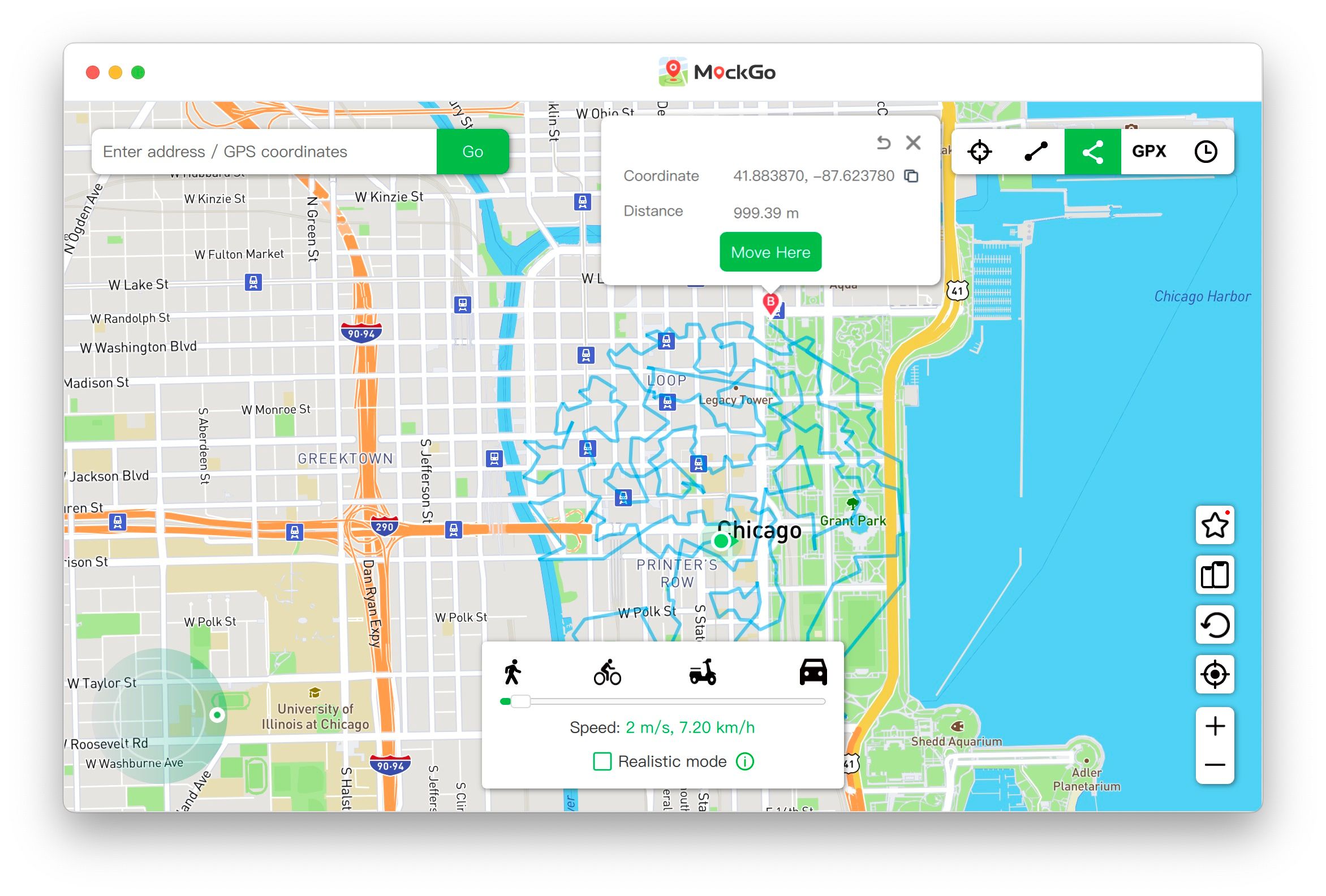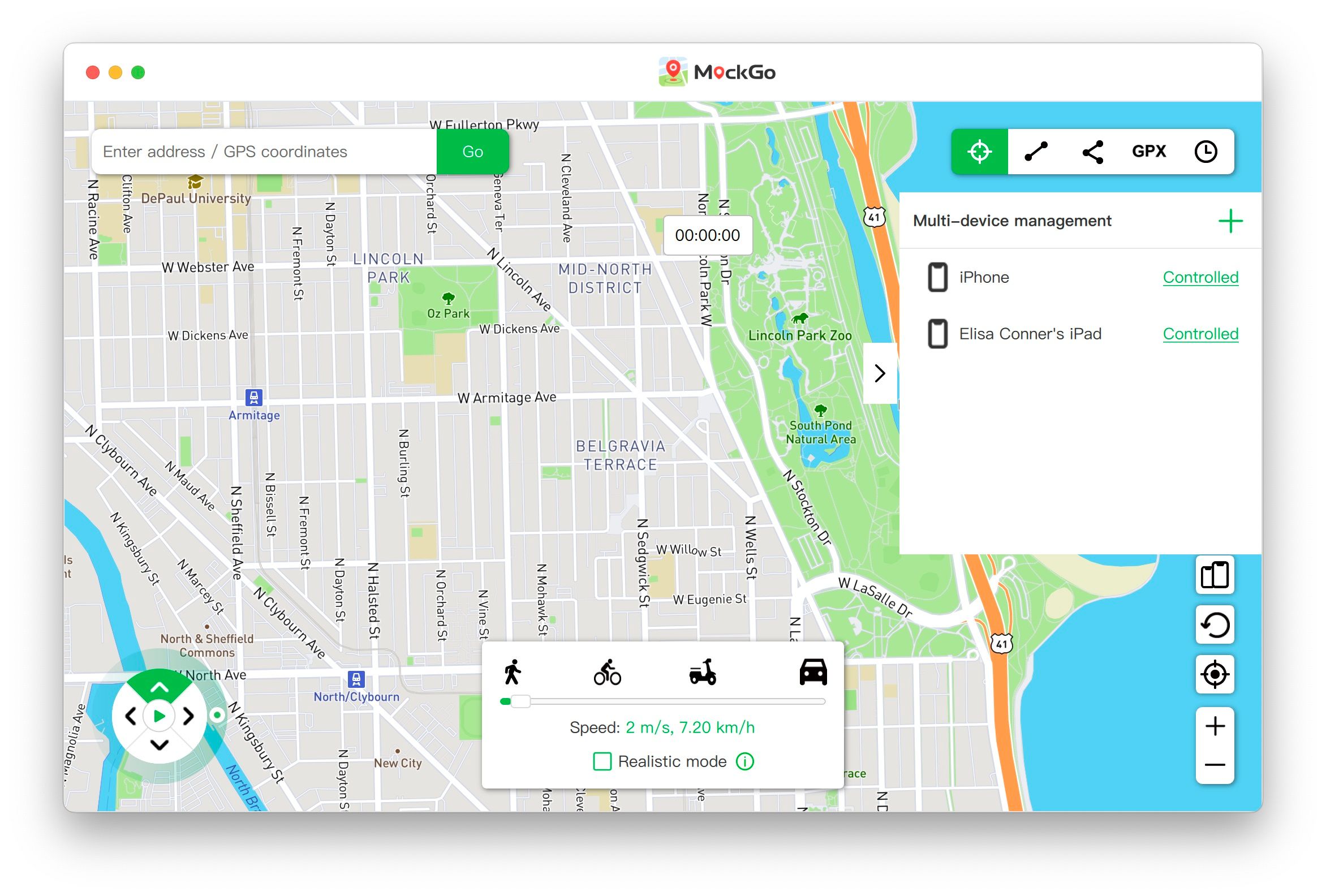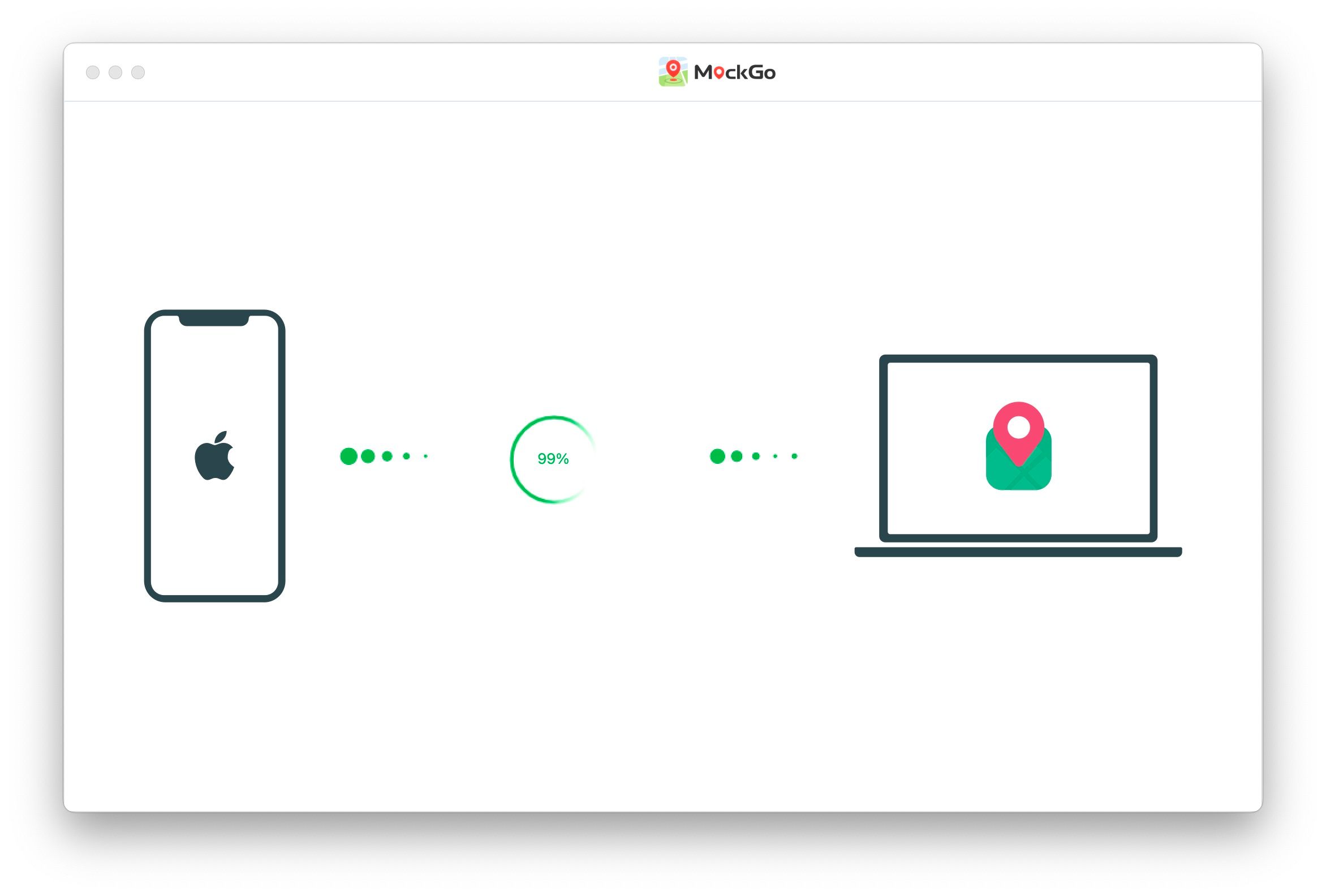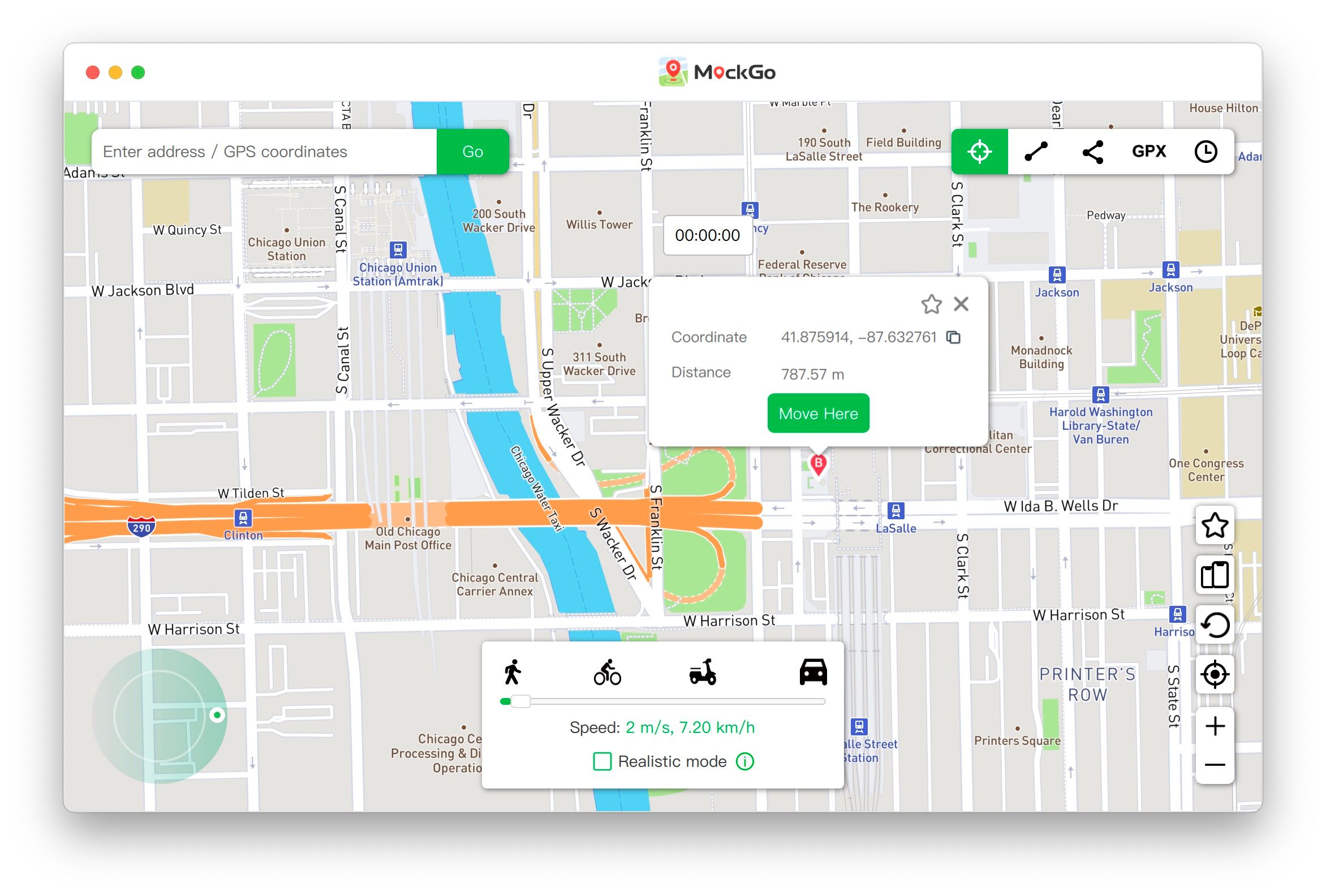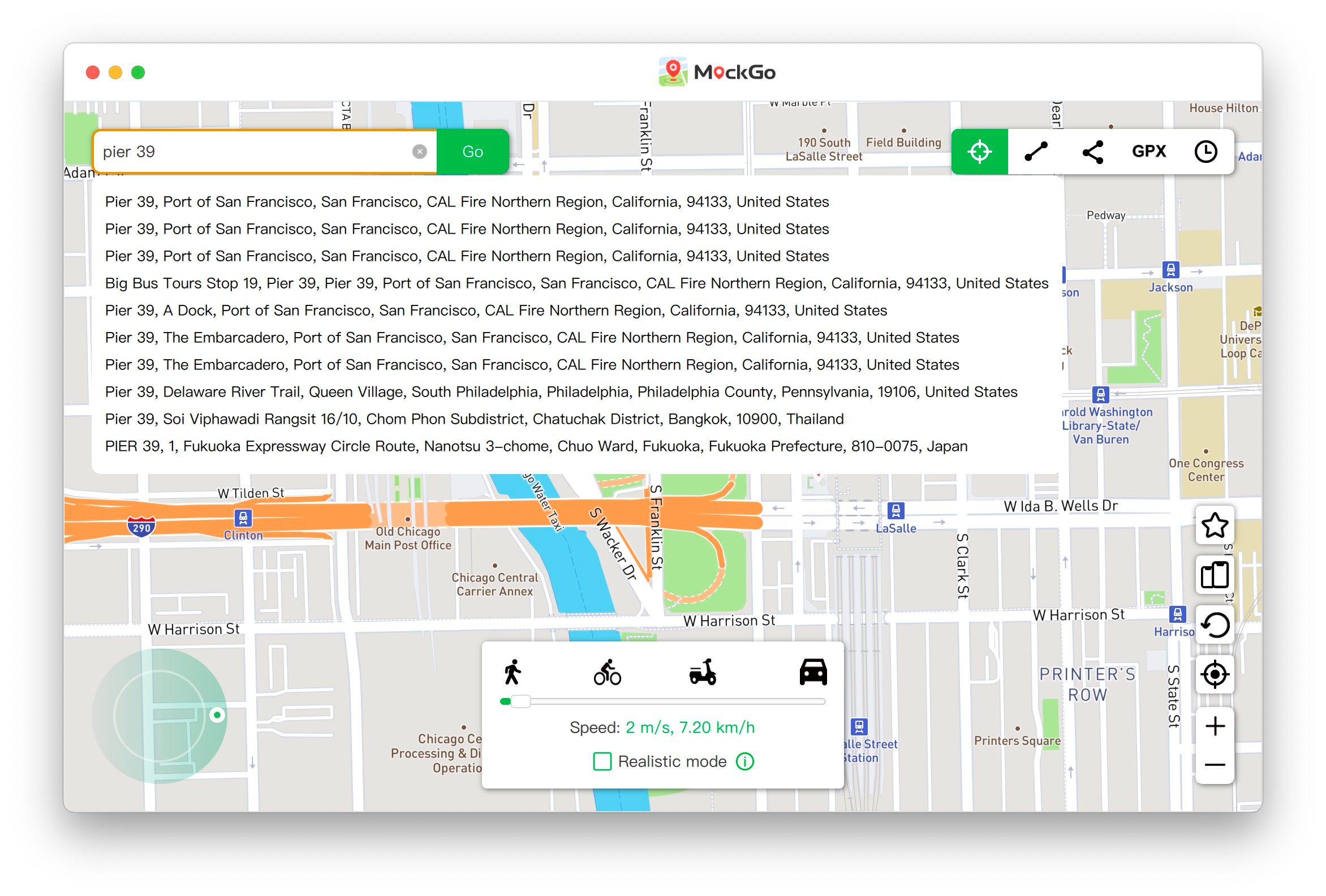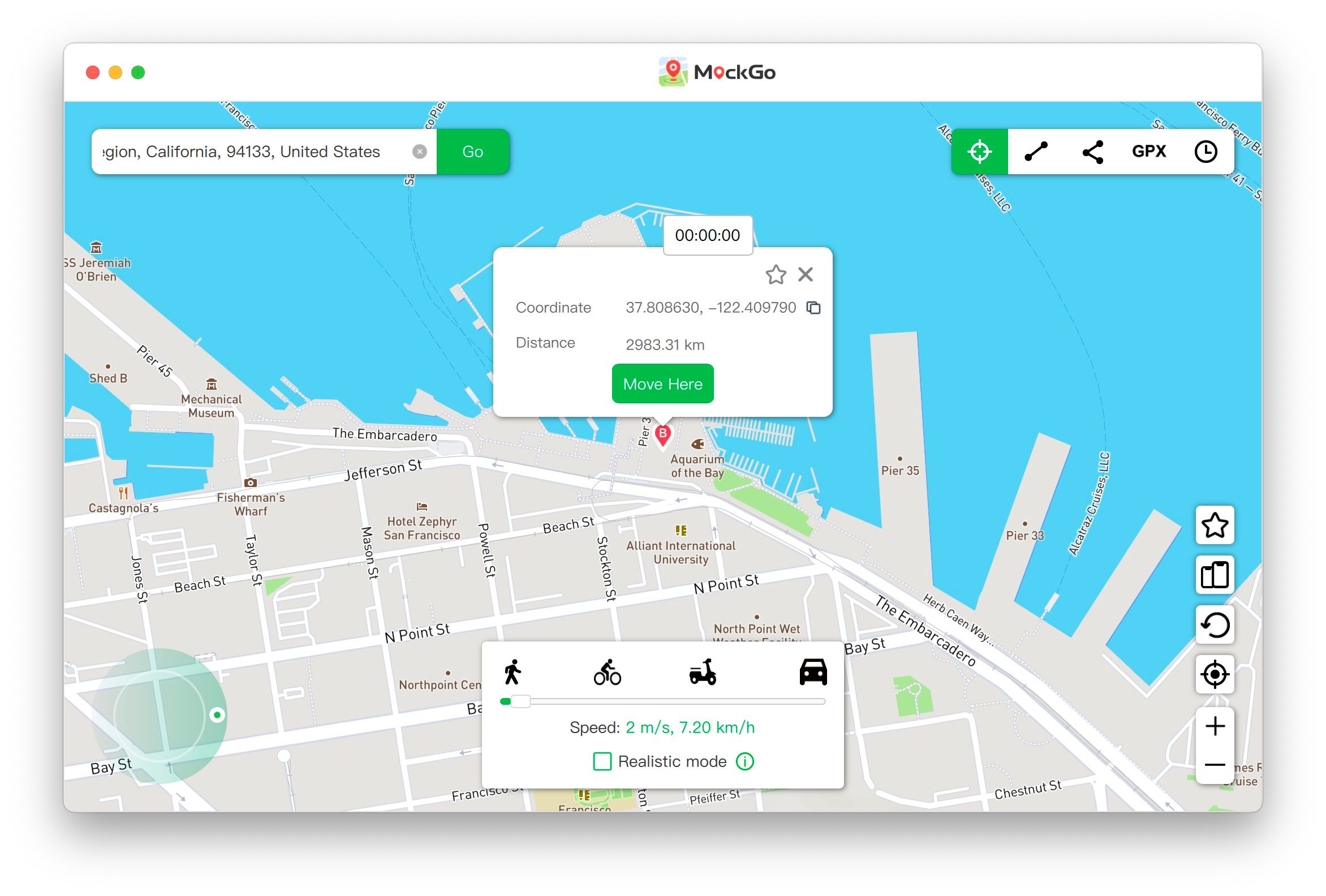Almost all the technology we use has restrictions based on location, whether it is our favorite smartphone or our preferred media streaming service. Trying to access apps and services from other territories can thus prove difficult, especially with an iPhone or iPad, which is one such geo-restricted device. Changing your iOS device location to access region-specific content can be a real bind.
Well, not anymore, as Foneazy MockGo is a great way to spoof your location on an iPhone or iPad, and it is easy to use, too. Want to know how Foneazy MockGo can help you fake your iPhone location? Read on...
What Is Foneazy MockGo and Who Is it For?
Basically, Foneazy MockGo allows the user to spoof their GPS location without jailbreaking their iOS device. This means that any software that uses your GPS location will think you're somewhere else entirely. So, you could be sitting on your sofa in your Arkansas dining room playing Pokémon Go, while your iPhone thinks you're currently striding around the streets of Tokyo nabbing rare location-specific Pokémon. Well, they do say you gotta catch 'em all, right?
The app works with a Windows PC or a Mac, and from here you connect MockGo to your iPhone or iPad. You can try it for free from the MockGo product page or purchase it for prices starting at a $9.99 monthly subscription, simply by heading to the MockGo pricing plan page. If you plan to sign up, enter MUO20 at checkout for a 20% discount!
So, you could say that Foneazy MockGo is for anyone wanting to alter their GPS location on an iPhone or iPad, be it for use with AR games, or with WhatsApp to fool your friends into thinking you're sat on a beach in Koh Samui instead of sat at a table at the local Chick-a-Fill. It allows you to bypass the GPS settings on your smartphone or tablet to pretend you're somewhere else.
How Can Foneazy MockGo Help You Spoof Your iPhone or iPad Location?
There are numerous functions within Foneazy MockGo that allow you to change your GPS location, and more tools to expand the experience further. MockGo has its own step-by-step guide to setting the app up, so we're going to look at some of the features available to you right now.
GPS Location Spoofing
Perhaps the most obvious feature of MockGo is the location spoofing. This is the easiest way to spoof your GPS location without jailbreaking your iPhone or iPad, which carries risks such as bricking your device. With MockGo, you're using an app on a Windows device or a Mac to change your location—not a smartphone—and that could be anywhere in the world, literally!
You can change the location of five devices at once, too, so you can get to work collecting content on all of your different AR games at once, if you really want to. Otherwise, this is useful for spoofing the location on, say, your iPhone, your iPad, and your partner's iPhone too. You can also import GPX files for use within the app.
GPS Movement Simulation
Another prominent feature of Foneazy MockGo, and therefore why it is useful to AR gamers, is the GPS movement simulation. This allows you to simulate your movement around any path, and you can customize this, too. All of these are real roads and paths, so you can fool any AR game into thinking you're somewhere else entirely, and get region-locked content as if you were really there.
You can set paths along which to walk using points on the map, or you can move around realistically using the joystick controller and wander around the map ad lib.
How Do You Use Foneazy MockGo?
Operating Foneazy Go is simple. Once you have subscribed and downloaded the application onto your Windows machine or Mac, just follow these steps:
-
First, connect your iPhone or iPad to your Foneazy MockGo.
-
Next, you need to select your desired mode of GPS location spoofing, like Teleport mode, for example.
-
Now you can select the location you wish to teleport to, using either a location search or entering good, old-fashioned coordinates.
-
The second you hit the Move Here button, your smartphone or tablet will miraculously teleport to another destination. Or rather, it will think it has, thanks to the GPS spoofing.
Once you hit your location, there are lots of ways you can simulate exploration of the area. You can:
- Move between two points on the map.
- Move between multiple points.
- Customize the movement speed between 3.6-108 km/h.
- Fluctuate the base movement speed by ± 30% to simulate realistic movement.
- Customize cycle times to go back and forth between map points.
- Pause the simulation at any time.
With so many tools available at your disposal, you're sure to be realistically simulating your spoofed GPS location in no time. Plus, Foneazy MockGo supports up to 5 devices simultaneously, so you can enjoy it across your smartphones and tablets.
Spoof Your GPS Location With Foneazy MockGo
Now you know how to spoof your GPS location on iOS and iPad, without jailbreak, the entire world of Pokémon will literally be at your fingertips. And don't forget, if you subscribe now at the Foneazy MockGo website, you can get a 20% discount with the code MUO20.