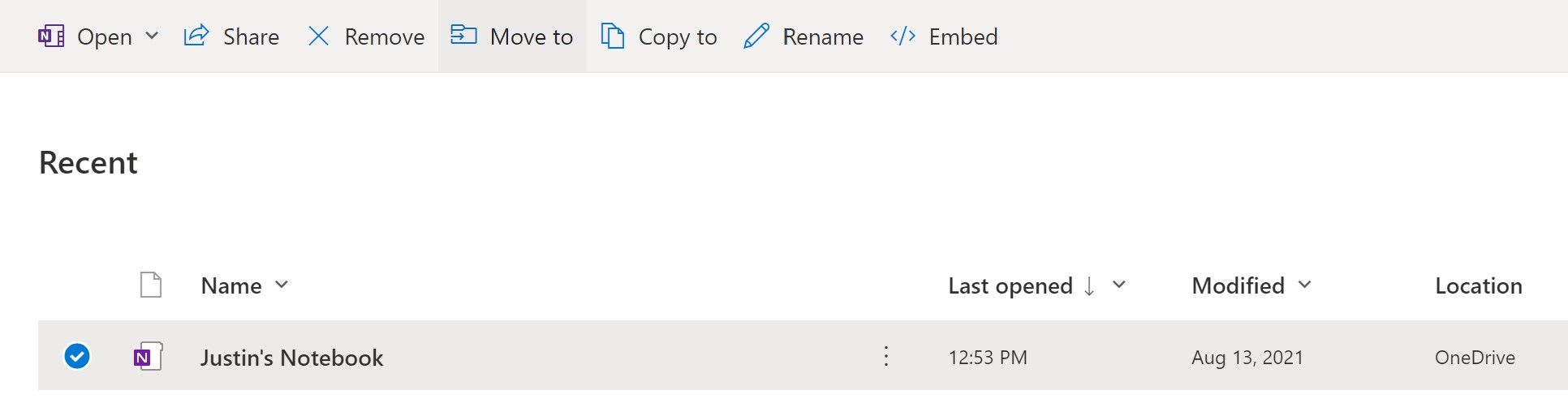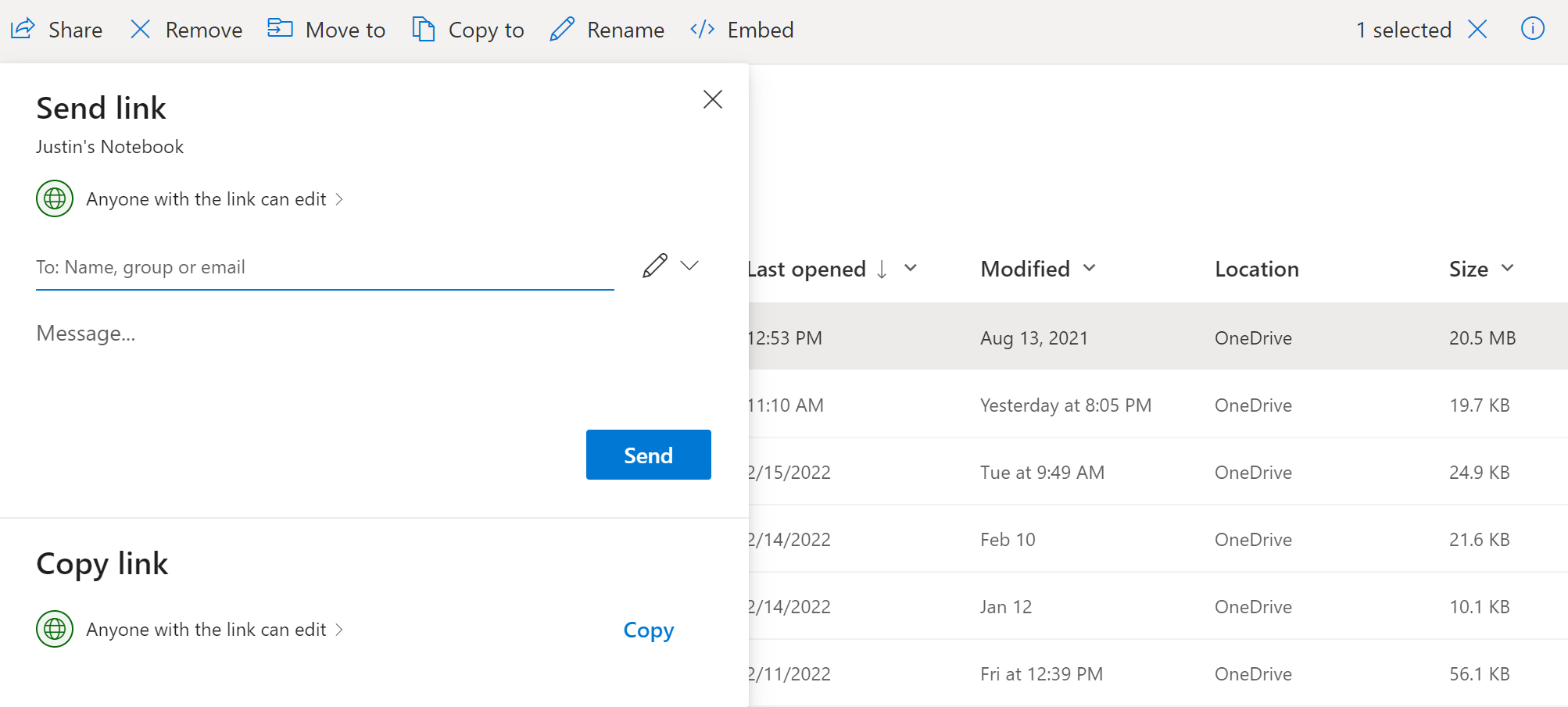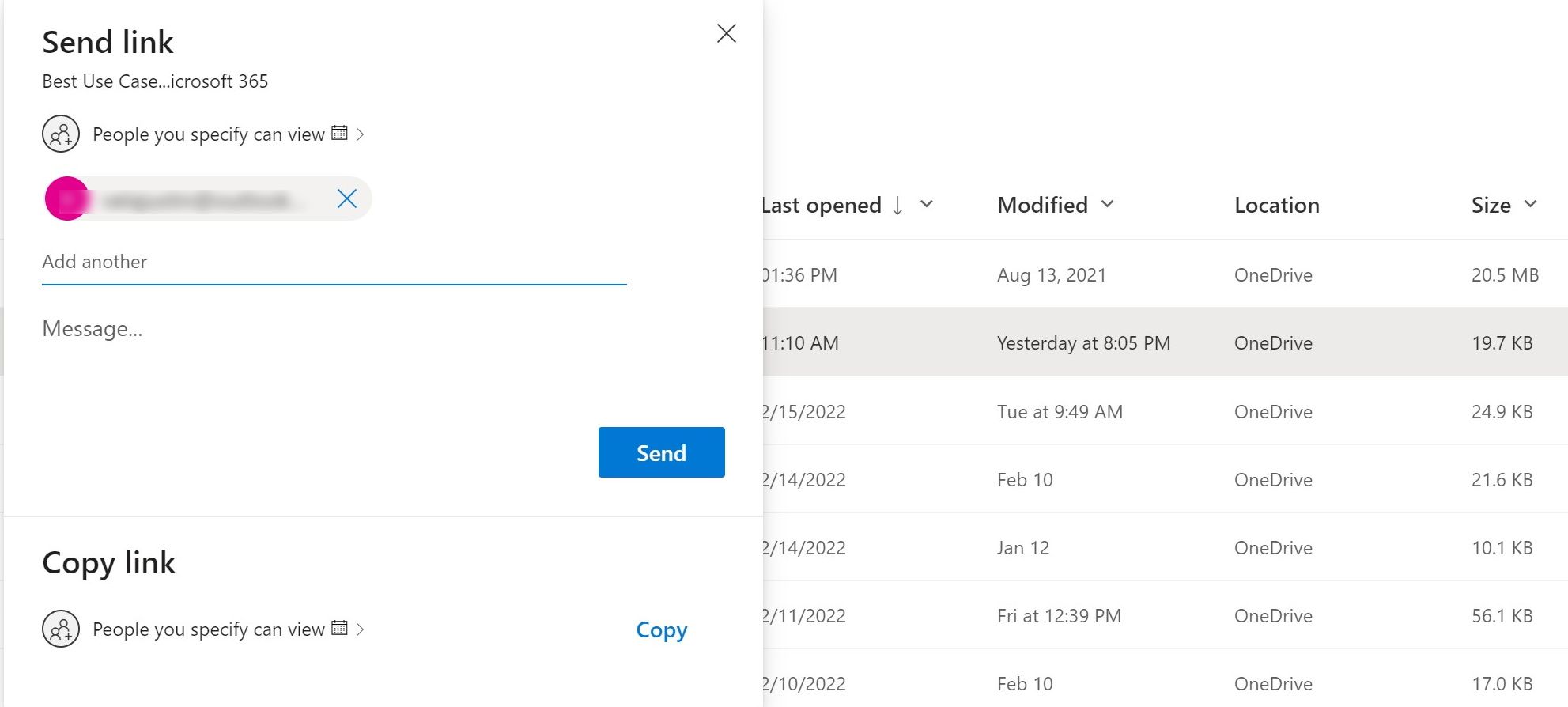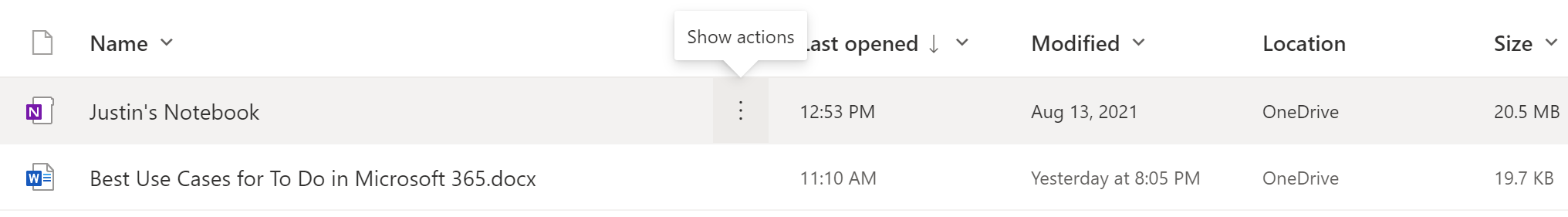Microsoft has a useful link-sharing feature that allows you to specify access permissions before sharing a file. The updated permissions functionality is aimed at enhancing the security of files shared online, and OneDrive’s overall abilities.
How to Change Access Permissions in OneDrive
If you are not already familiar with OneDrive, you can read a guide to Microsoft's cloud storage service.
You can use this new feature to more quickly update permissions for links shared via OneDrive’s command bar. It allows you to change your link type and permissions before using the link to share a file.
-
Select a file in OneDrive for the web. The Command Bar menu will appear.
-
Select Share. A Send link box will appear.
-
Change the link type and access permissions before generating the link.
Another way of accessing the feature is like this:
- Hover between the file name and the Last opened time.
- Three vertical dots will appear.
-
Click on Show actions.
- Click Share.
- The Send link box will appear.
- You can then change the permissions and link type.
A Deeper Level of Control With Link Permissions in OneDrive
While seemingly a minor change, the new set-up beats having to go a level deeper into the settings to control your files. Previously, the link was automatically copied with default permissions.
The ability to quickly control who can see and edit your files before sharing is something that Google Drive has already included for some time. It's an essential feature of Google Drive security, and digital security more broadly.
Why Change Permissions and Link Type?
Changing access permissions is one of the best ways to support the integrity of your files. It can also prevent them from being viewed by unintended recipients.
By changing access permissions from anyone with the link to only specific people, you will prevent an unintended viewer being sent one of your links and being able to read the associated file.
Adding Power and Security to OneDrive
OneDrive’s update makes file sharing within Microsoft 365 more secure. It also makes OneDrive a more powerful cloud storage and file sharing service.