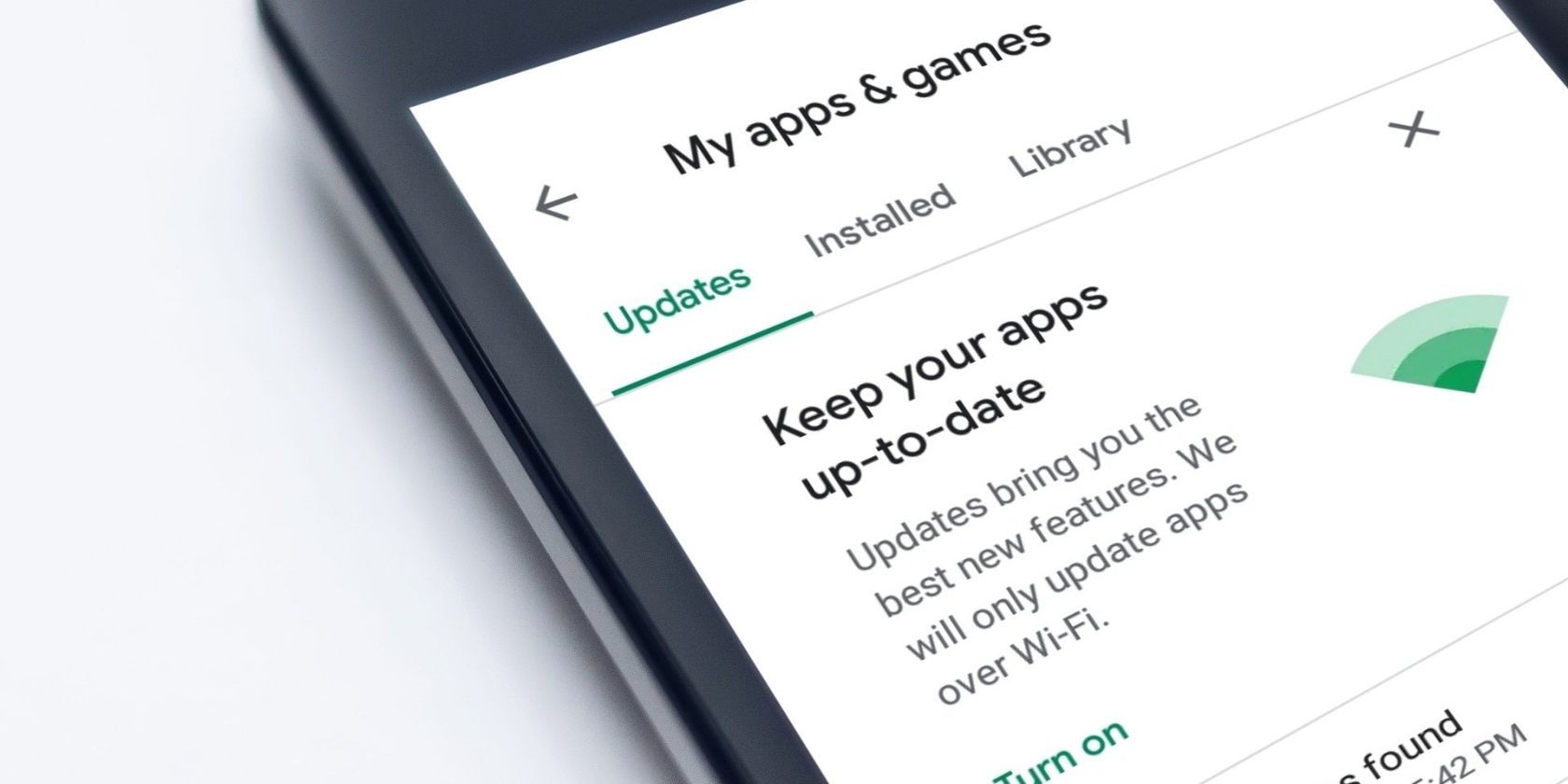Having the right name on your gaming platforms can be a tedious task, particularly if you've chosen a name in the past that you're no longer happy with. Fortunately, most platforms allow you to change your name, and Google Play Games is no exception.
If you're looking to change your Google Play Games, you simply need to follow a few quick and easy steps.
What Is a Google Play Games Account?
Google Play Games is an online gaming service and software development kit by Google. An account for Google Play Games allows you to store game saves over Cloud and retain your Achievement progress towards various games. Just like the Apple counterpart Game Center, you can add friends on Google Play Games and compete on leaderboards, compare achievements, and play games together through the app.
Google offer lots of options surrounding games, not just limited to Google Play Games, they also have games and apps on Google Play Pass.
Changing Your Google Play Games Account Name
To change your Google Play Games account name, you simply need to follow these steps. You can change your account name as many times as you like, so don't worry if you changed it to something you're not happy with.
- On the Google Play Games app, go to Profile on the bottom right.
- Click the Pencil icon on the top left.
- Click on your Name.
- Enter your new desired name.
- Tap Save.
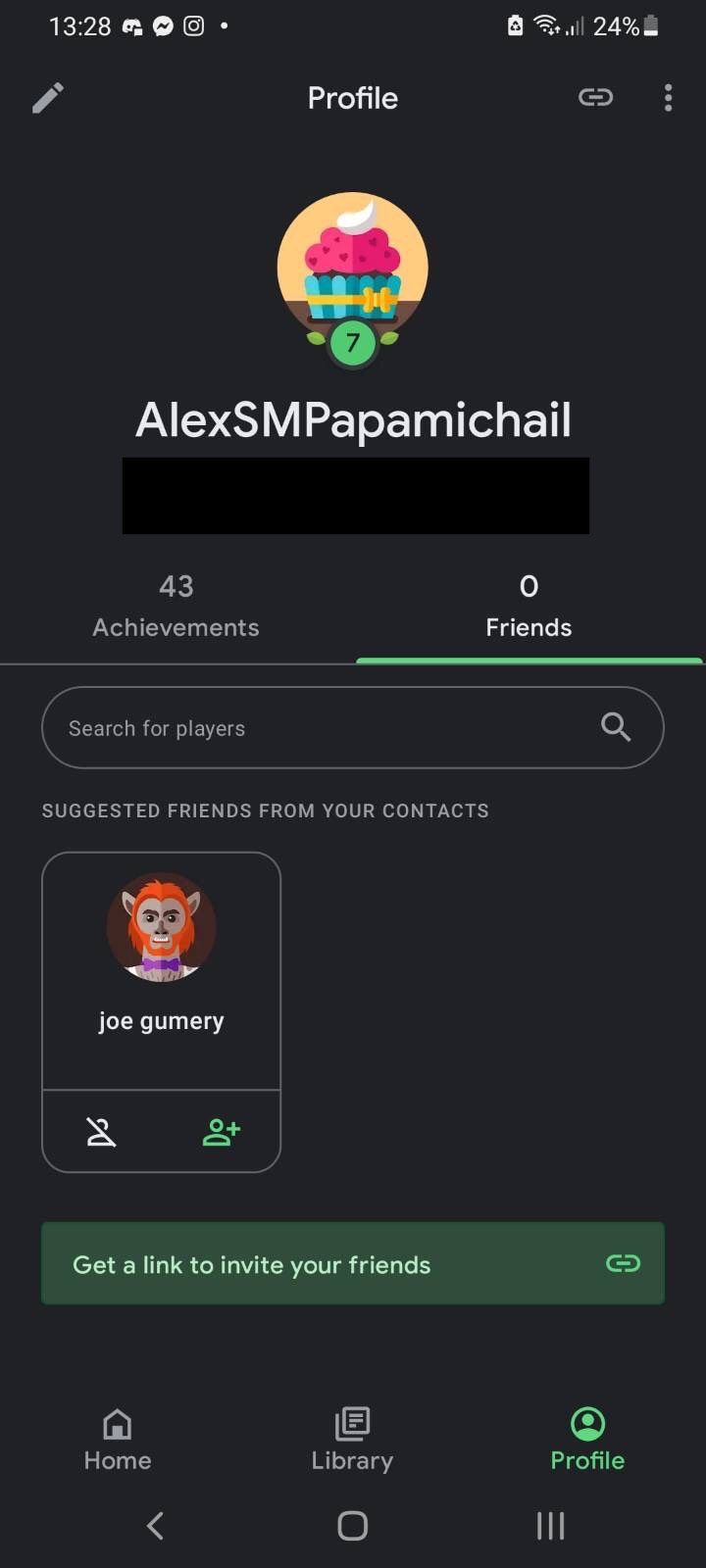
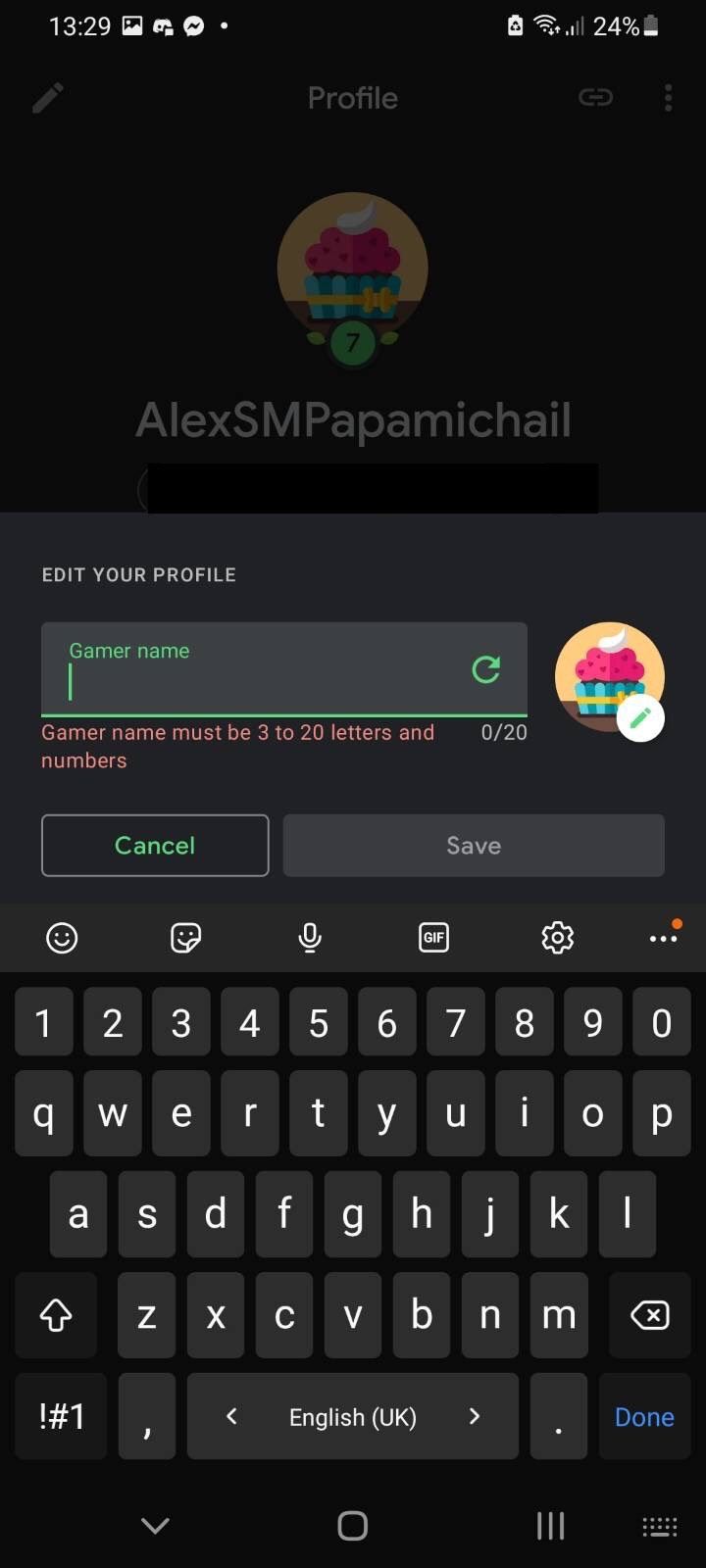
By following these steps you should now have a new Google Play Games account name.
Now You Have a New Google Play Name
Having a name you're proud of is important, especially on platforms such as Google Play Games which are centered around connecting to friends and adding a social element to your gaming.
If you ever need to change your name again, simply revisit this article and follow the steps again.