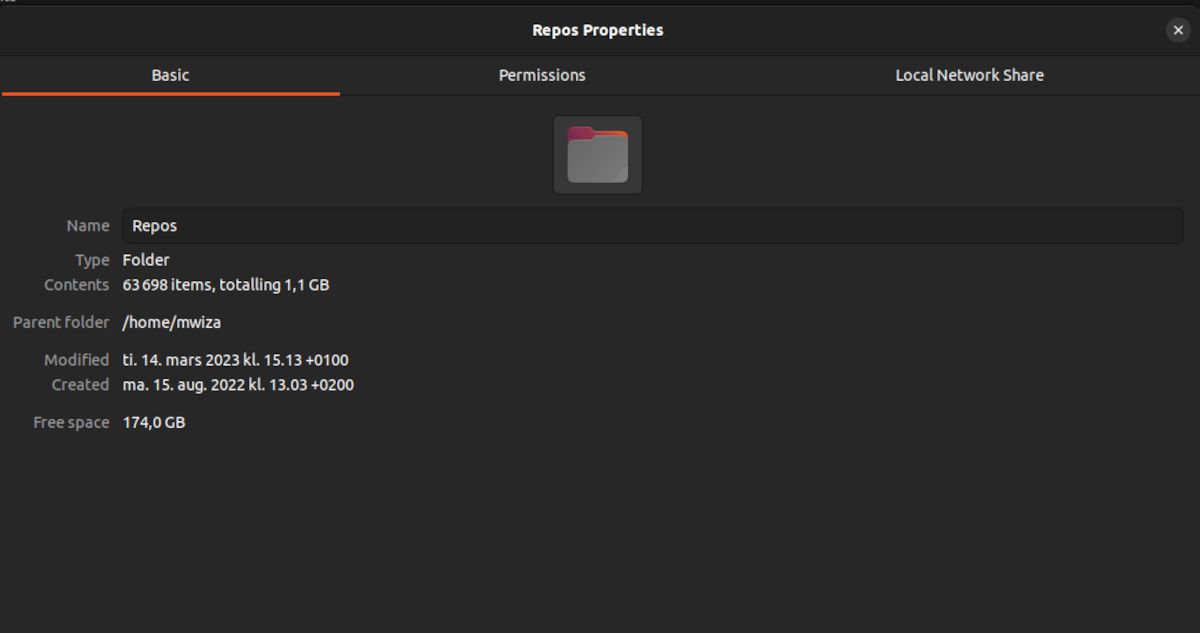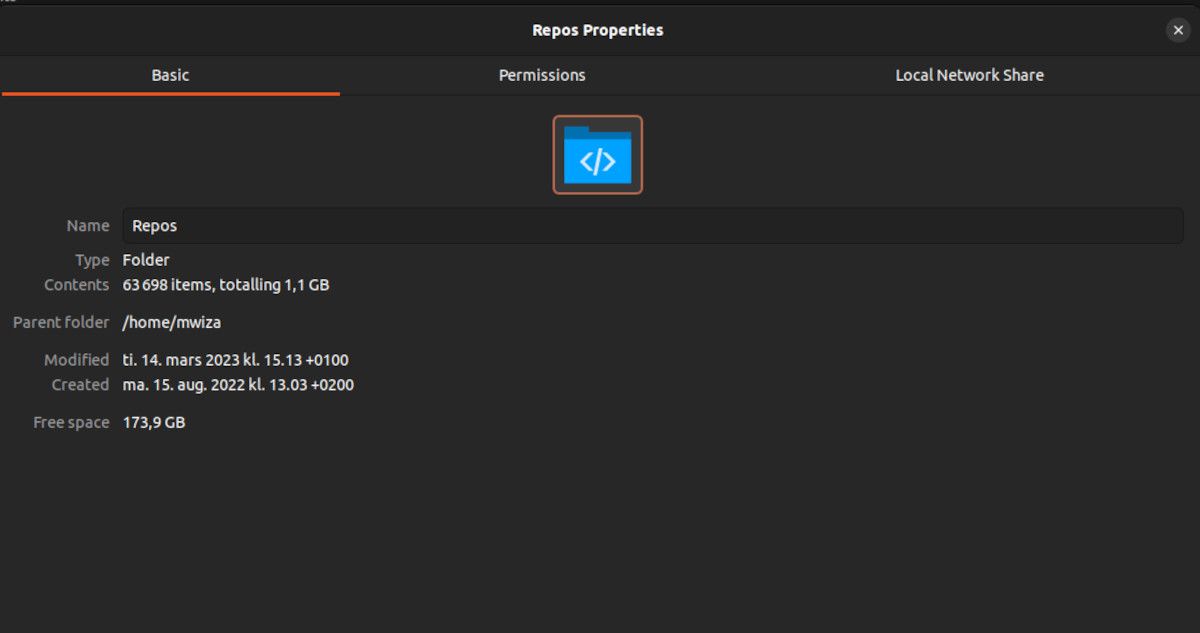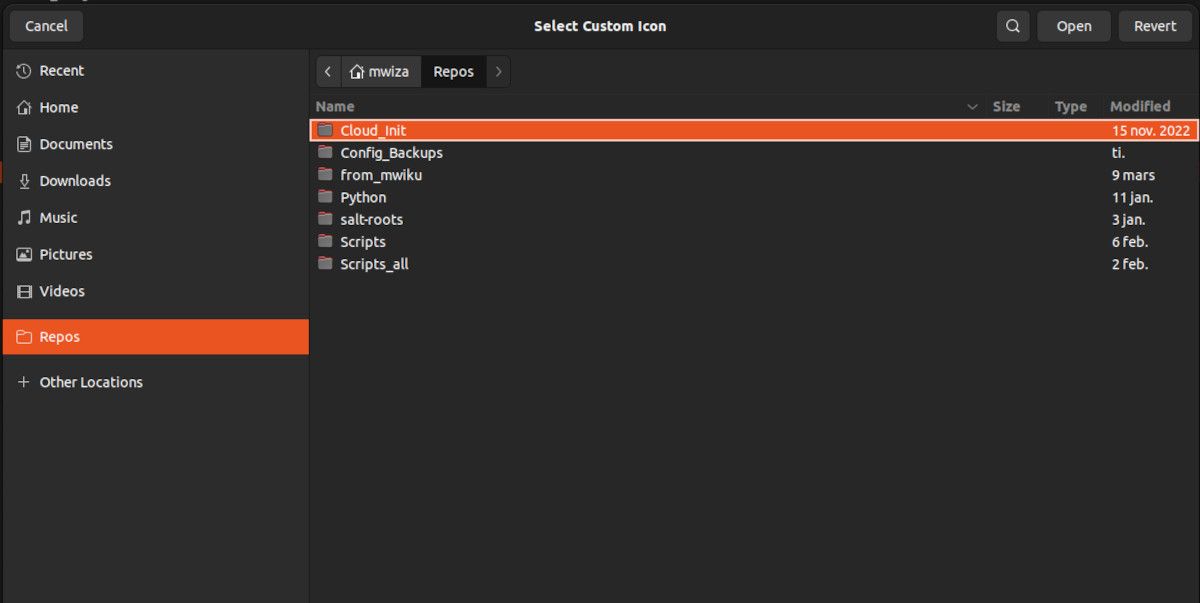Do you want your Documents folder to look different from your Software Projects folder? Linux is very customizable in that regard and allows you to do that efficiently.
Having different folder icons makes your system more intuitive and user-friendly. Plus, it's very easy to find folders at a glance. Here's how you can easily change directory or folder icons on Linux.
Step 1: Download an Icon
First and foremost, you'll need to get the folder icons you wish to use. In this case, we'll change the icon for a Repos directory containing programming and development projects. So let's download an icon that's along that theme.
Icon archive has lots of nice Linux folder icons and themes. Feel free to use any other source for your favorite custom folder icons.
On the Icon Archive site, search for the icon type you are looking for, select the icon, and finally click the Download button. By default, the icons are downloaded to your Downloads directory.
Step 2: Change the Folder Icon on Linux
Next, go to the folder whose icon you wish to change and right-click it. Then select the Properties option. As a shortcut, simply select the folder and then use the keys Ctrl + I.
Click on the Folder Icon, and you'll be prompted to select the icon you wish to use. Select the icon that you've recently downloaded.
After selecting the new icon, the directory or folder looks as follows.
If you're using the GNOME desktop environment, use the GNOME Tweaks tool to further customize your workstation.
Reverting to the Default Folder Icon
If you wish to revert to your default icon, access the folder properties (Ctrl + I) then click on the folder icon. Finally, click the Revert button located in the top right corner.
Linux Is Easy to Customize
Changing your folder or directory icon is a great way of customizing Linux to your specific needs, but this is only the tip of the iceberg.
There are lots of tweaks that you can make to your Linux system to make and feel it as exactly as you want it to.