Apple’s Calendar app is a lot more flexible than you might think. Along with other great features, like adding travel times based on the location, you can even use calendars of multiple different colors to keep your life clearly organized.
For all you color-coding fanatics out there, changing the color of your iPhone and iPad’s calendar is quick and easy. So read on to find out how you can customize the calendar colors on your iPhone or iPad.
How to Change the Color of Your Apple Calendars
You can choose a solid color for your Apple Calendar from a list of options or even opt for a custom color. Here are the steps to changing the color of a calendar on your iPhone or iPad:
- Open the Calendar app and tap Calendars at the bottom. You will see a list of all your calendars here. This is also where you can hide or delete a calendar on your iPhone.
- Tap on the info (i) button next to the calendar you want to customize the color for.
- Tap on the dialog box beneath Color that indicates the current color being used.
- Choose from the list of options. Don’t like what you see? Tap Custom at the bottom.
- You will see Grid, Spectrum, and Sliders as the different options. Select what suits you best from the three and find the perfect color for your calendar.
- Tap Back and press Done. You will now see the selected color next to your calendar.

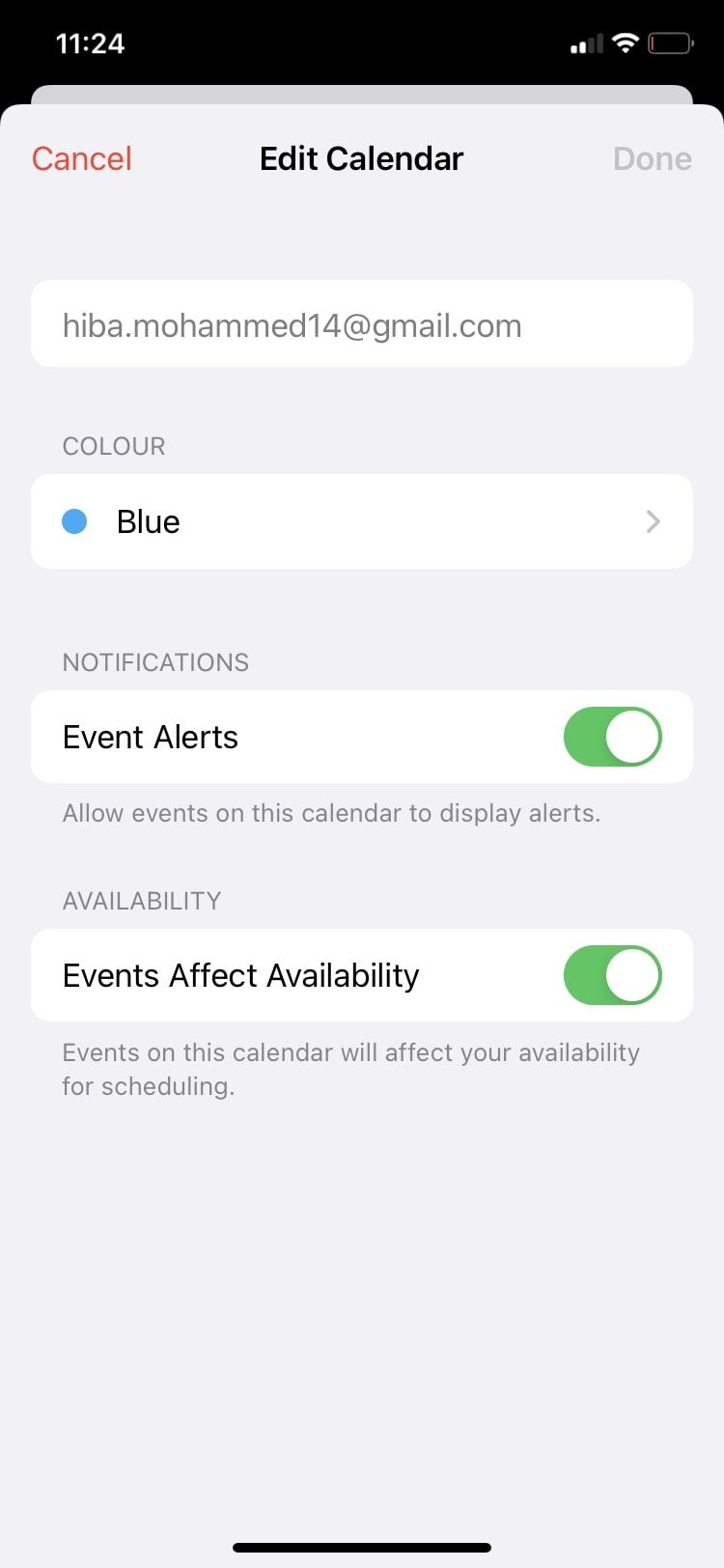
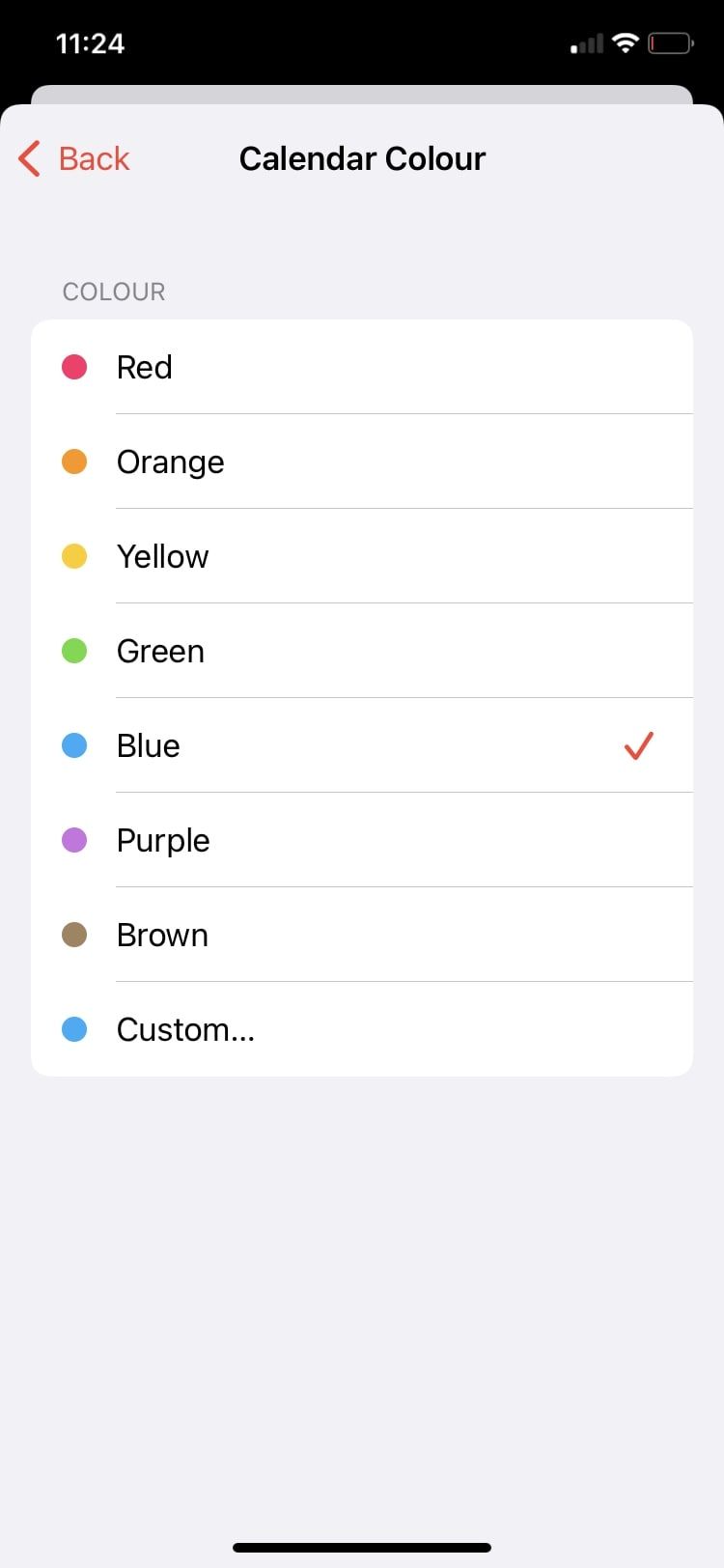
You’ll need to create a new calendar for each color you want to use.
Why Would I Want to Change the Color of My Calendar?
With all the different details in the Calendar app, it’s easy to get a little lost. Color-coding is the perfect solution to that. Assigning a color to a calendar means that all the events for that particular calendar will be shown in the same color. If you have multiple calendars, this can be especially handy.
If you make your School calendar blue and add all your study sessions and events to it, you’ll instantly be able to see when you’re supposed to be doing schoolwork by looking for any blue events in the calendar.
Apple’s Calendar app makes it extremely easy to add or delete calendar events on iPhone and iPad, which are automatically color-coded to their relevant calendar.
Color-Coding a Calendar Has Never Been Easier
Like all of Apple’s apps, the Calendar app on your iPhone or iPad is extremely useful when you get the hang of it. Along with changing the color of different calendars, you can create, edit, and delete events whenever you want, and enable event alerts to ensure you’re always on time.

