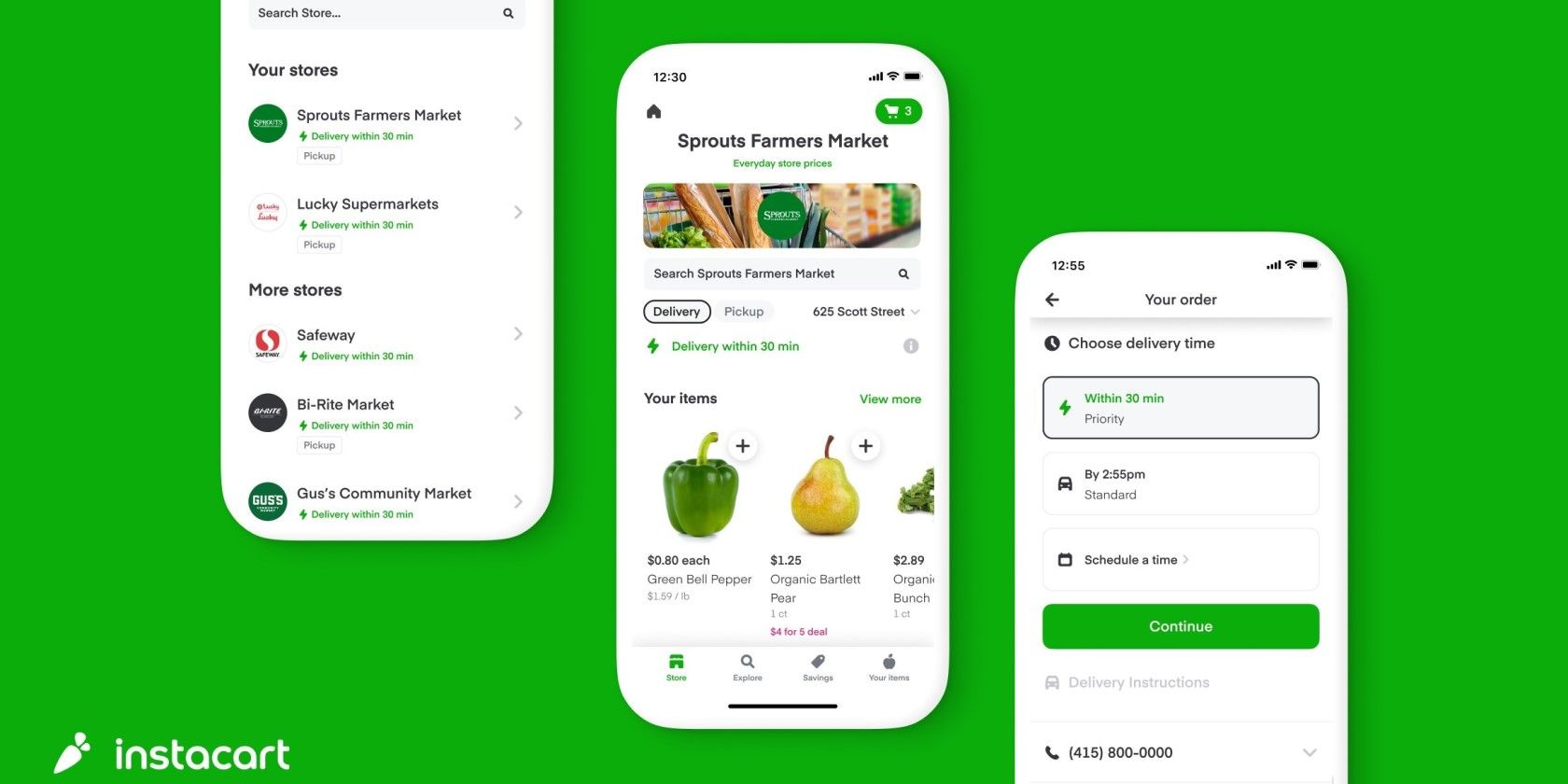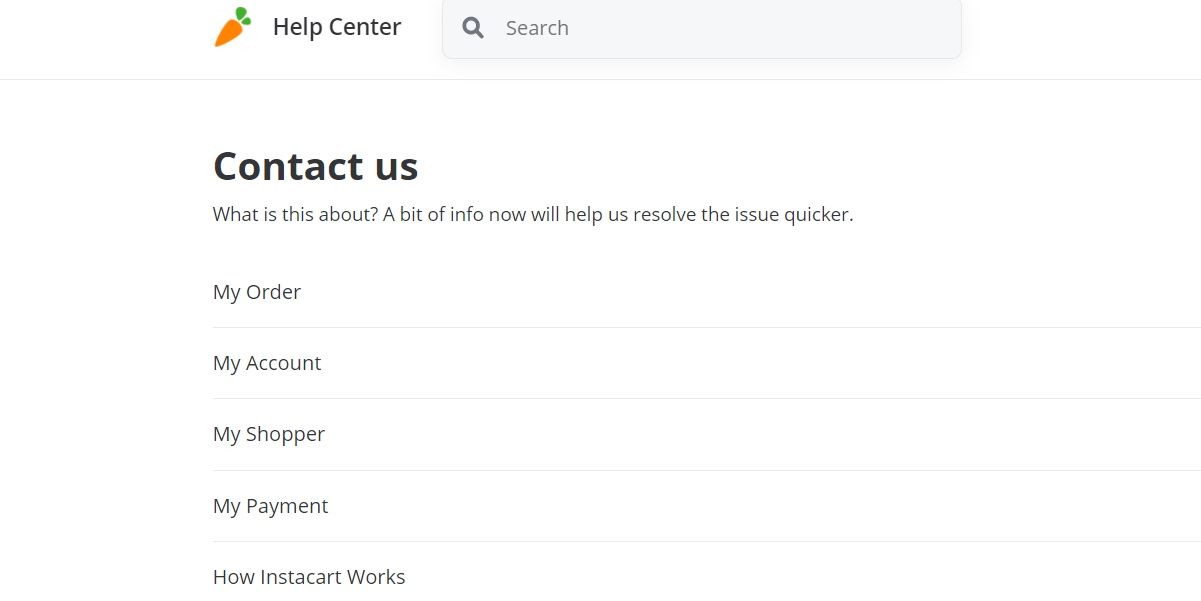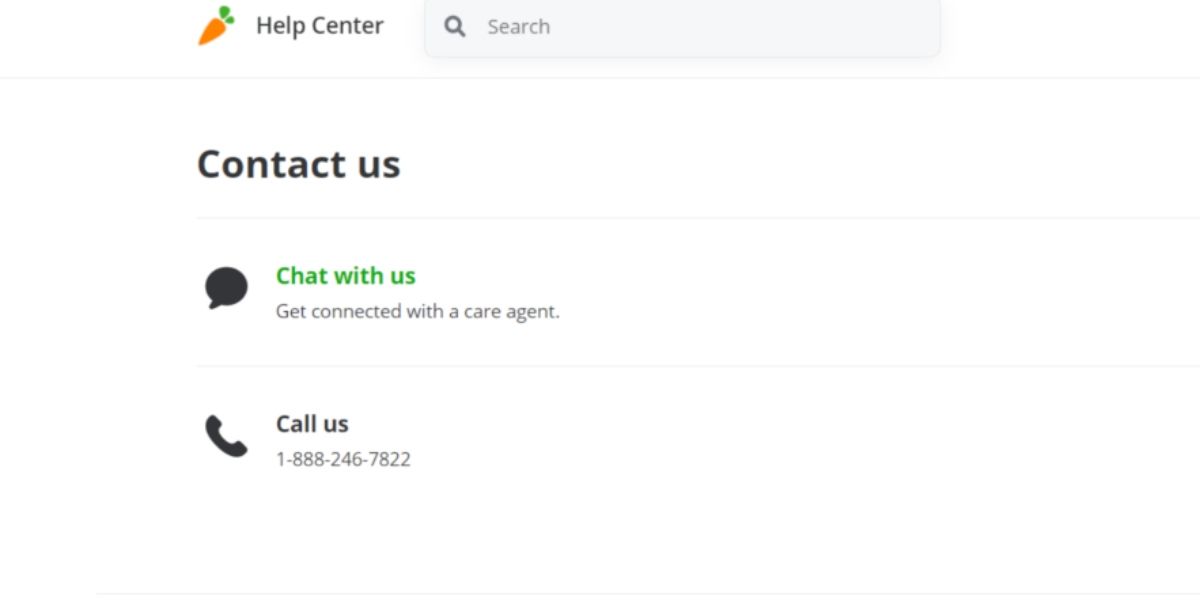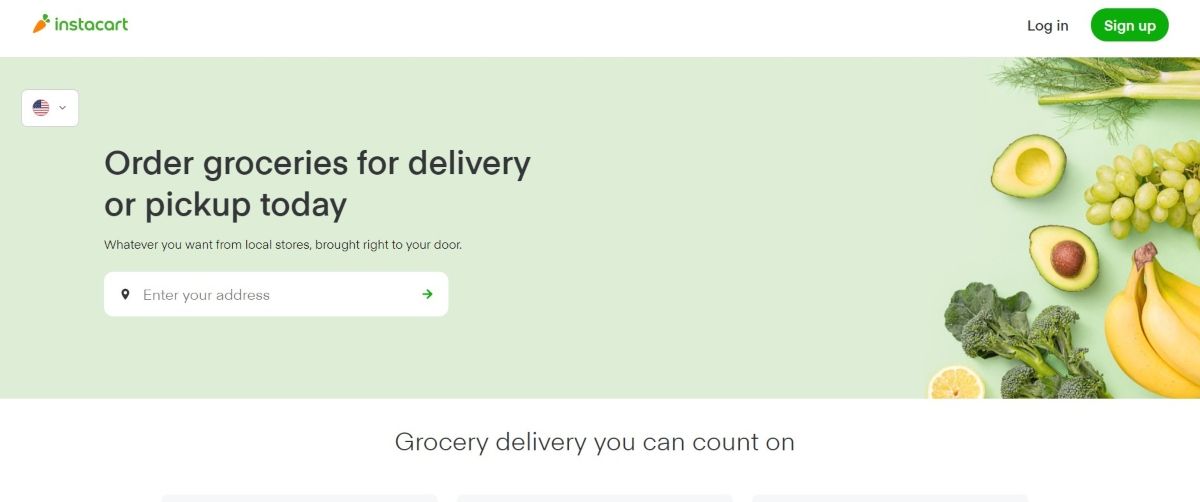Instacart allows its users to delete their account and end the subscription whenever they want. Subscribers can delete their account for their own reasons, with the help of the Instacart website, via writing an email to the company, or even just by using their mobiles.
Here are various ways to delete an Instacart account:
How to Delete an Instacart Account From the Instacart Website
You can cancel your Instacart subscription whenever you like. However, if you haven’t signed up for Instacart Express, then you can keep your account without paying a fee unless you order something.
To unsubscribe from the service, follow these steps:
-
From your computer's web browser, head to the Instacart Help Center site.
- Sign in to your account in the Contact Us section.
- Now scroll down and click on My Account.
- Click on I still need help.
-
Click on Chat with us. You will be connected with a customer care agent who will help you to close your account permanently.
Note: You will get your refund in your linked bank account. You can check your email account to confirm that your account is deleted. The account deletion process takes about 72 hours once informed to the company.
To completely delete your account, you will have to provide the customer care executive with the account name, login email address, and the associated phone number.
How to Delete an Instacart Account via the App or a Phone Call
You can cancel your membership by contacting customer service. Just give Instacart a call at 1-888-246-7822 and request your cancelation by providing them with your account details.
You may have to provide the company with your full name, email address, and have to confirm the mobile number linked with the account. Once the details are verified, the subscription will be canceled at the end of the billing cycle, and you will be informed by a notification through SMS.
To delete your account via the app:
- Log in to the app on your phone.
- Tap on the three lines on the top left corner of your screen.
- Tap on Instacart Express.
- Locate Cancel membership by scrolling down and tap on it.
- You'll get a confirmation notification, tap on Continue to cancel.
And your account will be successfully deleted!
How to Delete an Instacart Account via Email
To cancel your account with Instacart via email, you can email the company requesting them to delete your account from their database. Your subscription will be deleted after confirming the account details.
Follow these steps to do so:
- Open your registered email account.
- Compose an email and enter shoppers@instacart.com in the recipient field.
- In the subject field, write Customer Support: Request To Delete My Account. This will help to route the mail to the concerned support team.
- Type the mail requesting the company to delete your account from their database and clear all your information with them. You will have to provide your account details like account name, login email address, and the associated phone number, to help speed up the deletion process.
Keep the message short, for example: Please delete my Instacart account from your system. Thank you.
Your account will be deleted within 72 working hours and you will receive an email confirming the account deletion.
How to Cancel an Instacart Order
Many people enjoy Instacart because of its speedy 30-minute deliveries. Another reason is that Instacart provides the facility to cancel orders and receive a full refund as long as a shopper has not yet started shopping. The overall process is straightforward and can be done through the Instacart app or website without having to call a customer service agent.
While using Instacart, you can easily cancel an order directly through the website by following these steps:
-
Go to the Instacart site on your browser and log in to your account.
- Click on Your Orders.
- Go to View Order Details and search for the order you want to cancel.
- Now click on Cancel Order.
- Confirm the cancelation and your order will be canceled.
Instacart is quite flexible. You can also easily order groceries and cancel them in case you need to through the user-friendly mobile application. Below are the steps to do that:
- On your smartphone, open the Instacart app and log in to your account.
- Now tap on My Orders.
- Select the order you want to cancel.
- Confirm order cancelation.
And that's it! Your order is canceled.
If it was pre-paid, you can expect a refund to reflect in your account very soon. You will receive a notification from the app or in the form of an SMS about the cancelation confirmation and initiation of refund.
Important Tips
- You can cancel an order even if the delivery process is in progress. In this case, Instacart will charge you a cancellation fee and you'll receive the balance as a refund in your account.
- You are not allowed to cancel an in-process order on your own. When the delivery process is in progress, then you have to call the Instacart customer service and ask for an order cancelation. You will be required to give the details of your order and final confirmation.
- If you can’t see the Cancel Order option on the website or mobile app, there's a good chance that your order has already been processed. In this case, you will be required to contact a customer support executive to cancel your order.
- Cancel your Instacart Express free trial within the first 14 days of use if you no longer want to use the service. Remember that on the 15th day, Instacart will convert your free trial to a paid membership and charge you for the annual subscription. The subscription fee will be deducted from your linked bank account or credit card.
Know that the Instacart cancelation policy charges you with a cancellation fee of up to $15 when the order is canceled during the delivery process.
Say Goodbye to Your Instacart Account
Instacart is a very useful grocery shopping app operating in Canada and the US. Thanks to its user-friendly interface and seamless ordering experience, it is enjoyed by more than 50,000 users.
However, in case you need to delete your subscription, you can follow the above-mentioned steps. At the same time, if you change your mind and want to restart it, you can create a new account and enjoy the services like before.