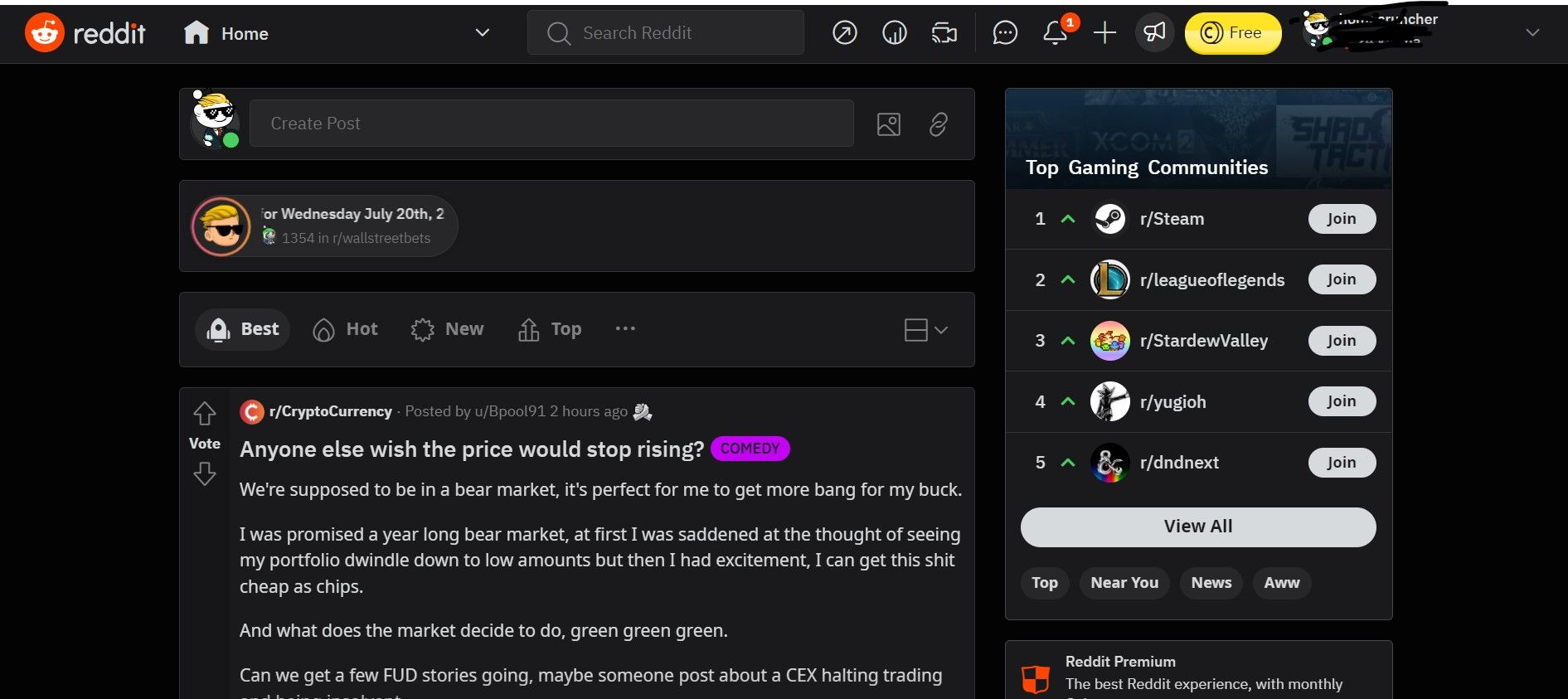Do you want to browse Reddit in a way that doesn't involve the app tracking your browsing? Don't worry, we've got you covered! In this article, we will show you how to browse Reddit anonymously.
Keep in mind that some features of the website may not be available when you are browsing anonymously. But mostly, you should be able to use most of the site's features with no one knowing who you are.
How Reddit's Anonymous Browsing Works
You could argue that *regular* Reddit is already anonymous, since your username doesn't have to provide any identifying information about you. However, Reddit still tracks your browser's cookies and IP address to create a unique profile for each user. This allows them to customize the site for each individual user.
When you use the Anonymous Browsing feature, all of this tracking is disabled. Think of it as Reddit incognito mode. When you browse Reddit anonymously, your activity is not associated with your account. Your username will not be associated with anything you do while browsing anonymously. It's like having a separate account that no one knows about.
Whatever you do while Anonymous Browsing stays under the hood and is deleted as soon as you return to normal browsing.
Reddit also doesn't save your search and browsing history while you're in Anonymous Browsing mode. This means that your browsing is completely private and will not be used to personalize your experience on the site.
Anonymous Browsing is read-only, which means you cannot perform any actions that require an account. This includes voting, posting, or commenting. However, you can still view all the content that's available on Reddit.
How to Turn On Anonymous Browsing Mode on the Reddit App
If you want to browse Reddit anonymously on your mobile device, you can turn on Anonymous Browsing mode in the app.
To do this, follow the steps below:
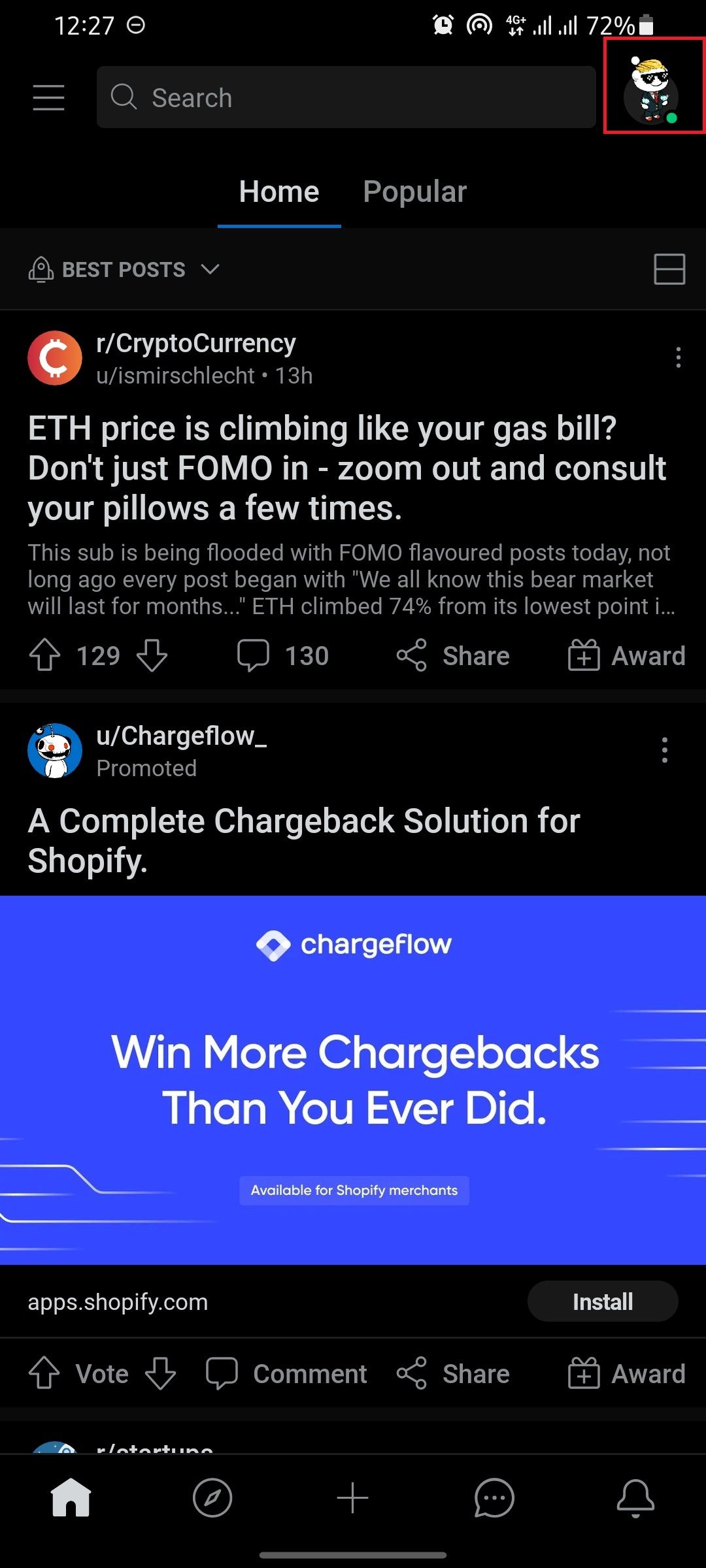
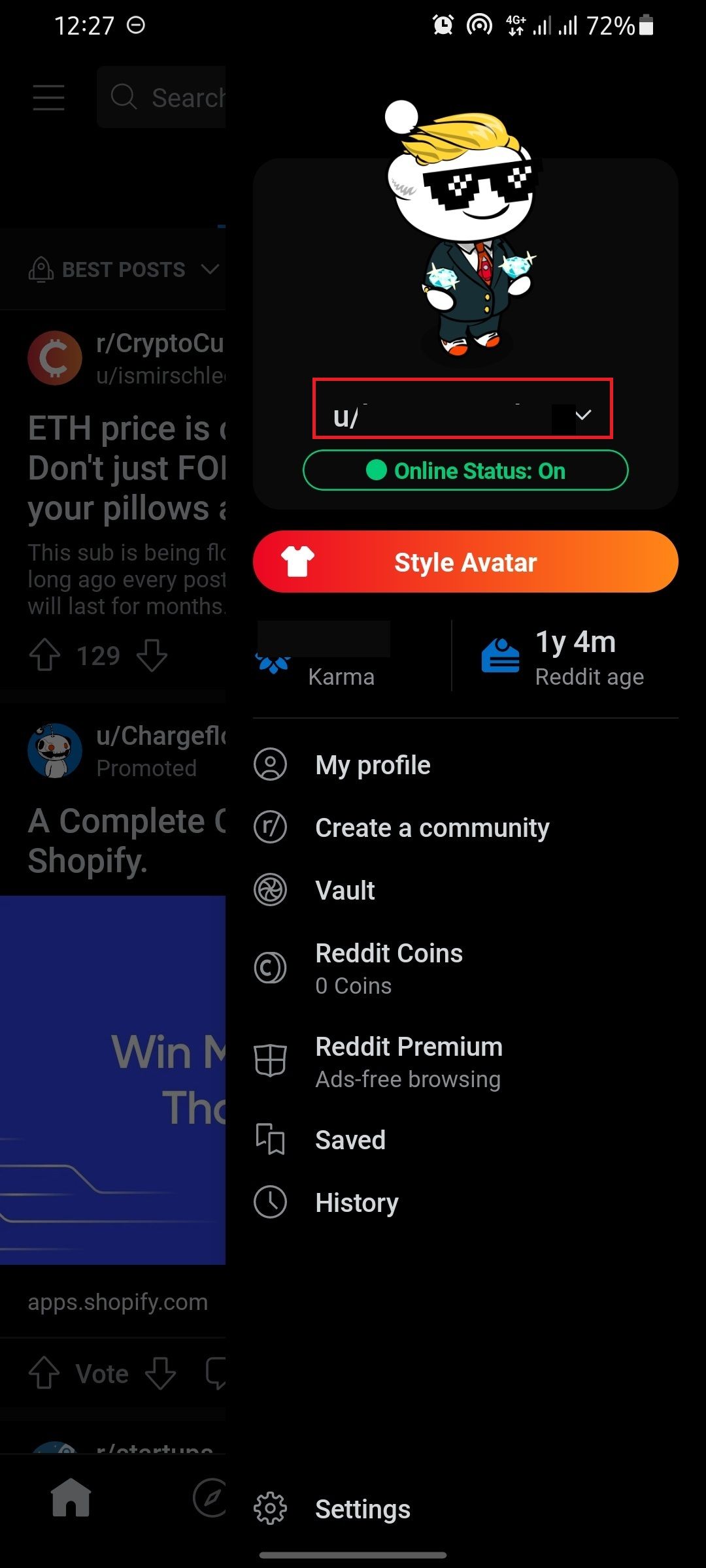
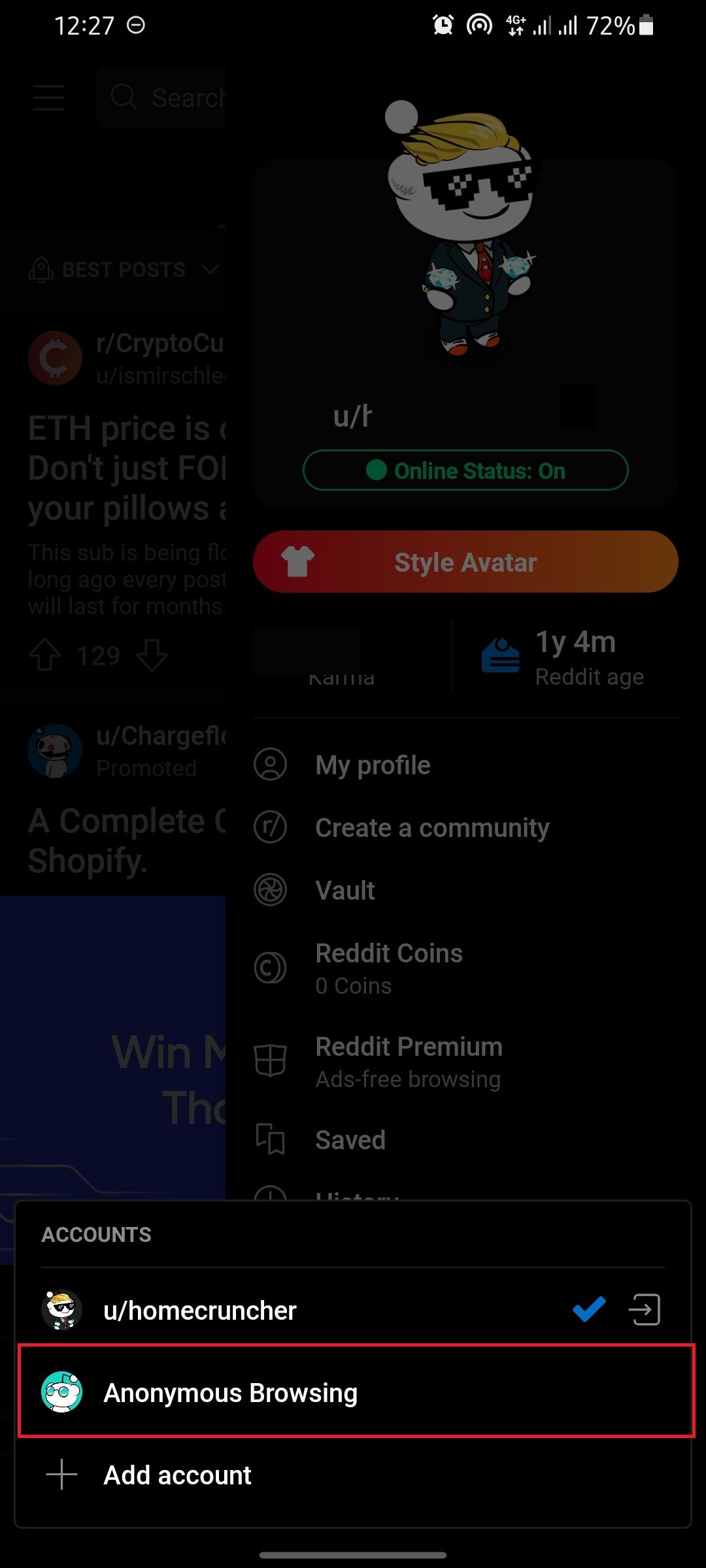
- Open the Reddit app on your device.
- Tap on your Avatar to open the account menu.
- Tap the downward-facing arrow in line with your username.
- Select Anonymous Browsing from the menu.
From here, you can browse Reddit as usual without your activity being associated with your account. When you're done browsing anonymously, simply attempt to perform an action that requires an account (like voting or posting), and you'll be prompted to "Leave Anonymous Browsing".
How to Browse Reddit Anonymously on Google Chrome
If you want to browse Reddit anonymously on a desktop, the easiest way to do so is by using Incognito mode in your browser, as the Reddit Anonymous Browsing feature is not available on desktop yet.
To browse Reddit in Incognito mode, simply follow the steps below:
- Open your browser and click on the three dots in the top-right corner
- Click on New Incognito window from the drop-down menu.
- Don't log into your Reddit account. Rather, browse the site without signing in.
When you're finished browsing anonymously, close the Incognito window or tab, and you'll be back to your regular browsing mode. Incognito mode has its limitations, but it's the best way to simulate Reddit private browsing on desktop for now. This is because it blocks third-party cookies and downloads. By not signing in, you are also preventing Reddit's first-party tracking cookies and Google's browsing history from being associated with your account.
Why Browse Reddit Anonymously?
There are a few reasons you might want to browse Reddit anonymously. Maybe you're worried about your activity being tracked, or maybe you simply don't want to be bombarded with targeted ads. Whatever the case may be, browsing Reddit anonymously is a great way to keep your activity private.
Anonymous Browsing is also great for those who want to view content on the site without making their presence known. It's a way to browse without being judged or leaving a trace of your activity.
Another benefit of Anonymous Browsing is that it allows you to view content that may be missed by your regular account. This is because Reddit doesn't personalize the content for you based on your activity.
Anonymous Browsing also comes in handy when you're researching a particular topic and don't want your activity to influence your feed later. Finally, if you're banned from a Subreddit, you can use Anonymous Browsing to view that Subreddit's content.
Browsing Reddit Under the Radar
Now that you know how to browse Reddit anonymously, you can do so without worry or concern.
Be sure to take advantage of the benefits that Anonymous Browsing provides, like being able to view content that's hidden from your regular account. And if you don't want your activity to be tracked, simply turn on Anonymous Browsing mode whenever you want to browse privately.