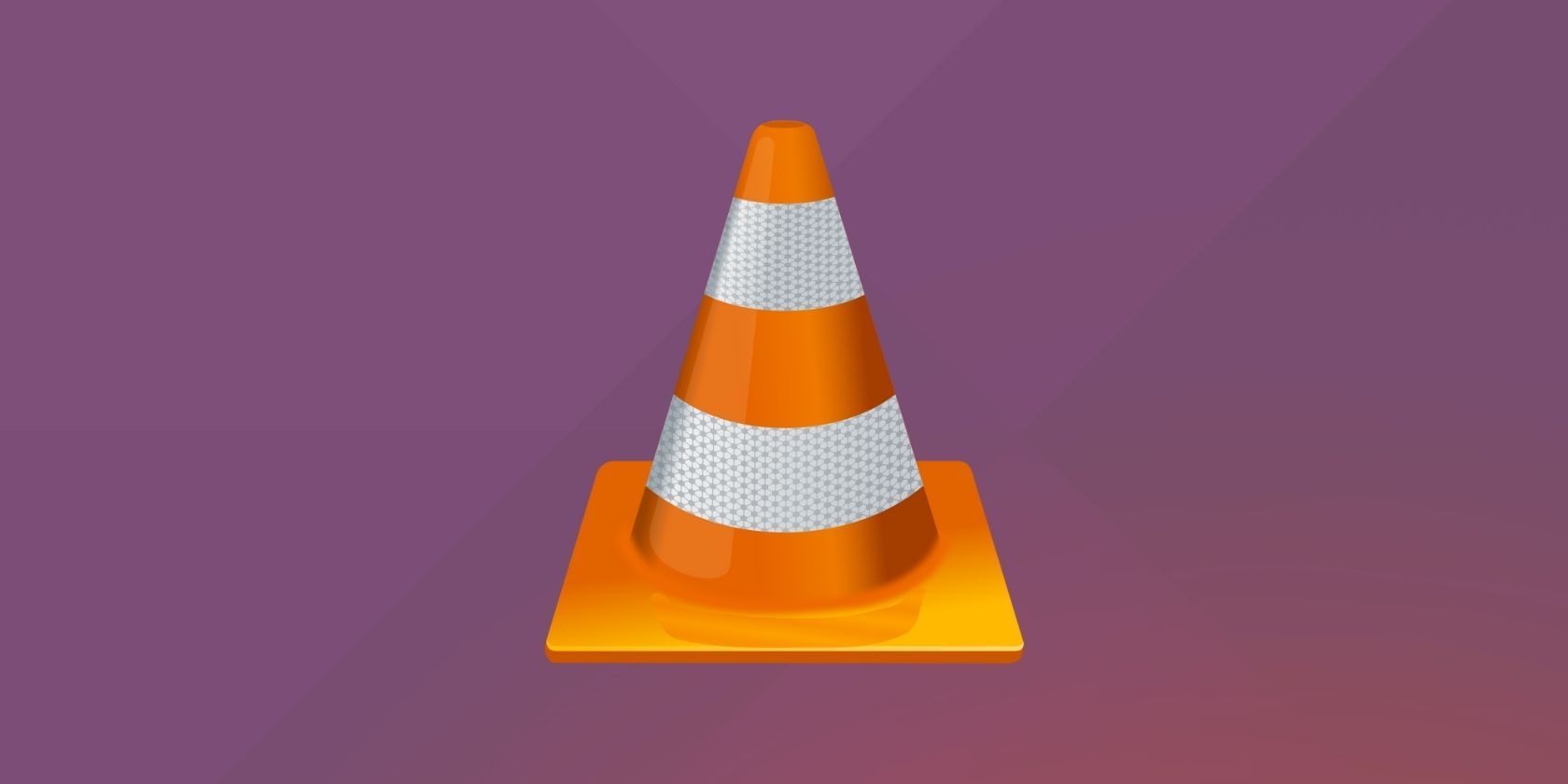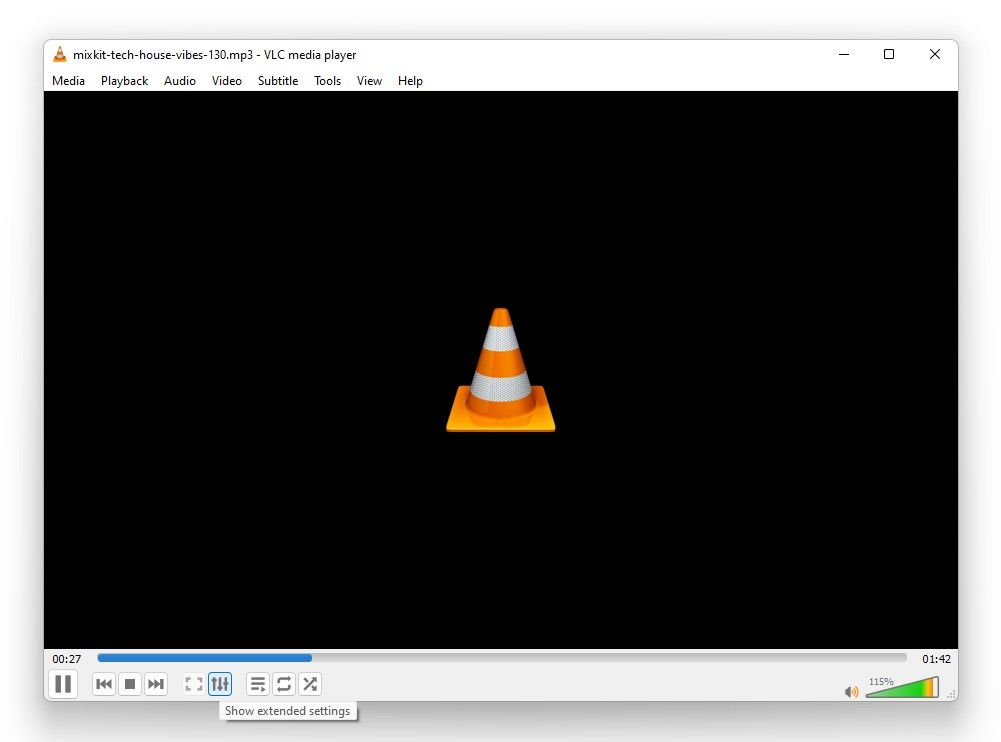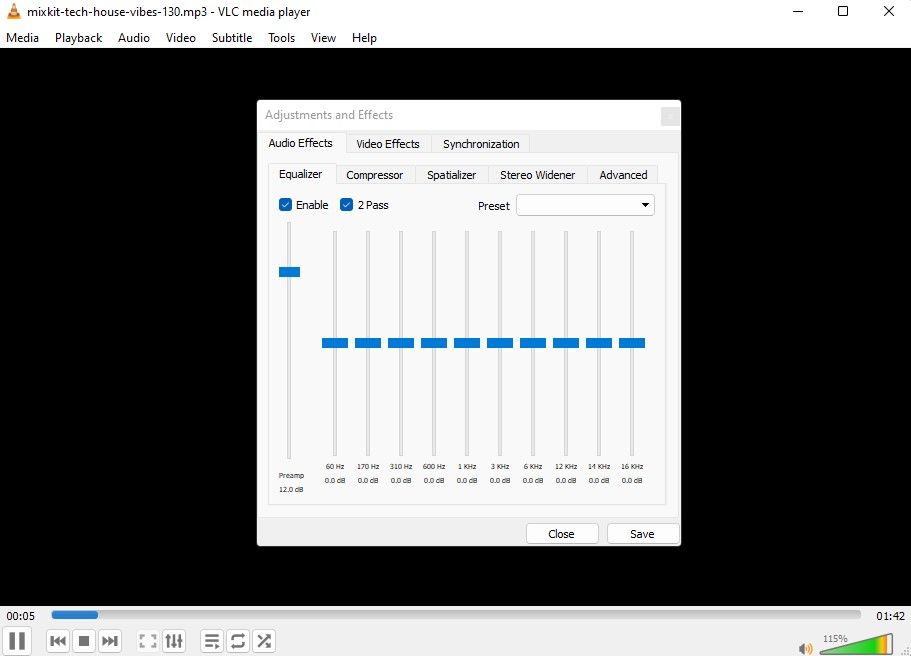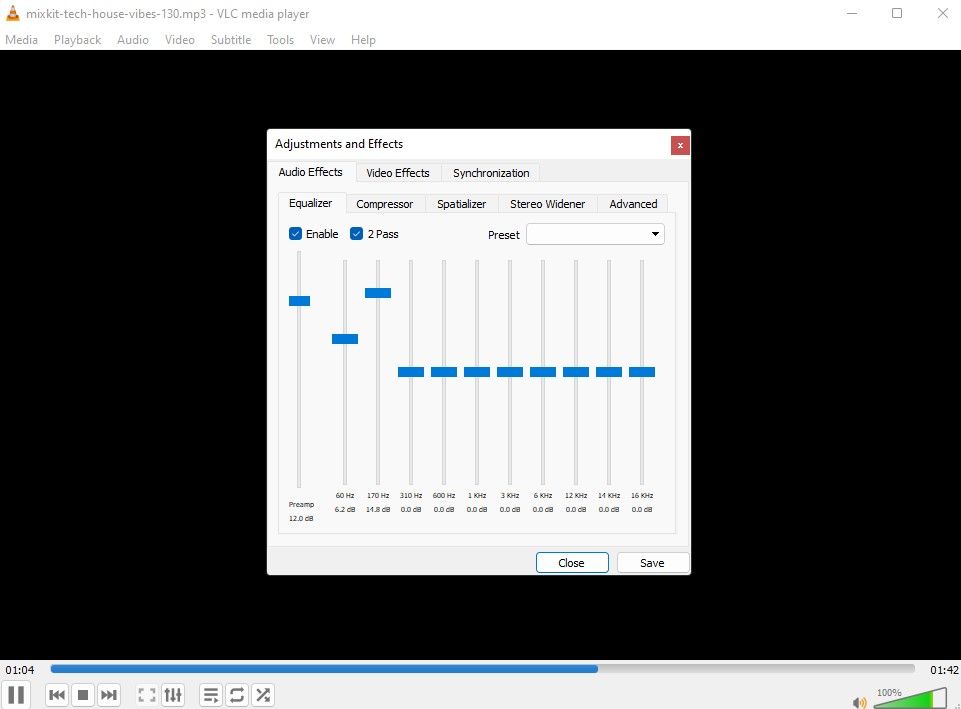If you are a heavy metal fan or just like your bass high, you should know how to change it on your computer. There are plenty of media players, but VLC is one of the most popular options for Windows and Mac users. The only problem is that there's no straightforward way to increase the bass.
In this guide, we're going to show you how to increase bass in your VLC media player.
How to Increase the Bass in VLC Media Player
Many people don't know it, but one of the secret features of the VLC media player is that you can adjust the bass to whatever you like. However, since there's no slider that you can drag to optimize bass on the VLC app's home screen, you'll need to navigate a bit and go to the equalizer to increase the bass.
Start by launching VLC and play some music. Click the Show extended settings button at the bottom of the app.
Clicking the button launches the Adjustments and Effects window. This is where you can play around with VLC's audio and video output.
Since you want to change the bass, you should tick the Enable box in the Audio Effects > Equalizer tab. Also, check the 2 Pass option.
The bass exists between 20Hz and 200Hz. Adjust any frequency on the equalizer below 200Hz, and you'll see a difference in the bass. On VLC, start by increasing the 60Hz frequency.
When you increase this frequency, you should notice the bass will start to increase too. Adjust however you like. If you want to play around a little more, try changing the 170Hz and see what happens.
Press the Close button when you're done.
And that's it. That'll boost the bass in VLC for good. If you want better bass, you should consider investing in a new subwoofer.
Bass, Boosted
Hopefully, you were able to improve your audio experience by increasing the bass on VLC. The settings are saved automatically, so you don't need to repeat the process each time, but if you use a different app, you'll probably experience a different bass. Alternatively, if you use Windows, you can also boost the bass for other apps too.