Facebook is one of the most widely-used social media platforms in the world. From the young to the very old, almost everyone has a Facebook account.
However, people will sometimes step over the line on Facebook. Luckily, there are features to make your experience more enjoyable.
In this article we discuss Facebook's blocking option and how to use it...
Why Would You Want to Block Someone on Facebook?
There are many reasons why you may choose to block someone on Facebook, but most of these reasons boil down to your personal preference. For example, someone may just be really annoying or intrusive on Facebook.
However, there are also people who may be harassing you or spamming you on the platform.
Some examples of people you would block on Facebook include:
- Spamming: If the person is incessantly contacting you with sales pitches for a product or trying to get personal information from you, the block button may be the best option.
- A fractured personal relationship. It may be difficult for you to heal from a broken friendship or bad breakup if you have a lot of friends in common on Facebook. Blocking this person will prevent you from seeing their content completely.
- Cyberstalking: If someone is contacting you relentlessly, whatever the reason, you should block them. Especially if they are making you feel scared or uncomfortable and will not stop contacting you after you've asked them to.
- Cyberbullying and harassment: You should block people who use Facebook to bully or harass you.
In the end, it's up to you how you decide to handle unsavory conduct on Facebook. Sometimes the person just needs to be told that they are making your experience unpleasant, but some people want to make you miserable.
In that case, blocking them is the best course of action.
If security has been an issue for you when it comes to Facebook, you have many options to protect yourself.
One of these options is to make an anonymous Facebook profile and only add the people you want to interact with. In this article, we show you how to make an anonymous Facebook profile and reasons why you should.
How to Block Someone on Facebook
Blocking someone on Facebook is pretty easy and only takes a few steps. The process is the same for both the Facebook app and the browser version.
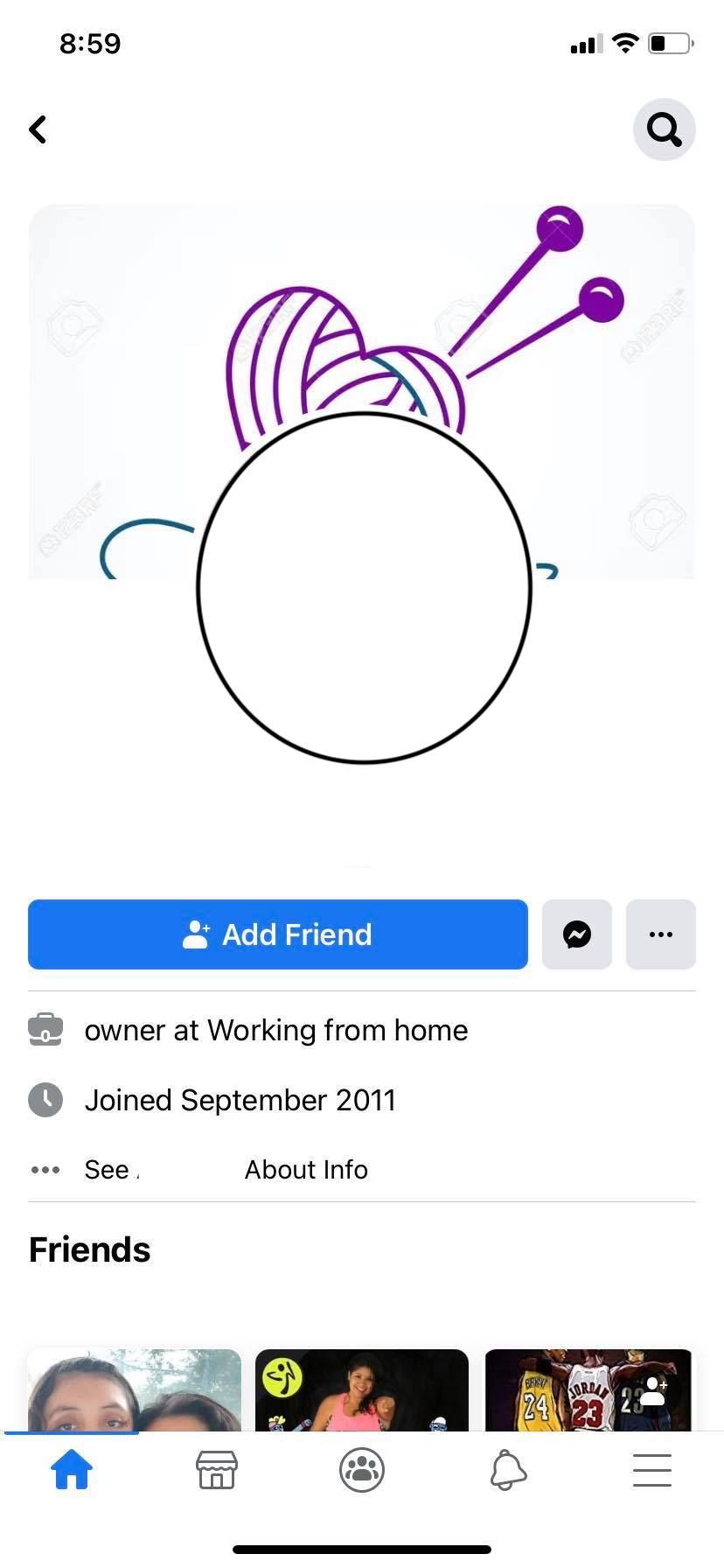
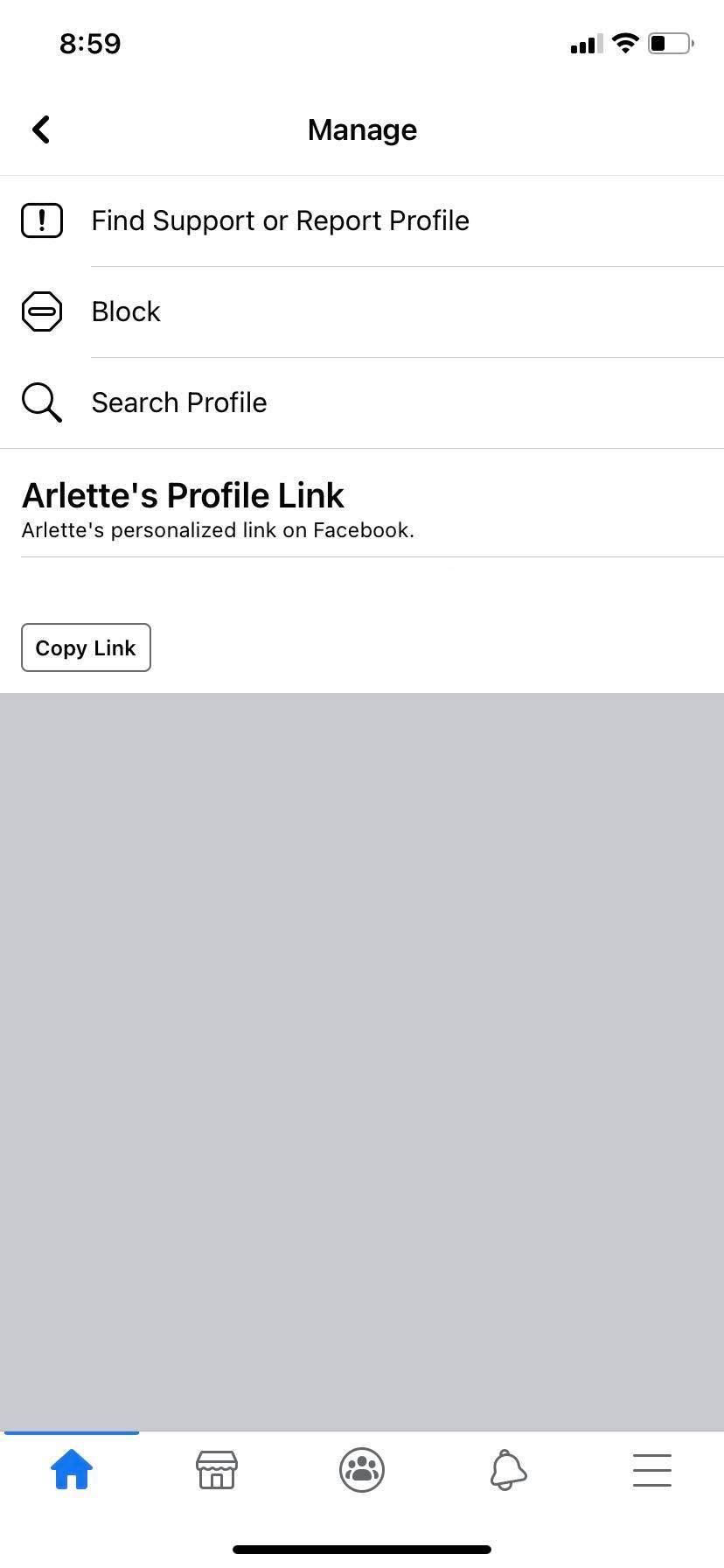
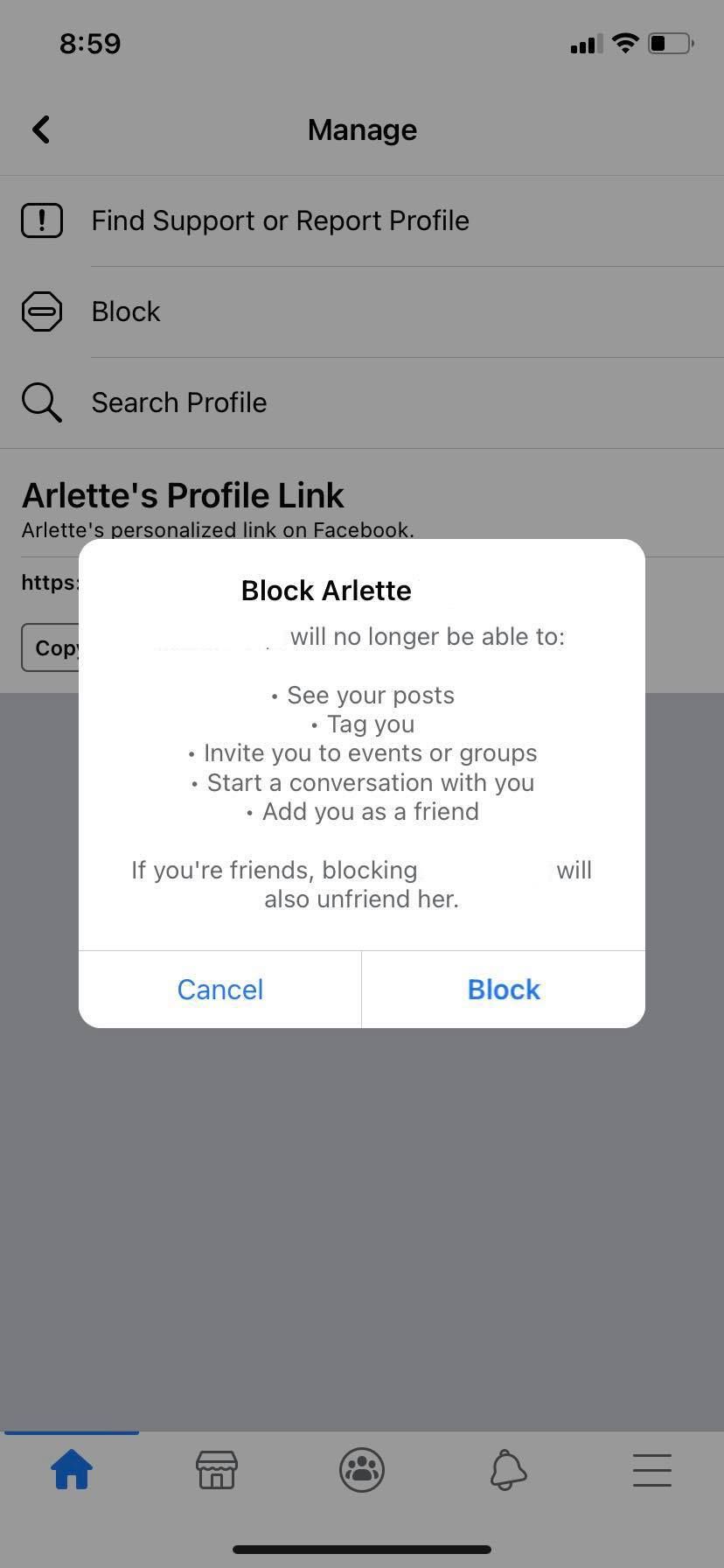
To block someone on Facebook:
- Go to their profile.
- Tap on the three horizontal dots to the right of the Facebook Messenger icon<.
- Select the Block option.
- Read the prompt that details what will happen when you block the person and when you're ready, click Block.
If you are fed up with incessant game and page invites, you can block Facebook page invites and game requests without needing to block specific contacts.
What Happens When You Block Someone?
When you block someone they will not be able to see your posts, tag you in posts, invite you to events or groups, add you as a friend, or start a conversation with you on Facebook Messenger.
The person you blocked is not notified, but they may be able to tell that you have blocked them. If you have friends in common and you leave a comment on one of their posts or statuses, and your friend replies to your comment, the blocked person will not see your comment, but they may see your friend's reply.
This may lead to confusion and they may try to figure out who left the comment, leading them to discover that you have blocked them. However, if the person is harassing you and deserved to be blocked, it is your right to do so.
You will still be able to see your old message thread with them in your Facebook Messenger inbox. Also, you may see their name if a mutual friend mentions or tags them in a photo or status.
You will be able to see the active groups that the person you blocked created or is a member of. However, they will not be able to add you to these groups. This is the same for Facebook Events. They won't be able to invite you to an event but you may see the created event in your timeline.
Since games and applications are sometimes created by outside developers, you may see the person you blocked if you're using the same app or playing the same game.
You can keep someone blocked for as long as you want, and you can also unblock them if you have a change of heart. Keep in mind, when you unblock someone from Facebook, you have to wait 48 hours before you can block them again.
Blocking Isn't Your Only Option
While blocking someone is a great way to maintain your peace of mind, there are other ways to deal with annoying Facebook users that are less severe. Facebook has options like News Feed Preferences that allow you to customize your News Feed for a better experience.


